iCloud is one of the most important features of the Apple ecosystem, it’s a multifunctional application that allows you to make backups from your pictures, and videos, saving accounts, and share content across all your devices, all this with one application. One of the most popular features of iCloud is the “Find my” option, with it you can protect your device if someday you miss it or it is stolen, however, it could be a two-edges characteristic, it could leave your phone completely locked. Today, we will present to you the easiest method to remove the activation lock within minutes.
iCloud activation lock

To understand how to unlock iCloud-locked devices, first, we need to know the reasons for this lock. This type of lock on iPhone or any other Apple device is due to the activation lock, once the find my function is settled the lock is enabled automatically to prevent other people from accessing your device or private data. This lock can not be removed or skipped even if you factory reset your phone, it’s the highest security measure implemented by Apple and only can be removed by submitting the Apple ID password from the original owner on the phone lock screen or through the official iCloud website.
How does iCloud activation lock limit my device?
This type of lock on iPhone is quite aggressive, limiting the majority of functions of your phone. You can not do phone calls, use the camera, access applications, or do some of the most common tasks with it. All you will see is a lock screen with a message asking you to use the Apple ID attached to the device. you will have an unusable device.
How to unlock iCloud activation lock

You have a few ways to remove the iCloud activation lock, mainly you have access to 3 methods guaranteed to unlock your device, you need to take into account that it’s easier to unlock any device directly with the original Apple ID, let’s start explaining the easiest method:
With the original owner ID
If you got your phone from a second-hand reseller or it was a gift, you can try to use the original owner ID to unlock it, you could contact the previous owner and ask him to remove the activation lock from your device.
With Apple
You can go to any Apple store and ask for help to remove the iCloud activation lock, Apple could help you by following some requirements:
- You need to be the original owner of the device, for it you need to verify the ownership by showing the original receipt or some way to show you are the owner.
- You need to remember the iCloud account attached to the device, it’s not necessary that you remember the password.
Remember this is not a guarantee that Apple should help you, Apple can refuse to help you remove the activation lock if they consider you are not the original owner.
With an unlock service
You can opt to unlock your device with an online service, most of these services can help you with any locked device for a minimal price, as a warning. you need to be careful with the service you choose since you could fall into a scam, you need to choose a well-referred and reliable service like SafeUnlocks.
SafeUnlocks to remove activation lock
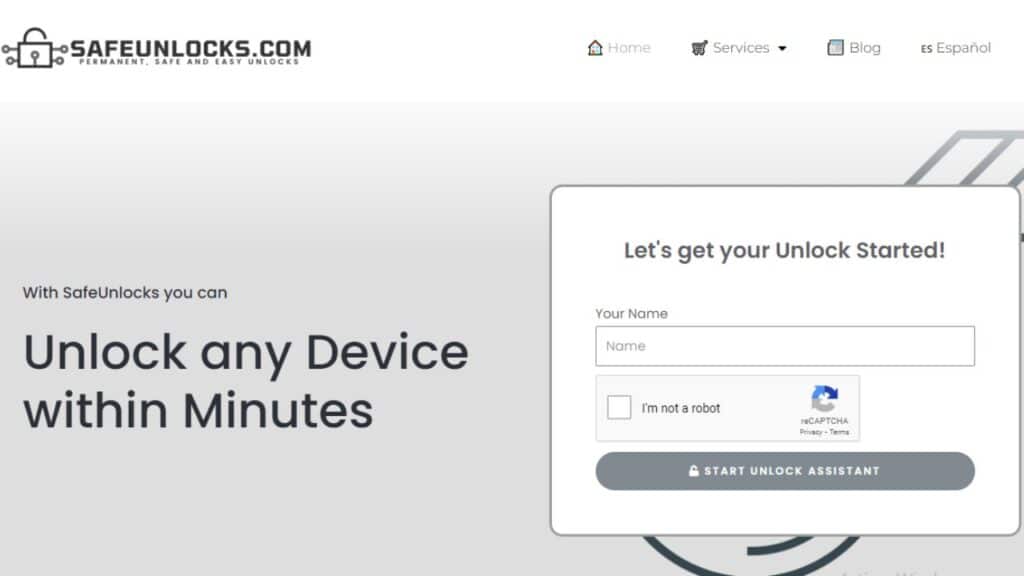
One of the best services you can choose on the whole internet is called SafeUnlocks, we are experts in removing the iCloud activation lock from any iPhone model even if it is an iPhone, iPad, iPod touch, or Apple Watch, we can unlock any device even if it runs the latest iOS version. With our services, you don’t need to install any program like jailbreak tools or applications, you can unlock Apple devices within minutes and from the safety of your home.
Can I unlock an Apple watch?
Yes, with our services you can remove the activation lock from most of the products from Apple such as iPhone, iPad, iPod touch, and Apple watch. No matter which model device you have or the iOS version it runs, our services can take this task.
How much does it take to unlock iCloud activation lock?
We are proud to tell you our service is one of the fastest services you can find on the internet, our system removes the activation lock in a matter of minutes. Carrying out all the process takes no more than 30 minutes including the unlock, filling out the form, and realizing the payment.
How much does it cost to remove the iCloud lock?
It depends on the service provider you choose, the prices may vary from one service to another. In SafeUnlocks, we offer you an affordable service, unlocking permanently any iCloud-locked iPhone at a minimal price of $1, with no hidden fees or trial periods.
Guide 101
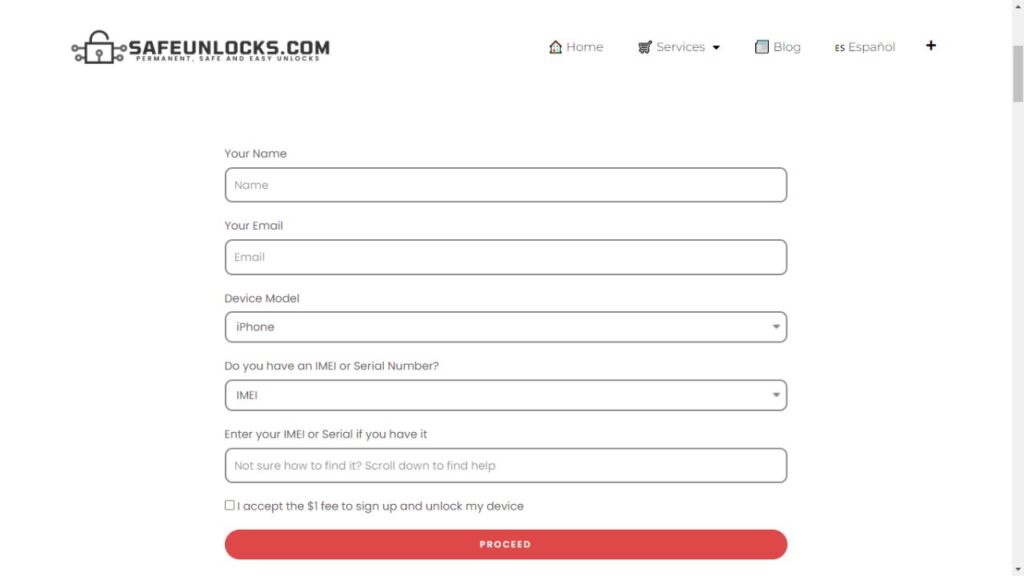
To start with the unlock procedure, all you need to do is to visit our official website and choose the service called “iCloud unlock”, you can do it by clicking the button you will see below:
Once on the page, you will find a form asking you for the following details:
- Name.
- Email.
- Device model. (iPhone, iPad, iPod touch, or Apple Watch)
- IMEI number or Serial number (both works)
- Submit the IMEI or serial number.
The second step is to accept the $1 fee, it is the only payment we ask for, after checking all your details are right, click on the “proceed” button.
Free Membership
The last step to unlock any device is getting a free membership with us, with it you have access to all the services we have for you. This is the only requirement we ask for, and this doesn’t have any cost, you can get your membership in no more than 5 minutes and the only information you need is a valid name and email.
We hope this blog will be useful to you and help you to discover the best way to unlock iCloud-locked devices. Remember, if you have any questions or inquiries, you have at your disposal our customer service, we are available 24/7 and we are happy to solve all your doubts regarding our services. We invite you to check our official website, we have interesting information, blogs, and tutorials for you.
