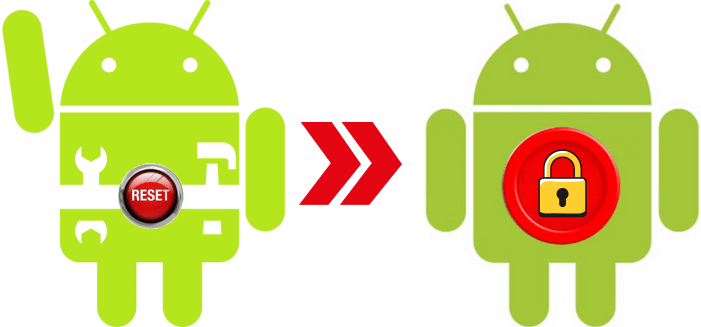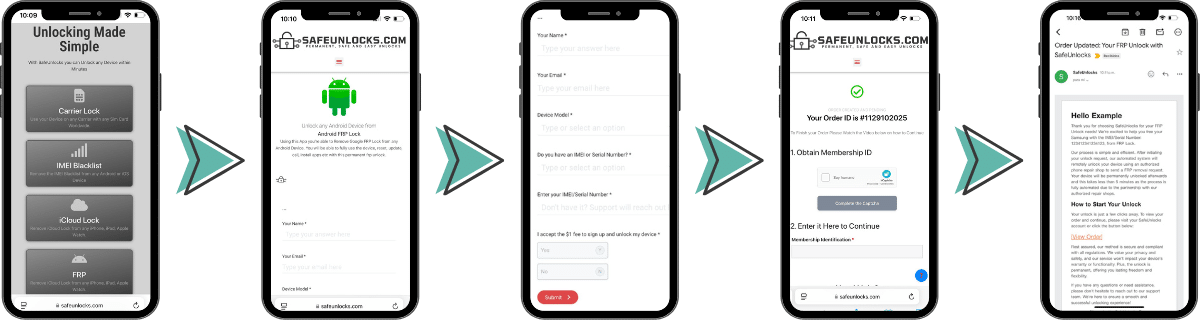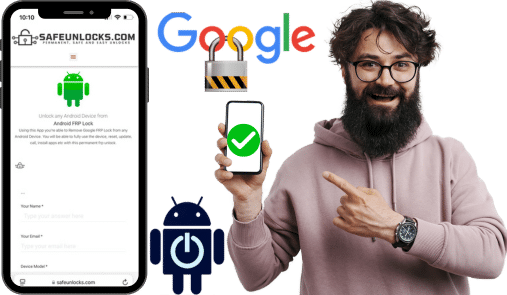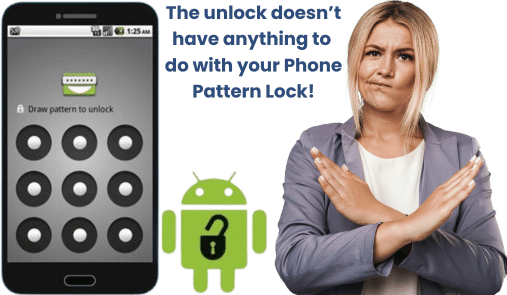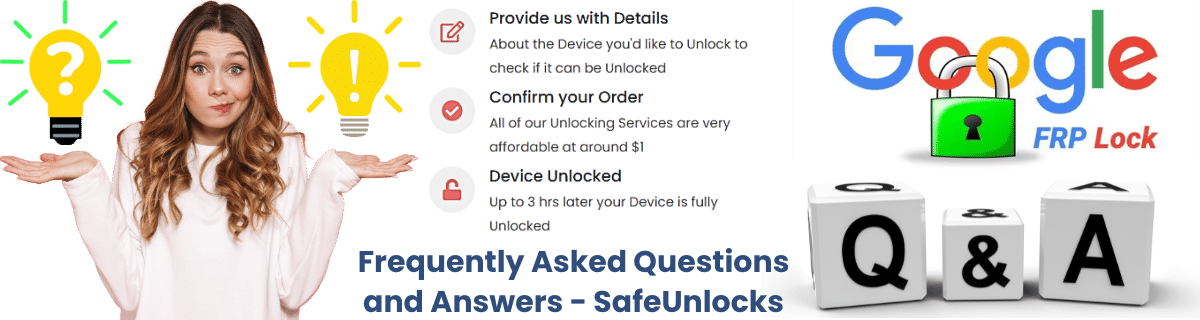Unlock Android Device from FRP Lock
Bypass Factory Reset Protection on your Android Device
Using this App you're able to bypass the Factory Reset Protection (FRP) lock on your Android Device. Regain full access to your phone quickly and easily.
1. Submit Details
Provide Your Device Information
Enter your contact information and select your Android device model. Our system is designed to handle FRP unlocks for a wide range of Android manufacturers and models.
2. FRP Unlock
Automated Bypass Procedure
Our automated system processes your request and guides you through the necessary steps to bypass the FRP lock on your device. You'll receive instructions tailored to your model for a smooth unlocking experience.
What Our Users Say
"Locked out of my Samsung after a reset. This service got me back in within minutes! Lifesaver!"
"Bought a second-hand Pixel and it was FRP locked. SafeUnlocks helped me bypass it easily. Highly recommend!"
"Forgot my Google account details and got stuck on FRP. This was the only service that actually worked for my Huawei."
BYPASS GOOGLE FRP LOCK
Our service helps you bypass the Factory Reset Protection (FRP) on most Android devices, allowing you to use your phone without the original Google account.
QUICK & EASY PROCESS
The unlocking process is designed to be fast and user-friendly. Follow simple instructions and regain access to your device in minutes.
WIDE DEVICE SUPPORT
We support a vast range of Android phones, including Samsung, Google Pixel, Huawei, Xiaomi, and many more. Check our list for compatibility.