If you recently purchased a second-hand iPhone but the previous owner’s iCloud account is still on the device’s serial number, or you just forgot your correct Apple ID & password, we got you! With SafeUnlocks you can unlock any Apple device from the iCloud activation lock and bypass iPhone locked to owner, here we’ll explain how.
iPhone Locked to Owner: What is an iCloud Activation Lock on iOS Devices?
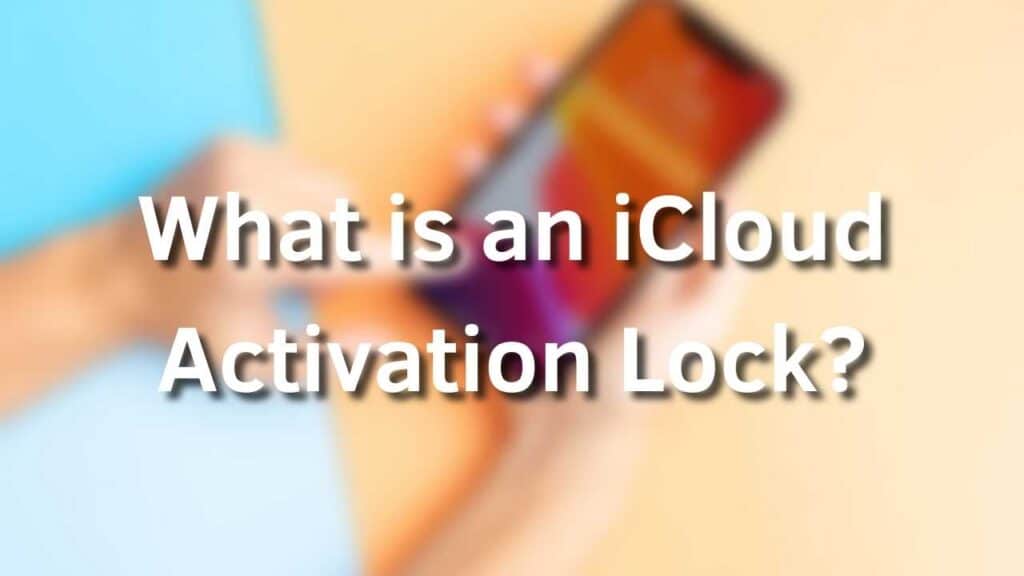
The iCloud activation lock is a security feature automatically enabled on your iPhone and Apple devices designed to protect your data, this lock turns on itself after the “Find My iPhone” activation in order to stop others from accessing your personal information in case the device is lost or stolen.
Does “iCloud-Locked” and “Locked to Owner” refer to the same Lock?
Yes, both “iCloud-Locked” and “Locked to Owner” typically refer to the same type of lock on an iOS device. When a device is described as “iCloud-Locked” or “Locked to Owner,” it implies that the device is linked to a specific iCloud account and requires the associated Apple ID and password for access. This lock is designed to prevent unauthorized use of the device and is commonly referred to by these terms when talking about iCloud activation locks.
How do I know if my iPhone or iPad is iCloud-locked?

Identifying the locked-to-owner screen is very easy because the lock message is pretty self-explanatory, if your iPhone is iCloud locked then you’ll see a white screen on the iPhone when trying to activate, this screen will say “This iPhone is Locked to Owner” and will give you the option to enter the Apple ID and password needed to authenticate your identity (you won’t be able to bypass the screen without that iPhone’s iCloud credentials).
Will the iPhone Locked-to-Owner Screen be Active Forever?
Yes, after the activation lock on your device is activated, it will remain active until the owner of the device (or an authorized user) authenticates their access to it by entering the corresponding Apple ID and password or bypasses the activation lock with an external tool like SafeUnlocks.
Can you sell an iPhone Locked to Owner?
Selling an iPhone that’s locked to an owner is possible, as some technicians buy locked devices for repair purposes. However, it’s generally not advisable to resell a locked phone to regular buyers because they might get stuck at the lock screen. If you choose to sell a locked device, it’s essential to be transparent and inform the buyer about the lock to avoid misunderstandings or issues with the purchase, but anyway, it’s better if you simply unlock the device beforehand and resell it unlocked.
Why is my iPhone’s Activation Lock On? Can I fix it without its Previous Owner?
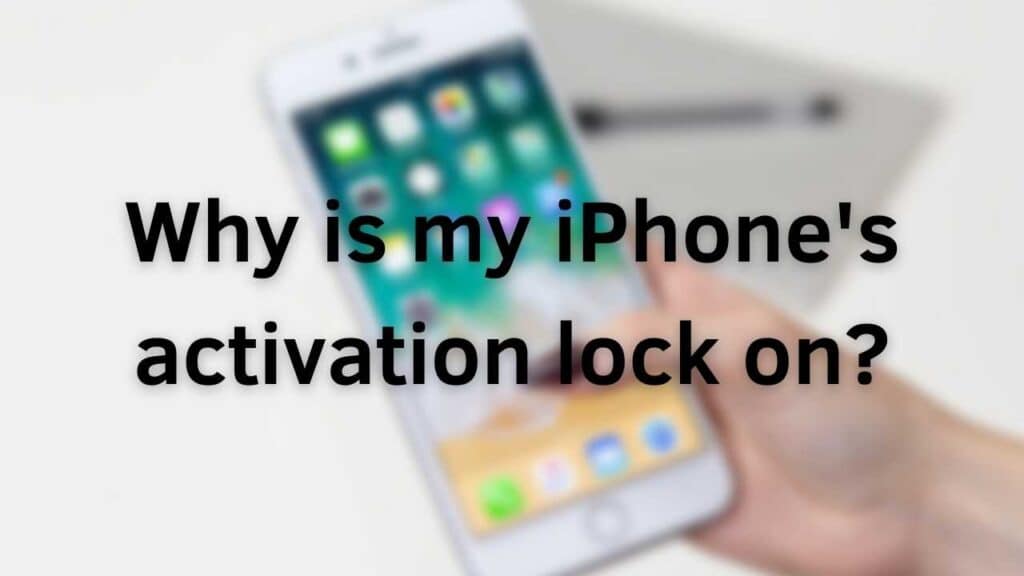
Apple has consistently been recognized for its iOS security system and the very strict and rigorous security shield that Apple devices have implemented, and most of the time, it is such a great advantage.
One of those security features that Apple iOS devices have is the activation lock, it is activated because the “Find my iPhone” app is enabled on your phone, and the activation lock is enabled along with it; it is pretty useful when another person tries to access the data in your device.
However, a lot of Apple users experience difficulties with the Apple activation lock removal when they have a second-hand iPhone and can’t contact the previous owner (don’t have the previous Apple ID), lost access to the credentials of the linked iCloud account, or can’t whether unlock Apple ID or unlock Apple password.
Can I Remove the iCloud Activation Lock by Factory Resetting it?
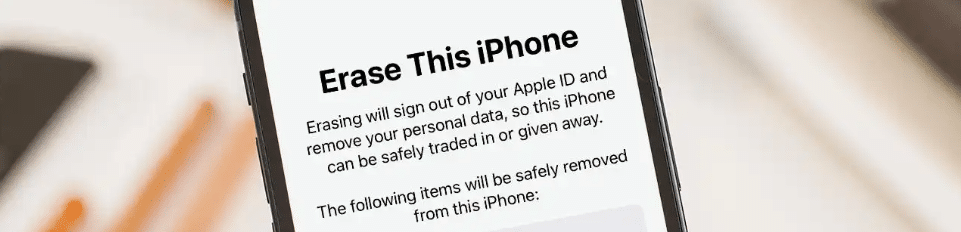
People usually look for different options when trying to remove activation locks without the phone’s previous owner, but among all the existing methods, this is the least effective way to remove that lock screen. The iCloud lock was created precisely so that it is not possible for third parties to factory reset the device, so even if you do so, the lock will remain active and won’t let the phone complete the resetting process unless you enter the corresponding iCloud credentials.
Is it a Good Idea to Jailbreak my iPhone to bypass iCloud Activation Lock?
Jailbreaking your iPhone to remove the “iPhone locked to owner” screen is not a good idea at all because of the following reasons:
- Jailbreaking your iPhone goes against Apple’s Terms of Service (TOS).
- You’ll lose the phone’s factory warranty.
- You might completely damage the device.
- It won’t completely remove the lock as it is just a temporary fix. The lock screen will pop up every once in a while.
What can’t I do if I have an iPhone with the Activation Lock on?
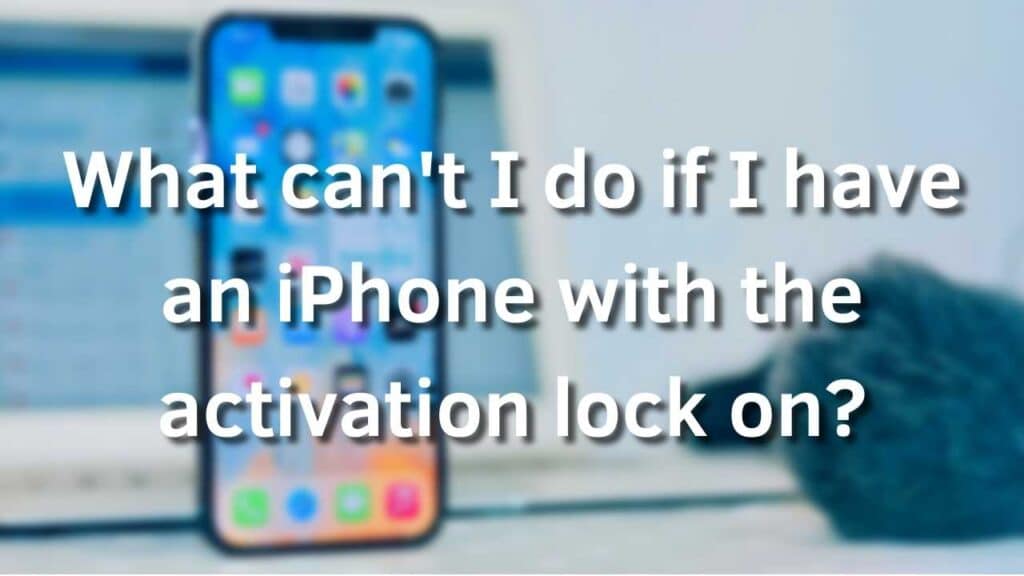
If the iPhone activation lock is on, you won’t be able to:
Turn off the “Find My iPhone” feature
The “Find My iPhone” feature enables the activation lock. You can’t turn it off without removing the Apple activation lock first because the activation lock works along with that feature.
Erase the iPhone’s data
As the activation lock is there to protect the owner’s data, you won’t be able to erase the information on the Apple device nor reset it without removing the activation iCloud lock or inserting the correct apple ID and password.
Reactivate the iPhone
If the device is off, you won’t be able to reactivate it because of the lock screen. Now, the issue here is that when you purchase a second-hand iPhone, the first thing you do is to restart the device (or factory reset it) to remove the previous owner’s iCloud account so that you can add your own iCloud account and personalizing the iPhone, but the minute the device is turned off, the lock screen will appear and you will be stuck there without being able to use the iPhone at all because of the iCloud lock screen.
Removing iPhone Locked to Owner via iCloud without reaching Apple Support
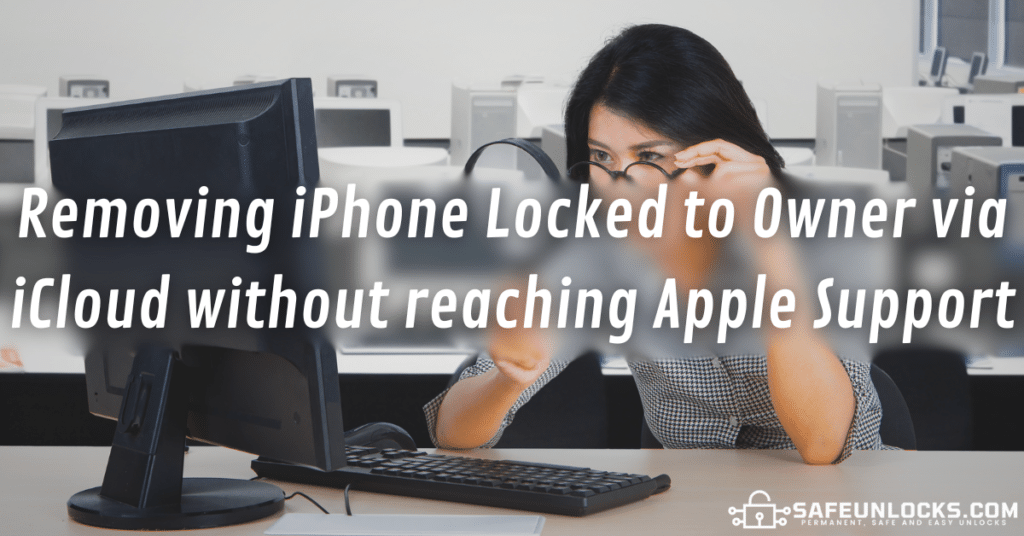
To remove an iPhone locked to an owner via iCloud, you’ll need to access your iCloud account online. Navigate to the “Find My” section and select the device in question to then choose the option to erase or remove the device from your iCloud account. This action disconnects the iPhone from your iCloud, allowing the new user to set it up without encountering the previous owner’s lock.
However, this will only work if you’re the phone’s original owner and have access to your iCloud account. If you bought a second-hand iPhone or received it as a gift, you can always ask the device’s previous owner to help you log into their account to follow these steps and remove the activation lock automatically, but if not, SafeUnlocks’ service is your best alternative for a safe unlock.
How can I remove Activation Lock without Apple ID and Passcode?
Well, if you’re trying to remove Activation Lock without an Apple ID or passcode, it is a good idea to focus on recovering your iCloud account. You can do so by visiting the Apple ID account recovery page and following the steps to regain access. However, as we were saying, removing the “locked to owner” screen with these methods only works if you’re the device’s original owner and proprietary of the account locking the phone (unless the previous owner of the device is willing to help, but that’s normally not the case).
Is it a Good Idea to remove the Lock on my Apple Device using IPA files?
If none of the previous alternatives worked for you, you might start looking for external alternatives to get rid of the iCloud activation lock without the device’s previous owner. One of the best-known methods to do so is to download and install an IPA file on the phone; however, this method is quite risky and can pose significant dangers to your device’s security and stability.
IPA files often involve unauthorized modifications that can lead to potential issues like data loss, software instability, or even device damage, making it an unreliable and unsafe approach for removing activation locks without previous account credentials. So, what we recommend is that you read the following section to learn more about other unlock alternatives and check why SafeUnlocks’ “iPhone locked to owner” lock removal is the safest and most effective alternative on the internet.
Pros and Cons of the different unlocking methods for iCloud-Locked iPhones
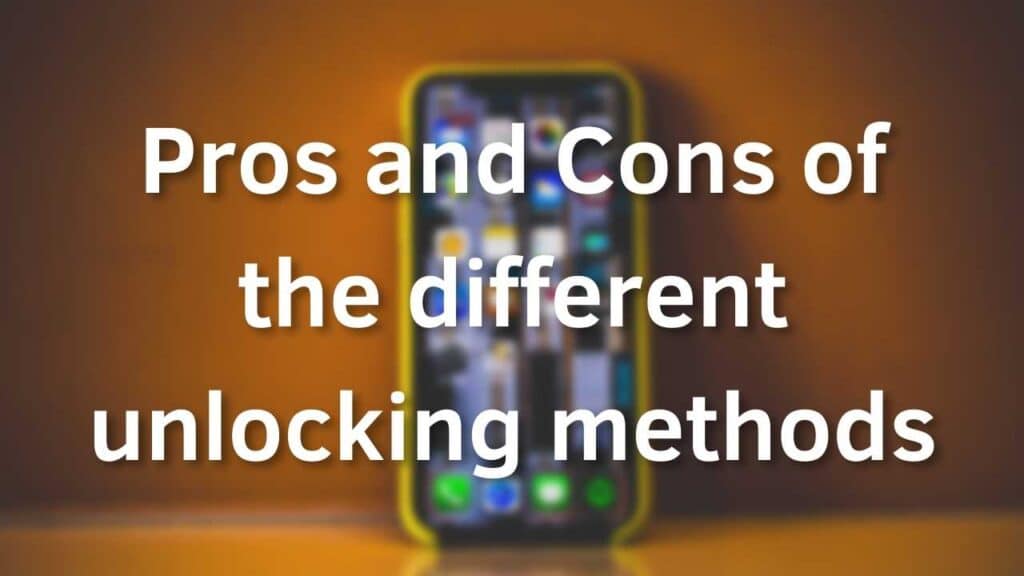
Here we will present you the pros and cons of the different unlocking methods so you have a better idea of how you want to proceed.
Bypass iPhone Locked to Owner with the DNS method
The iCloud DNS bypass is a well-known method to unlock an iDevice, you just need to configure DNS codes on your device’s Wifi network (on the Wi fi settings) to bypass the iCloud activation lock. The good thing about the iCloud DNS bypass is that it is pretty fast, but it is also not permanent (it is temporary, inconsistent, and might not work with your Wifi network) and you will not be able to use some of the functions on the iPhone.
Bypass iPhone Locked to Owner directly with Apple Support
To be able to unlock the device with the Apple ID – password will be ideal; however, if you want to remove the activation lock without previous knowledge of the old Apple ID or don’t remember your own Apple ID, you can still contact Apple support for them to help you unlock your device.
The bad news is that you will need to provide Apple support agents with some documentation that proves that you are the owner of the locked iPhone they won’t help you to remove the activation lock; also, if Apple support helps you with the iCloud activation lock from their Apple server, all your information will be erased (which is not the ideal if you had important data on your locked iPhone).
Bypass iPhone Locked to Owner with SafeUnlocks
Removing an iCloud activation lock is very simple with SafeUnlocks: you can do it in minutes, doesn’t have any cost, and unlike the DNS method, this activation lock removal is permanent & doesn’t affect any function of the device!
Removing the Activation Lock with SafeUnlocks: Benefits

There are tons of reasons why we are the best activation lock removal platform on the internet! Get to know our high-end unlocking software and why we are the best method to remove iCloud’s lock without any hassle! Here are the principal benefits of fixing your iPhone locked to the owner via SafeUnlocks:
- You don’t need to reach out to the previous owner of your second-hand phone to unlock it.
- You get to remove the activation lock from your iPhone without entering the device’s Apple ID and password.
- You don’t need to erase your iPhone and remove all your information from it to unlock it, if you want to set up your iPhone over again you can do it but you won’t lose your info.
- This is one of the fastest methods to unlock your iPhone, the process won’t take you more than 20 minutes!
- The activation lock will be removed permanently! You won’t have to think about this lock ever again.
- You don’t need to connect your iPhone to another device or install our program on your device, the process is 100% online.
How can the Activation Lock be removed without the Apple ID?
SafeUnlocks doesn’t need you to contact the previous owner of your device to remove iPhone locked to owner locks, in fact, we can fix this problem without Apple ID and/or its password. That is because our system generates a temporary dummy ID that replaces the unlock credentials of the iCloud account on your iPhone based on the device’s IMEI number, so it’s not really necessary to have that information to get rid of that lock.
Removing iCloud activation lock screen with SafeUnlocks’ Lock Removal Service
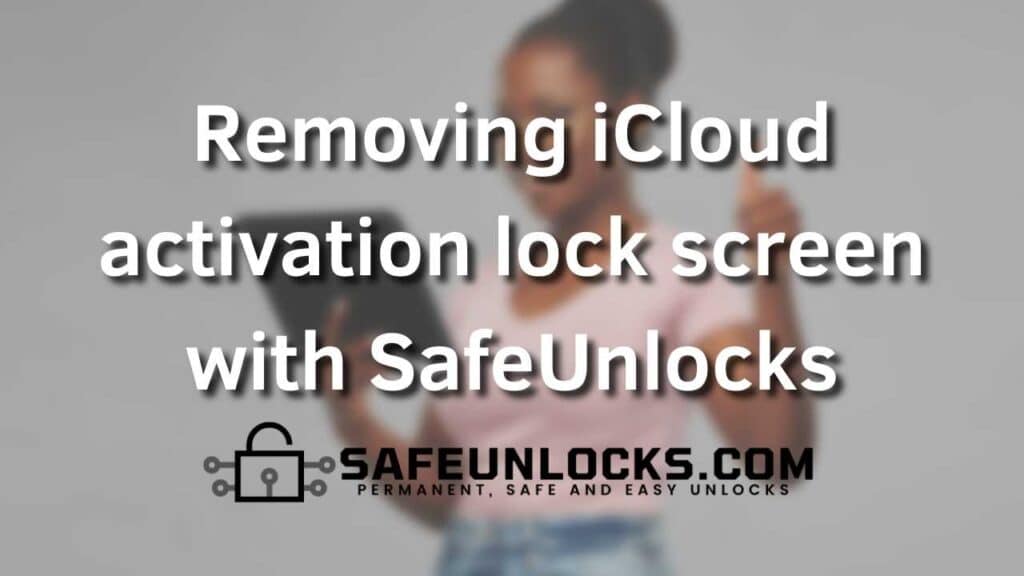
If you bought a second-hand iPhone and just realized it’s locked to its previous owner’s iCloud account, it’s okay, SafeUnlocks got you covered. Get your phone unlocked without Apple ID and passcode and enjoy total access to the device! Here we have for you the easy steps to remove an iPhone activation lock with SafeUnlocks:
Create an account
Go to the SafeUnlocks official website and insert your name, this is for you to be registered on our platform and access the iPhone activation lock services that we offer you. Remember that this process is completely free, safe, and easy to do (just follow the on-screen instructions).
Add the iPhone’s details
After you continue with the registration, you will need to write your email address and some important information about the iOS device that you want to remove the activation lock from (IMEI or serial number among others).
Verify the information
You will need to verify your information and use the confirmation code (we will provide it) to insert it into the verification field so that you can place the request. After completing the order, you will need to wait a couple of minutes to receive the credentials that will help you remove the activation screen or lock screen on your iPhone.
Bypassing the Activation Lock (without Previous Owner) with SafeUnlocks: FAQs
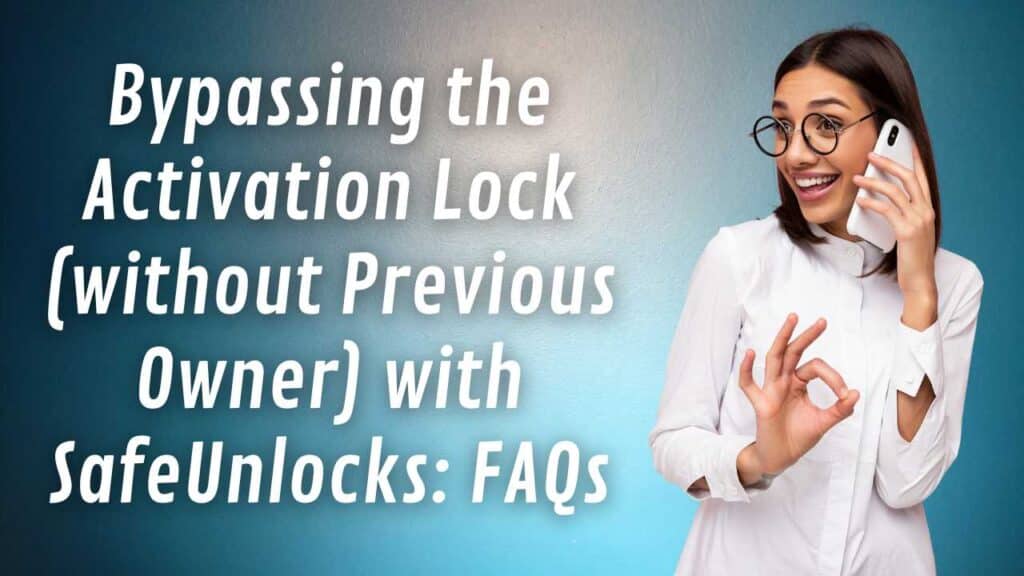
If you are still unsure about whether you should fix your iPhone locked to the owner via SafeUnlocks’ removal tool or look for any other alternative online, then this section is for you. Let’s check together some frequently asked questions that we receive from customers (before they decide to use our services) so that you have a clearer idea of why we are the best unlock option for you!
How much is it to fix an iPhone Locked to Owner without Apple ID and Password?
This is one of the very first things people ask us because there are a lot of platforms online that charge high amounts of money for this type of service (even more if the unlock is without the previous owner of the phone). However, you can rest assured that SafeUnlocks’ activation lock bypass service is pretty affordable, it only costs $1 per unlocked device to get rid of the problem and enjoy a fully unlocked iPhone!
Is it Possible to Remove the Activation Lock Screen Permanently?
It sure is! Thanks to the SafeUnlocks activation lock removal tool, this issue can be fixed once and for all. As soon as you fix the phone locked to the owner using our service, even without Apple ID, the device remains permanently unlocked. Rest assured that you won’t need to think about this lock ever again!
Is it Safe to use this “Locked to Owner” Bypass Tool?
Removing activation locks without Apple ID and without contacting the seller or previous owner doesn’t have to be risky at all! SafeUnlocks is completely safe to use, we never install anything into your iPhone, we don’t ask for any unnecessary information, and we delete all the data about your device as soon as you finish.
In addition, SafeUnlocks counts on SSL certificate protection, which encrypts any piece of information that you enter into our website during the unlock, so you don’t have to worry about cyberattacks of any kind because your data is encoded at all times!
