If you were wondering whether it’s possible to unlock iCloud locked iPad and how to do it, then this guide is perfect for you; here, we’ll explain which are the options that you have to remove the iCloud activation lock from any iOS device, and the reasons why SafeUnlocks is the best one for you. Keep reading and get to know our iCloud activation lock removal platform, which you can use to fix any iPad without its Apple ID or password, and all 100% online from our activation lock page.
What is the iCloud Activation Lock for and how can I tell if my iPad is Locked?

The activation lock is security enabled automatically when the “Find My” feature is on, it is designed to protect Apple devices by requiring the user’s Apple ID and password to access or erase the device, and that’s exactly what this feature is meant to do, to protect your iOS device from being reset by third parties. This lock gets activated when you set up your iPad and enter your iCloud account because when that happens, the Find My feature gets activated, and therefore, the activation lock because as we were saying, it’ll use those iCloud credentials as a form of authentication.
How can I tell if my iPad is iCloud-locked?
Determining whether an iPad is iCloud-locked or not is pretty easy because there’s a lock screen there that informs you that, so if the device prompts for an Apple ID and password upon startup or shows a message indicating it’s linked to another Apple ID, it is likely iCloud-locked. Additionally, if the iPad displays an activation lock screen with a request for login credentials, then your device is definitely locked because that’s when you know for sure that the verification of your iCloud password is required.
How to recover your iCloud Account and reset your Apple ID Password
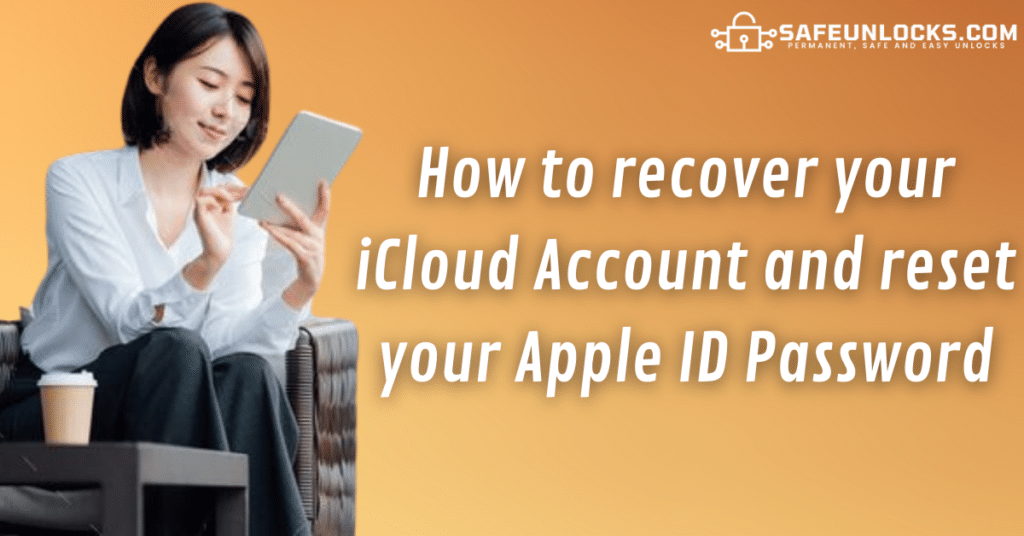
If you forgot the password of your Apple ID account but you’re still the account holder, there is an option for you to easily recover/reset your Apple ID or password through Apple’s iForgot page, which you can access from your Mac or iPhone. It doesn’t really matter which smart device you’re using to access the page, but we do recommend that whether it’s an iPad or iPhone, make sure that you’ve previously signed into the account using it, so the page recognizes it as a trusted device.
How can I Unlock an iCloud-locked iPad if I can’t Recover my Account?
Well, in such cases, one option is to contact Apple Support and submit an unlock request because Apple can assist you in unlocking the iPad if you can provide sufficient proof of ownership, which you can do by placing a support request on Apple’s official website or going personally to one of their offices. However:
- This process is subject to Apple’s policies and approval.
- Apple will require detailed documentation like proof of purchase.
- You must be the iPad’s original owner to unlock it.
- Your iPad will be reset to its factory settings.
- The device cannot be in lost mode.
3 ways to unlock an iCloud Locked iPhone or iPad – Disadvantages
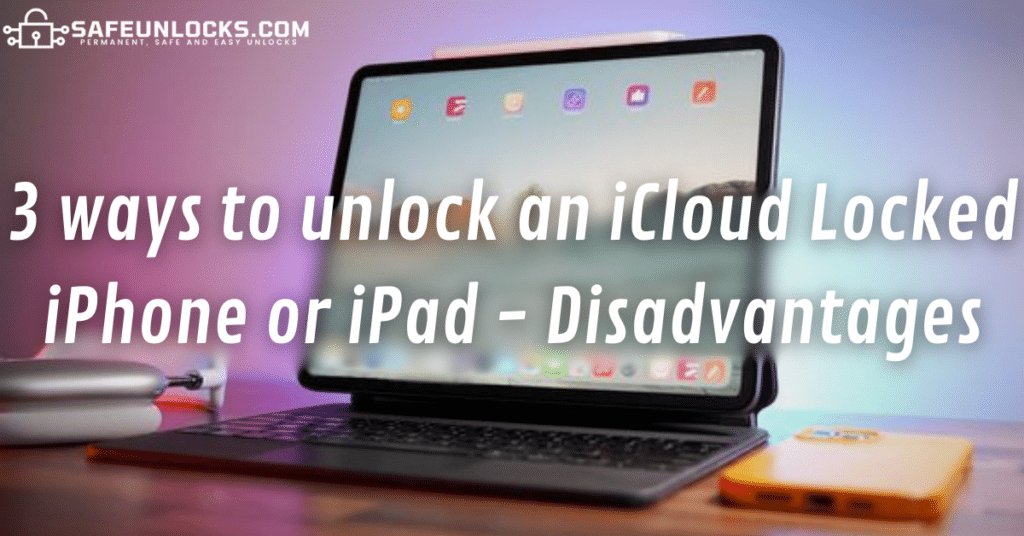
Even though there are other unlock alternatives besides SafeUnlocks’ service, when considering these methods, it’s crucial to acknowledge the associated disadvantages and carefully evaluate whether the potential risks are worth attempting to unlock iCloud-locked iOS devices.
Removing Activation Locks using IPA Files
Using IPA Files may pose significant risks because this method involves downloading unofficial files from untrusted sources, which exposes your device to potential malware or unauthorized access. On the other hand, SafeUnlocks doesn’t require you to download anything, you don’t even need to connect your iPhone or iPad to the device you’re using for the unlock, so our method is way safer than IPAs.
iCloud unlocking your iPad by Jailbreaking it
Jailbreaking an iPad may seem tempting, but it has important drawbacks because this process voids the device’s warranty, opens it to potential security vulnerabilities, and may result in a less stable operating system. Now, talking about SafeUnlocks, we don’t require you to jailbreak your device to remove the iCloud lock; in fact, we offer the least invasive alternative and don’t ask you to do any risky procedures.
Unlocking the iCloud Lock using the DNS Method
While the DNS method may offer a workaround for iCloud locks, it has its downsides because it proves unreliable, with no guarantee of successfully unlocking the device, but that’s not all because it also restricts users’ access to various iPadOS features and is not universally compatible across all versions. On the other hand, SafeUnlocks is compatible with all iOS devices and offers a complete and permanent unlock without any type of restrictions or limitations, so our service is definitely more reliable than DNS.
Why is SafeUnlocks the #1 Online Tool to Unlock iCloud Locked iPad
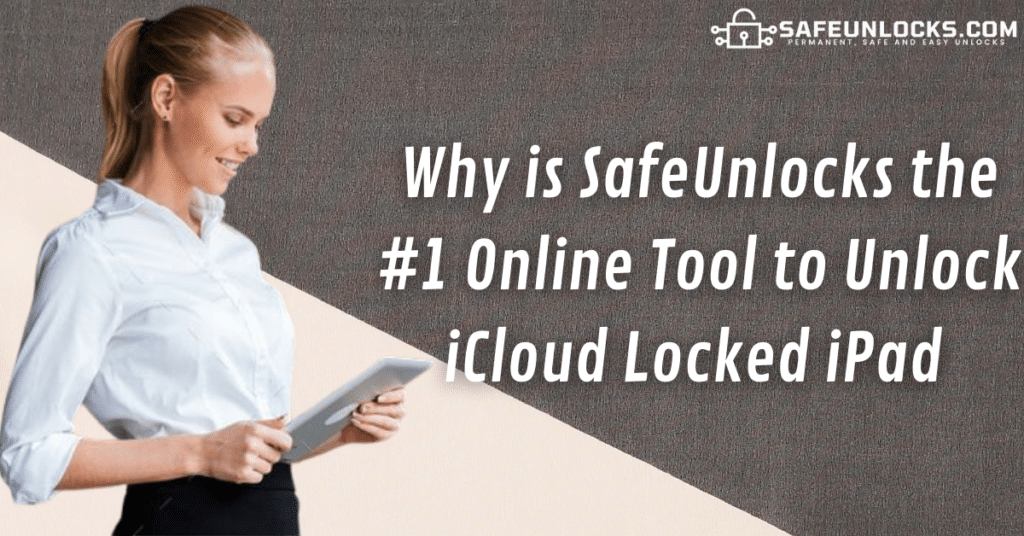
SafeUnlocks’ service is a way safer alternative for a permanent iCloud unlock without compromising your device’s integrity or exposing it to malware infections, which as we were seeing, is very likely to happen with other unlock methods. In addition, our platform is incredibly easy to use because we count on a very user-friendly interface, but that’s not all, we also offer a 100% online service that is easy to use, doesn’t take more than 15 minutes, and is compatible with all iPad models.
In addition, our iCloud bypass tool counts on a 99.9% success rate, which means that our service is pretty effective unlike methods like the DNS or IPA ones because we can guarantee that we’ll remove the activation lock from your iPad completely and permanently.
Why do I have to Create an Account with SafeUnlocks to Unlock my iPad?
Creating an account with SafeUnlocks is a crucial step in ensuring the security of your information throughout the iPhone unlocking process because it is safeguarded by a secure password and acts as a protective layer, ensuring that only you have access to the data you provide on our platform. In addition, the account gives you access to our platform’s payment gateway, which you’ll need because as we mentioned, there is a $1 fee that we charge for removing iCloud activation locks with our software.
How to Unlock iCloud Locked iPad without Password or Apple ID: Steps
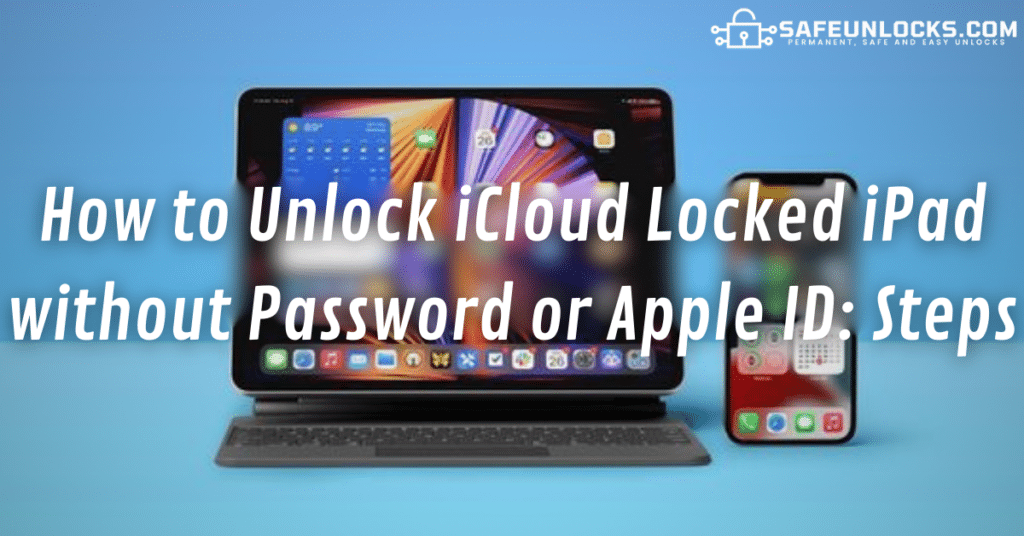
Unlocking an iCloud-locked iPhone with SafeUnlocks is simpler than you think, not for nothing we’ve been recognized as the easiest way to unlock iOS devices; in fact, all you’ll need for this process is the IMEI number of the device and that’s it, we’ll take care of the rest. The first step is to visit SafeUnlocks’ official website and go to our activation lock removal page, then enter:
- Your name.
- Your email.
- The device model.
- The serial number of your iPadOS device.
After that, you’ll simply need to accept our terms and conditions and agree to our $1 charge per unlocked iPhone (or iPad) so that our system takes you to our account creation page for you to set your SafeUnlocks account up —because as we explained, you need it to make the $1 payment—.
What will happen after I create my Account with SafeUnlocks and make the Payment?
After creating your account with SafeUnlocks and completing the payment process, your iPad unlock order will be swiftly transmitted to our remote servers for processing, and after that, in approximately 15 minutes, you will receive a dummy ID, which serves as the key to unlocking your device. This dummy ID is entered into the locked iPad as if it were the password for the associated iCloud account, and once this step is completed your device will be permanently, so you’ll be able to factory reset it again, update it, turn it on/off, and do anything you want to with no limitations.
