The iCloud lock is a security measure implemented by Apple, it gets triggered when you factory reset an iPhone and completely locks you out of the device until you complete an authentication process, which consists of entering your iCloud’s Apple ID and Password. If your iPhone is iCloud locked, and you’re looking for ways to remove the activation lock to start using it with your new Apple ID, keep reading and get to know SafeUnlocks’ service!
What is it mentioned on Apple Support Communities about the iCloud Lock?

The iCloud lock on iPhones is a security feature designed to protect user data in case the device is lost or stolen, it gets activated on almost every Apple device thanks to the “Find My” feature, which is another important safety measure implemented by Apple. As you might know, this lock is mentioned in Apple Support Communities a lot, and that’s due to its significance in preventing unauthorized access to personal information and because of the complications it causes to people with forgotten iCloud credentials.
Unlocking iCloud Locked iPhone Devices directly with Apple- Requirements
- You must be the iPhone’s original owner and the iCloud account must be yours.
- The iPhone cannot be in lost mode.
- The phone’s IMEI number cannot be reported on the blacklist database.
- You must have all the required documentation like proof of purchase and national ID.
- You must agree to Apple’s unlock terms and conditions, which include but are not limited to:
- Apple will completely erase the phone to unlock it, so you’ll lose all its content.
- It is not possible to withdraw unlock requests, so once you’ve submitted it, there’s no way to stop the process.
- Apple can cancel your request and refuse to bypass the iCloud lock on your device at any time.
What can I do if my iPhone is iCloud-locked to the Account of its Previous Owner?
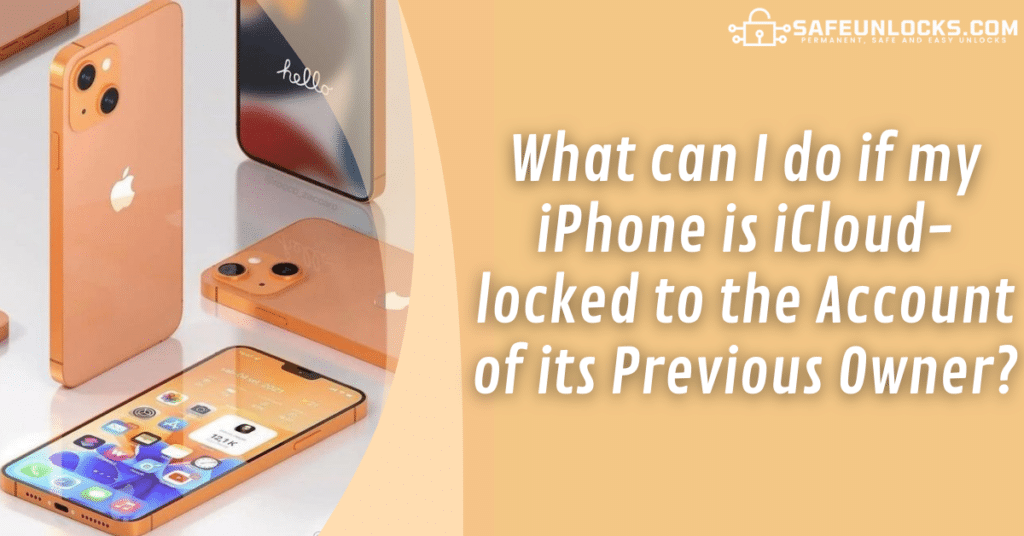
Suppose you bought a second-hand iPhone locked to the account of its previous owner. In that case, you need to contact them to remove the device from their iCloud account, as only that person can perform this action through their iCloud settings —because they have the credentials in question—. However, in SafeUnlocks we understand that in most cases, sellers are not willing to help people in this situation because it usually is the buyer the one who has to check the status of the device before paying for it, so if that’s your case, simply use SafeUnlocks’ iPhone activation lock removal service!
What do I do if I’m the Original Owner of the iPhone but forget my iCloud Credentials?
Well, if the issue is that you forgot your iCloud credentials, the recommended course of action is to initiate the account recovery process through Apple’s official channels because they have available a page for you to regain access to your iCloud account and subsequently unlock your iPhone. Let’s see together the steps to successfully reset your Apple ID password and recover your iCloud account:
- Visit iCloud’s Apple ID account recovery website, which is called “iForgot”.
- Click on the blue button that says reset password.
- Enter your iCloud’s phone number or email address.
- Answer the security questions for Apple to verify your identity.
- Reset your password and remove the iCloud Lock on your phone.
Do I need my Apple ID or Password to remove the iCloud Activation Lock with SafeUnlocks?
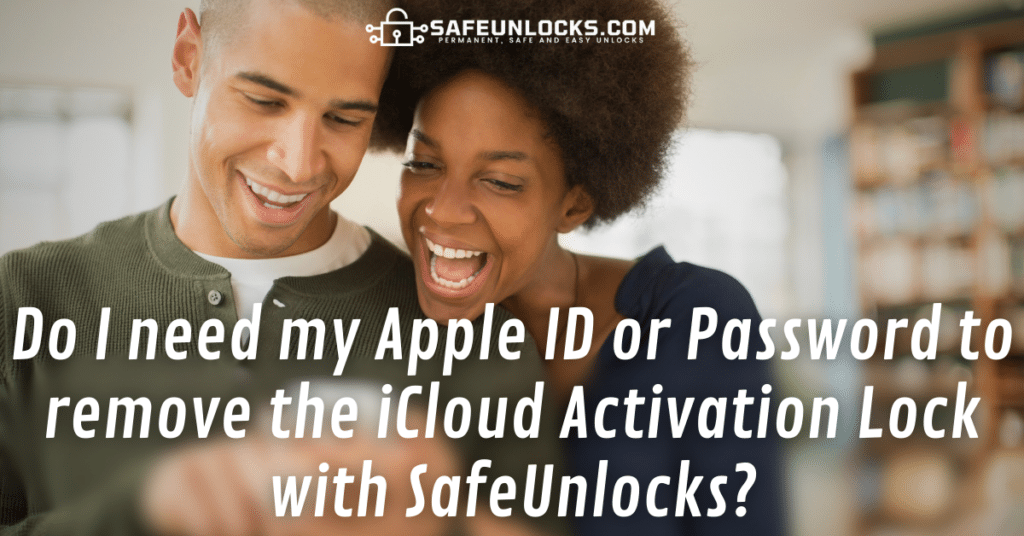
With SafeUnlocks, you do not need your Apple ID or password to remove the iCloud Activation Lock from your iOS device; in fact, you don’t even need to have disabled the “Find My iPhone” feature, which is something many other platforms request. Our service offers an alternative method to unlock iCloud-locked iPhones with only having the IMEI number of the corresponding device to be unlocked; that’s it, no need to go to the Apple store, to jailbreak the device, or to provide pieces of information that you don’t have —because if you had your iCloud credentials, you wouldn’t be here—.
Why do I need my IMEI to use SafeUnlocks’ Service?
To use SafeUnlocks’ service, the IMEI is crucial as it allows us to get specific and very important information about the device in question; this key code is used to generate a unique dummy ID tailored to your device, which is later entered as if it was the password of the iCloud account locking it. So, for that process to work and for us to ensure a precise and effective unlock, we need your IMEI number because if we didn’t count on that, we wouldn’t be able to tell if the dummy ID will be compatible with your iPhone or not.
Steps to Remove Activation Locks with SafeUnlocks’ iCloud Unlock Platform

Unlocking your iCloud-locked iPhone with SafeUnlocks is a very straightforward process because it’s completely automated and anyway we count on a very intuitive user interface, so rest assured that you won’t have any problem using our service. In addition, it’s worth highlighting that this way to unlock iCloud activation locks is 100% online, so you won’t have to go personally anywhere and will be able to unlock the phone from the comfort of your home.
Provide the required Data for us to know which iPhone is iCloud locked and has to be Fixed
Start by providing the necessary data to identify the iPhone with the iCloud lock issue, to do so, access SafeUnlocks’ activation lock removal platform, where you’ll be asked to provide some basic pieces of information to initiate the unlocking process and proceed to the next step. This includes:
- Your name.
- Your email address (no Apple account details are required).
- The specific model of your new or used iPhone.
- The IMEI number of the iPhone that’s locked.
Make the $1 Payment our System Requires to Unlock iCloud-Locked Devices
Once you’ve provided the essential data and submitted your unlock request, you’ll be asked to create an account with us and proceed with a $1 payment, which is the fixed rate that we manage per unlocked device. After making the payment, our system will start the process to bypass the iCloud activation lock on your phone, and in a couple of minutes, it’ll be successfully unlocked thanks to a Dummy ID that we generate as the replacement of the iCloud password.
SafeUnlocks’ Service works on any iCloud Locked iPhone regardless of its specific Model!

Bypassing iCloud activation locks with SafeUnlocks is not only incredibly easy and practical but also very reliable because we count on a 99.9% success rate, all that thanks to the fact that our platform is compatible with any Apple device regardless of its specific model or iOS version. This means that it doesn’t matter whether you have an iPhone 5S, an iPhone 11, or the last iPhone 15 Pro Max, as long as the iPhone is locked, and you don’t have its original Apple ID and password, we can fix it.
After the Process, can I reset my iPhone to Factory Settings without it getting Locked again?
Rest assured that after using SafeUnlocks to remove the activation lock screen from your iCloud-locked iPhone, you’ll get to confidently reset it to its factory settings without worrying about it getting locked again. The unlock provided by our service is complete and permanent, which means there are no restrictions on the phone usage afterward, and you’ll have the freedom to customize and reset your device if needed.
