Freedom mobile is a Canadian wireless operator company (the 4th largest one in Canada) owned by/subsidiary of Shaw Mobile. It is very popular for its great coverage along urban areas of various provinces such as Ontario and Alberta. If you are looking for the best Freedom Mobile unlock phone process to be able to use it with any network and any sim card, you’ve come to the right place.
Locked vs Unlocked Phones

The main difference is that while unlocked phones have no restrictions and are compatible or can function with all carriers no matter the location or network provider, locked phones have enabled certain constraints on their system and can only be used with the specific carrier that sold the device (Freedom Mobile in this case) only in the coverage area that this provider has.
There are certain benefits that come with having an unlocked Freedom Mobile phone, for example, if you decide at some point to resell your phone to get a new one, it will be easier to sell it (and buyers will pay more for it) if the phone is unlocked (because nobody wants to purchase a locked phone that works with one carrier only).
Also, if you are used to traveling to other countries you can save some money on roaming fees if you just unlock your phone and get a temporary local SIM card. Or if you decide to live out of Canada, it will be more affordable to get a local SIM card than to have to buy a different phone to be able to use a local network.
Was Freedom Mobile the one that Locked my phone?
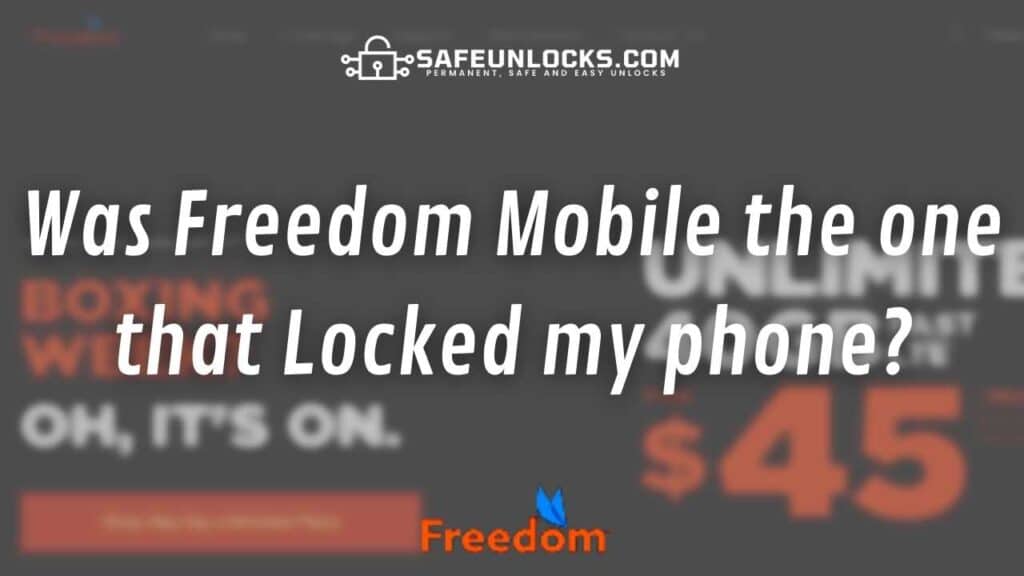
Yes, carriers are the ones that activate this kind of lock on a wireless device, phones always come factory unlocked and are designed to support any network provider as they all operate under the same radio frequencies and protocols (because that’s how wireless channels work).
In your case, Freedom Mobile was the one that installed and enabled this software-level lock so that all the devices they sell can only be used with their specific network channel. Carriers take this kind of measures (legally) because network providers have a lot of competing services in that market, so they look forward to keeping their customers using the services they offer.
This kind of lock is however not that common nowadays, when you are purchasing your device you can ask if it has open bands or not, in fact, most users dealing with this kind of lock are just people who got their phone some years ago and never realized it was locked.
How to Verify if your mobile phone is locked or not

There are different ways to confirm if your device has a SIM/network lock or is just having connectivity issues.
Use another SIM Card
If you enter a SIM card of a wireless provider other than Freedom Mobile (Virgin Mobile Plus, T-Mobile, or in general other carriers) and the phone is not able to read the SIM and you see a “SIM not supported” error message on the screen —asking you for an unlock code —, then your Freedom Mobile phone is locked.
See the Phone’s Status on its Settings
- For Android: settings >> connections >> mobile networks >> mobile operators >> search now (you should see more than one provider available).
- For Apple: settings >> cellular >> cellular data options >> cellular data network (if you don’t see this option, your phone is locked).
Check your Phone’s IMEI Number
There are some pages on the internet that you can use to check the IMEI status of your phone for free, those are called IMEI checkers and all you have to do is to enter your device’s IMEI number — you can get it by entering the *#06# code on your phone’s dialer app — to receive the full report (if your phone is SIM locked or not, by which carrier, etc.).
How to Unlock Freedom Mobile Phone

When it comes to obtaining a SIM/network unlock pin, you can either request it from Freedom Mobile directly or you can use SafeUnlocks‘ external unlocking service.
Unlock your phone with Freedom Mobile Network Directly
You can unlock your phone without charge with Freedom Mobile directly, all you have to do is to visit their support center by clicking here and following the instructions (you just have to log into your Freedom Mobile account and enter your phone’s IMEI).
However, remember that you must be the original owner of the device locked, and unlock codes won’t be generated for devices that were reported lost or stolen (or any report on the blacklist). So if you have a secondhand mobile phone or happen to not meet their requirements, then your best chance is to take advantage of SafeUnlocks‘ unlocking process.
SafeUnlocks: Best Freedom Mobile Unlock Phone Process

If for some reason you are not able to unlock your phone with Freedom Mobile, SafeUnlocks is the ultimate solution you are looking for. This mobile phone unlocking service is fast, easy to use, safe, effective, affordable, and with high compatibility with all devices.
This unlocking service costs $1 per each device unlocking (one time only) and is complete and permanent, the unlock code generator will provide you with the correct code for your specific device’s IMEI and will totally deactivate the lock in minutes (takes maximum 30 minutes).
If you are interested in our unlocking services, click here to start the process and in order to place the order, enter:
- Your name.
- A working email address.
- Your phone’s IMEI number.
- Your phone’s model.
After this, you will only need to create an account and authenticate it (for your safety), and to generate the $1 payment corresponding to the unlock code for your device. You will then receive the SIM network unlock pin that will stop you from using the same network carrier forever on that phone (just enter it on the Freedom Mobile phone to unlock it and restart it).
