
Unlock your iPhone 13 with ease using SafeUnlocks’ iCloud Activation Lock Removal Service! No more worries about forgotten Apple ID or password – we can help you regain access fast thanks to our specialized servers and tools. Our secure, reliable service ensures a hassle-free experience for everyone so the device can be fully unlocked.
Here at SafeUnlocks, we have seen a lot of cases where users don’t know what to do with a locked iPhone 13 or don’t know how to use the bypass tools they got online. Because of that, we have researched this topic, learned from it, and developed a tool that can help anyone unlock iCloud on iPhone 13 in no time.
If you are one of those users experiencing issues with their device, we’ve got you now. If you just want to be able to use all the features and configurations of the iPhone 13, you have come to the right place. Use SafeUnlocks now and remove the iCloud restriction with our innovative service!
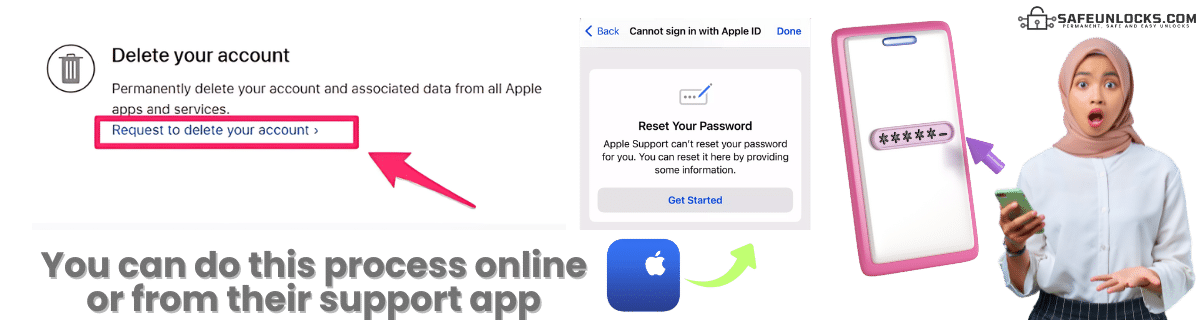
As the manufacturer and the one that created the iCloud activation lock, they have the necessary tools to remove Apple IDs and passwords for an iPhone 13. The thing is that in order to use their services, you need to complete a verification process first… One thing, for example, is that they can ask for the email associated with the account, ask you some security questions, use a 2FA (if enabled), or show them a proof of purchase to ensure you are the original owner.
The estimated time for each can vary since you can do it from the website, the Apple Support app, or by calling them directly. If you have the info they are going to ask at hand, then the process can only take a few minutes, but if you don’t have anything, it can take several hours to remove the iCloud activation lock on iPhone.
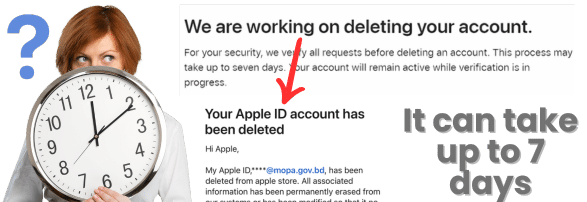
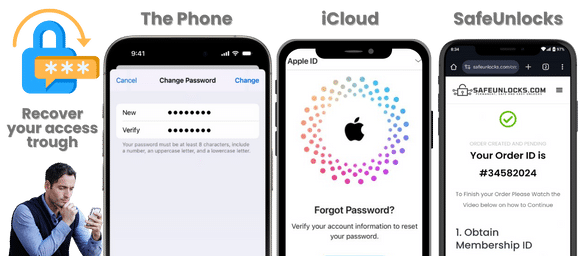
If you don’t remember your credentials, you can use any of the above methods to start a recovery account request. You can do this from the iCloud website, and you will need access to the email used for the Apple ID password. If, on the other hand, you don’t know them because it is a second-hand iPhone, then Apple will not assist, so you will need to move to another tool that can help you, like SafeUnlocks.
Without it, you won’t be able to access certain services and apps inside the iPhone. Besides that, it works as a way to safeguard your info and create backups in case you need them in the future. This feature is basically a way to register and identify your devices more easily, as it will show you basic info and let you access certain configurations as well.

Since the activation lock is a security feature on iOS that prevents anyone from using the device without the associated Apple ID and password, you cannot add a new account until you remove or bypass the old one! Once the phone has the activation lock screen, you will need to enter the correct info to delete or change it. This measure applies to any type of iPhone or iPad, regardless of the iOS version or the model of the device.
It will depend on the type of data you want to recover since most of it is protected on the iCloud locked iPhone. If you don’t have access to iCloud because of the account, you won’t be able to recover anything; however, if you have a backup on your PC or use a third-party tool, you can get somewhere and get what you need. The thing is that you will need another phone to view that backup, as the one that has the info is currently locked out and can’t be used until you bypass the iCloud activation lock.
Since you can’t access the main screen and configuration, you won’t be able to download any app to bypass activation locks. That means that, at the moment, the only way to remove this restriction with a third-party service is with an online tool or software. So, to remove activation locks, you will need to look for a safe and reliable service that can teach you how to do this process quickly.
Luckily for you, SafeUnlocks can take care of that! So instead of using bypass iCloud software, which can be complicated to install and use, you can use an online iCloud unlock specialized server. That way, you can save time and money since you only need $2 for the whole service. No more stress trying to get a PC or trying to download a file; just follow the instructions to remove iCloud activation locks without passwords and external programs.
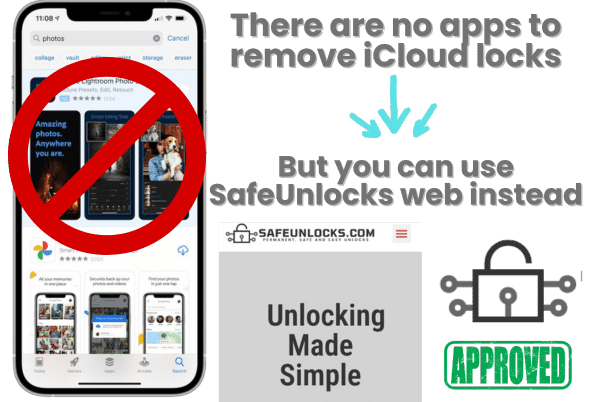
That’s right! Once you unlock an iCloud-locked iPhone, it will be permanent, and you won’t have this issue anymore with the old account. After you finish the process with us, you can add a new ID or disable the Find My iPhone option so it doesn’t lock anymore, even if you don’t remember the password again. That way, you can recover it more efficiently and only need to use our service once.
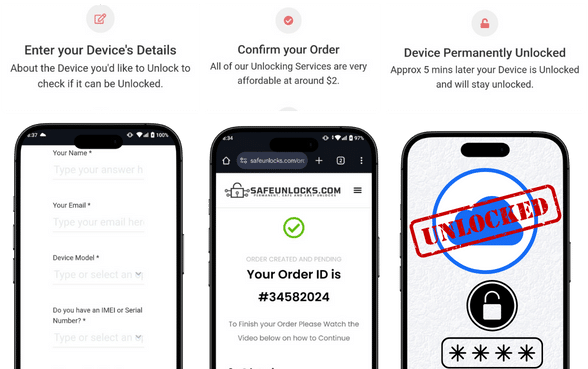
You can go to SafeUnlocks.com and click on “iCloud Lock“. There, you will need to enter your name, email, model (iPhone 13, iPhone 13 Pro Max, etc.), and the IMEI or serial number of that device. After that, you must verify your identity with us and confirm your order via email. The servers will start working on your device when that part is done. In the meantime, you will need to make the $2 payment to complete the process and ensure the unlock.
We will show you how the process is going and when you need to restart the device so you can finish with us. When the unlocked iPhone is back on, you will be prompted to enter a new Apple account, or it will show the main screen so you can start making changes.
If you don’t have information about the previous owner of the device, you can use online services like SafeUnlocks as a way to unlock an iPhone without the password. If, on the other hand, you have contacted the previous owner and they still have the info, they can delete the account on their side and tell you once the iPhone 13 is free from this restriction.
Yes, every device has a different Apple ID and is linked to one for security, synchronization, and backup purposes. Without it, most of the options and apps inside the iPhone 13 will not work correctly, so you will need to add one.
Then, you won’t have access to the iOS device. The main screen will be disabled, and the only option available to make changes is the one that asks for the credentials; without them, everything is locked, and there’s no way to bypass it from the phone itself.