
Do you want to unlock your iPhone 15 iCloud activation lock? SafeUnlocks’ easy and trustworthy platform makes it possible to regain access to your device in minutes! If you’re an iPhone user searching for a way to unlock the iCloud account and you’re unfamiliar with the process, this guide is here to help. Learn here how the activation lock works and how we can assist in removing this restriction!
Unlocking your device from the iCloud activation lock screen grants you the freedom to finally use the device, its configurations, and its features. Although it is necessary to keep the security of the iPhone 15, it can be annoying sometimes, especially if you don’t remember your Apple ID and password. Because of that, SafeUnlocks has come up with an easy and quick solution that will provide a permanent unlock.
So, we invite you to keep reading and discover with us how you can unlock iCloud on iPhone 15 without a password and without having to contact Apple or download software. This comprehensive guide will teach you everything related to this iCloud lock and answer all your questions regarding this topic. Let’s begin!
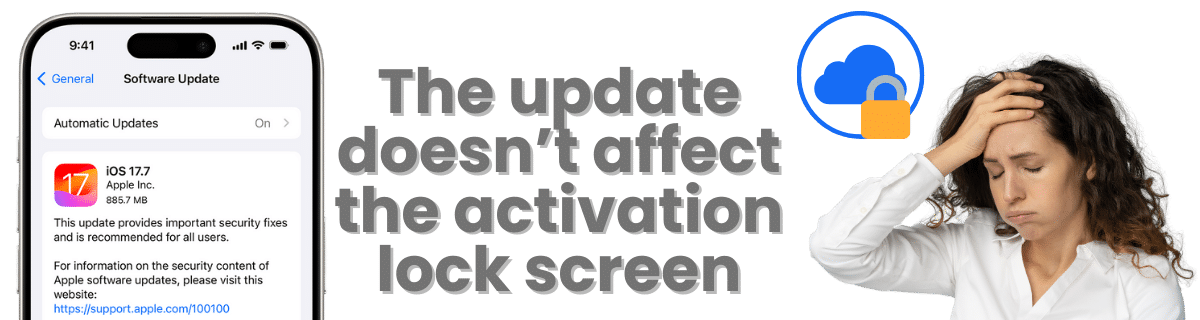
No, for this scenario, updating your iPhone 15 to the latest iOS version (iOS 18) is unnecessary. This is because the iCloud lock is directly linked to your Apple ID and the Find My iPhone settings since it is a way to protect your device from unauthorized access. So basically, trying to upgrade or downgrade the device won’t do anything to the activation lock… Although you can still do the update, it won’t change much of the features or previous settings you had.
Jailbreaking an iPhone has become a very complicated process since Apple has been working on patching these unauthorized uses. So, even if it helps remove the activation lock on iPhone or iPad, you will still need to have some tech knowledge about the process. Besides that part, you might also need special cables or programs in order to jailbreak the device, and that can generate a lot of issues later on for your iPhone 15.

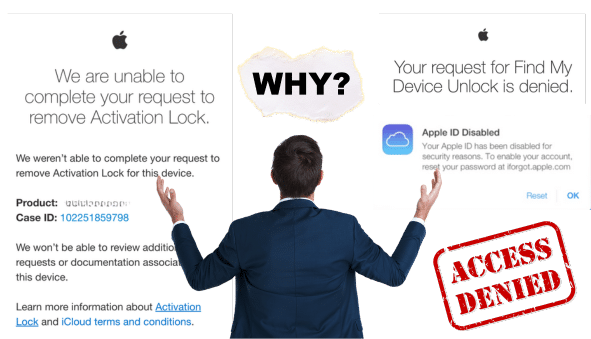
Because only authorized users and original owners should have access to their devices, according to Apple. In this case, if you got it from someone else, you will still have to prove that you legitimately got the device; otherwise, some Apple services and tech support can be locked.
That’s why the first step to bypass the iCloud activation lock for second-hand devices is to try to contact the previous owner to see if they can remove the lock on their side. If not, then the second option will be to use third-party services like SafeUnlocks and unlock the iCloud account on the same day.
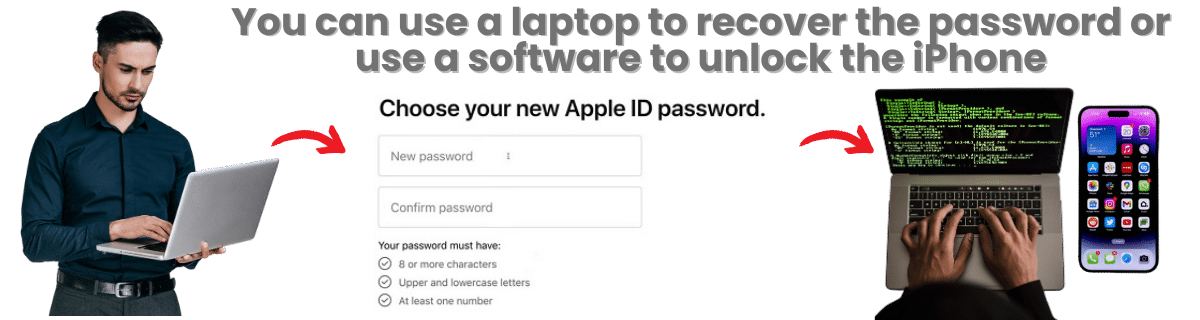
That is not necessarily the case, as you can still remove iCloud locks from another iPhone and iPad. The laptop is mostly used for software to bypass this restriction, as you need to connect your iPhone 15 with a USB cable and do the process. Still, it can be used to log in to iCloud or try to recover the email associated with the account, but it is not mandatory to use a laptop to bypass activation locks unless you get a program for it.
If you don’t want to deal with the download and installation of software, you can use a better alternative that is 100% online. It’s SafeUnlocks, a page specialized in locked phones that offers the best services for iPhone users since we can remove activation locks in no time without leaving the page. So bring all your iPhone models and start the bypass iCloud activation lock process now!
Bypass iCloud lock tools can be free on some pages, but usually, you need to look very deep for them or watch a lot of tutorials to see if they really work. On the other hand, when someone uses the software to unlock an iCloud-locked iPhone, it can be free the first time, or it can be charged depending on the model of the Apple device or the iOS version. It all depends on the program type or website you want to remove the lock on iPhone 15.
For SafeUnlocks, if you want to use our services, you only need to pay a one-time fee of $2. This is to keep the page and servers working and protect your device during the procedure. Additionally, this is to ensure the proper use of the tool and prevent unauthorized use since not all devices are in good condition. Still, keep in mind that we are one of the most popular sites for iCloud unlock, and we are a regulated site that guarantees solving this issue once and for all.
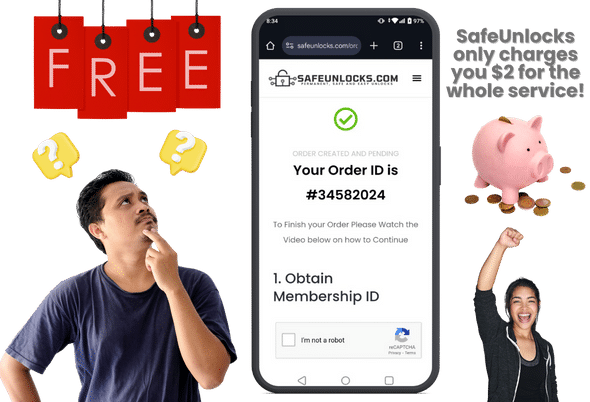
No, Apple won’t trade any device that has a lock or restriction on it. Only the account holder and owner of the iPhone 15 can do these trades. With that being said, if you don’t want the iPhone anymore because you don’t want to deal with the lock or because it has other issues, you can try reselling it and get another one. Just keep in mind that the price might not be the best, so if you can, try to unlock it first—with SafeUnlocks, for example—that can help revalue the device a little bit more.
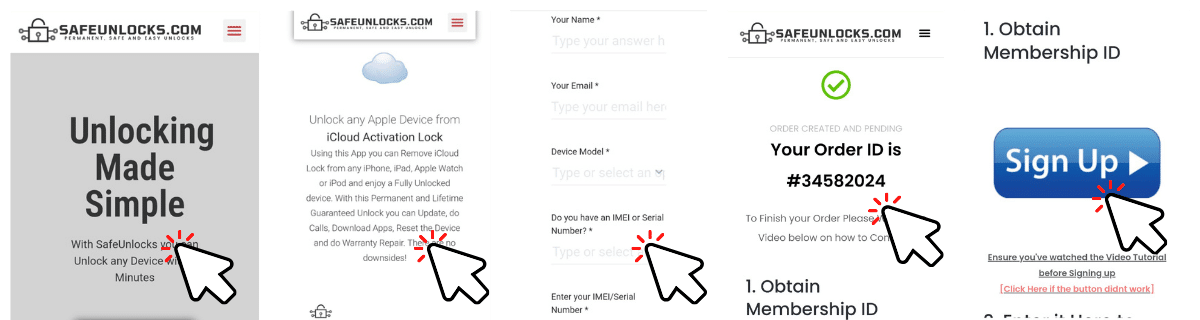
To use our iCloud bypass tool, please go to our main site and follow the instructions and steps described there. For starters, you will need to provide some basic info about you and your device, such as name, email, model (iPhone 11, iPhone 12, iPhone 15, etc.), and the IMEI or serial number that is printed on the phone. After that, you must complete a quick registration process and pay the $2 fee.
When you finish there, you will need to get the membership key that will arrive in your email, and with that, the servers will be ready to clean the locked iPhone. This process can take between 5 and 10 minutes; when it’s over, you only need to restart the phone once. With that, all the changes should be saved, and the main screen of the device will be fully accessible to you.
It will depend on the site and the method used to unlock iPhones. However, if you want a tool that is 100% guaranteed, you can try SafeUnlocks‘ iCloud unlock service today and start the unlock process without having to worry about the security of the device.
That’s correct; this restriction only works on iOS devices, as other operating systems have other ways to safeguard information. Additionally, this is an exclusive feature developed by Apple, so only their devices can have this lock screen.