Generate a new permanent IMEI number for your iPhone device with our advanced modification service
🔄 Start IMEI Change ProcessUnderstanding how the IMEI on your iPhone works, along with all the underlying issues that an IMEI changing tool could bring, is key to making an informed decision. The main purpose of this guide is to educate you about the IMEI, so if you decide to use any tool, you can do it knowing all the potential risks and benefits. If you just want to use the tool, simply use the widget above and go directly to the tool. However, we recommend checking out this article to ensure that you fully know what you are doing.
The IMEI is a crucial identification mechanism used to identify mobile phones on the market. This technology was adopted early on as a way to keep track of devices and prevent any type of misuse. Over the years, this technology has advanced and is constantly expanding to become safer.

IMEI stands for International Mobile Equipment Identity. This number consists of 15 digits that are generated following patterns that contain useful information about the device. This information often includes the brand, the country where it will be sold, and other types of data that can be useful for the user and for phone companies.
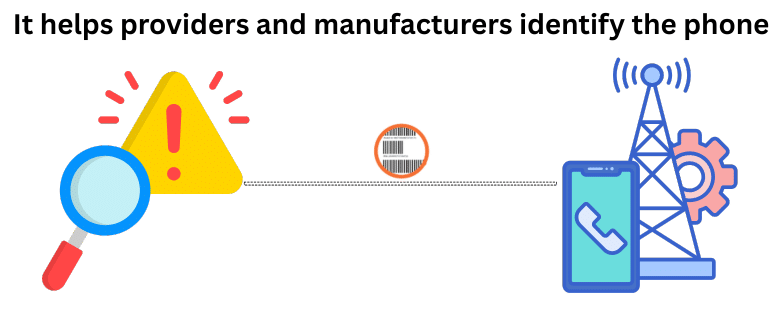
The IMEI is probably one of the most important aspects of our phones. Imagine your IMEI as your personal ID. It allows you to access common services. This ID allows companies and services to identify your device. Therefore, companies can access this information and grant you access as long as you have no reports.
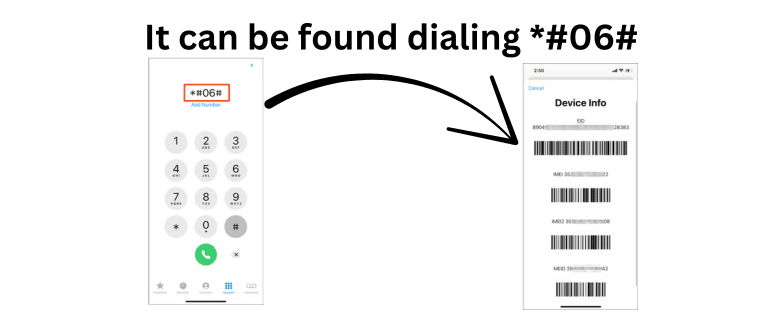
All mobile devices that can access mobile networks are required by law to have an IMEI. Apple is no exception to this rule. For the most part, all factories are required to have this number visible on the hardware. However, this is slowly changing, and it can now be found just by dialing *#06# or by checking your settings.
Although there are several restrictions concerning this topic, the reality is that if you use the right tool, you might be able to change your IMEI. However, it’s key that you understand the risks and changes this will involve if you decide to do it. In short, it is possible to change the IMEI number on an iPhone, as long as you use the right set of tools.
All mobile phones are required to have an IMEI number before they are sold on markets. This means that one way or another, they must have an IMEI attached to their devices. However, there are some technical differences when it comes to doing this. Mainly, this is due to the OS system they use. As most of you might be aware, Android is more of an open-source OS that allows more customization, meaning that changing your IMEI would require fewer resources. In contrast, iOS is more restrictive, as it was created in a way that allows little to no manipulation to preserve the safety and integrity of their system.
Regardless of the OS system, changing your IMEI is not an easy task, and it is no longer as easy as it used to be. Manufacturers and providers have consistently improved their databases along with encryption mechanisms that actively make it harder for people to change or manipulate their IMEI or Serial Number. As years go by, this process will only become harder as they aim to prevent any manipulation of their systems.
Yes, even as security gets tighter, there are tools that can help you with that. We understand that finding such tools might not be the easiest thing in the world. That’s why the team at SafeUnlocks has created a powerful tool that allows you to do so completely online. This can help you with changing your IMEI on iPhone and all other models. As a side note, feel free to check other tools if the one from SafeUnlocks is not the right one for you.
Follow these simple steps to change your iPhone IMEI number
To begin your request, you need to enter the IMEI changer by SafeUnlocks. You can do so by browsing the menu or simply by clicking on the button below. All that is required to complete this process is to enter your IMEI number. There is no need to enter the brand, model, etc.; this process will be handled by the app. Remember that your IMEI contains all information about the device. Once you enter the IMEI number, the tool will validate it and allow you to change the IMEI number.
Once you have submitted your request, the server will analyze it and deploy all required tools to start the process. It is likely that you will be required to complete a quick verification process to ensure your request is real. We have implemented this mechanism as a way to prevent fraud and unwanted requests. Simply follow the instructions given by support. This process might have a cost of up to $2, which helps support the tool and keep spam requests out.
At this point, once the verification is processed, you will receive confirmation from within the tool. This will notify you that your request has been successful. It may take a few minutes or up to a few hours to reflect the changes on your iPhone. Remember that this is an over-the-air tool, and any changes may take time to appear. We recommend restarting your device to see the changes.
It depends. This is still a gray area, as not many laws have been implemented regarding these topics. Moreover, it will depend on the country or region you are in. Some places are more flexible regarding this matter, while others completely restrict this practice. We recommend checking your local laws to avoid any potential issues.
Interactive legal reference for IMEI modification laws
Places like the US have no clear laws about this. In contrast, the EU has strict regulations and advises against it. Below you will find a small guide to understand this a bit more. Once again, please make sure to check the laws that apply specifically to your region to avoid using IMEI changing tools.
Every region is different; however, the penalties may vary depending on your case. Here is a small reference guide on what the penalties could look like.
Mobile Telephones (Re-programming) Act 2002
Penalty: Up to 5 years imprisonment or fine
Prevention of tampering Rules, 2017
Penalty: Up to 3 years imprisonment or fine
No clear federal laws, varies by state
Penalty: Fines or imprisonment for fraud cases
Strict regulations, strongly advises against
Penalty: Varies by member state
No specific federal laws on IMEI modification
Penalty: Depends on usage context
No specific laws targeting IMEI modification
Penalty: May fall under fraud if misused
This information is for educational purposes only. Laws change frequently and vary by jurisdiction. Always consult with legal professionals in your specific region before making any decisions regarding IMEI modification.
At this point, knowing the potential fines and penalties that users might face, why do people still want to change the IMEI of an iPhone? We will cover the main reasons behind it and explain them briefly. If you feel like we have not covered them all, feel free to contact us, and we will update the guide to ensure that users have the best information available.
The most common and annoying reason why people want to use IMEI changing tools is the fact that their number might be duplicated. If you have a duplicated IMEI, you might face some restrictions such as not being able to use your SIM card. By law, all duplicated IMEIs are blocked and will not be able to access the network. Sadly, networks do little to nothing to prevent this, and users frustrated with the situation resort to these tools to fix the issue.
Just as with duplicated IMEI, some users face recurrent issues with their phone providers. In most cases, this is not due to poor signal in the area or hardware issues. It has been found that IMEI issues might restrict phone network usage, as providers struggle to authenticate phones.
Another use of IMEI changer tools is to unlock devices from restrictions such as blacklisted IMEIs or carrier locks. We only suggest using these tools if you own the device. We do not encourage people to use such tools if the phone is not theirs, and they are simply a user getting no help from the carrier or manufacturer.
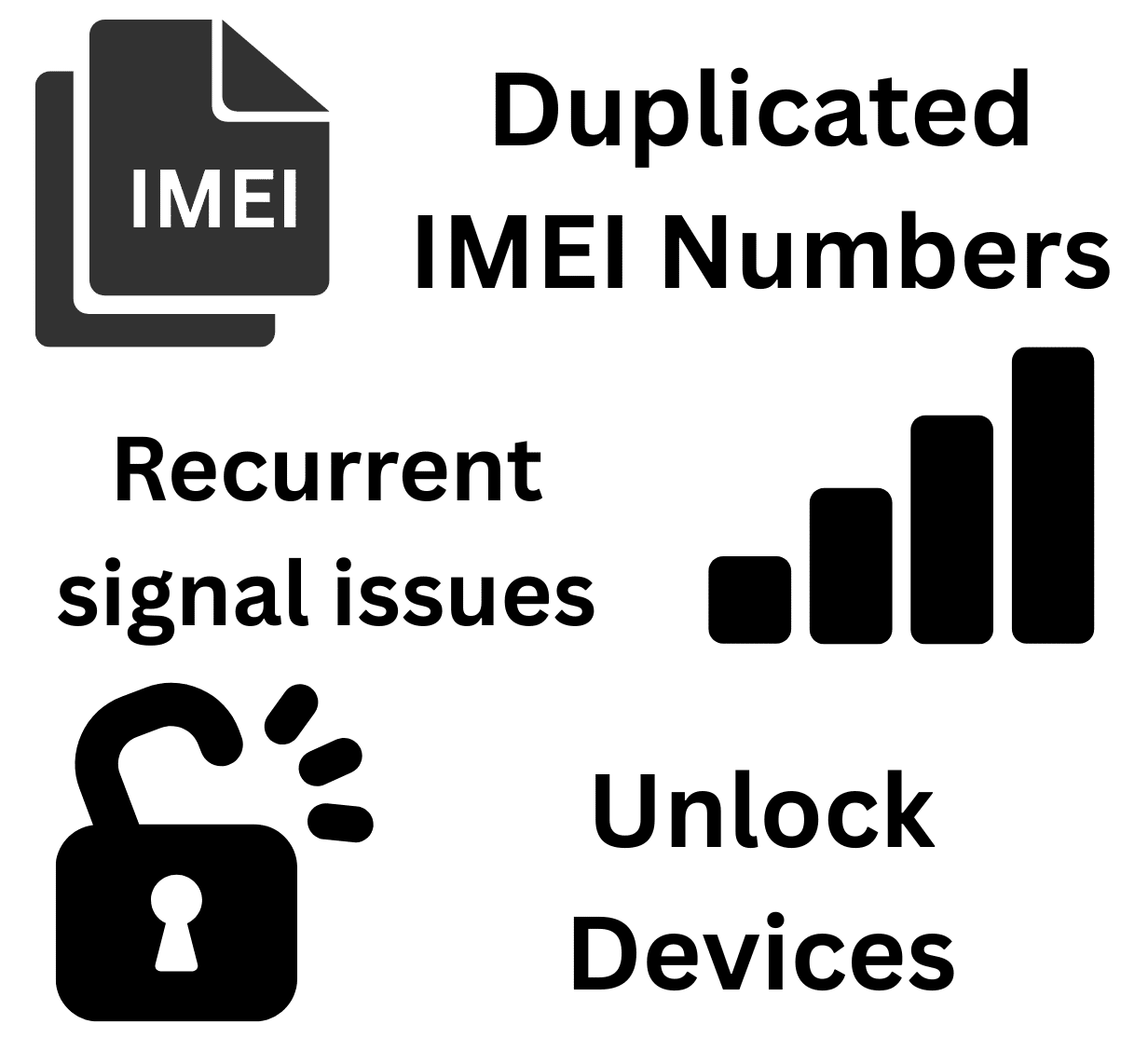
Jailbreaking is a popular method users employ to “solve” many issues. However, there are several restrictions you may face if you decide to use it. We will quickly cover the main points so you can make an informed decision and avoid potential issues down the road.
Understanding the technical limitations of jailbreaking
Jailbreaking is a process in which users gain access to the settings of the device. This means they can manipulate the OS system. This is very popular, especially among iOS users, as they can personalize their devices, change restricted settings, and fix many issues.
Although jailbreaking allows you to change core functions within the OS system, it won't help with the IMEI, as it is hardcoded into the device's chip. Apple has been aware of this since the iPhone 6 and has implemented extensive restrictions to prevent manipulation using jailbreak tools.
🔓 Jailbreak can access this
🔒 Protected from jailbreak
Key Insight: Since iPhone 6, Apple has progressively hardened IMEI protection at the chip level, making it impossible for even advanced jailbreaking tools to access or modify these hardware identifiers.
File system, apps, settings, UI customization, system tweaks
IMEI chip, baseband firmware, hardware identifiers
If you don’t feel like SafeUnlocks is the right tool for you, we will quickly give you a guide on what to look for when using any IMEI changer available. There are several hints that can potentially save you lots of headaches.
One of the key points of using IMEI changing tools is that they often need updates, as manufacturers may change how their systems behave. This means that if you use a tool that is outdated, you will likely just waste your time. This is often the case with tools that require downloads you will often have to check if any updates were made to ensure it works.
Many tools require downloads to complete the process. We advise against this, as many of them might contain viruses or malware. We recommend using OTA tools that require no download and do not access files on your phone or computer.
If you are facing issues such as a blacklist lock or carrier lock, know that there are more solutions to the problem. Changing your IMEI might bring problems like voiding your warranty. That’s why using other solutions might be the most viable way to deal with the issue.
Trusted by thousands worldwide • Fast, secure, and guaranteed results
Remove your device from global blacklist databases permanently. Works for lost/stolen reports, unpaid contracts, and fraud reports.
Unlock your device from any carrier network worldwide. Use your phone with any SIM card from any provider.
Visit SafeUnlocks.com for expert support and personalized recommendations
Common questions about IMEI changing
It depends. Requirements and tools needed to do so often come with great restrictions, as manufacturers frequently update their software, which also restricts the changing process. Only a few trusted software tools can do this, and it always depends on their level of expertise.
It depends. Remember to check the laws that apply to your region. In some instances, even trustworthy tools with a good reputation may face restrictions, as it might be completely forbidden in your area.
Unlikely. Apple has strict restrictions and zero tolerance toward changing your IMEI number. If you decide to do so and then request Apple's help, you will likely receive no support, as this is not tolerated by the company and may void your warranty.
In some cases, yes. However, phone providers, along with Apple, might be able to detect if the IMEI has been manipulated. If you decide to go for it, there's always a chance that it might be detected, and you will end up with the same type of restrictions.
💡 Important: Always check your local laws and regulations before attempting any IMEI modifications