If you own a locked FreedomPop phone and are interested in unlocking it so you can use it in any carrier with any sim card, you’ve come to the right place. Here you will find useful information about Freedompop, how to carrier/sim unlock FreedomPop phone, and how to use the SafeUnlocks network unlock service.
What is FreedomPop? Why do they SIM Lock their Phones?

FreedomPop is a small wireless service provider that uses the AT&T network to provide wireless internet and cellular service to its customers. Like other MVNOs (Mobile Virtual Network Operators), Freedompop rents space on the AT&T wireless network infrastructure — which is a major carrier with a wide range of coverage— in a GSM frequency band.
Unlock FreedomPop Phone: How do the carriers lock phones?
Carriers get to lock phones because the devices that they sell have a firmware installed so that their customers don’t change providers until a certain time; this firmware is a software-level lock that links or ties your phone to their network so that you can only get cellular and wireless internet services with their company.
Unlock FreedomPop Phone: Why do the carriers lock phones?
This not only happens in the FreedomPop network but is also a regular practice among most carriers, and unlocking your phone is so hard in almost every company because that’s the way they make sure you won’t switch to another network, sell your device before the end of the contract you have with them, or just skip your bill and change to another provider.
What’s the Difference between a Locked and an Unlocked Phone?

The difference between locked and unlocked phones is that unlocked phones can be used with any carrier in the US and internationally, while locked phones have a restriction and are compatible or can only work with their specific carrier.
What happens if I enter a New SIM from another Carrier in my Locked Phone?
If you enter a SIM card from another network provider on your SIM-locked device instead of your FreedomPop SIM, what will happen is that the phone will directly be unable to use this new SIM card and won’t get connected to its network.
You will see an error pop-up screen saying that the entered SIM card is not valid, this message will also appear on your notifications, and you’ll also notice that the mobile phone won’t receive any signal. This will keep happening unless you get an unlock code for your FreedomPop phone to open its cellular bands, you can do this directly with FreedomPop or with SafeUnlocks’ SIM-lock removal service.
Benefits of unlocking your FreedomPop Phone and using any Network Worldwide
Unlocking your phone will allow you to use any SIM card you want, which means that you’ll get to choose the network provider you want and take advantage of the best plans available on the market (with the best prices, better coverage, best facilities, etc).
Being able to use any SIM card from any network also means that you’ll be able to use your device in any country, so no more roaming fees because it will be as easy as getting a local SIM card while you are abroad. In addition, if you unlock your phone for any SIM, it will gain more resell value so it will not only be easier to resell in the future but you will gain more profit out of it.
How to Verify if your Phone is Locked or Unlocked

We understand that sometimes it’s kind of confusing and hard to differentiate between locked and unlocked devices, so here are the 3 principal and easier ways to find out:
Use a Different Sim Card
If you put a sim card from any other carrier on your Freedompop phone, and it shows you a message asking you for a ‘SIM unlock code’, it means that your phone is locked and you can’t use a different network.
Check with your IMEI Number
With your IMEI number, go to an IMEI number checker to see the sim lock status of your device.
Where do I see my IMEI number?
If you have an Android, go to Settings > About Device > Status > IMEI.
If you have an iPhone or any Apple devices that use a sim card, go to Settings > General > About > IMEI.
Another option is to call the number #06# on your phone, it is a command that will show you the IMEI number of your phone on your screen.
Check your Device Details in your Settings
If you have an Android, just go to your settings, open the connections tab, click on mobile networks, then go to mobile operators, and finally click on the ‘search now’ option. If after your search you see different networks, it means that your device is most likely unlocked.
If you have Apple devices, go to your settings, click on ‘Cellular’, open the ‘Cellular Data Options’ tab, and try to find the ‘Cellular Data Network’ option, if that option appears on your screen, your phone is probably unlocked.
Benefits of Having an Unlocked FreedomPop Phone to use any SIM Card
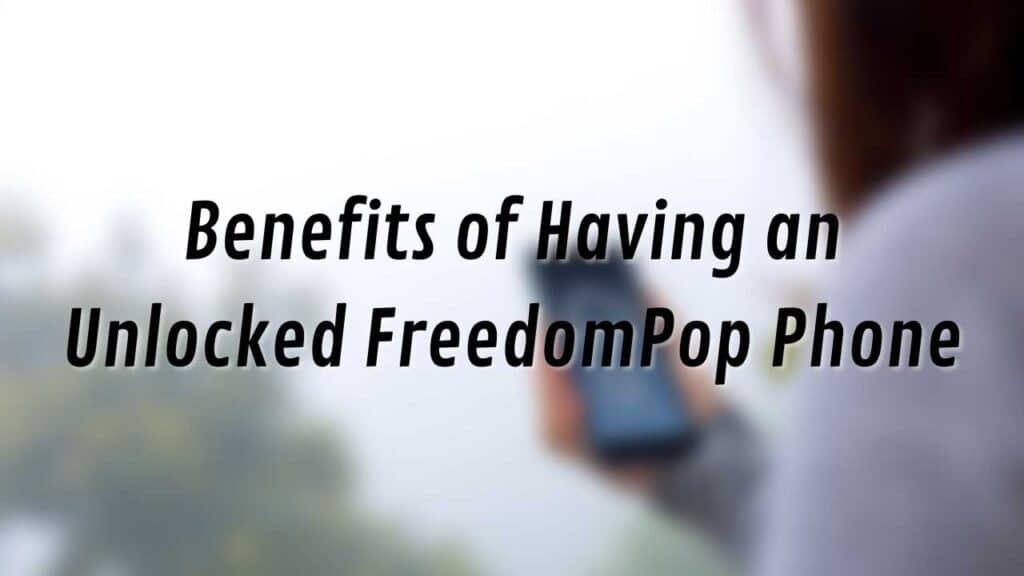
- If you are planning to travel, unlocking your phone will help you with the expensive roaming charges because the phone will work with any sim card worldwide, this means that you will be able to just purchase a temporary local sim card and avoid the extra money that the carrier charges for international service usage on your phone — that assuming that you will have the service working there because another possibility is that your plan will just stop working —.
- If you live outside of the US or are planning to do so, having an unlocked phone will help you reduce your expenses because you won’t need to buy a new one that works with the network available in that country (your phone will do the job and save you money).
- If you want to get another phone model and resell yours, to unlock your phone is the best idea to increase its resale value and you will have more possible buyers —it is hard to find buyers for a device identified as locked because it will only work with your network —.
- If your phone doesn’t have good reception and you want to change, or you found a cheaper plan with another service provider and want to save some money, you won’t need to worry about having to stay with your current carrier.
Is it True that if I unlock my FreedomPop Phone, I’ll start getting OS Updates from its Manufacturer?
When you unlock your Freedom Mobile phone, you bypass the restrictions imposed by the carrier. So yes, you’ll start receiving your Android or iOS updates directly from your manufacturer after the phone is unlocked, which means you’ll get the updates as soon as they’re released by the manufacturer, without the delay that carriers often impose on locked devices.
SafeUnlocks’ Unlock Service: How to Unlock FreedomPop Phone?
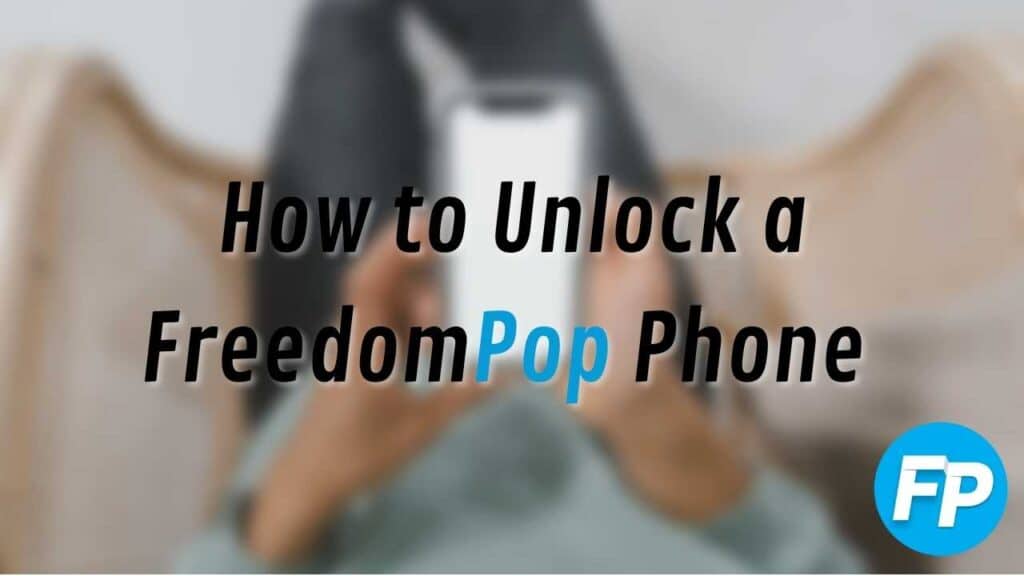
There are two ways to sim unlock a FreedomPop phone, you can contact Freedompop directly or start an unlocking process with a third-party service such as the reliable, automated, and secure service that SafeUnlocks offers you.
Contacting FreedomPop, your Mobile Service Provider
You are always able to submit an unlock request to your mobile service provider which in this case is FreedomPop, to do so, go to the Freedompop ‘Unlocking my FreedomPop phone’ article to see their conditions and contact them to send your request to their customer’s support service email address so that they provide you with an unlock code for your handset locked.
However, Freedompop will only continue the unlocking process under certain specific criteria that most of the users don’t meet, so we recommend you check them beforehand or contact their support channels to get more information about their conditions to unlock your phone.
How to use SafeUnlocks Services to Unlock my Phone
When your devices need to be sim-unlocked, they ask for some unlock codes used to deactivate the firmware installed by your carrier and unlock your phone; in SafeUnlocks, we can provide our customers with those unlock codes that work for both Android and Apple devices so that the sim lock is not a problem anymore.
The unlocking process that we do does not require any app or software installations as a software unlock does; we offer you the best way to successfully and permanently unlock your phone.
If you want to get your code and get rid of that FreedomPop lock, we invite you to visit our SafeUnlocks carrier unlock website and generate the unlock code for each of your devices!
What information do I need to Unlock FreedomPop Phone?
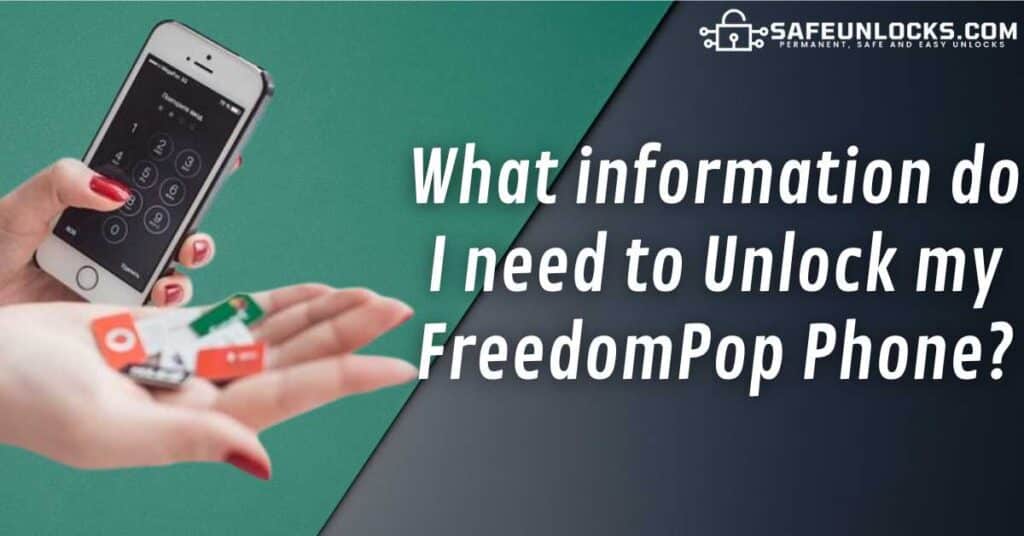
Online unlocking your phone locked to FreedomPop with SafeUnlocks is very easy and doesn’t require you to do any paperwork or provide any information that is not relevant to the process. No matter if you have a Samsung, an Apple, or any other kind of device, the pieces of information are always the same! You’ll need to enter your name, email address, and your phone’s brand, and finally, you’ll need to provide your 15-digit IMEI number.
How Long does it take to fix a Network Locked Phone?
Getting a SIM unlock code from our online unlocking platform doesn’t really take that long and you can complete the process from the comfort of your own home. It usually takes more or less 20 minutes (which is pretty fast taking into account that other unlocks take 24 hours); the process can take longer depending on how stable is your internet connection, but it won’t be more than half an hour anyway.
Does it matter if I’m still Under Contract with the Carrier?
Well, for you to unlock a device directly with the carrier it is mandatory to have finished your contract with them. However, as SafeUnlocks is a third-party unlock platform, it doesn’t really matter if you still have a contract with your original network provider or if you haven’t met their clause of minimum permanence period, we can still guarantee to unlock your phone without a problem.
Network Unlocking your FreedomPop Phone with SafeUnlocks
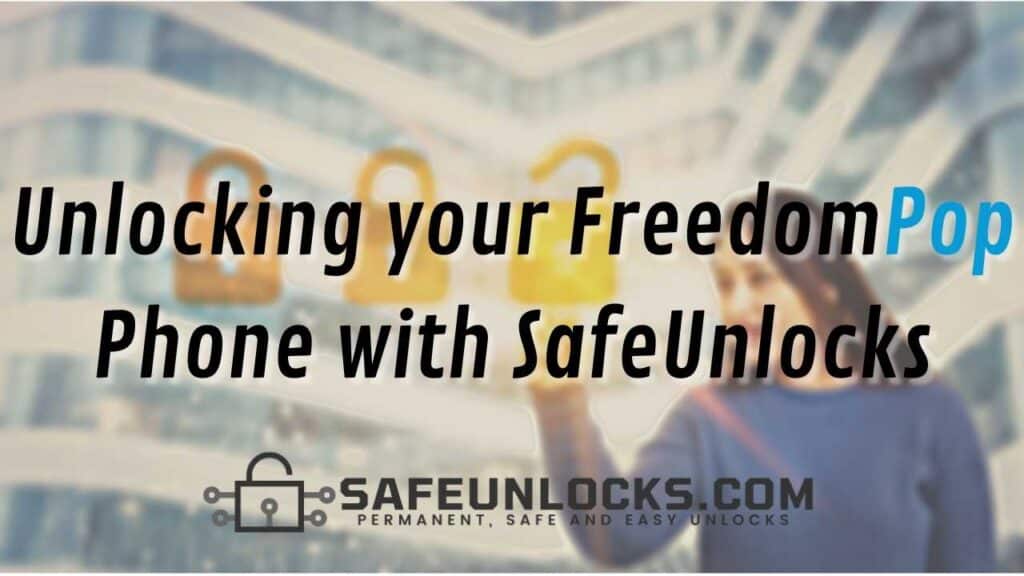
SafeUnlocks offers you the easiest, fastest, and safest network unlock services for the great price of only 1usd per locked device, to unlock your phone has never been easier!
Why should I unlock my phone with SafeUnlocks?
If you are interested in our phone unlocking services, you can rest assured of:
- Excellent service with more than 200.000 unlocked devices around the world.
- An average time of 5 minutes per unlocked phone (meanwhile other third-party brands offer to unlock your phone within a few hours, and will take days with your carrier).
- No hidden fees, let’s save some money while unlocking your devices!
- 99.9% success rate, no matter the brand or version of your device. Even if you have the latest and best phones or you have an old smartphone you will be able to take advantage of our service, we can unlock all iPhones and Androids.
Unlock FreedomPop Phone: How do I unlock my devices with SafeUnlocks?
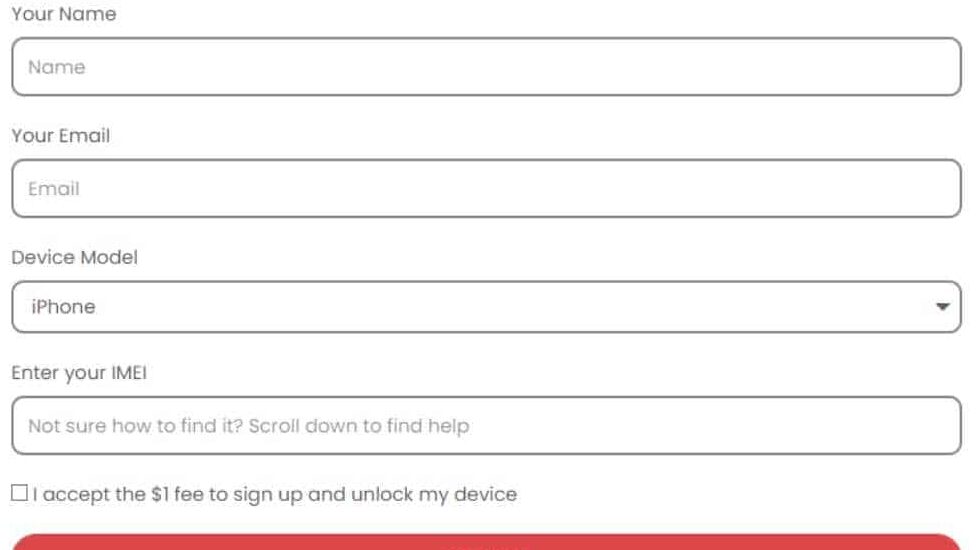
The phone unlocking process is really easy! you just need a wifi connection and your IMEI number, and you will be good to go. Here are the instructions to unlock your phone with us:
- Go to the SafeUnlocks carrier unlock website.
- You will find a form asking you for your name, email, device model, and your IMEI number.
- Fill out the form and make sure you are inserting the right IMEI number.
- Verify your information and continue.
- You will be provided with an unlock code, please download your USSD unlock code. (Create an account and verify it).
- Enter the unlock code on the phone (Dial the unlock code).
- Restart your device and it will be already unlocked automatically.
If you have any questions about how to unlock your phone, please check the Guide On How To Carrier Unlock that we prepared for our customers!
Unlocking your Phone with SafeUnlocks’ International Unlock Service: FAQs
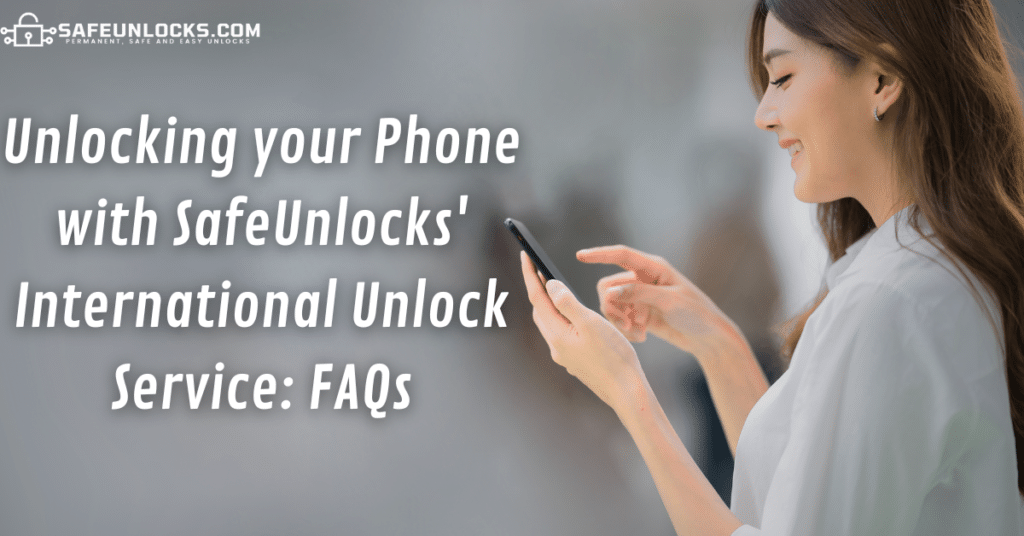
Here we’ll leave the most frequently asked questions about SafeUnlocks’ service and how you can easily unlock any mobile device to have the flexibility and freedom to switch to any carrier you want. Check them out and if you have any other doubts, just let us know in the comments of this article!
How much does this Third-Party Unlock Service cost?
In SafeUnlocks, we offer our tSIM network unlock service at a cost-effective rate of $1 per device. This minimal fee is a one-time payment and covers the unlocking process for your specific phone, regardless of its specific brand, model, FreedomPop plan, or contract terms.
Is this Online Unlocking Service Safe?
SafeUnlocks provides a highly secure remote unlocking service! Unlike other methods, our process doesn’t involve rooting or jailbreaking your phone, eliminating any cybersecurity risks associated with those procedures. Additionally, there’s no need to download some complicated software on your device because our method is completely remote and processed from our website, ensuring a safe and hassle-free unlocking experience.
Can I unlock my Phone by Myself without a PC?
Certainly! With SafeUnlocks, you can unlock your phone using any device with internet access and a web browser. There’s no need for a PC or any specific hardware to complete the SIM network unlocking process, you just need to access our website, provide your 15-digit IMEI number, follow the instructions and that’s it, our system will automatically process your request!
How are Phone Unlock Codes used? Is there a Master Code to Unlock any Phone?
Unlock codes are specific to each device and its carrier lock, so there’s no universal master code that can unlock any phone. These codes are generated based on the phone’s unique IMEI number and carrier information, and all through some special algorithms and programs. So, to start using your phone with any carrier, you’ll need to generate your specific unlock code via SafeUnlocks, enter it on the locked phone, and enjoy a fully unlocked device.
Will I void my FreedomPop Phone’s Warranty if I SIM-Unlock it?
Unlocking your FreedomPop phone through SafeUnlocks won’t void your warranty! Rest assured that our method is non-invasive and doesn’t involve modifications that could compromise your phone’s system. Therefore, your warranty will remain intact after unlocking so you can proceed with the peace of mind that your phone is safe.
