
SafeUnlocks is a trusted service designed to help users remove iCloud activation locks from their iPhone 8 devices, allowing users to regain full access to their devices without so much stress! Our service is secure, efficient, and ensures that no personal data is compromised during the online process. We are a user-friendly service with a simple process for customers that is available 24/7.
If you think your iPhone 8 and iPhone 8 Plus have an iCloud lock, you can check if they have this restriction by trying to log in with your Apple ID and password. If it doesn’t work and says that the iPhone is locked to the owner, then you will need to contact Apple Support for help. Then, complete the requirements they need, and wait or look for a tool that can bypass iCloud activation (like SafeUnlocks, for example).
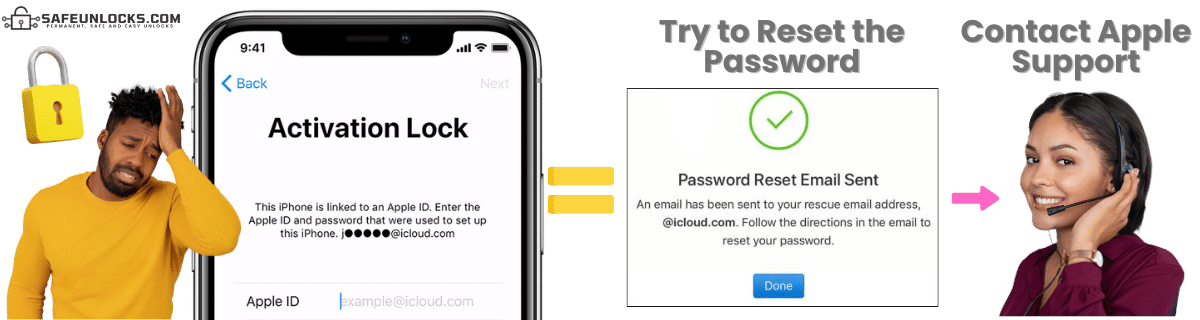
If you think your iPhone 8 and iPhone 8 Plus has an iCloud lock, you can check if they have this restriction by trying to log in with your Apple ID and password. If it doesn’t work and says that the iPhone is locked to the owner, then you will need to contact Apple Support for help. Then, complete the requirements they need, and wait or look for a tool that can bypass iCloud activation (like SafeUnlocks, for example).
If you got the phone from someone, and they forgot to take off the account, you can try to contact them and ask them to remove it on their side. If you got it online, you can ask the vendor for that option as well, or ask for a refund so you can get one that doesn’t have this lock activated.
Now, remember that Apple cannot assist unless you are the rightful owner, so you don’t need to contact them, as they will not be of much assistance. On the other hand, you have a second option to bypass the iCloud lock without password, and that one is SafeUnlocks. So, if you need a reliable tool, you can go to our site and start your process today without stressing so much about asking the vendor for solutions.

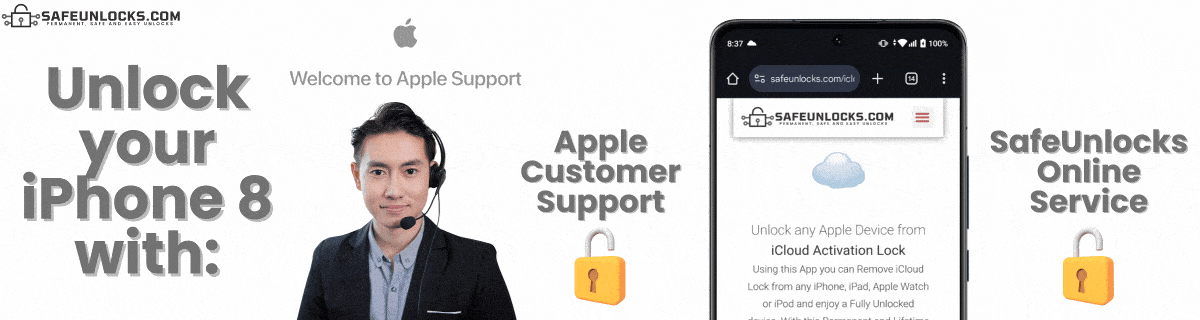
Of course you can still do it! As mentioned above, Apple can even help with activating lock removal if you’re the original owner. It might take a few days, but you can still recover your Apple ID password. Now, if you don’t want to wait those days, you can use SafeUnlocks and let us do all that heavy work for you. Remember that all phones that are still functioning can be unlocked and used without issues. Also, since the iPhone 8 is still receiving updates, it won’t affect your performance and will allow you to be secure at all times.

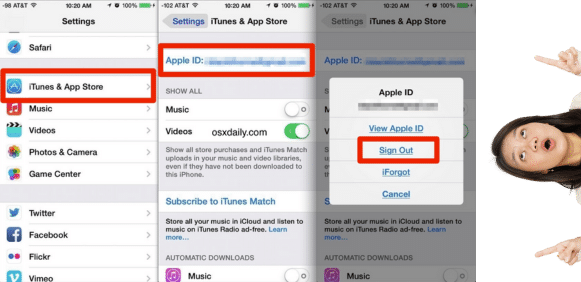
Jailbreaking your iPhone is not something that is approved by Apple, so it can damage your warranty and generate some security issues. Additionally, we cannot assure that it is going to take away the iCloud action lock on iPhone 8 since many tools that were designed for that are outdated and can contain viruses. The iOS version of the phone can also affect the process since Apple has been patching this type of unlock in order to maintain the security of the device.
To change or delete the iCloud account on the phone, you need to have access to the credentials associated with it. That means that if you are not the first owner, this option will not work. On the other hand, if you had your credentials and now they are not working, you can try to recover the password. You can click on the option, and you will need to put in your email. After that, you will need to validate your identity or confirm the second step verification to regain access and turn off the activation lock.
There is one that will help you in no time and offer the best service, and that’s SafeUnlocks. No need to connect your iPhone to a PC or download complicated software, as you can submit the request, follow the steps on the screen, and it will show you how to unlock this device. We are a service committed to offering the best results while keeping the security and integrity of the device without voiding your warranty or making significant changes to your device without your consent.

In this case, you don’t need to pay anything to Apple to use their tools and customer service lines. You only need to provide your data, proof of purchase, and credentials (if you are the original owner) so they can create a request without cost. To ensure you don’t have to pay for the iCloud unlock service, you can call them and ask them the criteria you need to fill out, how much time it will take, and if you need to make a one-time payment or something.
For SafeUnlocks, on the other hand, you only have a one-time payment of $2. This ensures that the iOS device is secure and that the process is valid and complete. You can make this payment once you register on the site, and after that, you only need to wait for a couple of minutes. For other third-party services, it will also depend on the one you want to use, as some can be free while others can charge more just because it is a locked iPhone.
Since we are an online service that works 24/7, we work every day to reach more users and offer the best phone unlock services possible. That means that we can work outside the US without issues and are compatible with all makes and models worldwide. So, with this, we can help more people remove iCloud activation locks at a low cost and with excellent support.
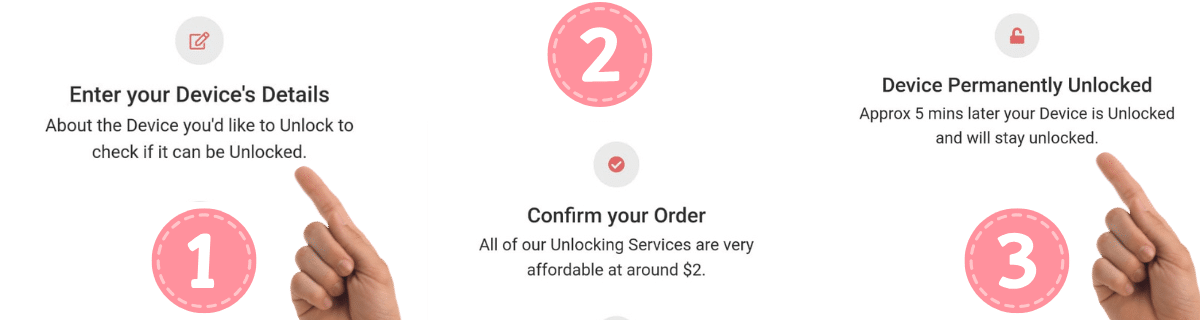
To set up your iPhone and remove activation locks with the best removal tool on the market, you need to go to our website and complete a quick form with your name, email, manufacturer, and IMEI or serial number (dial *#06# to get it easily). With this, we will create an order so you can check the status of your request later. After that, you must go to your email and follow the steps to complete your registration process with us.
When that’s done, you can go back to the site and follow some simple steps to make the payment and unlock the device. This process will only take 10 minutes at most, and when we are done, we will show you a message on the screen. That way, you can restart the device and either add a new account or try to change the passcode to recover your old account.
You can’t delete the iCloud Activation Lock directly from the iPhone 8… The Activation Lock is a security feature tied to Find My iPhone, which is linked to the Apple ID and is meant to prevent unauthorized use of your device if it’s lost or stolen. You can remove the account, which will take off the activation lock, but that’s it.
Yes, it can be turned off. For that, you need to access the iCloud account and go to Settings > your name > Find My Device > Turn off Find My Device > Enter your Apple ID password. With that, the option will not pop up again unless you go back and turn it on.
Yes, all iPhones have this security feature implemented by default, and it is activated once you create or add an iCloud account. It doesn’t matter if the device is not getting updates anymore; it can still have this option and be fully functional with it.