
SafeUnlocks offers a quick and secure online service to unlock blacklisted IMEI numbers online without having to contact AT&T. Our expert team works fast to remove the blacklist and restore full functionality to your mobile device. No more network or call restrictions—just a fully unlocked IMEI and phone! Get started with SafeUnlocks today and unlock your AT&T device hassle-free.
Unlocking an AT&T IMEI from the blacklist shouldn’t be an annoying and time-consuming process. We say this as we understand that not many people are familiar with the process and don’t know how to deal with that type of lock. Because of this, we have decided to create a specialized tool and guide that will teach you how to unlock IMEI AT&T in minutes online with the best tool for this job, SafeUnlocks. Let’s begin!
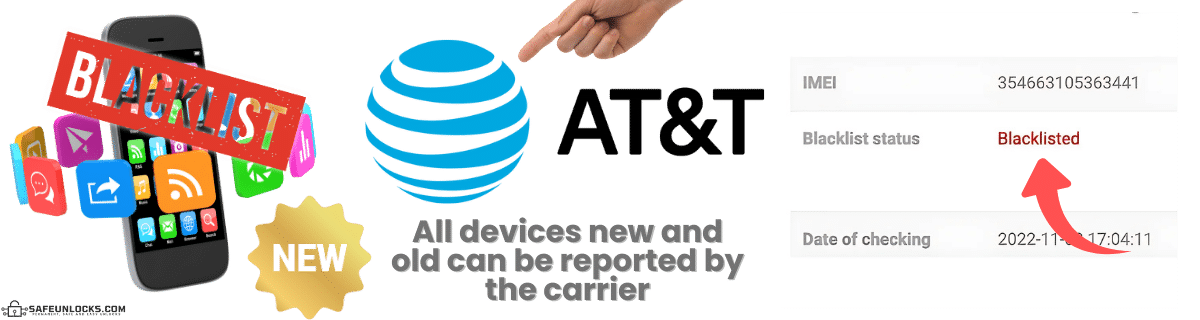
Although it is not very common, new phones can still have blacklist issues. This can be a mistake by the manufacturer or the network provider registering the wrong IMEI number in this database. It can also happen that if it is activated fraudulently or has unpaid bills because AT&T financed it or has an installment plan, it can be added to the reporting database, and the IMEI can be locked until the debt is fully paid.
AT&T will automatically register and verify your device once you purchase the device or activate the line with them. For secondhand mobile phones, the process is similar, but it is still better to verify first that it is not locked to another carrier or is blacklisted. Once the phone is activated, AT&T will use the IMEI to identify the device, check if it’s compatible with its network, and confirm its status on any report list…

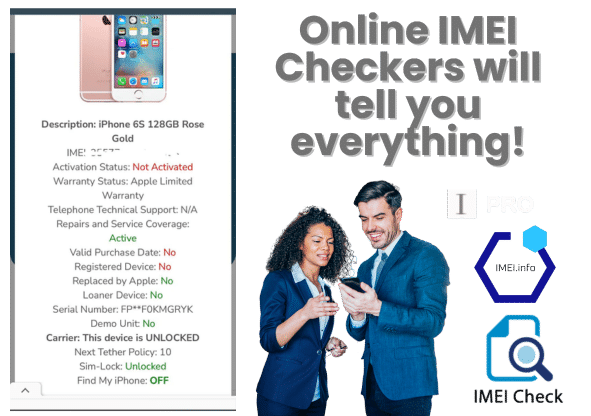
The best way to know what issues or locks a device can have is to check the IMEI status online or with AT&T. The process is simple; you go to an IMEI checker and enter your IMEI number. You wait for a couple of seconds, and then it will show you a complete report of the device with the network restrictions it might have, what carrier registered the device, the country of origin, and the reasons why it might be locked (blacklist report or SIM lock, for example).
For AT&T, you can contact customer support and provide your info, and they will tell you if you have any active locks as well. If that’s the case, then you can ask what you need to do to unlock it and what the unlock requirements are necessary to re-establish your AT&T network connection. If it is not possible to complete the AT&T unlock request because of the criteria, then you can go to SafeUnlocks and do the process there since you already know the cause of the lock.
No, the mobile plan you have with AT&T doesn’t affect the unlock process from the blacklist. However, some eligibility requirements can impact the procedure, like the phone being paid in full and the smartphone not being active on another AT&T account… If you need more info about the IMEI unlocking service they offer, we recommend giving them a call so you can check what you need before submitting your request.
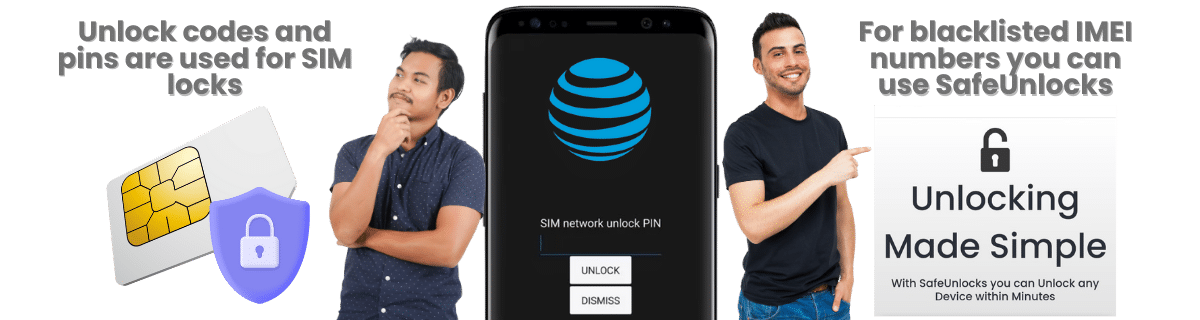
If you see any page or site that offers remote unlock codes or PIN codes to unlock your phone, they are not going to work. The reason is that those sites are created to help with SIM lock issues and not blacklist and IMEI issues. The blacklist database is not associated with any network lock that AT&T can impose on their devices. So, the way to unlock your phone from this list is different from unlocking the phone’s network or mobile SIM.
It affects the SIM card unlock process because one of the primary requirements to complete this procedure is to have a device not reported on any blacklist or database. If it is reported, the process can be canceled depending on the reason, and the network lock will continue to be active until you comply with the established time or fix the IMEI to use their network unlock service for AT&T.
The good part is that you can fix the IMEI quickly with SafeUnlocks, which means that you can unlock a phone without issues and then do the phone unlocking process with AT&T to clean any network restrictions. That way, you will be able to change carriers without having to worry about the report, and you will be able to use any SIM of your choice as long as it is compatible with the smartphone.
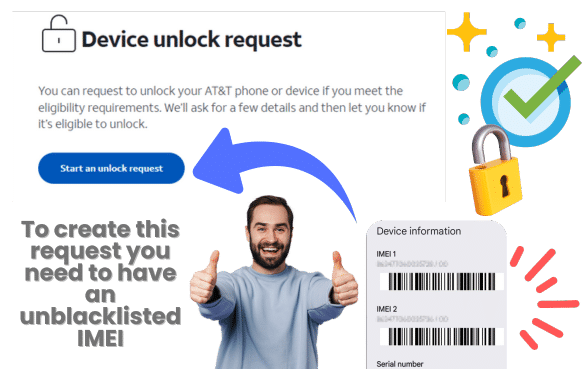
For some users, having to deal with AT&T can be stressful. Also, because of the AT&T unlock requirements, it can take some time for them to fully clean your device off that blacklist. The good news is that you can now complete this process online with SafeUnlocks, saving time and cleaning your IMEI the same day without waiting.
Unlock your AT&T phone now, and if you have any questions, don’t hesitate to contact our dedicated customer support team, which will be ready to answer them. No need to call or write; just go to our site, follow the instructions, and remotely unlock your device for only $2.
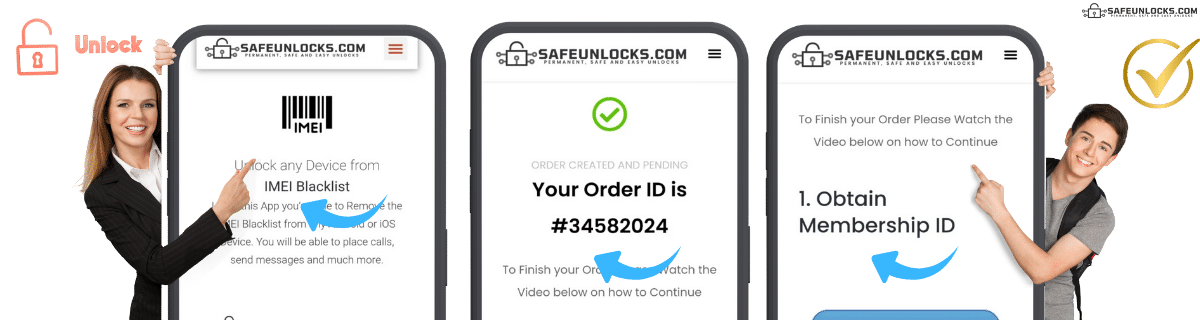
Unlock an AT&T phone with SafeUnlocks online service. To use our tool, you just need to complete a form with your name, email, manufacturer (Samsung, Motorola, Google Pixel), and the IMEI number of the smartphone. We will create an order and request to unlock your IMEI with that data. The process will be completed once you enter the membership key that will arrive in your email and make the $2 payment.
After that, you need to restart the phone; after a couple of minutes, it will be fully functional again. This allows you to have access to your line and phone calls like nothing happened. With this, your ATT will be free from any restrictions and can be used normally with your SIM card and mobile plan.
You can check your IMEI by dialing *#06# or checking the device settings. If you want more places to look, then you can check for the IMEI on the SIM card tray or the original box.
Your IMEI and serial number are unique identifiers for your phone, but they are not identical. They serve different purposes, but they are still related to each other since they share the same format and can be used to create requests to the carrier or manufacturer.
No, the IMEI is necessary for the unblacklist procedure, as that number is the one registered on the list. Without it, the process will be stuck until you get it, as even with SafeUnlocks’ service, it will be mandatory to have it.