The Samsung Galaxy S21 Ultra has been one of the most expected devices of the year because of its quality, durability, powerful processors, and pro-grade camera, among other improvements. Because this phone is so new and improved, many Samsung users wonder if it is possible to unlock the phone’s IMEI number safely and without affecting its warranty, and with SafeUnlocks it is.
Learn how to complete your Galaxy S21 Ultra unlock process (to remove a carrier or blacklist unlock) in minutes and for $1 only.
SIM Unlocking Samsung Devices with SafeUnlocks

A lot of users wonder what kind of devices can be unlocked with our device unlock app, and the great thing about this is the high compatibility that assures us a great service capable of unlocking any cellular device.
Our unlocking tool can unlock devices from all phone manufacturers (Apple, Samsung, Xiaomi, etc), with any operating system (iOS, Android, etc.), and in any version (it doesn’t matter if you have an old phone or one as new as the Samsung Galaxy S21 ultra or S22+) without affecting the unlocked phone’s warranty.
Benefits of Unlocking Samsung devices with SafeUnlocks
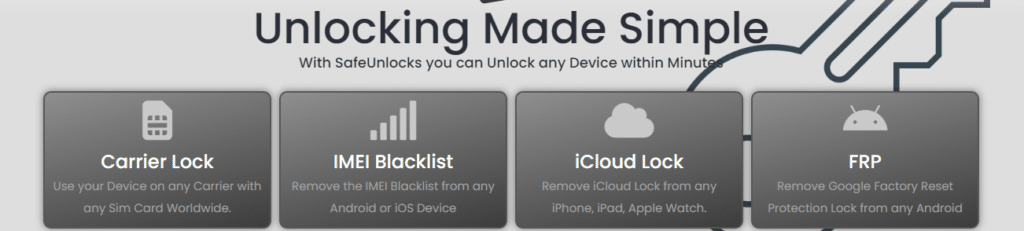
In addition to the high compatibility, there are other benefits that make SafeUnlocks the most recommended method to get a permanently unlocked device :
- Permanent unlock (you won’t have to deal with that lock ever again).
- Compatible with all network providers (in case of SIM unlock).
- Lowest price guaranteed (you only pay $1 for each unlocked device).
- Fully unlocked phones with no secondary issues on their functionality.
- Our service is available worldwide including all countries in South America.
- The unlocking method is 100% online (you can do everything from your computer).
- You only need your phone’s IMEI number and a working email address.
- The process will take you a maximum of 30 minutes.
What kind of Locks can I Remove from my S21 Ultra with SafeUnlocks?

There are three principal kinds of locks that can be removed from an S21 Ultra (because there are only three locks that can be enabled on a Samsung mobile device).
Carrier Lock
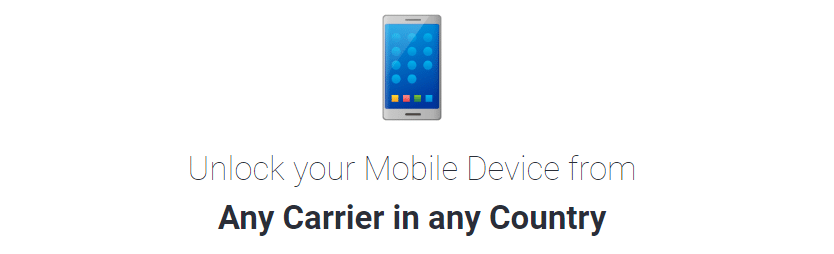
A carrier locked is a device that can only get connected to one network (the network of the mobile operator or carrier who sold the device in the first place). This carrier lock can be identified because of the error message that pops on the device’s screen when you insert a different SIM card on it saying “SIM not supported” and asking for an unlock code.
Blacklisted Report
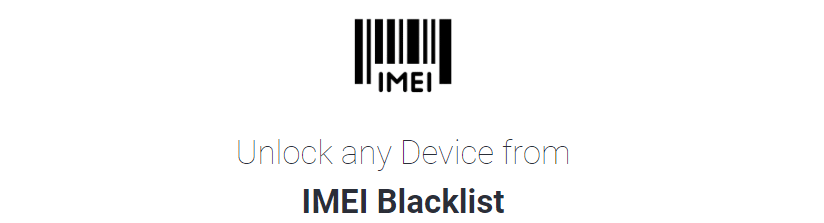
Blacklisted Samsung devices are the ones that cannot make or receive any calls or messages because are restricted or locked by the carrier. The reason why a blacklisted phone is locked is that it was reported:
- Lost or stolen.
- Unpaid/With past due installments.
- Associated with fraudulent activity.
FRP Lock
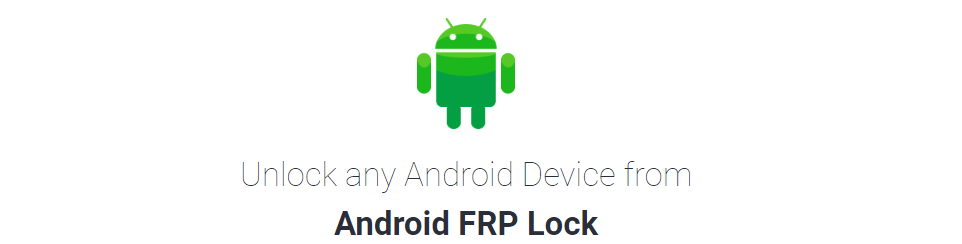
The FRP lock appears when you try to factory reset your Samsung phone and the device requests authentication of Google credentials associated with it for security reasons. Most users have an issue removing this lock because they either lost access to their Google account or because the Samsung phone was purchased from a second-hand store (they bought a used phone).
Carrier’s Eligibility Requirements to Unlock your Samsung Galaxy

It doesn’t matter if you are trying to unlock a Samsung Galaxy S21 Ultra 5G or any other mobile device; all carriers have some settled eligibility requirements to generate SIM network unlock pins for you to be able to enter the code on the device and unlock it.
These conditions or requirements you have to meet will change depending on your specific case and on the carrier itself, as each company manages different unlock policies. Here are the main prerequisites most GSM carriers ask for before accepting any unlocking request:
- You must be the phone’s original owner; if it is a second-hand device, they won’t help you.
- You can’t unlock your phone if it is blacklisted (if that’s your case, you’ll need to present proof that the phone was mistakenly blacklisted).
- If the phone doesn’t have more than 6 months (it can be a little less or a little more depending on your network provider) of being active on their network, it can’t be unlocked.
- You must be in good standing with the carrier that locked the phone.
- If you financed your phone, it must be fully paid for already.
You Don’t Meet the Conditions your Carrier Needs to Unlock your Phone?
If you don’t meet your GSM network phone unlocking requirements, then SafeUnlocks’ unlocking tool is for you. As we were mentioning, there are various locks that can be removed with our software, and as SafeUnlocks is an external or third-party unlocker, your network provider’s conditions don’t apply!
Unlocking SIM-Locked Samsung Phones: Is the S21 Ultra Unlock Safe?

No matter what phone model you have, with SafeUnlocks it can always be safely unlocked thanks to the security measures implemented in our website meant to protect your information and your device’s integrity.
SafeUnlocks’ Safety Measures
Here are the principal security measures enabled in every unlocking process carried out with SafeUnlocks:
- You need to create an account (set a private username and password) so that we make sure only you can access your profile and information.
- All data entered on our website is encrypted so that no third parties can access any information (the encryption is via SSL certificates).
- Our developer team made sure the SIM unlock codes and all unlocking processes are generated/completed 100% online (so that you don’t have to install anything on your Samsung phone and the probability of malware being downloaded on it is reduced).
What is a Network Unlock Code? – Carrier Locked Phone Unlock

There can be different outcomes when removing different locks, for example, for a blacklist removal or SIM unlock you don’t really obtain a piece of information because the unlocking procedure removes your phone’s IMEI number from the blacklist database, so you just restart your phone and it is good as new.
To remove an FRP lock you receive temporary credentials that you enter into the lock screen because that’s what is needed to bypass it and get access to remove the Google account that is locking the Samsung Galaxy S21 Ultra itself.
For a network carrier unlock what you receive is an unlock code because you have to insert it into your Samsung phone for the unlocking process to be completed (this is because the network/carrier lock is a firmware that has to be deactivated from your phone), so this is what a network unlock code is, it is just the number you receive to remove the carrier lock from your device and be able to change carriers.
Can I Unlock Samsung Galaxy S21 Ultra Devices with any Unlock Pin?
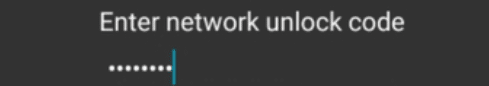
No, if you have a SIM-locked Samsung device (regardless of your Samsung model) it is necessary to enter an unlock code generated for that specific device for the unlock attempt to be successful. This unique code generated to unlock your phone must be created based on its brand, model, operating system version, and other device specifications obtained from your phone’s IMEI number.
Which Carrier is Supposed to Provide me with my Phone’s NCK Code?
The carrier supposed to provide the unlock code for your Samsung locked phone is its original carrier, so you have to check which mobile operator you purchased the phone from (like Verizon, AT&T, T-Mobile, etc.) and contact them to get the unlock code. Keep in mind that to get your NCK code, you’ll need to meet your carrier’s requirements, so if you happen to not be eligible, SafeUnlocks is your go-to alternative.
How to Unlock your Samsung Galaxy S21 Ultra with SafeUnlocks

- Go to SafeUnlock.com and from the services tab located at the top of the page, choose the type of lock that you want to remove from your Samsung Galaxy S21 Ultra (remember that if you want to remove a SIM lock you will need to have handy the local SIM card you want to use).
- Enter all the information required on the form that you see on the screen, this includes your name, email address, IMEI number, and type of device to be unlocked.
- Create an account (needed for security reasons as we mentioned above) and authenticate your identity to receive your membership code.
- Insert your form of payment to proceed with the $1 charge that corresponds to the lock removal service (remember that this is a one-time-only charge and that there are no hidden fees).
- Follow the instructions on the screen that will change depending on the type of lock you want to remove and the service provider that locked the device.
