Want to network unlock Verizon and start using it with other compatible carriers, all without any type of restrictions? Well, then you’ve come to the right place because today, SafeUnlocks will explain to you all there is to know about locked phones, the benefits of removing their SIM constraints, and the best way to open your phone’s cellular bands nowadays.
Dealing with a Prepaid or Postpaid Phone locked to Verizon? FAQs Here!
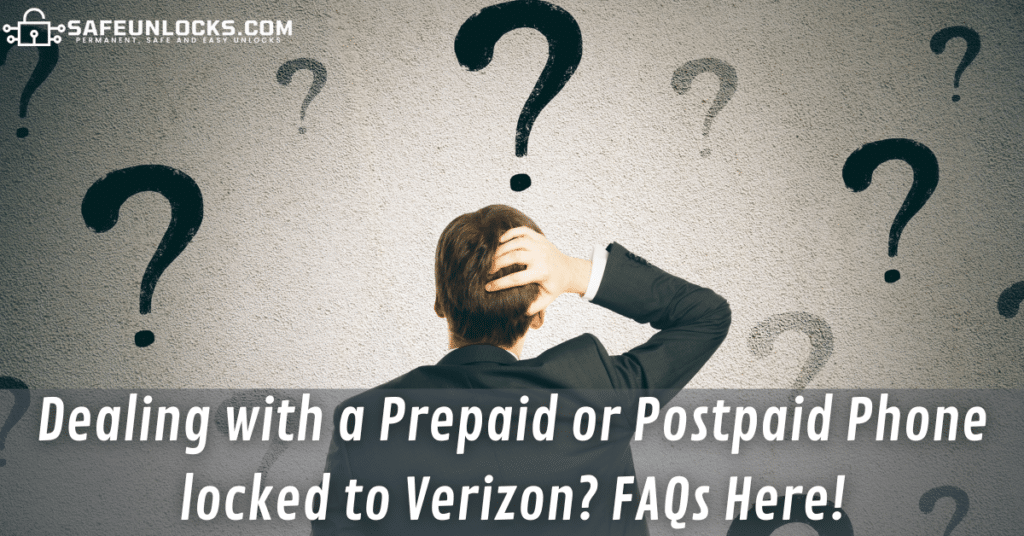
In SafeUnlocks, we understand it can be confusing to deal with a SIM-locked smartphone, but don’t worry because we’ll leave here the most frequently asked questions about this matter. So, keep reading and learn how to differentiate locked/unlocked phones, which phones can get restricted, and how to tell if yours is.
What is the Difference between Locked and Unlocked Phones?
Locked smartphones are tied to a single carrier (Verizon in your case) and cannot be used with other networks, so you cannot switch to a different provider even if you insert a new SIM. On the other hand, unlocked phones have their cellular bands open to all networks, and therefore, can be used with any provider without restrictions or limitations.
Which Devices can be locked by Verizon Wireless?
Smartphones can only be locked to their original carrier, so in this case, only devices bought from Verizon’s official stores or retail partners can be locked to that network. Now, if you were wondering if there’s a way to buy an unlocked phone from them, well the answer is no; it doesn’t matter if you pay for the device outright, all phones are sold locked.
How can I tell whether my Phone is locked to Verizon or not?
- Go to your device’s settings >> general >> about >> lock status, it should say “No SIM Restrictions” if unlocked (instructions might vary by manufacturer).
- Use an online IMEI checker to see the SIM-lock status of your device, you just have to enter your IMEI and wait a couple of seconds for the page to give you the results.
Are you aware of the Benefits of Unlocking your Verizon Phone?
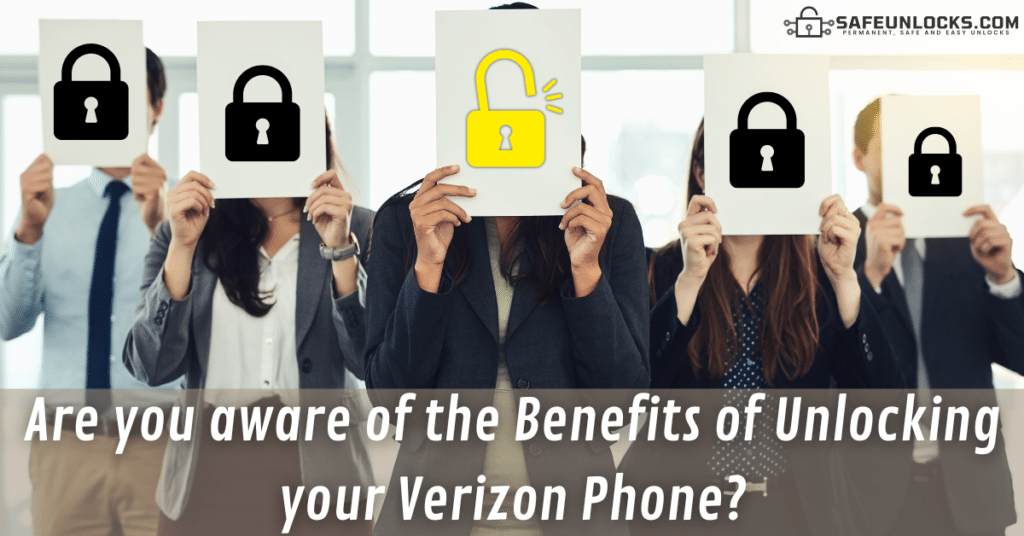
Considering that Verizon’s lock removal policies are very difficult to meet and the process is incredibly long, users normally wonder whether it’s really worth it to go through all that or not. That’s why we want to leave here the principal advantages of unlocking your phone from this carrier: so that you can make an informed decision and see if you want the device to remain locked, but knowing what that means.
If you Unlock your Device, you’ll get to use it Worldwide!
Removing the SIM restrictions from your iOS or Android device means that it’ll open its cellular bands to any network provider, and as it won’t be tied to Verizon anymore, you’ll be able to switch carriers freely. So, if you travel a lot and want to use local SIM cards, want to go on vacations abroad without paying roaming fees, or simply want to have the freedom to use any SIM card regardless of its specific provider, this will improve your experience a lot.
If you get the SIM unlock for your Phone, it’ll gain a higher Resell Value!
If you ever want to resell your smartphone, getting it SIM-unlocked is definitely a must for you because if you think about it, buyers are normally not willing to pay for a second-hand device that only works with one carrier. This restriction makes your phone less attractive, more difficult to resell, and less valuable (people won’t pay as much for a locked phone as they would for an unlocked one), so the best solution is definitely to remove its network restrictions.
Policies to Unlock a Verizon Phone with the Carrier: Key Aspects
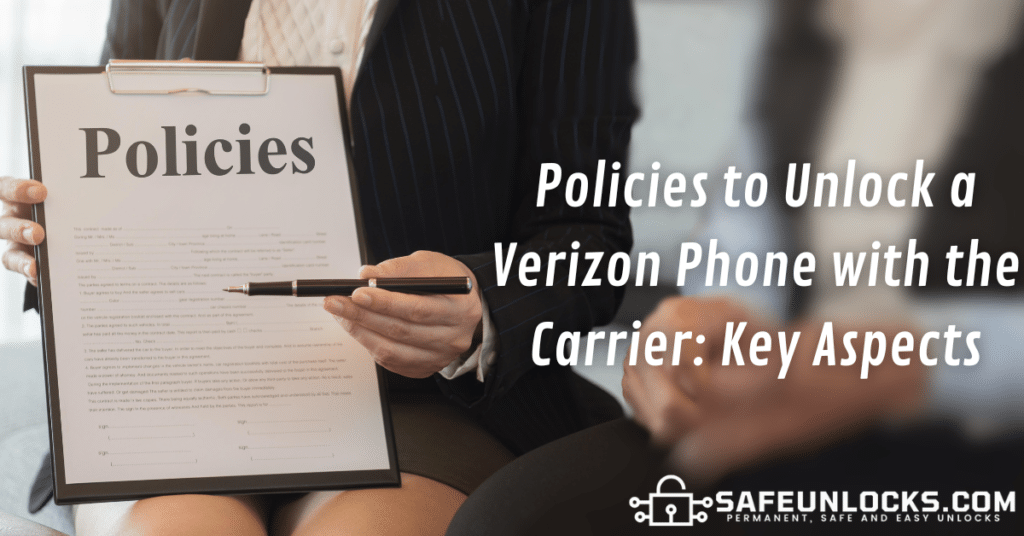
This carrier normally removes the restriction 60 days after the purchase of the device in question, so it’s only locked for 2 months and then you can use it freely. However, if your phone was not automatically fixed after that timeframe, you’ll have to place an unlock request for them to check if you meet their SIM-unlocking criteria, which consist of the following aspects.
Key Factors on the Verizon Device Unlock Policy: Status of the Device
- There cannot be any report on the IMEI blacklist database.
- The phone must not be associated with any sort of illegal or fraudulent activity.
- The smartphone can not have any type of software modification (like rooting or jailbreaking).
Key Factors on the Verizon Device Unlock Policy: Account Status
- You must be on good terms with the company and cannot have any past-due amounts.
- If you financed the device in monthly statements, it has to appear as fully paid for.
- If you cancel your account, it needs to have a zero balance.
Need to Network Unlock Verizon Phone but can’t wait for their Approval?
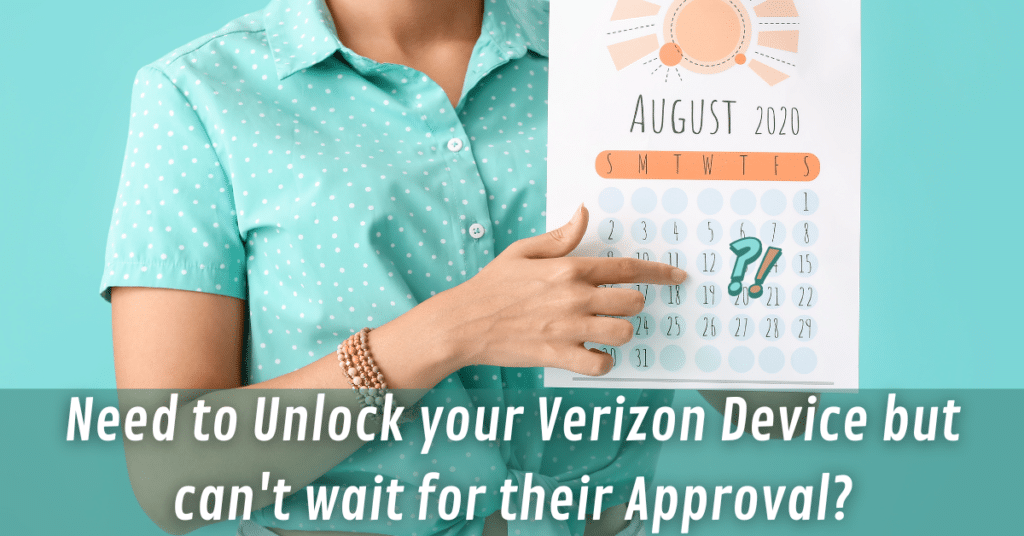
Whether you don’t have the time to wait for two months until your phone gets unlocked from the carrier’s network, or simply don’t meet one of their unlocking requirements, we have the perfect solution! SafeUnlocks offers the best unlocking alternative on the internet, only costing $1 and taking less than half an hour of your time, we’ll completely and permanently unlock your smartphone from the Verizon network.
How can SafeUnlocks open my Verizon Phone to use with another Network?
Well, this is actually very simple for us because we count on the specific programs and algorithms necessary to generate the unlock code your phone requests when you insert a SIM from another carrier. That code is like the key or password to get rid of the lock that this carrier implemented on your device and can be safely generated without having to contact the Verizon customer support team.
Does this service work on both Postpaid and Prepaid Phones?
It sure does, our system is designed to support all types of devices, so yours can be unlocked regardless of its brand (Apple, Samsung, Xiaomi, etc.), operating system (iOS, Android, etc.), or type of plan (prepaid or postpaid). In addition, we count on full compatibility with all GSM and CDMA network providers, including national and international network companies, so even if your phone is not locked to Verizon, we’ll definitely be able to get the job done.
#1 Verizon Phone Unlock Process to use your Phone with other Carriers

SafeUnlocks offers one of the best alternatives on the internet to free any cellular device, this service is completely safe to use, only takes a couple of minutes, is incredibly easy to use, and is all from the comfort of your home. So, if you’re ready to use our unlock service and get rid of the lock on your phone to use on another carrier, all without having to contact the phone’s original carrier or having to stay locked to their network for 60 days, keep reading!
Step 1: Provide us with the Order Details and Place your Request!
Visit SafeUnlocks.com and go to the “Carrier Unlock” section to access the corresponding form for this type of lock, in which you’ll need to provide certain pieces of information like the device’s specific brand and its IMEI number. After that, simply accept our terms and conditions and submit your request for our system to start working on the case.
Step 2: Make the $1 Payment and start using another Carrier’s SIM Card!
We’ll ask you to create an account with us before continuing with the process, but that’s only if this is the first time you use our services, if not, you can simply log into your account. After that, you’ll have to make a $1 payment, which is a fixed rate regardless of your phone’s specific brand or model, and follow the instructions given by our system. Finally, it’ll be just a matter of testing the phone to see if now it can be used on another network, so get a new SIM card (it has to be a non-Verizon SIM card) and confirm the “SIM Not Supported” message doesn’t appear anymore.
