

Even though nowadays some devices are sold unlocked (if you pay an extra amount), all cell phone service providers in the US still lock most smartphones they sell. That's why the carrier lock continues to be a complication for all users who buy their devices with their network providers, but if that's your case, we've got you. Keep reading and learn with SafeUnlocks the 3 principal methods to carrier unlock any mobile phone and what's the best alternative for you!
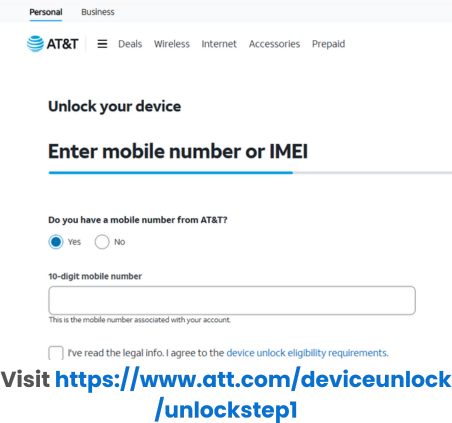
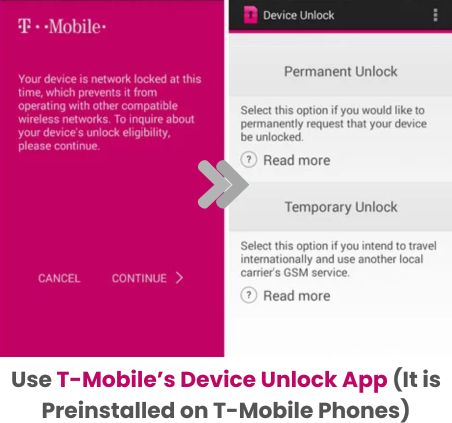
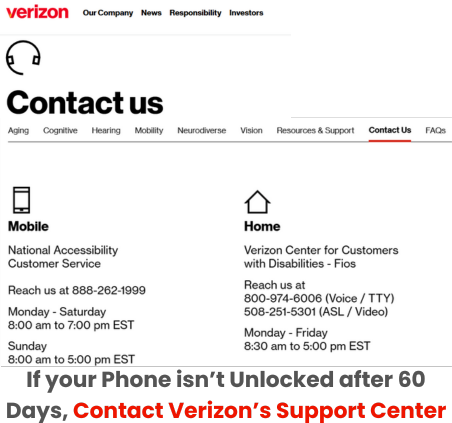
Carrier unlocking a phone means removing the SIM restriction placed by your provider (AT&T, T-Mobile, Verizon, etc.), allowing you to use the device with any compatible network worldwide.
Yes, US carriers like AT&T, T-Mobile, and Verizon offer official unlocks, but only if your device meets their eligibility requirements, such as contract status and account standing.
Yes, active-duty military members can often request an early unlock by providing deployment papers to their carrier.
SafeUnlocks provides a permanent IMEI-based unlock. Once unlocked, your phone will remain carrier-free, even after software updates or factory resets.
No, carrier unlocking is completely legal in the USA and does not void your phone manufacturer’s warranty. The only thing we recommend is using reliable unlocking methods like SafeUnlocks’ network unlocking tool, which guarantees your phone’s safety during and after the unlock.
Even though some unlocking methods involve jailbreaking/rooting, SafeUnlocks does not require any of that because of security reasons. The unlock is 100% official, safe, and IMEI-based.