Unlock your MetroPCS by T-Mobile device quickly and affordably with SafeUnlocks—trusted by thousands for fast, secure service. For just $2, you can remove carrier and network restrictions and start using your phone with any provider worldwide. Our process is fully online, compatible with nearly all phone models, and takes just minutes to complete. No technical skills needed, no waiting weeks—just simple, effective unlocking. Get started now and enjoy the freedom your device was meant to have!
In SafeUnlocks, we count on an innovative unlocking program with implemented algorithms, which are the same carriers normally use to create SIM unlock codes themselves; interesting, right?
Well, today we brought you an easy guide on how to unlock MetroPCS phones using this external yet guaranteed method, which comes with all you need to know about the network lock and its elimination.
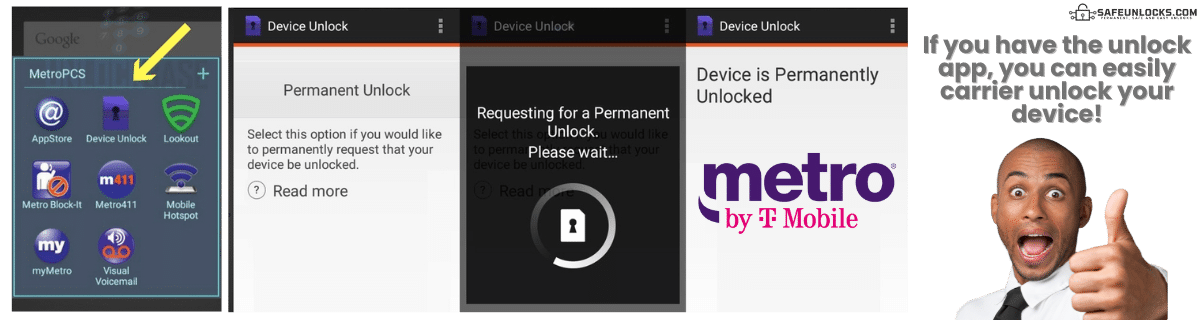
When your smartphone becomes eligible, you normally receive a notification via SMS, and the phone is automatically unlocked two days after that, but what happens when you never get it? Well, in those cases, you can verify your eligibility status using the carrier’s Device Unlock App, which comes preinstalled in most MetroPCS phones, and use it to start the lock removal process.
Newer models may or may not have this app anymore, as the MetroPCS unlock app is kinda outdated and not that necessary anymore, but it is still present in many older models. Still, if the app doesn't show up for you, you can try the following:
Not really. This mobile application is only for certain Android devices, so for iPhones and phones that don't support it, the procedure changes.
Most people get their smartphones automatically unlocked, but if not, they may be asked to run a factory reset and complete some steps in the device's settings. If you want to learn a little more about how to unlock your phone directly with MetroPCS, go to their "Metro by T-Mobile Phone Unlock Policy" guide and scroll down until you see the instructions.
Check these criteria before requesting unlock
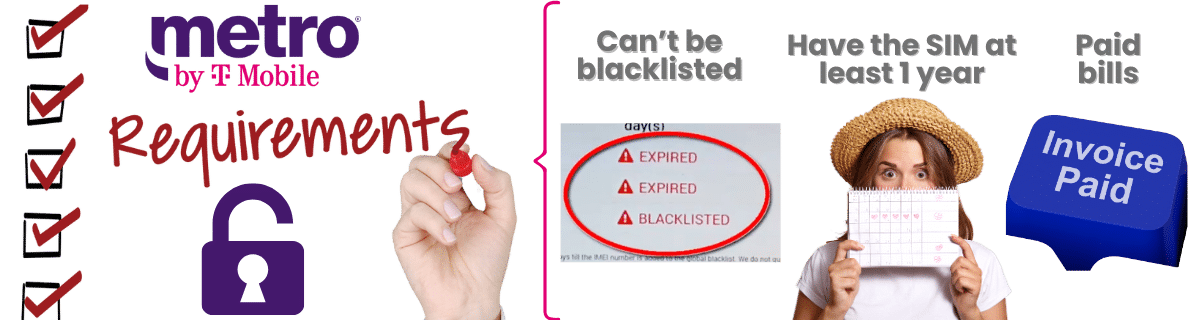
Must meet minimum active service period
Account must be in good standing with carrier
Smartphone cannot be in lost mode
This depends on the specific case because this procedure requires the approval of different departments, and they all actually need to approve the request. However, just to give you an estimate, it takes a minimum of 48 hours, but it can be a lot longer if you don’t meet one of the requirements or need to present any documentation at any point.
When you buy a second-hand device, it is necessary to make certain verifications to protect your investment, which definitely includes making sure the phone doesn't come locked to a carrier. Unfortunately, a lot of people forget about these types of important verifications and end up with a device restricted to a single network. The question then is: can those devices be unlocked?
Directly with MetroPCS, that's not really possible because one of the main unlock eligibility requirements is that you must be the phone's original owner, so Metro's representatives won't help you.
However, don't worry, because you still have a chance thanks to SafeUnlocks' innovative service, which can process any unlocking request, no matter if the carrier authorizes it or not.

When you unlock your device using SafeUnlocks’ online tool, you get an unlock code known as NCK or NUC code, which you have to enter into the phone to remove its network restrictions. Now, for you to get that code, you’ll need to provide us with your name, email address, the brand of the device, and most importantly, the phone’s unique IMEI number. With those key details, our unlock service will automatically generate your corresponding MetroPCS Network Unlock Code for you to free your device and use it with any carrier in the US.
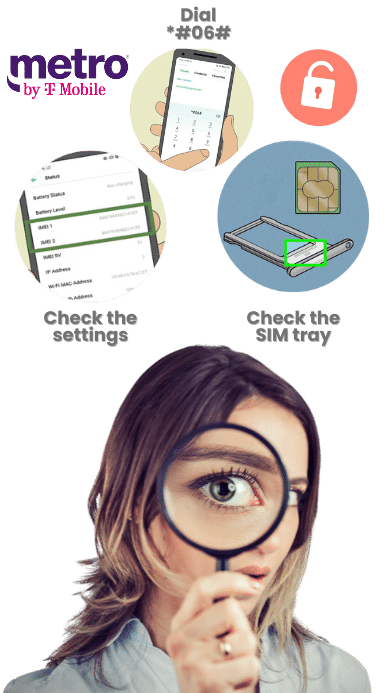
This code is incredibly important. Even if you try to unlock your phone using the Device Unlock App that MetroPCS offers when you're eligible for unlocking, you'll still need it. Let's see the easiest ways you can find your phone's IMEI:
Universal code that works on any MetroPCS device, regardless of its brand or model; just dial it and your IMEI will pop up.
Go to your device's settings app (general >> about >> IMEI); you'll find key device specifications including IMEI and model numbers.
This code comes printed on your phone's original packaging; check for a sticker with the device's IMEI along with other general information.
Most smartphones have their IMEIs printed on the SIM tray, so just take it out and check if you see it there.
Of course, they definitely do, because all unlock codes are generated specifically for each smartphone, so the service is effective and guaranteed for any device, regardless of its brand. This means it doesn’t matter if you have an iPhone, a Samsung, or any other type of phone; either way, we’ll ask for its unique IMEI number and generate a code exclusively for that handset.
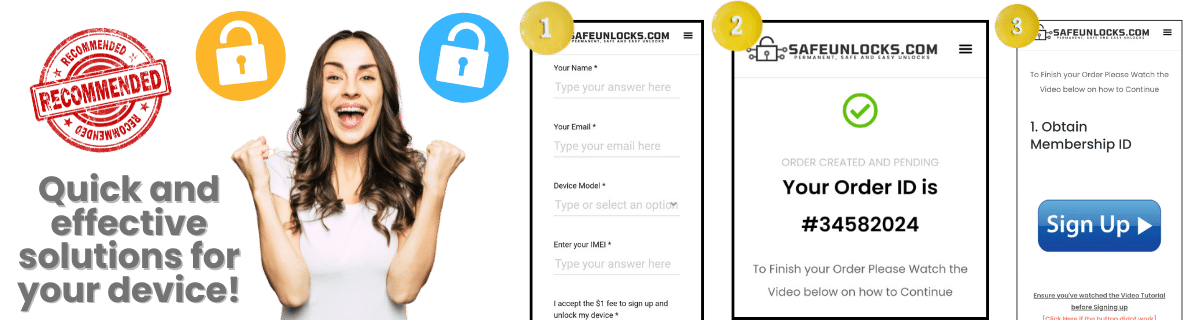
This process is incredibly easy. All you need to do to unlock a phone with us is send us your request, and that's it. We'll take care of the rest with our automated process. Here are the quick steps you need to follow in order to unlock your phone from the MetroPCS network with us:
Fill out the form on your screen with the required information.
Submit your request and activate it via the confirmation email you receive.
After you complete the unlock process, we’ll take a couple of minutes to generate your Metro unlock code (it won’t take more than an hour). Remember that this service is not exclusive to Metro; on the contrary, it’s available to users from all carriers, including AT&T and Verizon, among others. Just follow the steps and we’ll help!
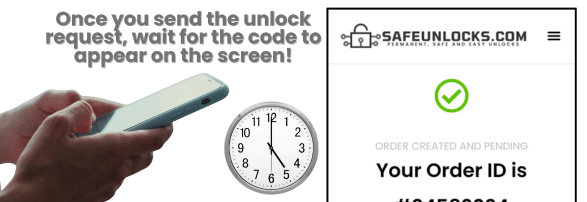
Once you complete the process, you might want to confirm whether it was successful and your device is now open to any carrier or not. Well, there are various ways you can do this. Let’s see together the different ways you can identify an unlocked phone to determine whether our online tool was effective or not. Keep reading!
One of the easiest ways to verify your phone's carrier-lock status is by getting a chip from a network provider different from the one locking your phone in the first place. In your case, you'll need to get a non-Metro SIM card, insert the chip into your phone, and see if it works (if it does, your smartphone is now unlocked).
Another alternative is to use any of the different SIM-lock checkers available on the internet, which can give you a full report of your phone's status in seconds. Simply enter your phone's IMEI on the page after you unlock the device, and wait for the website's results, which should say that your phone has "No SIM Restrictions."
No, Metro by T-Mobile doesn’t have or provide a universal “master unlock code.” You can unlock your device using their app or contact MetroPCS customer service for more info.
Yes! SafeUnlocks’ unlock service will permanently unlock your phone no matter what. Unlock your MetroPCS phone without having to worry that it is going to be locked again, as we will ensure you can enjoy your phone without restrictions.
Only if you have already completed the time and requirements to unlock your Metro phone. If that’s the case, it will automatically be applied within two business days, and you should get a message about it.
Not really, as you will need to wait for the carrier unlock to be lifted, and that can take several hours or days. Even after the phone is unlocked, you need to wait a while so the phone doesn’t show you any error when trying the new SIM.