Unlocking your phone from Virgin Mobile can give you the freedom to choose whatever carrier or mobile network plan you want. The most efficient way to achieve this and unlock any device is with SafeUnlocks. This online service will teach you today how to unlock Virgin Mobile UAE easily! Learn also how you can take advantage of your smartphone and all of it without being restricted by a contract or your current carrier.
Can an MVNO like Virgin Mobile Lock a Phone?

Yes, an MVNO (Mobile Virtual Network Operator) like Virgin can carrier lock a device if it is stipulated in its contract or terms and services. It also depends on the type of connection it manages and the specific agreements it might have with the network provider it leases from (Etisalat or Du, for example). This can also happen to other virtual operators, as it can be used as a retention method or marketing strategy.
How can I tell if my UAE Phone is Locked to Virgin?
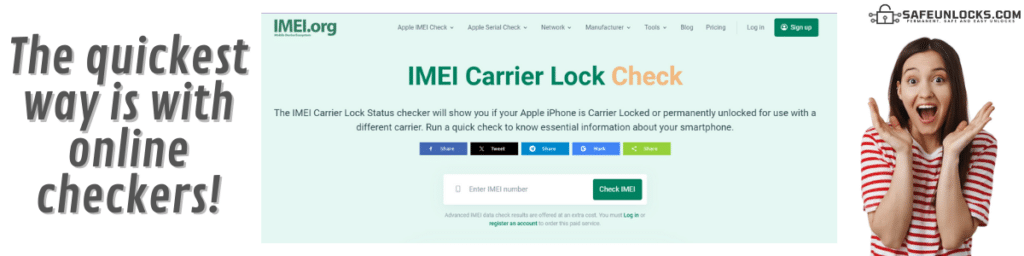
It is usually pretty simple, as you only need a SIM card to test the connection and see if the phone is able to read the network. If you don’t have a SIM yet, you can check the device’s settings for any carrier restrictions. Another way can include using online services like IMEI24.com or IMEIPro.info, which can tell you if a device is restricted to a specific carrier if you supply the IMEI number.
If I Travel, will I have issues with my Network?
It will depend on the type of connection or roaming services you have with this provider since there are alternatives that can work for locked phones. One thing to take into consideration is that Virgin is pretty well known worldwide, which means that you can maintain your connection for a low cost if you are in a region that is compatible with this network provider.
Are all Virgin UAE devices SIM-Locked?

Not really, as you can get unlocked devices from authorized retailers or even purchase one under Virgin that is not SIM-locked. The lock and network restrictions are more based on the type of contract the carrier can implement to keep the user with the plan. Other than that, you can use any device with any network (4G and 5G) as long as it is compatible and as long as you comply with the carrier unlock policies.
If your device is new and locked, the best recommendation is to talk with Virgin to ask if it can be unlocked with them or if you need to wait. In case you get the second scenario, you don’t really need to wait, as there are a lot of online unlock services, like SafeUnlocks, that can help you get rid of this problem the same day without depending on the carrier.
Is there any Fee associated with the SIM Unlock Process?
There shouldn’t be any fees associated with the unlock procedure since users can create the request at any moment. Usually, they only need to comply with the necessary requirements to lift this restriction, and that’s it. However, if you’re still paying for the phone or have an active contract that hasn’t expired yet, they can charge you a termination cost or other types of fees before you go.
How can you Verify the Requirements to Carrier Unlock your Device?
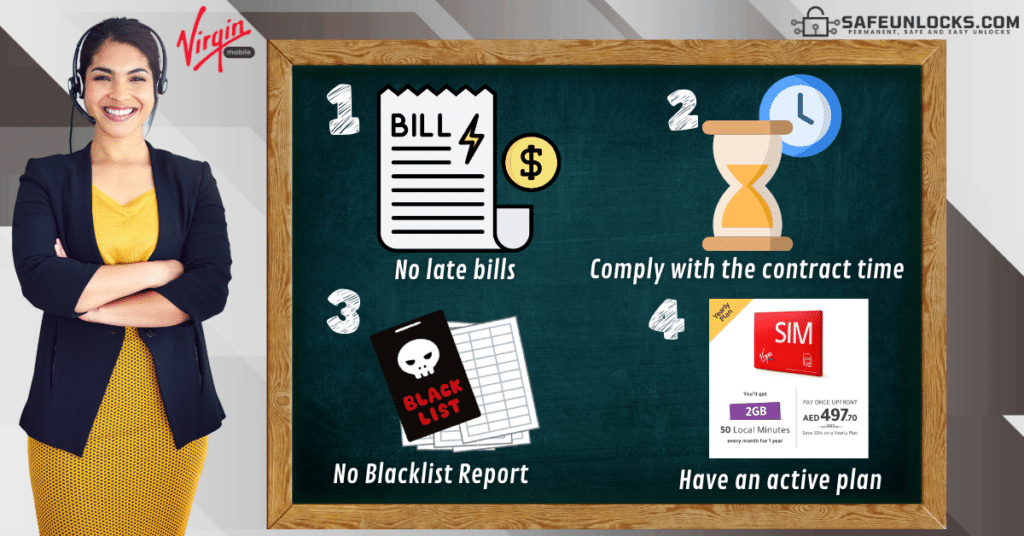
The quickest way to verify what type of criteria you need to unlock your phone is to contact the carrier and ask them directly. The most common requirements are being up-to-date with the payments, not having the phone blacklisted, activating a plan regularly, or being with a company for a certain amount of time. They can also ask for the contract number, your ID, and your phone number just in case they need to validate your account.
Does SafeUnlocks have the same Requirements to Unlock the Device?
Not at all! Our service doesn’t need you to comply with any criteria to use our servers and unlock your Virgin. There’s no need to update the device or get any receipt of purchase to use SafeUnlocks since we created a service that goes straight to the point. The only thing that you need to do is get your IMEI number (dial *#06#) and follow some steps that we will mention later on in this article so you can complete everything.
Do I need a SIM Unlock Code from SafeUnlocks to Clean my Mobile Phone?
Our process doesn’t require an unlock code anymore! We have changed our method and implemented a better way to remove this SIM restriction. Instead of a code, we now have specialized servers that can clean the phone internally if you provide the right data. There’s no need to enter a code anymore on the device, and all the changes will be made without affecting the security and warranty of the device.
Discover How to Unlock Virgin Mobile UAE Network with SafeUnlocks

To start your cleaning process with us, you only need to fill out a form with your name, email, phone model or manufacturer (iPhone, Samsung, Huawei, Motorola), and the IMEI number to validate your request. After that, you need to confirm your identity with the membership code that has been sent to your email. Once that part is done, follow our video tutorial to complete the request and get a new SIM card to try with you to unlock Virgin.
The process will only take 15 minutes between the registration and unlock steps. Once you make the $1 payment, you will have complete access to the whole page and specialized support in case you need it. We will show you a confirmation message when everything is done to guarantee that the procedure was completed without issues.
Can all UAE Mobile Phones Be Unlocked with this Service?
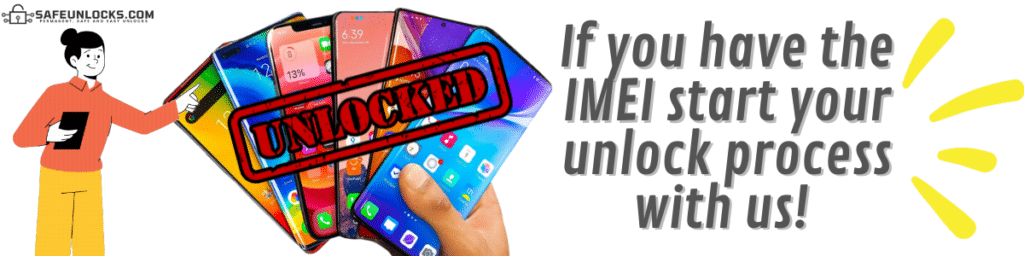
Unlock iPhone or Android devices with the IMEI number; it doesn’t matter if the brand is not well-known; we can still help you out. Our tool also unlocks all major and smallest UAE carriers without having to worry about long-term contracts or dealing with customer service. Give a phone a second chance and enjoy a new world of connections that your new SIM has for you.
