Network-locked SIM cards are a pretty common issue for people who bought a cellular device with their carrier, however, this a problem anymore with SafeUnlocks’ software which can now safely unlock network-locked SIM card phones in a matter of minutes. Keep reading to know how to be able to use any SIM/network on your phone.
Network Lock: Does it Restrict my SIM card or my Phone?
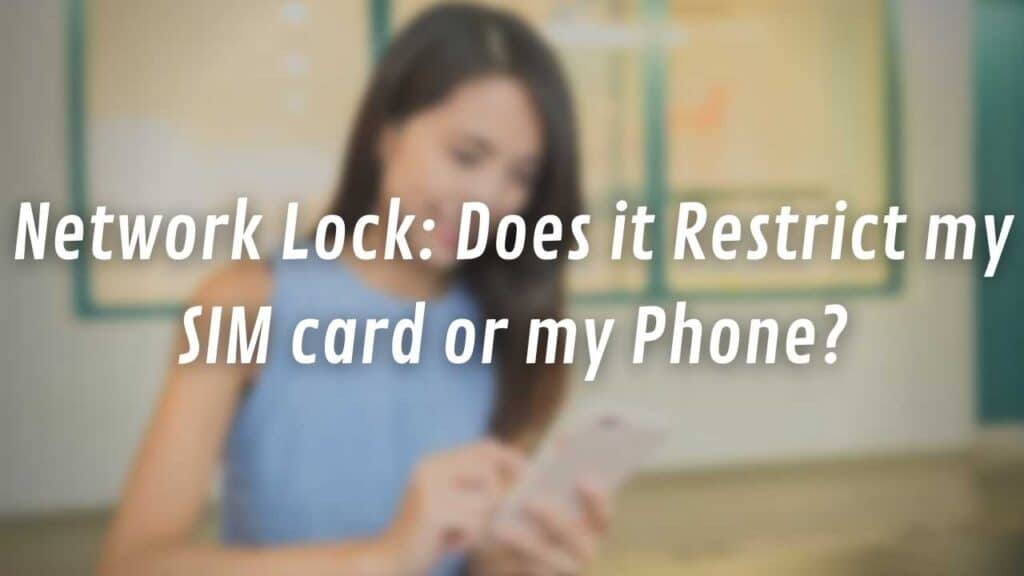
There is a common misunderstanding related to network locks, some people think it is the SIM card the one that is locked when it really is the device (this is why this lock is sometimes called SIM lock).
A network lock is enabled on smartphones by the network provider that sold them, the reason why they do this is to prevent their users from moving to other carriers. You can tell a device was locked by the network carrier because if you try to use a SIM from a different provider, the device is not able to get connected to it and shows an error message saying “invalid SIM card” or “SIM card not supported“.
Now, it is possible for carriers to enable a lock like this one on the device you purchased because of the IMEI number, they use this unique 15-digit code to kind of control your phone, this procedure is anyway completely legal and carriers are obligated to remove it if your ask them to (under certain conditions).
Is the SIM Card – Network Lock Permanent?
The network restriction activated by carriers is not meant to be a permanent lock on your access to new networks, mobile operators have their own unlock policies (we’ll talk about them later) that they use to determine whether they are willing to unlock your phone.
However, keep in mind that this is only if your phone is already fully paid for because if for example, you financed your device with the network service provider and are committed to paying for it on a monthly payment plan, it won’t be possible to unlock the device with them as you’ll be still under contract.
Anyway, thanks to SafeUnlocks’ online unlock services, it doesn’t matter if you are still under contract with your original network, we can help you generate your unlock code to unlock your mobile phone and use any carrier’s SIM card!
How to Get an Unlock Code with my Carrier

It is possible to get your SIM/network unlock pin directly with your carrier, it is actually the formal or official way to do it. However, there are some requirements they have in order to give you your unlock code such as:
- You must be the original owner of the device (it has to be registered in your name, so if you have a second-hand phone you cannot unlock it).
- You can’t have any past-due payments on the mobile plan you have with them.
- The phone must have been active with them for a certain period of time (usually three months).
- If you financed your phone, it has to be fully paid at the moment of the request.
How do I Check my Former Network Provider’s Unlock Policies?
There are some other conditions but they all depend on the carrier itself, so if you want to know more or make the unlocking request, you can do it by contacting your network carrier’s customer service department or by visiting your carrier’s module for SIM unlock requests (not all carriers have an automated program for this, but there are some that do).
In case you need them, we will leave here the links to access the SIM/network unlock websites of the major carriers in the US, in there, you will find information on the unlocking process/requirements of each specific carrier:
- T-Mobile – device unlock support: click here.
- AT&T – Unlock your device: click here.
- Verizon – Device unlocking policies: click here.
Getting Rid of the “Network Locked SIM Card Inserted” Error: Benefits

At this point, you might be wondering whether it is really worth it to unlock your SIM card or not and what will be the actual benefits of fixing the locked SIM card inserted issue. Here we’ll highlight the main advantages of having a fully unlocked device for you to notice the differences!
Unlocking your Phone Increases its Commercial Value

It doesn’t matter if you have an iPhone, a Samsung phone, or any other device (it doesn’t matter if it uses an iOS, KaiOS, or Android system), every mobile phone that is locked to the original carrier that sold it and shows the “Invalid SIM card – network locked SIM” error is harder to sell and is not worth as much as a fully unlocked device.
Taking into account that it is more complicated to sell your phone if it can only be used with one network provider, it is a good idea to remember that when selling a used smartphone that is still locked to the original or former network provider, it is always better to look for ways to unlock it before putting it on the market so that it is easier for you to find potential buyers and get more revenue if sold.
If you Unlock your Phone, You’ll Get to Use Different Networks Worldwide!

As after you unlock the SIM card error message on your phone you get to put any carrier’s SIM card on the device, you’ll have no problem connecting to the network service of any mobile operator no matter in which city or country you are, this is pretty useful for when for example:
- You travel a lot and want to get a new SIM card that has coverage in the area you are going to.
- You are moving to a different city or country and need to get a local SIM card from another carrier that does have coverage there.
- You are going on a vacation for a while and want to save yourself from paying expensive roaming fees by getting a temporal SIM card from a mobile operator in the area and using their network.
What do I do if my Carrier doesn’t Authorize my SIM/network Unlock
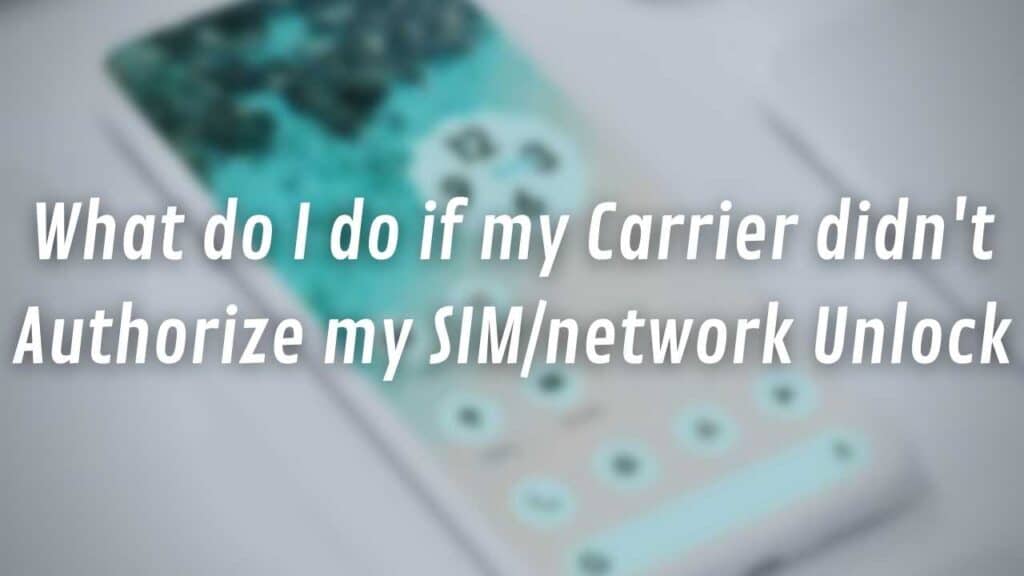
Some users have difficulties meeting their carrier’s conditions to unlock their device or don’t have the time to wait for the carrier to process the request, so they opt for an external unlocking service to generate their SIM network unlock pins.
If this is your case, SafeUnlocks is the best option you have. We offer you safe and easy unlocks that won’t take you more than half an hour and that are compatible with any network carrier, all you need is your phone’s IMEI number and access to your email to start.

Also, SafeUnlocks has high compatibility with any phone model and brand, we count on different unlocking protocols and a specific Apple/Android SIM unlock software that will 100% remove any network lock regardless of the operating system that your device has.
Is it Safe to Generate my SIM Network Unlock Pin with SafeUnlocks?

Yes! it is completely safe thanks to all the security measures we take to protect you and the integrity of your device:
- We ask you to enter your phone’s IMEI number at the beginning of the procedure so that we generate an unlock code compatible with it that won’t affect its functionality (this code is based on the device’s IMEI, manufacturer, operating system version, and model).
- Every user has to create a private account with user name and password. This is important for you to be sure you are the only person who can access your account and your information.
- Our unlocking software is 100% online so we decrease the risk of any malware being downloaded to your device while an installation.
- All information entered on our website is automatically encrypted/encoded through the SSL certificates protection we have enabled on our system (all your data is encrypted so no third parties can steal it).
Benefits of Removing your Network Lock with SafeUnlocks

Getting your unlock code with SafeUnlocks is the best decision, there are tons of benefits that come with using our unlocking software such as:
- The SIM lock will be removed in a maximum of 30 minutes, after that, you will be able to use all SIM cards from any network provider you want.
- The program to safely unlock network-locked SIM card phones is compatible with any network carrier so it doesn’t matter which carrier activated the SIM network lock, we can remove it.
- The process is very simple, the instructions are clear and easy to follow, and our graphical interface is pretty user-friendly.
- High compatibility with any Apple or Android device (you can unlock Samsung mobile phones, iPhones, Xiaomi phones, etc.).
- The price that SafeUnlocks as an unlocking service provider established is $1 per unlocked phone without hidden charges (which is pretty affordable compared to other online unlockers).
- Our unlocks are complete and permanent, so after a locked phone is liberated, it will remain unlocked (you will be able to use any new service provider you wish).
If you are interested in unlocking your phone now, just click here and start the process by entering your name, email address, phone model, and IMEI number on the form.
