If you don’t know how to unlock a MetroPCS phone (not eligible for unlock free), this article is for you. Here you will learn a little more about “Metro by T-Mobile”, what kind of locks can we remove, and how to use our device unlock app to unlock MetroPCS phones.
What is a MetroPCS Phone? Is Metro PCS the same as Metro by T-Mobile?

MetroPCS is what “Metro by T-Mobile” used to be called. MetroPCS is a mobile network provider (property of T-Mobile) pretty well-known for offering affordable prepaid wireless plans and devices.
A MetroPCS phone is what you call a device that was purchased or financed with the “Metro by T-Mobile” carrier, and those phones can have a variety of locks, restrictions, and reports just as phones from other operators. However, there are two specific locks that the carrier itself activates on a device: the carrier lock and the blacklist report.
What locks can “Metro by T-Mobile” activate on a device
- Carrier/SIM/Network lock: This lock is usually present in all devices sold by carriers including MetroPCS. It activates a restriction on the phone that affects its connectivity and does not allow it to operate with another network service provider. If you want to switch carriers and get a better plan from another provider but when inserting the new SIM card you get the “SIM not supported” message, then your MetroPCS device has a carrier lock.
- Blacklist report: If you happened to purchase a secondhand MetroPCS phone and just found out you cannot get connected to any network and cannot make/receive any messages or phone calls, you have a blacklisted device. In most cases, a device is blacklisted because it has a stolen report, however, this can happen because of past due payments, an outstanding balance (when the phone was financed with the carrier), or fraudulent activity.
Is the Carrier SIM Lock the same as the SIM PIN Lock?
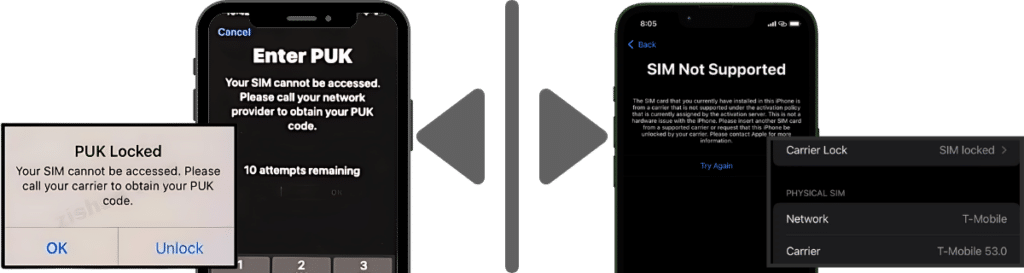
The carrier SIM lock and PUK lock are totally different security measures! As we were explaining, the carrier SIM lock binds your device to a specific network, restricting it from using SIM cards from other carriers. On the other hand, the SIM PIN or PUK lock secures your SIM card itself, requiring a unique PIN or PUK to access the SIM’s services when your device is powered on. These locks serve different purposes in safeguarding both the device’s network access and the SIM card’s information.
What are “SIM Locked” and “SIM Unlocked” MetroPCS Phones?
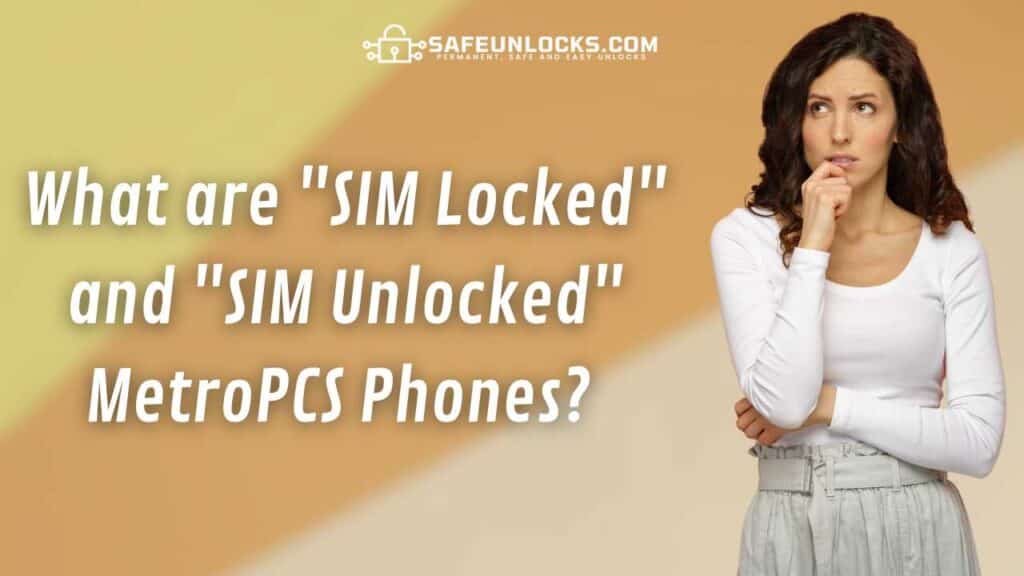
As we were mentioning, SIM-locked devices are phones that have been set up to only work with a SIM card from one particular cell phone carrier.
If your phone is locked, you will need to get it unlocked in order to connect to the service of another cellular provider, you can do this with the specific carrier directly (in this case MetroPCS by T-Mobile) only if you fulfill their unlocking conditions. If not, the best alternative to unlock your phone is with an external service like SafeUnlocks.
On the other hand, a cell phone that is unlocked is one that is not tied to a certain wireless provider. If your phone is unlocked, you can use it with other mobile service providers that operate on comparable networks (GSM, CDMA, or LTE), all you need is a new cellphone service package, and a SIM card from the competing provider.
How to Tell if a Phone is SIM-Locked to MetroPCS Network
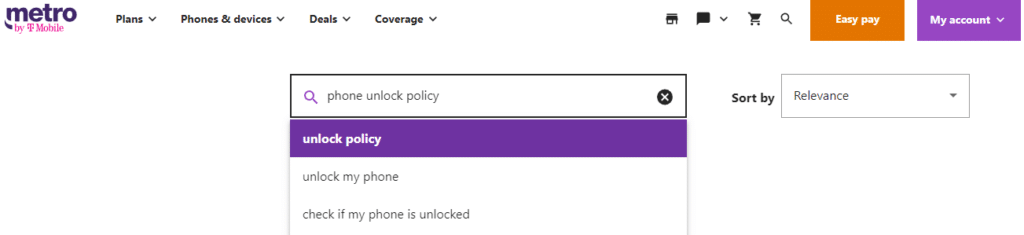
You can check this by getting a SIM card from a carrier different from the one you purchased your phone from (in this case, MetroPCS by T-Mobile), so if you bought your phone from T-Mobile, try putting an AT&T or Verizon SIM card in it.
- Your phone is likely unlocked if you can place and receive calls with the new SIM card as normal (your phone should be able to operate with the new GSM network without a problem).
- If you are not able to use your phone (if the phone isn’t able to place calls or send messages and you have no signal) or see a “SIM not Supported” message on the screen, then the phone has a network restriction and you need to unlock the device.
Phone Unlock Policy: Network Unlocking your Metro Phone with the Carrier
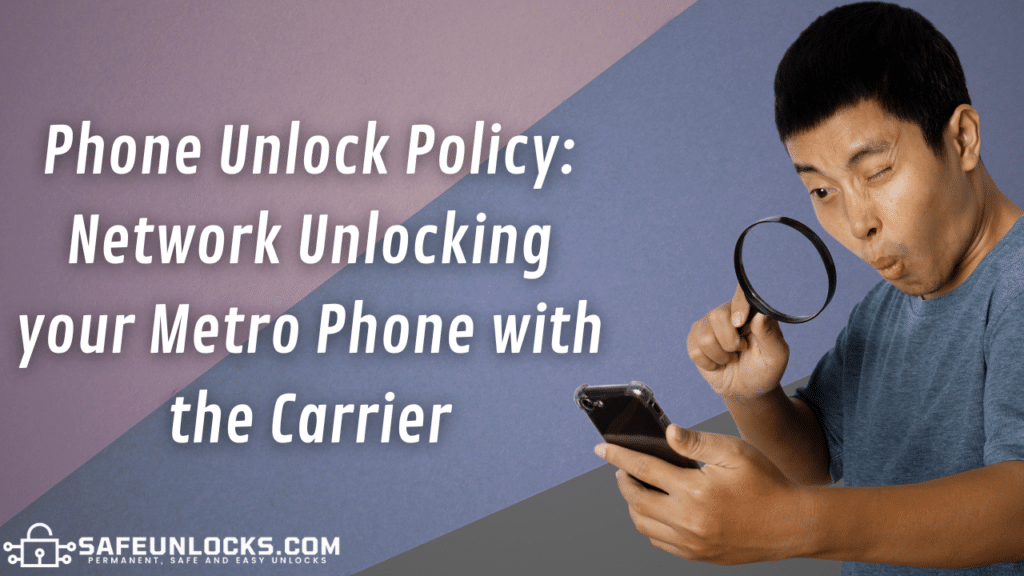
Unlocking your MetroPCS phone can grant you the freedom to use it with different carriers. However, the process of unlocking your MetroPCS phone for free with the carrier often comes with specific guidelines and requirements set by the company. This network provider, like many others, has its own set of rules and eligibility criteria for unlocking phones, and uderstanding these policies is essential to tell if you can complete the process with them or if you need to use an external tool like SafeUnlocks.
Why do Carriers have Unlock Eligibility Requirements?
Carriers set unlock eligibility requirements primarily to protect their business interests because they want their users to remain tied to their cell phone plans. These criteria ensure that the phone’s owner has fulfilled certain obligations, such as completing the contract term, paying outstanding balances, or meeting specific usage criteria before unlocking the phone because it has to be eligible to be unlocked.
Which are the Requirements to Unlock MetroPCS Phone?
MetroPCS requires you to meet several criteria to obtain an unlock code and unlock your Metro PCS phone. These requirements might include having an active account with them for a specified period, ensuring the device is fully paid for in case it was financed on a installment plan, and having used the device on their network for a predetermined duration.
Also, the phone must have a clean IMEI (so it cannot be reported on the blacklist database) and cannot be second-hand because you must be its original owner; if you don’t meet these or any other of their unlock requirements, they’ll determine the device is not eligible and won’t provide the unlock code. If that’s your case, don’t worry because there other ways in which you can unlock a Metro phone without having to call MetroPCS, just keep reading to learn how!
Why is an Unlock Code Needed for the MetroPCS Unlock Process?

An unlock code is only needed when you are trying to remove a carrier/SIM/network lock, you might notice that on the “SIM not supported” there is an option in which you can click to insert an unlock code, and that exact code is the one generated when you request a device unlock (either with Metro by T-Mobile directly or with us).
This unlocking code is necessary because it is what deactivates the firmware that locks your MetroPCS phone and is created based on the IMEI number of your device because it is a unique identifier that confirms which specific phone has to be unlocked and what its specifications are.
This is why having the IMEI number of your mobile device is necessary to create the code for the permanent unlock process, here is how to find it.
How to find my IMEI Number

- Check on the back of the phone, it is usually printed there or on the original box in which it came in. If not, try looking at the device’s SIM card tray.
- No matter if you have Apple or Android devices, you can always find the IMEI number of a phone on the settings app, just go to your settings and on the search bar type “IMEI”, you will see it on your screen along with other device’s details.
- Dial the universal code for IMEI numbers from your mobile device, the code is *#06#, you don’t need to click on call, just type the code and you will see a black screen with some barcodes and the IMEI of your MetroPCS phone.
If I’m trying to get rid of a Blacklist Report, my IMEI is also needed?
When aiming to clear a blacklist report, having the IMEI is essential as well. The IMEI, which stands for International Mobile Equipment Identity, serves as a unique identifier for your device, and it’s linked to the device’s record on a blacklist, and to remove the report, the specific IMEI associated with the device in question needs to be addressed. Therefore, even though we don’t generate any phone unlock code when unlocking Metro blacklisted phones, having the IMEI number is crucial to address and resolve any blacklist issues.
If no Unlock Codes are needed to fix IMEI Blacklist Reports, how does it work?
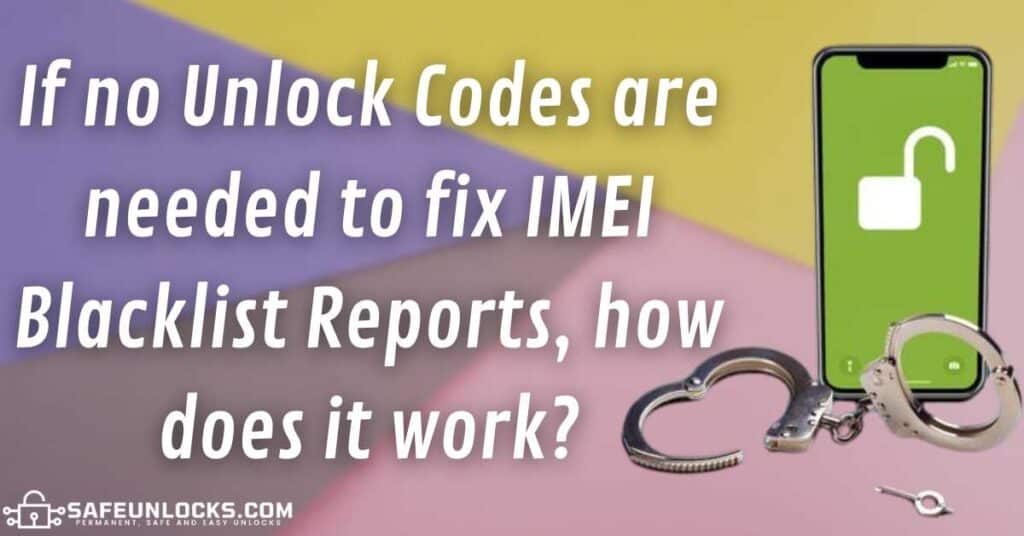
As we were mentioning before, unlock codes are only needed to unlock a phone when it is SIM locked. However, when we talk about removing a phone’s IMEI blacklist report, there is not really any code that has to be entered into the device because we only need to remove the report from the blacklist database for the phone to be permanently unlocked.
That’s because this kind of restriction is activated remotely when your IMEI is added to that database, so when it’s taken out of it, the lock is removed automatically. To do this, you can either proceed with our mobile device unlock services that will get rid of that restriction in a matter of minutes or you can request the unlock by contacting MetroPCS customer support directly.
Why is it Better to Unlock your Blacklisted Phone using SafeUnlocks?

When you unlock your phone through MetroPCS, you have to make sure your phone is eligible because you must meet a lot of requirements and conditions, so even though with them you get to unlock your phone for free, the process is very difficult for most users.
These requirements include being the phone’s original owner, having fully paid for the device, having met the carrier’s minimum stay time, and much more. On the other hand, you’ll also need to prove that the carrier unfairly/mistakenly blacklisted your IMEI, which is kind of hard considering that most of the time they don’t even tell you the cause of the report.
Now, that’s exactly the reason why a third-party service like SafeUnlocks is the best option for your MetroPCS phone unlock. We don’t have any requirements or conditions for you to access our official unlocking process, you just have to provide your IMEI number and follow the steps to complete the unlock and continue using your phone as normal.
So, SafeUnlocks can Unlock a Metro Phone no matter if it’s PCS SIM Locked or Blacklisted?
SafeUnlocks provides unlocking services for MetroPCS and T-Mobile phones regardless of their locked status or if they are blacklisted and without having to contact MetroPCS customer service. Our platform specializes in unlocking phones tied to specific carriers and removing IMEI blacklist report, so whether your phone is SIM-locked or blacklisted, SafeUnlocks offers a solution to unlock and connect your MetroPCS phone to any cellular network, and all you have to do is follow our unlock instructions!
How to Use SafeUnlocks’ Device Unlock App to Unlock a MetroPCS Phone

Starting a remote unlock process is really easy, it is compatible with Apple, Samsung, and other Android devices, and it doesn’t matter which carrier locked the device, so you can unlock MetroPCS phones without a problem.
Before placing the order for SafeUnlocks‘ unlock service, make sure you have a good internet connection, the IMEI number of the MetroPCS device, and a working email address where you can receive your membership code and unlock code.
Is SafeUnlocks’ Metro PCS Unlock Program Difficult to use?
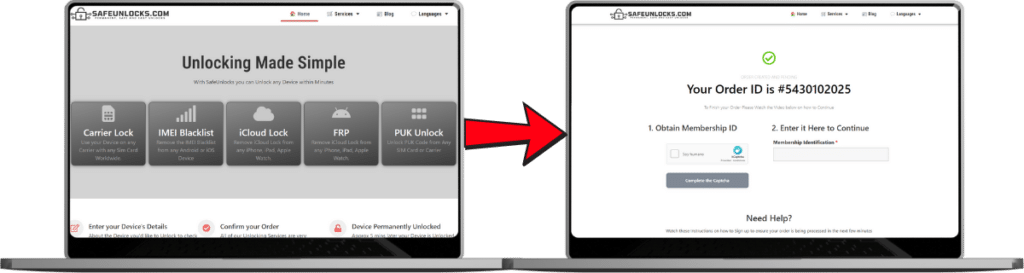
The process itself is pretty self-explanatory and the instructions for unlocking MetroPCS phones are really clear, however, if you need to, you can always contact our customer service team to ask any questions you have and get technical support if necessary.
How to Unlock MetroPCS Phone with SafeUnlocks
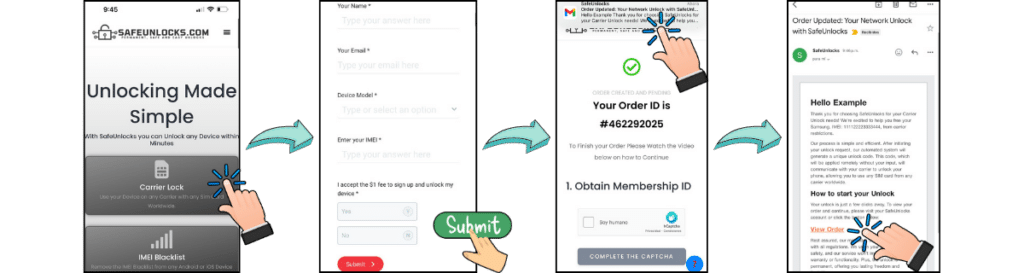
- Visit SafeUnlocks.com and click on “IMEI blacklist removal” or “Carrier unlock” depending on which type of unlocking process you want to start.
- Place the order by entering your name, email address, IMEI number (of the MetroPCS device you want to unlock), and device model.
- Create an account with SafeUnlocks by inserting your email address and entering the membership code you received on it. Follow the on-screen instructions to authenticate your identity and verify your account.
- Enter any form of payment to cancel the $1 charge (which is the price per device unlock). Remember that there are no hidden fees and this is a one-time-only payment.
- Download the unlock code and follow the specific instructions to remove the lock that your device has.
Why do I Need to Create an Account with SafeUnlocks?

There are three main reasons why we ask you to get a membership code and create an account with us:
- You need to have an account/profile to access our payment gateway, so it is necessary for us to collect the $1 payment that our users make for the permanent unlock service.
- For security reasons we rather you have your username and password, that’s how we make sure you are the only person accessing your data and protect your private information.
- We need to keep an eye on how many phones each user unlocks on a daily basis. The limit per person is 250 phones each day, however, it is good to have control over it to make sure the device unlock app does not overload (when this happens you have an unlock failed or “system maintenance” error, and we try to give you the best experience.
Unlocking your MetroPCS Phone with SafeUnlocks: Benefits

- Our phone unlock process doesn’t take more than 20 minutes!
- It doesn’t matter if you are still under contract with the carrier or you haven’t been active with their service for the required 180 days they ask for.
- SafeUnlocks offers a very easy way to unlock phones, you don’t need to be an expert or have previous tech experience, all you are asked for is to enter the required data and follow some very clear instructions.
- You can place up to 250 unlock requests daily!
- Unlocking your device is completely safe, we count on various safety measures including SSL certificates that are meant to protect your information.
- You don’t need to contact the MetroPCS customer service department to network unlock your phone.
- Our software supports all phone models and brands so you don’t have to worry about compatibility!
How long does it take to Unlock a MetroPCS phone?
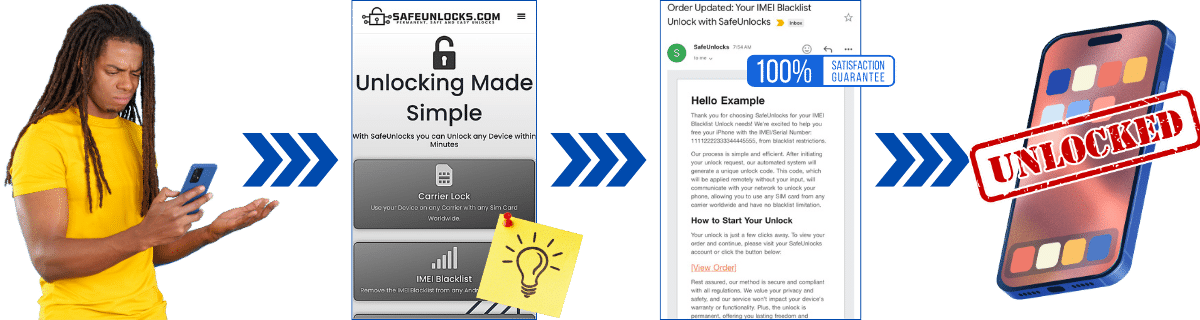
Unlocking a MetroPCS phone with SafeUnlocks takes between one to three hours, making it one of the fastest methods available because the device gets fully unlocked the same day you place the request. Compared to traditional unlocking services, which can take days, this quick alternative allows you to start using your phone with any carrier almost immediately (even for phones that are not eligible).
If I don’t use the MetroPCS Network but a different Carrier, can my Phone still be Unlocked?
It sure can! It doesn’t really matter which is the original network provider of your phone with which you have an active service, as soon as your mobile device is locked, you can definitely unlock it without a problem.
This applies to both SIM locks and blacklist reports, any lock that your phone has can be removed thanks to SafeUnlocks’ ultimate unlocking platform that can easily fix your problem in no time. Get rid of this phone without having to do any paperwork and start enjoying your new phone today!
Why do I need a Code to unlock my Phone from MetroPCS?
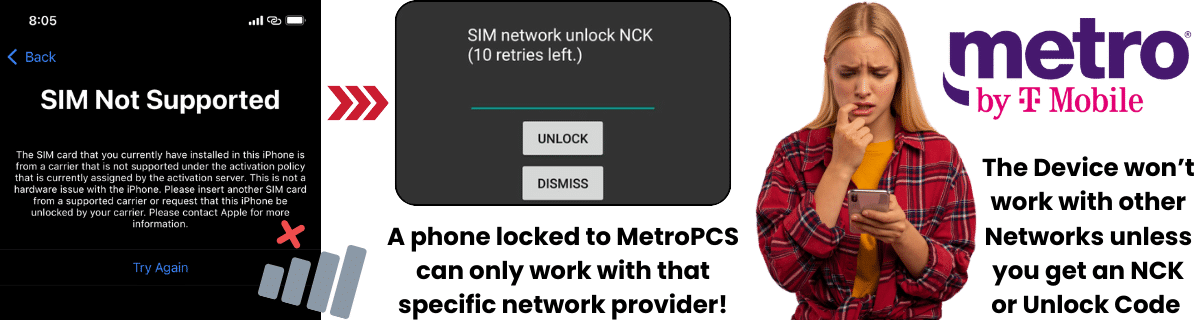
Carrier-locked phones require a unique code, known as a Network Unlock Code (NUC), to deactivate their network restrictions, which is why you receive that specific code after completing the unlock process. Now, talking about the reason why you’ll definitely need that code, it’s because it is a kind of passcode or unlocking key that deactivates the network restrictions on your handset. So, regardless of the unlocking method you use to get the phone unlocked, you’ll always receive an unlocking code because that’s what you need to enter for it to get back to normal and start working.
Does SafeUnlocks work on both Android and iOS Devices?
Of course, SafeUnlocks works seamlessly on both Android and iOS devices, and in general, on any smartphone regardless of its specific brand and model as long as you have its IMEI number. Whether you have a MetroPCS-locked iPhone or an Android phone, the unlocking process is compatible with all models and versions, so don’t worry because you’ll definitely get your network unlock code.
What is the Best Unlock Service to Unlock any Phone from MetroPCS?
SafeUnlocks is for sure the best and most reliable unlock service for MetroPCS phones! We offer a fast, secure, and permanent unlocking solution for any device, ensuring full carrier compatibility without voiding warranties or requiring complicated procedures. There is no need to root or jailbreak the device, factory reset it, or anything like that; in fact, you just need to accept our privacy policy, submit your request, and verify your email an hour later to get your unlock code.
