What is network unlock and how to remove it? Are you looking to unlock your phone? If so, you’re in the right place! In this blog post, we will discuss what network unlock is and how to remove it. We’ll also talk about the pros and cons of unlocking your phone and provide a definitive method on how to do it.
Unlocking your phone can provide you with important features like updating faster, installing apps from other resources different from the Play Store, and using SIM cards from any carrier you wish – even international ones! So what are you waiting for? Read on for all the details!
Carrier Unlocking Phones: What is Network Unlock?
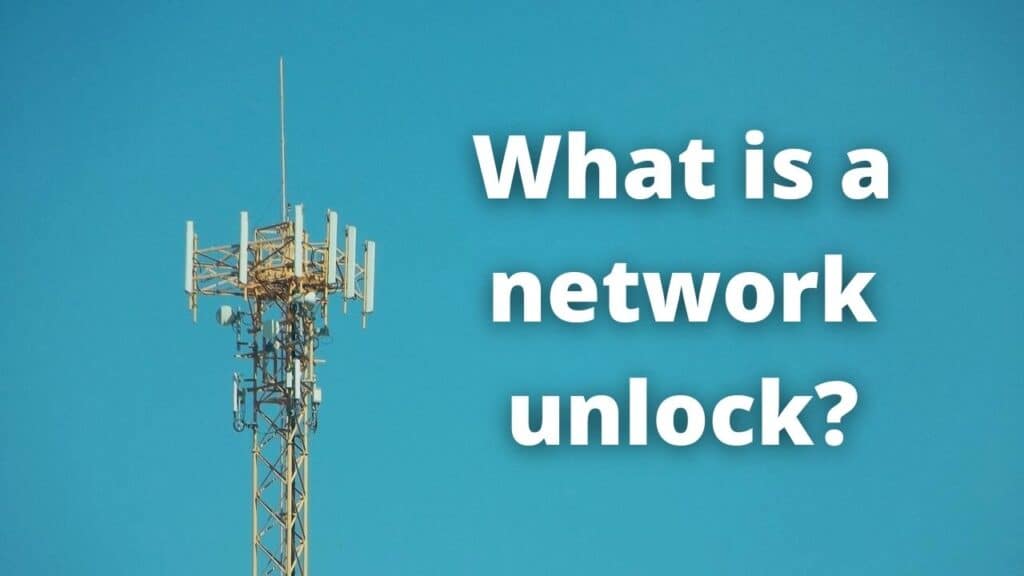
When you buy a phone from a carrier or another person from the second-hand market, you could notice that you can use another SIM card different from a specific carrier, this is because the networks of your phone are restricted, this is called network lock.
The drawbacks of having a locked phone are many and could limit the user experience with your device, now we will tell you some of the main disadvantages of locked phones. To use your phone with any carrier, you need what is called a network unlock. This type of unlocking allows you to use any SIM card in your phone, regardless of the carrier it belongs to.
What does the SIM Network Lock specifically do?
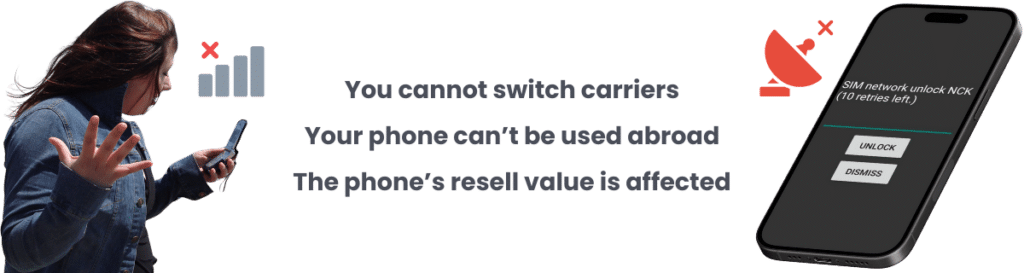
What the carrier lock does is that it locks your phone to a particular network, making it unable to get connected to any other provider’s network. This happens because the cellular band or network terminal is restricted to only read that specific carrier’s network cellular frequency, so if for example, your phone is SIM locked to T-Mobile and you enter an AT&T SIM card, the device won’t read the SIM like if it didn’t have any signal.
How do I know if my Phone is SIM Network PIN Blocked?
You can tell you need to SIM unlock your phone because when you enter a new SIM card into the phone, the device shows a notification or a pop-up screen that says that the SIM card is not valid and asks you for a code to unlock the phone and use it. This will happen every time you try to use a different carrier no matter if you have a Samsung, an iPhone, or any other mobile phone, the message will be the same and you won’t be able to use the new provider’s SIM.
Drawbacks of Locked Phones and Reasons why you need to Unlock your Phone Now!
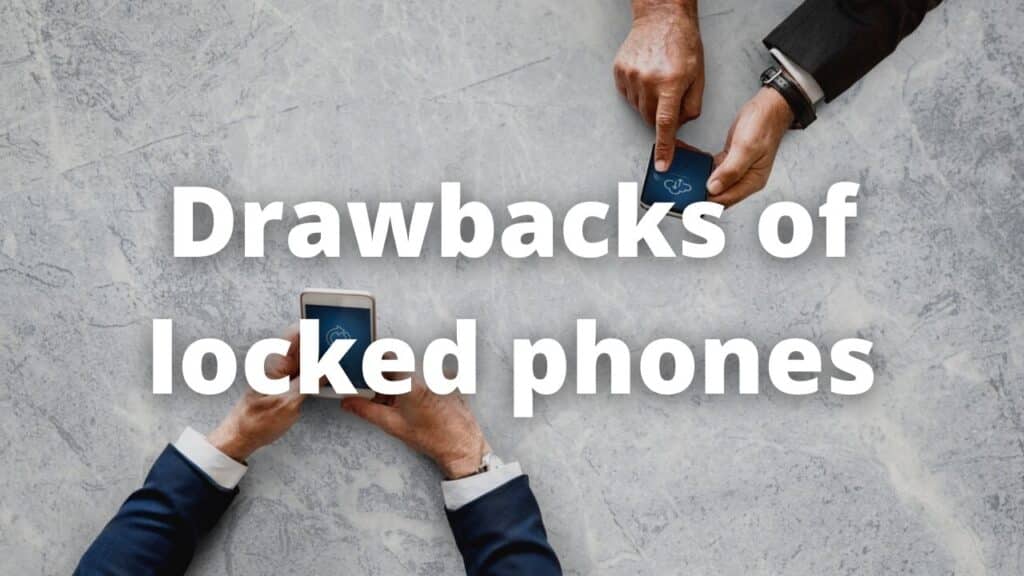
A locked phone has some important differences from normal devices, this could be not a problem if you are not a demanding user and you just use your phone normally to check social media, make calls, take pictures, etcetera. Nonetheless, if in exchange you are a more experienced user and want some freedom using your phone, this could be a real problem. Some of the problems with locked devices are:
Restricted networks
You couldn’t be able to use services from other carriers apart from the operator that owns your phone, this forces you to use only the services they provide and pay the cost they ask for their services.
Delayed updates
Have you noticed that your phone receives updates later than other phones? This is because every locked phone gets the updates from the carrier instead of the manufacturer, this is inconvenient since you need to wait more time until they check the update pack and optimize it.
Less value
Locked phones in general are less expensive than unlocked ones, this is because they are less useful to possible buyers, customers will think twice before buying a phone that can only be able to use a single carrier allowing them to use the same services.
A Locked Phone cannot be used Abroad!
If your phone is locked to one provider only, like Verizon for example, that device will only work under that carrier’s coverage area. So, if you visit another country the phone will only work if you pay your carrier for their international roaming services, while unlocked devices can operate with any local operators without limitations.
How can I tell if my Mobile Device is Locked to its Carrier?
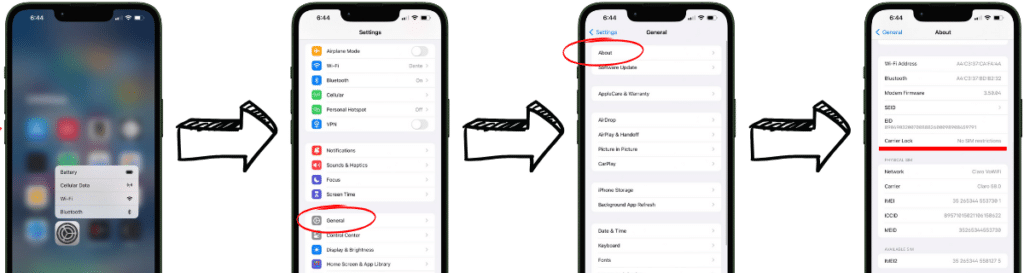
You can insert a new SIM from a different compatible network to see if it works or not, but that won’t give you a reliable confirmation because tons of connectivity problems could be affecting your device. That’s why we recommend that you go to your phone’s settings app and open the connectivity tab to verify in there if it says it is locked to a specific carrier or not. The steps vary depending on the make and model of the smartphone (the menu is not the same in iPhones and Samsung devices, for example), but in general, all phones have this information in the settings.
Types of Network Unlock to Fix a Smartphone Locked to its Carrier
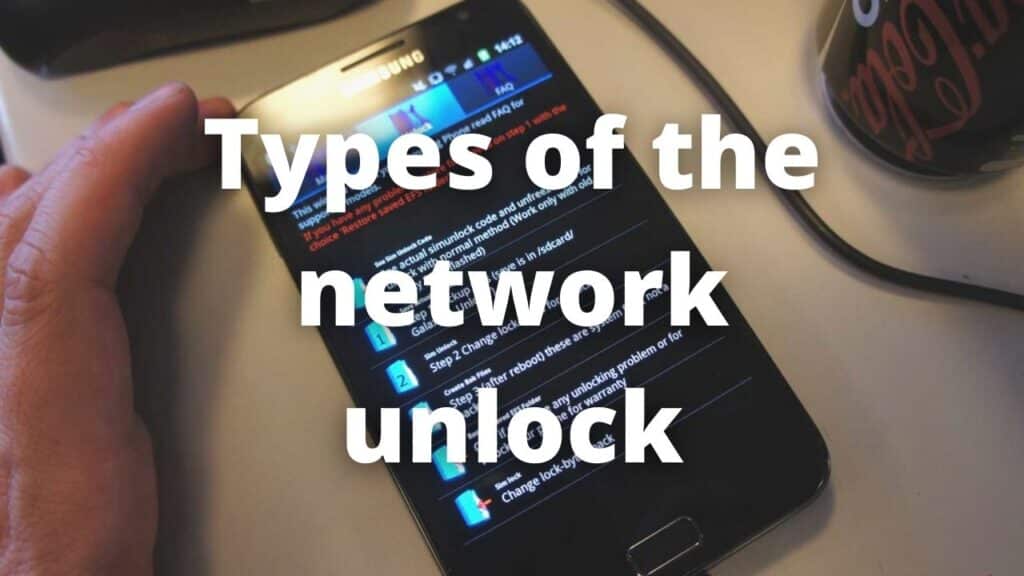
There are many ways to unlock the network lock from your device, now we will tell you about the two most common methods to do it:
Carrier Unlock: Contacting the Original Service Provider
This type of unlocking is usually permanent and once you have unlocked your phone, you will be able to use it with any carrier you want. To unlock your phone, you will need to contact your carrier and request an unlock code. Once you have the code, simply enter it into your phone and your phone will be unlocked!
Factory Unlock: Unlock your iPhone or Android with the Manufacturer
This type of unlocking is usually temporary and needs to be renewed after a certain time. To factory unlock your phone, you will need to contact the manufacturer of your phone and request an unlock code. Once you have the code, simply enter it into your phone and your phone will be unlocked!
Requirements to remove the Network or SIM Lock with your Carrier

Contacting your carrier for them to generate a network unlock code for your phone is the official way to get rid of this lock because they are the ones that activate it in the first place. However, this is not easy at all because you need to meet certain phone unlocking conditions; in other words, the carrier will only unlock the phone if the device is eligible to be unlocked.
Now, the issue with that logic is that it is not convenient for network providers to unlock mobile devices (the best for them as a company is to keep their clients using their services), so the requirements that they set are normally very difficult to meet for most users.
Requirements the Original Network Provider may ask you to Meet
- You will need to contact the original carrier of your phone specifically.
- You must be the original owner of the phone.
- You must be in good standing with the carrier to unlock the device.
- Your phone needs to have met for at least a year active on that network.
- The phone has to be fully paid for if it was financed with the carrier.
How to Unlock a Mobile Phone if it’s not Eligible to be Unlocked with the Carrier?
If you want to unlock your phone for it to be used on another network but you don’t meet your carrier’s requirements, then what we recommend is using a third-party unlock service like SafeUnlocks. We offer an easy, fast, and effective unlock process for you to fix your phone and be able to switch your device from one network provider to another without a problem.
How to Remove a Network Lock without Contacting the Carrier?

Today, we will present you with a different option of these types, you can unlock your phone with an unlocking service provider like SafeUnlocks. With our tool you will be able to unlock any device, no matter the brand, carrier, operative system, or model, you can remove the lock at the same time and with the same advantages it entails.
You need to access our official website application, from there you will be able to carry out the unlocking process with basic information like an email, the device model, and the IMEI number. In an average time of 5 minutes, you can permanently unlock your phone.
How much is it to Unlock a Phone from its Carrier Online?
With SafeUnlocks, you can unlock your device for a small charge that you only pay once per unlocked phone. The price for you to get the master unlock code to unlock your phone is $1, after the process, you’ll be able to use your new network provider and your new SIM card will work as normal! All you will need is the IMEI number of the iPhone, Samsung Galaxy, or whatever phone you have and that’s it, SafeUnlocks’ professional tool will take care of the rest!
Why do I need my IMEI to use SafeUnlocks’ Network Unlock App?

Well, this code will be required no matter if you complete the process with us or directly with the carrier; for example, if your device is locked to the T-Mobile network and you contact the T-Mobile support team, they’ll also require your IMEI. This is because that specific number is a key piece of information for the generation of your phone’s SIM unlock code, which is important for that code to be compatible with the device in question and actually work.
SafeUnlocks SIM Unlocking guide: #1 Online Unlock App!
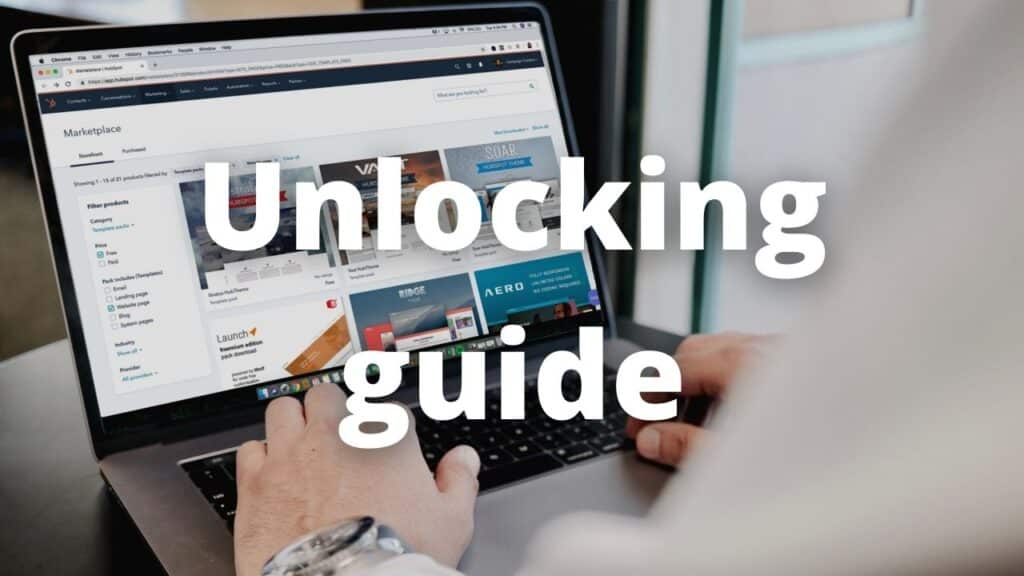
The unlocking process with us is really easy to carry out, you don’t need any special or hard to get information, and with some basic details you can unlock your device, these details are:
- Name.
- Email.
- Device model.
- IMEI number.
Once you have those details you need to submit them on the form you will find on our official page, you can access it by clicking the following button:
Below the form you will find a small box, you need to mark it up and with this, accept the only price we ask for the unlock of your device ($1 for a permanent unlock, no hidden fees or trial periods).
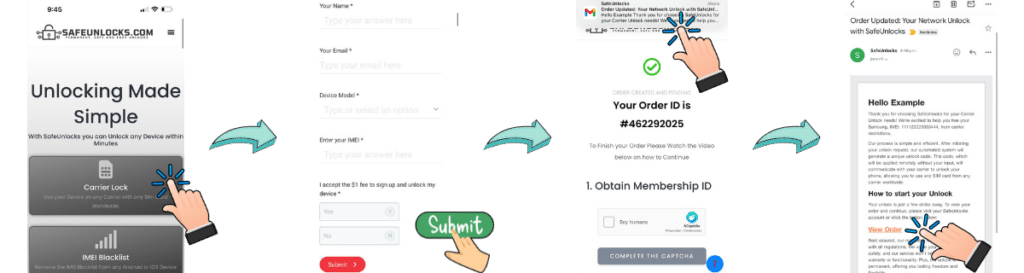
Right after you fill out the form on our website with the information mentioned above, you’ll receive a confirmation email and will be asked to activate your order and create an account with us for security reasons. Right after that, you’ll get access to our payment gateway to process the $1 payment and that will be it; we’ll take everything on our hands from this point and will let you know as soon as the device unlock process is done!
Requirements
The only requirement we ask to unlock your phone is getting a free membership with us, you can do it in a matter of minutes, with an email address, after acquiring your membership all you need to do is increase your details on our official webpage and continue normally with the unlocking process.
Removing the lock from any phone has never been so easy, fast, and reliable, try us today and discover all the advantages of an unlocked phone, if you have any questions about our unlocking processes, or pay methods, or you need further information, don’t hesitate on contact us, our customer service is available 24/7 and we will be happy to help you. SafeUnlocks, permanent, safe, and easy unlocks.
Getting your Phone Unlocked from its Wireless Carrier: FAQs
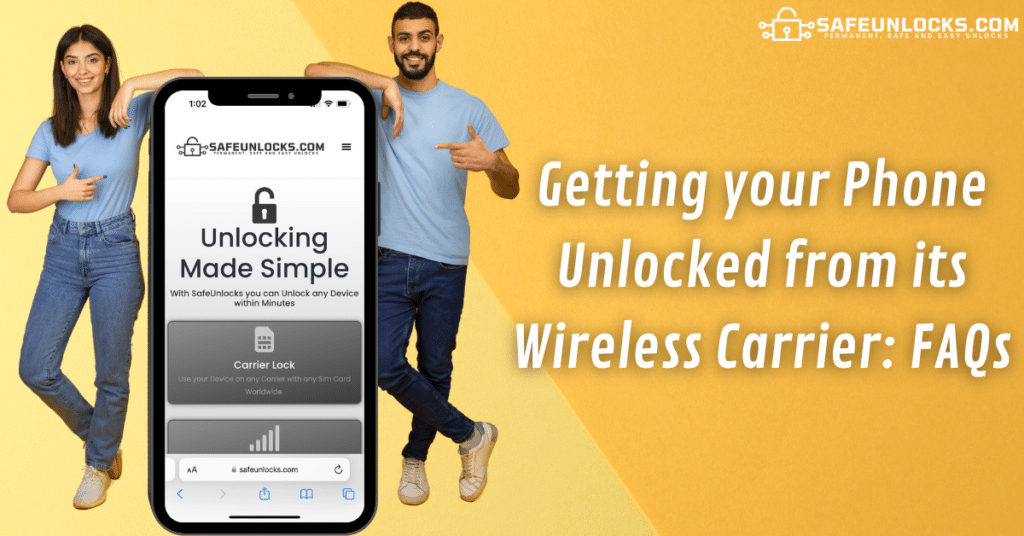
Now that you know what you need to get rid of the carrier lock from your device, you might want to check out the most frequently asked questions that we normally receive before unlocking the SIM-locked phone with us. Check them out here and if you have any other questions, just leave them in the comments!
Why do I need my IMEI Number to Place the Unlock Request?
The IMEI number acts as a unique identifier for your phone, so when requesting an unlock, we use this number to generate a specific unlock code tailored to your device using some special algorithms and programs. So, having the IMEI number ensures that the unlock code provided is specific to your device’s specifications, make, and model, assuring us there are no compatibility issues and facilitating a successful unlocking process.
What is an NCK Network Unlock Code?
An NCK (Network Control Key) code is a unique numeric sequence used to remove the network lock on your phone, enabling it to work with SIM cards from different wireless service providers.
What should I do after Receiving my Phone’s Network Unlock Code?

After receiving the NCK code, you’ll need to insert a non-supported SIM card into your device, which is just a GSM or CDMA chip from a carrier different than the one locking the handset.
You’ll get an error message on the screen saying that the SIM is incompatible with the phone, and that’s when you need to use the network unlock number, so enter the one generated by SafeUnlocks. Once entered correctly, your phone will be permanently unlocked, allowing you to use it with any compatible carrier’s SIM card.
What do I do if my Phone is not only not working with new SIM Cards but with any Network?
If your phone isn’t functioning with any SIM card from various networks, it could indicate an IMEI lock, which restricts the device from connecting to any network, rendering it unusable. If you think this might be the case, you can do a little troubleshooting by inserting different SIM cards from different providers, and just to confirm this is the case, you can always use an online IMEI checker to see the blacklist status of the phone.
What can I do if my Phone is IMEI-Locked?
If you already checked and your phone is indeed IMEI locked, it’s okay because in SafeUnlocks it is also possible to automatically unlock blacklisted devices. All you need to do is go to our IMEI lock removal page, enter the necessary information, complete the process, and then enjoy a fully unlocked smartphone.
