Network unlock code Samsung – a few words that cause many questions these days. People all over the world are looking for information about this process and what is really necessary in order to make it happen. Is it a code from the network carrier? Is there a specific way to do it? How long does it take? Today, we will answer all of these questions and more. We will also provide you with valuable information about the best option to unlock your Samsung device. So, if you’re ready, let’s get started!
How useful are the unlock codes?
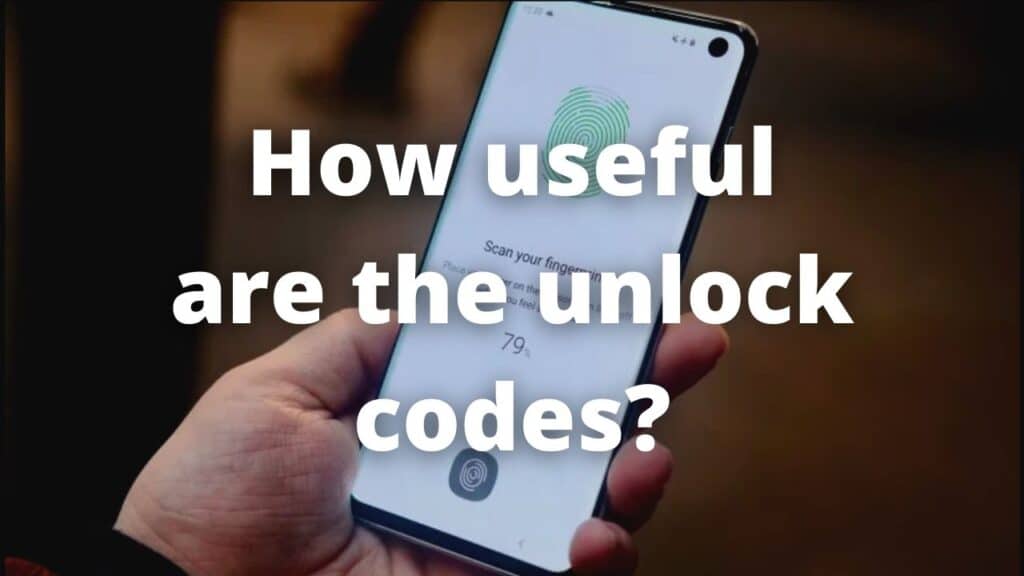
The network unlocks codes for Samsung devices were created to make it possible for customers to switch carriers without having to purchase a new phone. In other words, if you have a Samsung device that is locked to a specific carrier, you can use this code to unlock it and then use it with another carrier. These codes are helpful when you need to remove the lock from a specific carrier or from a specific device model.
However, there are a few things to keep in mind. First, not all Samsung devices can be unlocked with a network unlock code. Second, even if your device is eligible for unlocking, the process is not always quick or easy, in some cases, it can take days or even weeks to get the code from the carrier. You can also get these codes from a third-party provider, it’s easier and faster, nevertheless, there are also some drawbacks to this.
How to get unlock codes?
If you want to get unlock codes for your Samsung device the best way to obtain one is through a third-party service. This kind of service is fast and reliable in most cases, all you need to do is search for a specific code provider that works with the brand you need, for example, a service specialized in Samsung phones, once you find it, you can specify the device model of the Samsung phone you want to unlock and they will check the availability.
Notwithstanding, a disadvantage of this is the availability of the devices, these codes are just useful for some phones, and most of them have a limit on their usage, codes could unlock your phone for a time, but after it, you need to buy and use again another code being a need to repeat the process.
Is it worth it to unlock your phone?

The answer to this question depends on a few factors. First, are you happy with your current carrier? If so, then there is no need to unlock your phone. Second, what is your reason for wanting to unlock your phone? If you’re looking to switch carriers, then it is probably worth it to go through the unlocking process. Unlocking any Samsung device can provide you with important benefits apart from opening your networks to different carriers, let’s check some of them.
Advantages of unlocking a Samsung device

Unlocking a phone from any carrier or any brand can provide you with many advantages, the experience with your phone will benefit and you could enjoy the freedom and comfort that just unlocked phones can deliver you.
Update faster
Have you noticed that other Samsung phones even from the same reference as yours get quicker updates? This is due to the operator, operators generally receive the update packs, and after it passes through a checking process, this process takes time and after some time they periodically release the update to their customers. On other hand, unlocked phones acquire the updates directly from the manufacturer, and thus are received immediately after an update is released.
Profitability
Unlocking a phone can help you with some economical perks, for instance, you can change carriers and pick a different and cheaper service that fits your necessities, there are many MVNO carriers that can provide you with the signal of big carriers at a lower cost. Besides, you can resell your Samsung phone at a higher price if it is unlocked, customers pay more for this kind of device since they don’t have to deal with locks or carriers.
Unlock with SafeUnlocks

In the end, the decision of whether or not to unlock your phone is up to you. But, if you do decide to go through with it, we recommend using a reputable online unlocking service like SafeUnlocks. We offer quick, easy, and safe unlocking for all Samsung devices. We can even unlock phones that other services cannot. So, if you’re ready to take the next step, head over to our website and get started today!
Within minutes and with a few steps you can get a completely unlocked Samsung device regardless of the model or android version it runs, our tool is universal, there are no restrictions about the device or devices you pretend to unlock. SafeUnlocks, permanent, safe, and easy unlocks.
Guide 101
By clicking the button above, you will be taken to our unlocking form, there all you need to do is fill it out with the following details:
- Name.
- Email.
- Device Model (Samsung)
- IMEI number.
The IMEI number is an important part of the process. We use it to unlock your phone, if you don’t know how to find your IMEI number you can follow this tutorial.
The only requirement to unlock your device is getting a free membership with us, obtaining your membership does not take more than minutes and all you need to proceed with it is an email address. In this way, you can remove the network lock to any Samsung device you wish regardless of the model or android version it runs.
If you have concerns or questions about our service, feel free to contact our customer service, we will be happy to help you with all your doubts at any time, and we will get back to you as soon as possible.
