The process to unlock T-Mobile device can be complicated. Let us show you how easy it is! Unlocking your T-Mobile phone means that you will be able to transfer or “unlock” the SIM card so that it can work with other GSM networks like AT&T and Sprint. This guide will walk you through all the steps needed to unlock your mobile device, including which devices are eligible for an official unlock code from SafeUnlocks at a low price.
Is it Possible to Unlock T-Mobile Device directly with them?
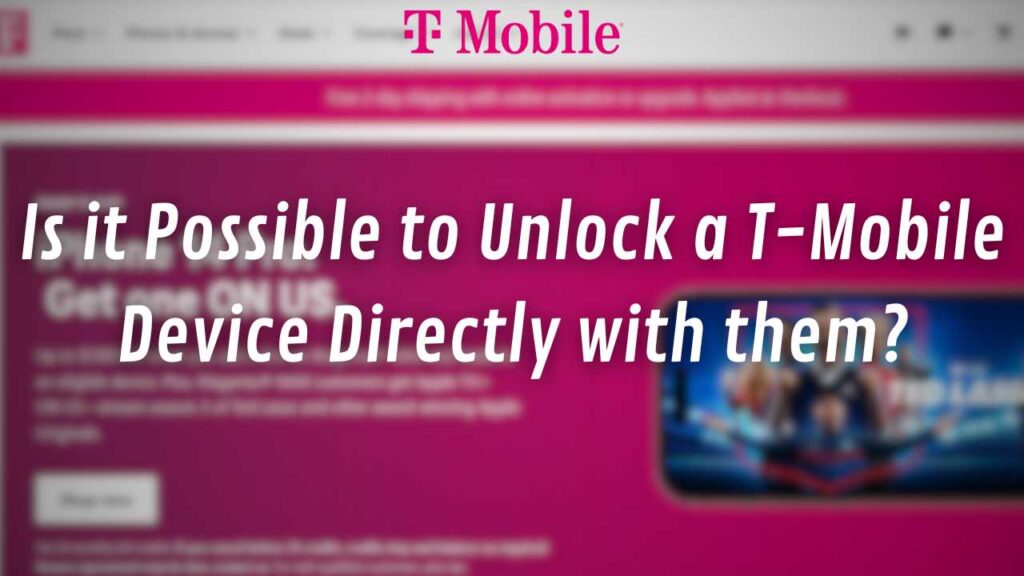
Yes, unlocking your device directly with the carrier is possible if you contact T-Mobile directly or visit the carrier’s “network unlock” portal. Let’s check together some important aspects about completing the unlock with T-Mobile directly!
How Long will it take the Carrier to Remotely unlock my Phone?
It usually takes a couple of hours or a little more depending on the case. Anyway, if the unlock request is accepted, the unlock code is provided within two business days.
Do I Need a T-Mobile Account?
Yes, to unlock a phone with T-Mobile, you need to have an active account with them, as you need to log into it to place the unlock request. Also, you need an account with the carrier to see if your phone is eligible to be unlocked.
How do I see my Mobile Device Unlock Status?
To check if your phone is locked to the T-Mobile network, you’ll need to log into your T-Mobile account and look for the “Check Device Unlock Status” option. After you click on it, you’ll see if your phone is already unlocked or if the phone must be fixed.
How to tell if your T-Mobile Phone is Eligible to be Unlocked or not?
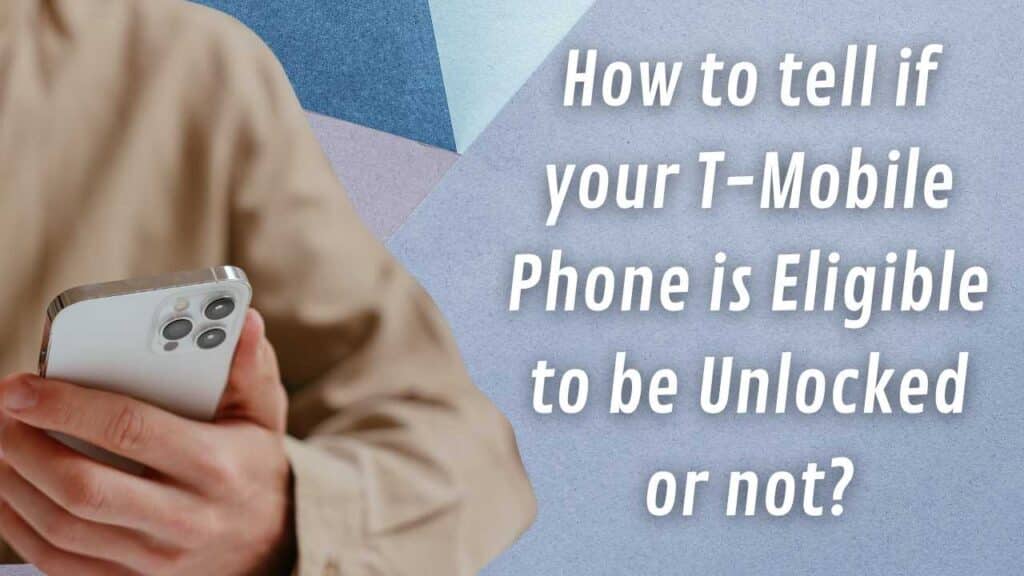
There are certain basic eligibility criteria you can use to get an idea of the requirements you will be asked to meet when placing the unlock request with your network provider directly. Here are some of the conditions carriers always ask for your phone to become eligible to be unlocked:
- To unlock the device, you must be its original owner.
- You need to contact the phone’s original carrier, so T-Mobile will only unlock T-Mobile phones.
- You must be in good standing with T-Mobile.
- You need to meet a certain timeframe of being active on T-Mobile’s network (usually a year depending on the contract you signed).
- Your phone cannot be reported as lost or stolen.
- If you financed the phone, it has to be already paid in full.
If you want to know more about the requirements to unlock the phone with T-Mobile, just click here to see the carrier’s SIM unlock policy!
What to do if your Phone cannot be Unlocked with T-Mobile
If you are ineligible for the unlock with T-Mobile and already contacted the carrier’s customer care department and couldn’t get the unlock authorization you needed, then SafeUnlocks is for you! Keep reading to know more about our unlock process and get started now!
What is SafeUnlock? How Can this Device Unlock App Help?
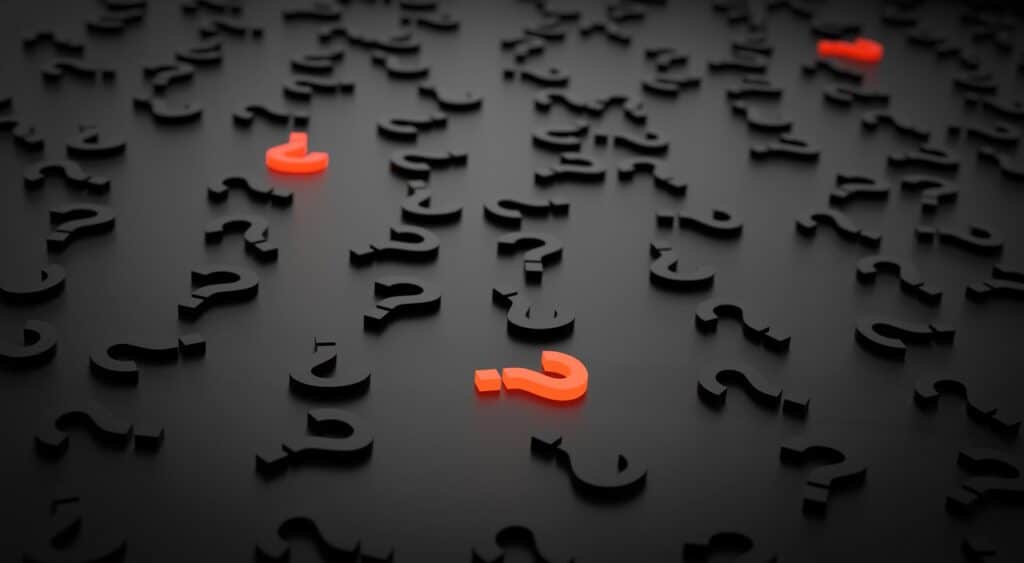
SafeUnlocks.com can unlock hundreds of T-Mobile phones every day for people who want to sell their phone as unlocked or don’t wish to continue using the service without a new device. Generally, T-Mobile devices come carrier locked, but depending on make and model, you either need an unlock code that we can provide for you.
Unlocked phones are really useful for people who frequently travel abroad or switch carriers. SafeUnlocks is one of the few services which can unlock almost all T-Mobile devices, including models that might not be eligible to receive an official unlocking code from T-Mobile themselves.
Make sure your device is compatible with new carrier
In the past, two standards divided carriers: Verizon used a standard called CDMA while AT&T and T-Mobile used GSM. But most phones are now “dual band,” which means they can operate on either of those networks, with exceptions being older or less expensive phones that might still be confined to one standard or another.
Unlocking your T-Mobile Phone: How to get started?

First, you must be connected to either an internet connection or T-Mobile’s network for this feature to work. Moreover, you will need to get the IMEI of your device to fill out our form at our Carrier Unlocking tool.
What is an IMEI?
IMEI stands for International Mobile Station Equipment Identity, and it’s a unique number that identifies your mobile device to the carrier you subscribe to, just like a social security number identifies you as an individual in the United States. This code does not contain personal information about individuals.
Get IMEI on iPhone
There are several ways to get your iPhone IMEI number. You can locate it on the SIM card tray, or you can find it in Settings -> General -> About. If that doesn’t work, then go into “About” and scroll down until you see where it says “IMEI.”
1) Open Settings
2) Scroll down and tap Phone
3) Tap Emergency Call, which will reveal the phone number associated with the device
4) Tap Cancel or ignore that step for now
5) Enter your passcode
6) Find the IMEI/ESN by scrolling through the list
How to get IMEI on Android Phones
Google has made it easy to find your IMEI number. The easiest way is through the dialer app by entering *#06# and tapping call on your device’s hardware keypad. Also, you can search for this code by simply opening the SIM card slot and writing down the number.
Steps to Permanently unlock your Device via IMEI with SafeUnlocks’ Unlocking Service
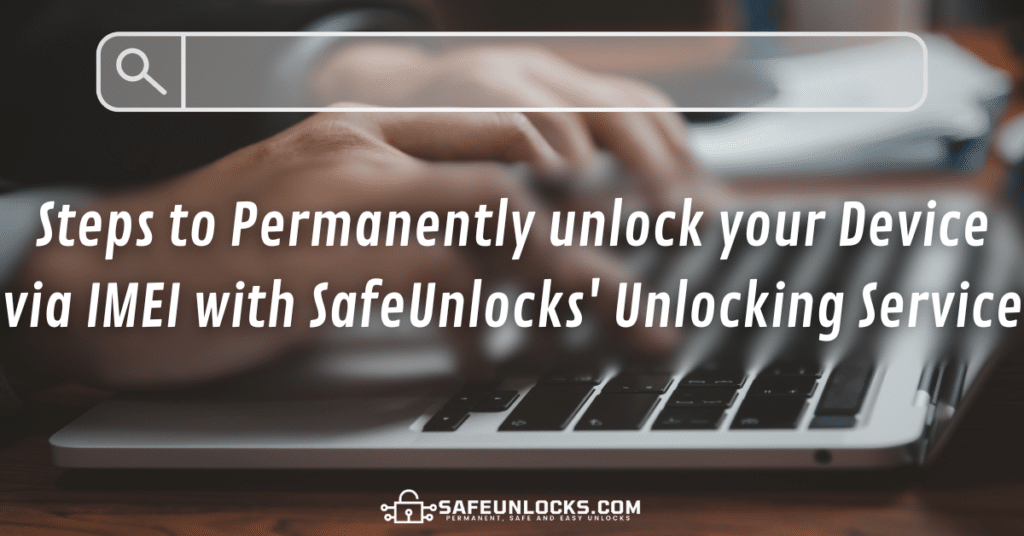
To unlock your phone with us, you’ll need to visit our official website (SafeUnlocks.com) and go to the carrier unlock section there. You’ll be asked to enter some basic pieces of information like your name, email address, the brand of the phone (Samsung, Apple, Huawei, etc.), and its IMEI number. After that, you’ll be able to place your unlock request and will be asked to create an account with us or log into your existing account to proceed with the payment for the service.
After that, it’ll all be a matter of following the instructions on our website to permanently fix the phone locked to T-Mobile (you’ll receive a confirmation email with your NCK unlock code). Remember that if you have any questions about the process or get any kind of error message, you can always contact us!
How much is it to Unlock a Phone from T-Mobile?
Unlocking your T-Mobile phone with SafeUnlocks is a very affordable option, as we charge a flat fee of $1 per device. This one-time payment provides you with a straightforward and cost-effective solution to unlock your T-Mobile phone, allowing you to switch to any compatible carrier without breaking the bank. Enjoy the convenience of unlocking any T-Mobile phone without the need for expensive fees or complicated processes by just following the steps given above.
What do I do after receiving my T-Mobile Unlock Code?
After obtaining your T-Mobile unlock code, simply insert a non-T-Mobile SIM card into your device. Your phone will prompt you to enter the unlock code. Follow the on-screen instructions, input the provided code, and your phone should be successfully unlocked, allowing it to operate with other carriers’ SIM cards, and all from the comfort of your home!
Why is SafeUnlocks the best service to SIM Unlock a T-Mobile Phone?

SafeUnlocks is the best service to unlock your T-Mobile phone. We can provide you with an official IMEI code that will work 100%. Moreover, we not only guarantee a safe and easy process, but also our prices are extremely affordable.
How long does it take to network unlock your phone with SafeUnlocks?
Unlock time varies by device and carrier. We can usually get your codes to you in less than 24 hours, but we recommend at least 48 hours for any changes to be made on the network side of things before trying out an IMEI unlock.
Will I be able to use carriers abroad after completing the T-Mobile Device Unlock Process?
Yes, you will be able to use carriers abroad. If you are traveling or have a friend or family member living in another country with the carrier your device is locked to, then this unlock process could save you tons of money on expensive roaming fees when traveling.
📊 Comparison: Best Way to Unlock T-Mobile Phone Without an Account
Check how SafeUnlocks compares to other unlocking methods—especially when you don’t have an active T-Mobile account:
| 🔧 Service | 🔐 Needs Account | ♻️ Works on Used Phones | ⏱ Unlock Time | ✅ Success Rate | 💵 Cost |
|---|---|---|---|---|---|
| SafeUnlocks ⭐ | ❌ No | ✅ Yes | ⚡ 24–48 hrs | 💯 99% | Up to 💲2 |
| T-Mobile Official | ✅ Yes | ❌ No | ⏳ Up to 2 days | 📉 Low (if inactive) | Free (if eligible) |
| Tenorshare / Dr.Fone | ❌ No | ✅ Yes | 🕒 1–3 days | 🔁 Varies | $35–$50 |
| CellUnlocker / MobileUnlocked | ❌ No | ✅ Yes | 📆 2–5 days | 📊 70–85% | $15–$40 |
Unlock your T mobile Device today! (No Unlock Eligibility Requirements Needed)

You can get your T-Mobile phone unlocked in less than 48 hours by visiting our carrier unlock tool for instant results. Also, we do not require any personal information, and all you need to provide is the IMEI number of your device.
Using the Device Unlock App that SafeUnlocks offers: Benefits
- You only need a stable Wi-Fi connection and your phone’s IMEI number.
- The program is very easy to use, and the steps to follow are pretty clear.
- The process won’t take more than 20 minutes.
- You can unlock any phone model.
- You will be able to use any other carrier compatible with your mobile device.
Can I unlock a Second-Hand T-Mobile Phone?
Absolutely! SafeUnlocks supports unlocking second-hand T-Mobile phones. Whether the device was previously owned or obtained from another source, our service is designed to offer a permanent unlock to any T-Mobile mobile phone, ensuring you can insert any SIM from any carrier and use it with any compatible network.
How do I know if my Phone is already Unlocked?
If after completing the lock removal process you’re unsure whether the process was successful and your phone is unlocked or not, a simple way to check is by inserting a SIM card from a different carrier. If the device recognizes the new SIM and connects to the network without any issues, it means the device was successfully unlocked. Anyway, you can also use an online IMEI checker, as these websites normally give you the chance to check your IMEI and confirm whether your phone is already unlocked and ready to use with another carrier or not.
