There are many reasons why unlocking an iPhone using SafeUnlocks is the best alternative nowadays; just to name a few, our service counts on a 99.9% success rate, is recognized as the best unlock method in 2025, and can unlock iCloud activation lock screens from all Apple devices without a problem. If you want to get to know our comprehensive unlock solution and learn more about how to unlock iPhone with iCloud lock, then keep reading this quick guide and share with us any questions in the comments!
Why is my erased iPhone asking me to enter my Apple ID and Password?
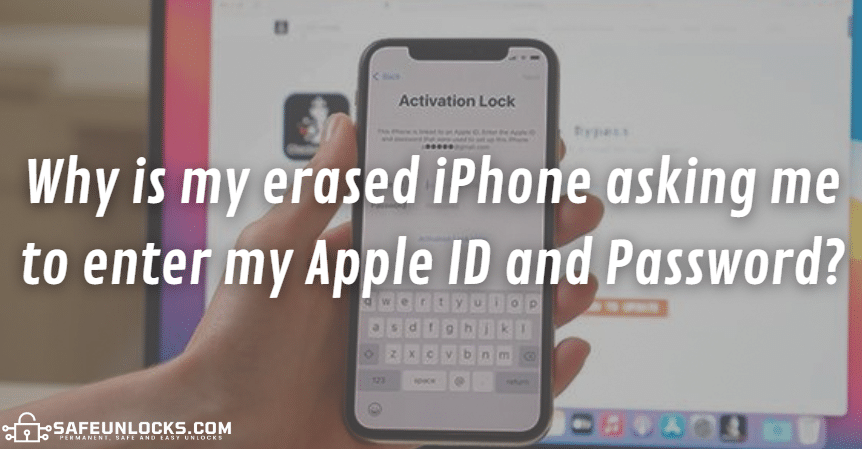
When your iPhone undergoes a factory reset or gets wiped, it can trigger the activation lock, which is a security measure designed to prevent unauthorized use of the device; and when that happens, you lose all access to the device until you complete the corresponding verification process. This security feature links the iPhone to your Apple ID, requiring your credentials to ensure that only the rightful owner can access and set up the device after a reset and the device isn’t being used without proper authorization.
Why would Apple want to Lock my iPhone?
This process helps safeguard your personal information and enhances the overall security of the iPhone, but what Apple doesn’t take into account is that there are some cases in which even the legitimate owner of the device doesn’t know its credentials. This happens a lot when, for example, you can’t remember your Apple ID, buy a second-hand iPhone locked to its previous owner’s account, or delete the iCloud profile previously linked to your device.
Are some features of my iCloud-Locked iPhone still Available or is it completely Useless?
iPhones with the activation lock do become useless simply because they have a screen lock preventing you from using any features until unlocked, so there’s no way for you to access core operations like making emergency calls and accessing apps, data, or the iPhone’s settings. In fact, if you don’t find a way to unlock the phone completely and simply bypass the lock screen, there will be some iCloud-linked features that will remain unavailable for you, so it’s always recommended to use a reliable service like SafeUnlocks in case you’re not able to recover your account.
Recovering your iCloud Account with Apple’s Support Center
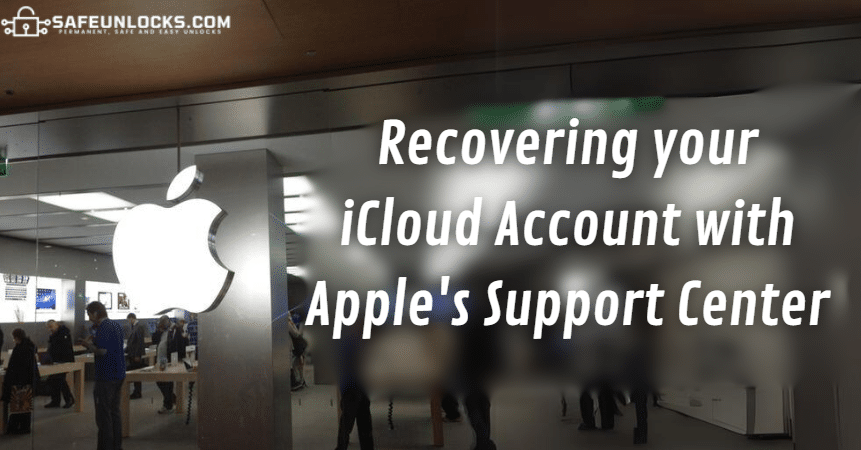
Apple has available a page for users to reset their forgotten passwords and recover their iCloud accounts, it is called iForgot and is actually pretty easy to use because the interphase is very intuitive. The only thing is that you must have the email or phone number of the corresponding iCloud account, and for identity verification reasons, you’ll be asked to answer some security questions and use your backup email/number if you have one.
What should I do if I need to Unlock a second-hand iPhone locked to its Previous Owner’s Account?
Well, in such cases the best option is to reach out to the previous owner and request them to disconnect the device from their “Find My iPhone” app or, if you bought the device from a second-hand shop, the best would be to ask the seller for a replacement or a refund. Alternatively, if the device seller is not willing to help, you can use a trustworthy third-party service like SafeUnlocks for a faster and more practical unlock regardless of whether you remember your Apple ID or not.
Fixing your iCloud Locked iPhone with SafeUnlocks’ Unlocker Service

In case you’ve already tried recovering your account, unlocking the iPhone via Apple support, and contacting Apple’s technical support center, but have not been able to get rid of your device’s activation lock screen, then SafeUnlocks is the perfect solution. We offer a very quick, easy, effective, safe, and cost-effective method to unlock your device without needing to connect your iPhone to the computer or install anything on it; you don’t even need to put the phone in recovery mode!
What is the Difference between Bypassing iCloud Activation Locks and using SafeUnlocks?
When it comes to iCloud Activation Lock removal, the key difference lies in the effectiveness and permanency of the solution, which are two strong advantages for users who choose SafeUnlocks’ unlock service. Bypassing iCloud activation with other methods like IPA files or a Jailbreak might provide a temporary workaround, but it often leaves certain features restricted on your device and anyway, you know that sooner or later the lock will be reactivated because it was never truly removed.
On the other hand, we ensure a complete and permanent unlock, granting you full access to all features on your iPhone without any limitations, so you can rest assured that if you use our comprehensive iPhone unlocker platform, it’ll be completely fixed once and for all.
SafeUnlocks’ Lock Removal Software: Is it Safe to Unlock iPhone with iCloud Lock?

Unlocking iCloud-locked iPhones and iOS devices with SafeUnlocks is a completely safe process thanks to the many security measures we take, which include free SSL certificates, protection against DDoS attacks, and much more. We prioritize user safety and data protection, ensuring that our methods are reliable and won’t compromise your device’s security, so rest assured that regaining access to your iPhone is not risky at all and that anyway, we eliminate all your information as soon as we successfully unlock the activation screen on the device.
What do I need to iCloud Unlock my iPhone with SafeUnlocks?
To iCloud Unlock your iPhone with SafeUnlocks, you don’t need to meet any complicated conditions or provide any documents at all; with us, it is possible to unlock an iCloud-locked iPhone with only some basic order details such as your name, email address, your device’s specific model, and its unique IMEI number. Rest assured it is not necessary to enter the Apple ID of the phone’s old iCloud account, you don’t need to contact the previous owner of the iCloud-locked device, and the whole process is 100% online.
iCloud Unlock iPhone — Remove the Activation Lock from any iPhone without its Apple ID!

With SafeUnlocks you can easily unlock any iPhone without needing its account details or any proof of purchase; all you have to do is visit SafeUnlocks.com, go to the iCloud unlock page because that’s where the whole process will start, and follow the instructions there. As we mentioned, you’ll need to enter some information about the device for our iPhone iCloud unlock platform to have all the necessary details to get started, but after that, we’ll take care of the process and you’ll just have to wait.
Why do I need to Create an Account with SafeUnlocks?
You’ll notice that after placing the request to unlock your iCloud activation-locked device, our system will ask you to log into your SafeUnlocks account or create an account with us if you don’t have one yet. Well, without that account, you won’t be able to bypass the activation lock with us, and there are two reasons why we ask for that: because an account with a private password makes the process safer for the user and because that’s how you can access our payment gateway.
How much is the Account Creation with SafeUnlocks?
You only have to create a profile with us the first time you use our service and it doesn’t take more than 5 minutes; also, it’s completely free to get your membership code and create the account, so you don’t have to worry about extra charges for that. Right after you have completed this step, you’ll be able to process the $1 payment, which is what our system requires to unlock your iPhone without the Apple account credentials, and that’s it, we’ll make sure you get access to your device in less than 30 minutes.
