Can Apple unlock my iPhone? Well, yes they can, but that’s not the question you should be asking yourself, instead you should wonder how complicated it is because let us give you a hint, it’s very difficult and takes a lot of time. So, if you want to learn a little more about how it is possible to unlock an iCloud-locked device and what’s the best alternative to do so, keep reading and learn with SafeUnlocks everything there is to know about removing iCloud locks.
Can Apple Unlock my iPhone without requiring its Apple ID or Password?
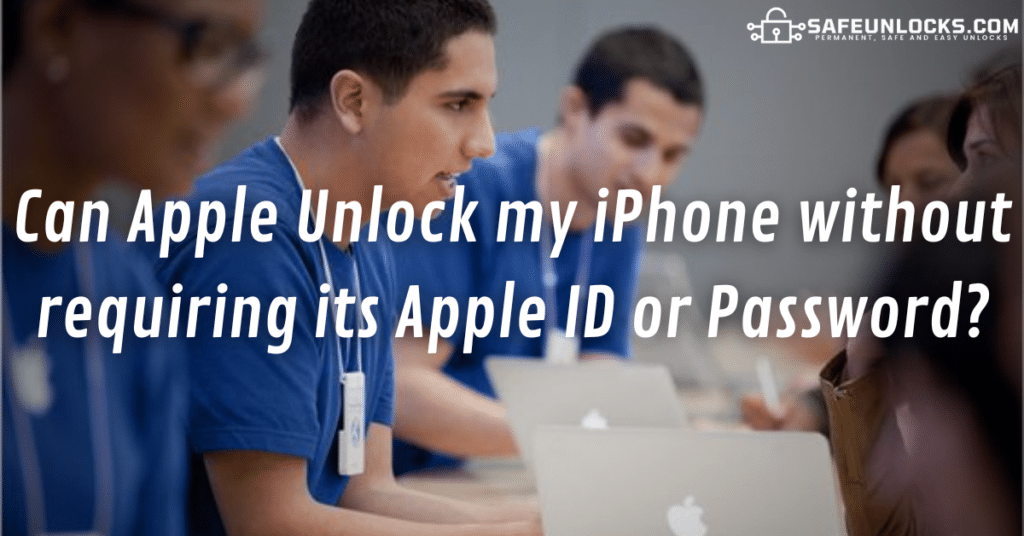
Sure, Apple Support can definitely help if you place an unlock support request directly on their official website, but the process takes around two to three weeks and they can decline your request if they want to, so it’s not a very practical solution. Also, it’s very important to highlight that during this assistance, your iPhone will be wiped clean, so if you don’t have a backup of your iPhone’s content or if you do have the backup but on the iCloud account that you lost, then this option is not very convenient.
Requirements to Bypass iCloud Activation Locks directly with Apple’s Support Center
To be able to submit your request on Apple’s support center for iCloud activation lock issues, you’ll need to do a lot of paperwork because they need to make sure you’re the phone’s legitimate owner, so this includes providing proof of ownership, such as the original purchase receipt. Additionally, they’ll probably ask for your national ID, you might need to take the phone to a store personally, and further conditions will apply depending on your specific case —you can check comments on the Apple community forums to see which requirements have applied for other users—.
Why is SafeUnlocks a Better Alternative to Unlock iPhones than Apple’s Support?
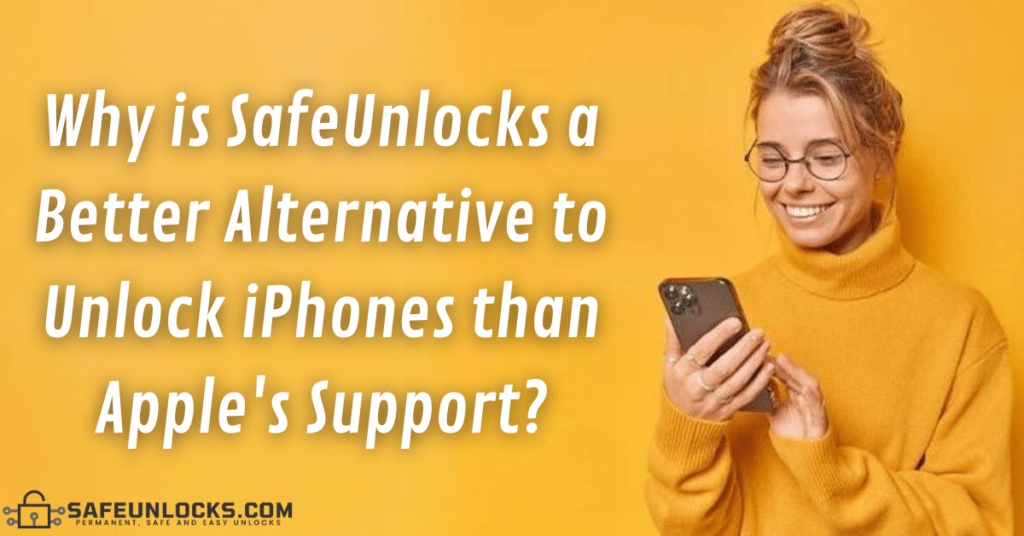
Choosing SafeUnlocks over Apple Support for unlocking an iCloud-locked iPhone has several advantages; for example, we offer a much faster turnaround time because our service takes typically 15 minutes while Apple only offers a two weeks-long process. Also, SafeUnlocks provides a more user-friendly and efficient experience while still offering a reliable and secure solution, so our users can unlock their iPhones without losing data or undergoing a factory reset, and all that without doing any paperwork.
Scenarios where you should Consider using SafeUnlocks’ Unlock Service
- If you’re trying to unlock a second-hand device that came locked to its previous owner’s iCloud account and the seller is not willing to help.
- If you’re eligible to remove the iCloud activation lock directly with Apple but don’t have a backup of your iPhone’s content and don’t want them to factory reset it.
- If you’re the original owner of the device but it’s locked to someone else’s account and you don’t have the necessary paperwork to remove the iCloud lock directly with Apple.
- If you’re the account holder of the iCloud profile locking your device but you forgot your Apple ID and password and couldn’t recover the account.
- If you do have the necessary documents to remove the activation lock directly with Apple but don’t want to wait for the two or three weeks that the process takes.
How much is it to Remove the Activation Lock from an iPhone with SafeUnlocks?
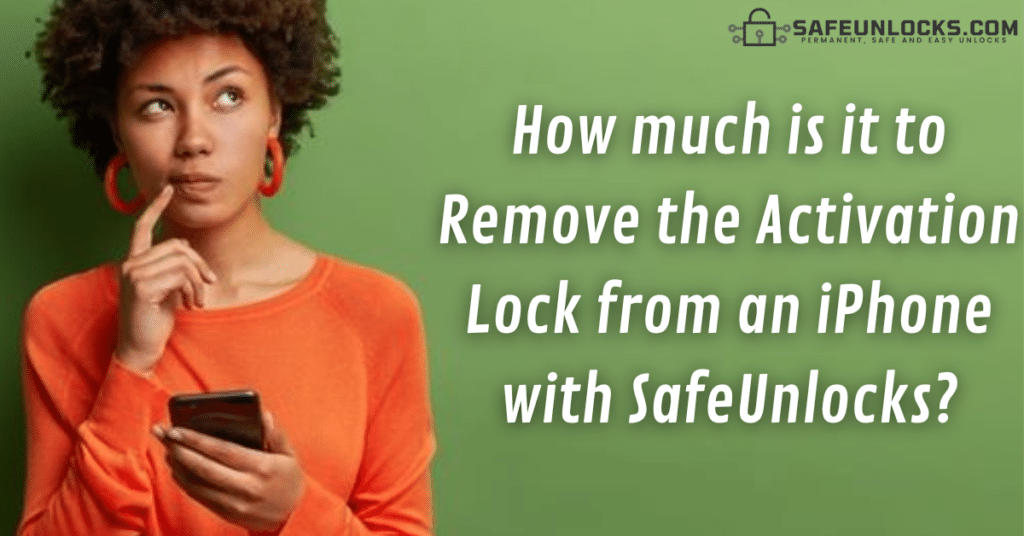
SafeUnlocks provides a remarkably affordable solution to remove Activation Lock from an iPhone within minutes because our service is priced at a one-time fee of $1, so this is actually a very cost-effective option for users looking to bypass the iCloud activation lock screen. That $1 is a fixed rate that won’t change no matter if you have a new or used iPhone or what your specific device model is, so rest assured there are no additional fees or anything like that, you only pay the dollar for each unlocked device and that’s it.
Safety Measures Implemented by SafeUnlocks to Unlock iCloud-Locked iPhone Devices
- We count on free SSL certificate protection to encrypt the information entered into our website and protect you from data breaches or other kinds of cyberattacks.
- Before providing any unlock details, you’re asked to create a private account with its corresponding password.
- We’re the least invasive unlock option on the internet and won’t ask you to jailbreak your iPhone or download any apps or files into it.
Why is my IMEI needed for the iCloud Unlock Process with SafeUnlocks?
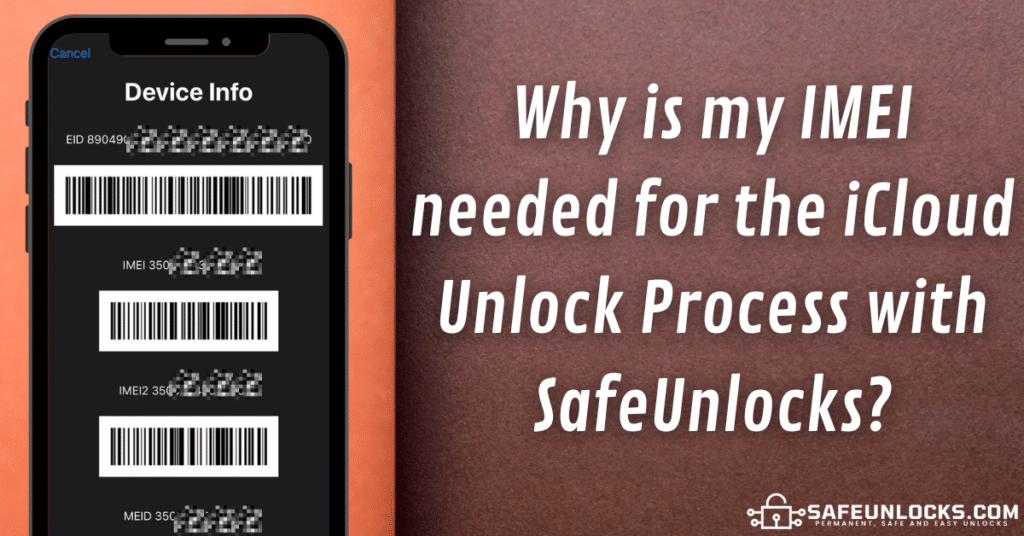
If you’re attempting to unlock your Activation Locked iPhone with SafeUnlocks, the IMEI Number plays a crucial role in the process because we rely on this unique code to gather detailed information about the specific device you’re looking to unlock —like the necessary specifications to make sure the unlock is successful—. This is very important because we generate a Dummy ID that replaces the owner’s Apple ID and password, which is how we get rid of the activation lock from your iPhone, but it is necessary to know the details of the specific device that we have to unlock.
How can I find the IMEI Number of an Activation Locked iPhone?
Well, finding your IMEI is normally simple because just have to go to your phone app and dial *#06# or look it up on the iPhone’s settings app; however, when your iPhone is locked by iCloud you’re stuck on the lock screen, so you’ll need to go for the following methods:
- Check if the IMEI is engraved on the back of the iPhone.
- Sometimes your iPhone’s IMEI is printed on its SIM card tray,
- The iPhone’s IMEI should appear on its original box or packaging.
- Check if the IMEI code is on the receipt or documents you received when you purchased the iPhone.
This is the #1 Way to Unlock your iPhone without calling Apple or Jailbreaking it!
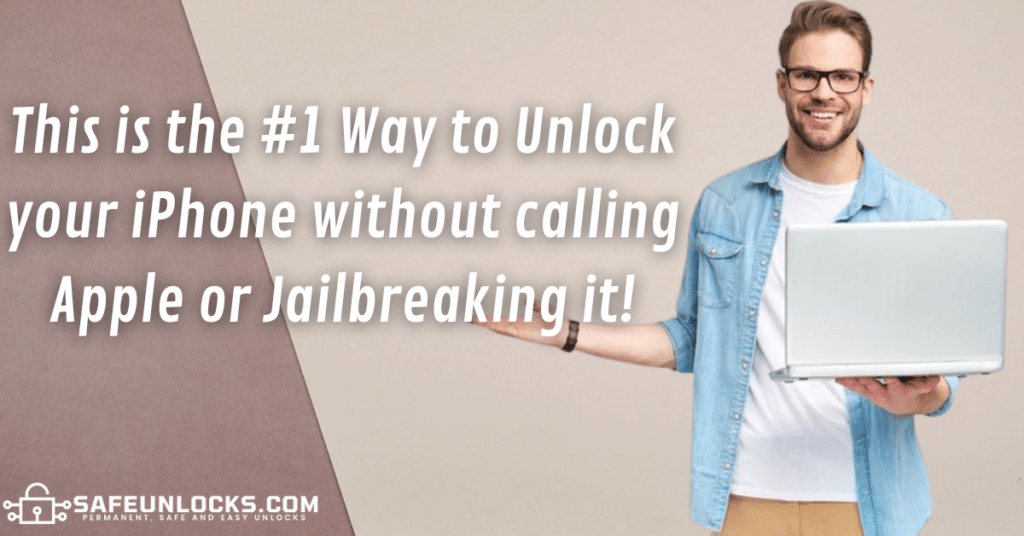
SafeUnlocks offers the easiest, safest, and most practical method to unlock iPhone and other iOS devices in a matter of minutes for users to fix their phones and use them with any new Apple ID without restrictions. All you’ll need to remove the activation lock without the iPhone’s previous owner or old iCloud password is the specific model of your iPhone and its IMEI number, so if you already have those key details, simply follow the instructions below.
1st Step to Unlock an iCloud Locked iPhone: Place your Order
Visit SafeUnlocks.com and click on the box that says “iCloud lock” as that’s the option that will take you to our iCloud lock removal page, in which you’ll be asked to enter some details about the locked device so that you’re able to send us the request and continue with the process. After you have submitted your order, you’ll need to create an account to be able to access our payment gateway and then, proceed with the $1 payment, which is what we charge before our system starts generating your Dummy ID.
2nd Step to fix a Phone with our iCloud Unlock Website: Enter your Dummy ID
After completing the previous steps, our system will start working on your order and in a couple of minutes, you’ll receive a Dummy ID that you’ll have to use as if you were entering the Apple ID and password into the phone, just that instead of those credentials, you’ll be entering the code generated with us. Right after that, your iPhone will get unlocked because it’ll process it as if you had completed the corresponding authentication process, so you’ll be able to set up your iPhone without any restrictions as if nothing happened.
