Do you have a phone that is locked to a specific carrier? Are you tired of being restricted to using only the SIM cards and services provided by that carrier? If so, then today is your lucky day! SafeUnlocks is a premier unlocking service provider that can unlock any phone from any carrier, worldwide. We specialize in unlocking devices safely, quickly, and at an affordable price. So whatever your needs may be, we have you covered!
What is a SIM Card and what is it for?

A SIM card is a small, removable card that stores information for GSM phones. This information includes the phone number, contacts, text messages, and other data. A carrier lock is when a phone is restricted to only being able to use the sim card from one specific carrier. This can be incredibly frustrating for customers who are then unable to use their phone with any other carrier, even if they are traveling.
Carrier locks are put in place by the phone’s manufacturer at the request of the carrier. The carrier then activates the lock when the phone is first used with their service. Carrier locks can also be applied to phones that have been purchased outright and not through a carrier.
What does the “SIM Restriction” or “SIM Not Supported” Message Mean?
SIM restrictions refer to the carrier network lock we were mentioning, you might also hear it being called the “SIM not supported” error, or the “SIM lock”.
When your phone is locked or has “SIM restrictions”, you won’t be able to use any SIM card from another network provider, if you enter a SIM from a different carrier, the device won’t operate with it (won’t be able to get connected to that provider’s radio frequency), and will show an error message on the screen asking you for an unlock code to unlock its frequency bands.
Does the “SIM Restriction” or “Carrier Lock” affect all iPhones and Androids?

Some people might think that because they paid a high amount of money for their new mobile phone their network service provider won’t lock it, or that this lock is only enabled in certain brands and some high-end phone models are exempt.
However, it doesn’t matter which iPhone or Android device you have, all mobile service providers can lock and unlock your phone. Regardless of your device’s brand, model, operating system, or price, it can get carrier-locked by its specific network carrier provider (only the original mobile operator can lock and unlock your phone).
Can a Carrier Lock’s SIM Restriction be Removed or is it 100% Permanent?
This kind of lock is not meant to be permanent, every locked phone is usually unlocked automatically by its specific carrier network after a couple of months unless it is not eligible to be unlocked. If you want to unlock your iPhone with your mobile operator or check if your iPhone is in fact locked with them, you can always contact your carrier and talk with one of their representatives.
Some of the common requirements that network providers (like AT&T, Verizon, T-Mobile, etc.) always check to determine a phone’s eligibility to get this “network provider lock” removed are that you must be the original owner of the locked iPhone and that you must be in good standing with the company (if the phone was financed with the carrier, it has to be fully paid).
Why Would I Want to Unlock My Phone?
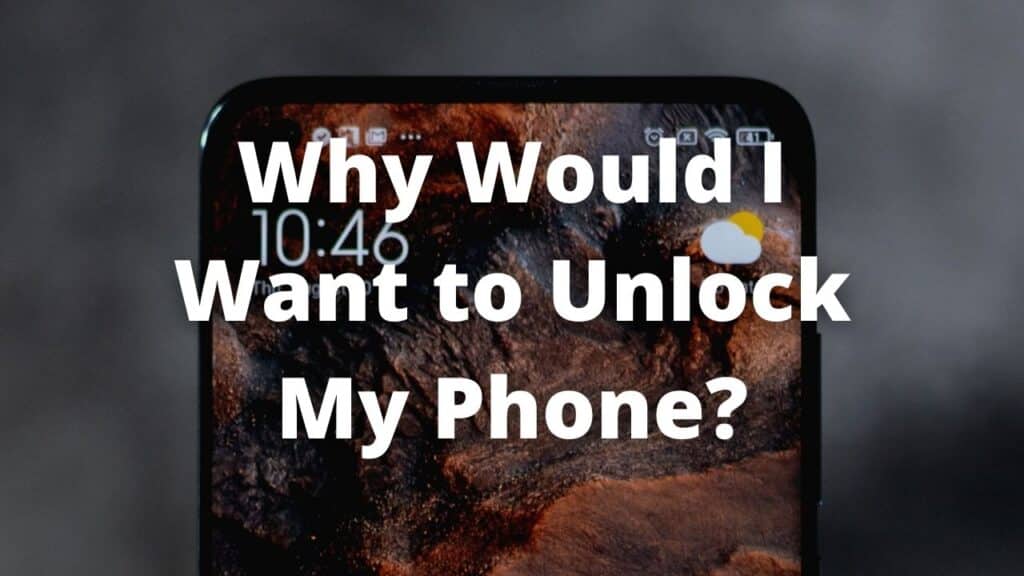
There are many reasons why you may want to unlock your phone. Perhaps you are no longer happy with your current carrier and want to switch to a new one. Or maybe you are going on vacation and want to be able to use a local sim card so you can avoid expensive roaming charges. Two of the main reasons why unlocking a phone is a good idea are:
Efficiency and productivity
An unlocked device can provide you with important features, and be more useful for you.
- An unlocked phone can update faster than a phone from a carrier, this is because now receive the updates directly from the manufacturer.
- Freedom to use any carrier worldwide, you can use any SIM card on your phone no matter the place you are, you can buy a SIM from a local carrier and get a plan.
- Install any app on your phone, sometimes the carriers restrict the installation of some applications which are not in the Play Store for safety.
Profitability
The second reason to unlock your phone from your carrier is thanks to the economic perks it entails, for example:
- Save some more money being able to change carriers, you can choose a better carrier that fits your necessities so you are not attached to the same costs, there are many MVNO carriers that offer better deals than big ones.
- The resell price of your phone will be greater if it is unlocked. The unlocked phones have a wider resale market because they can be sold in more places, and because they are more useful to the buyer, they may command a higher price and skip the unlock process.
Network Provider Locks: Checking if your iPhone is Locked to a Carrier
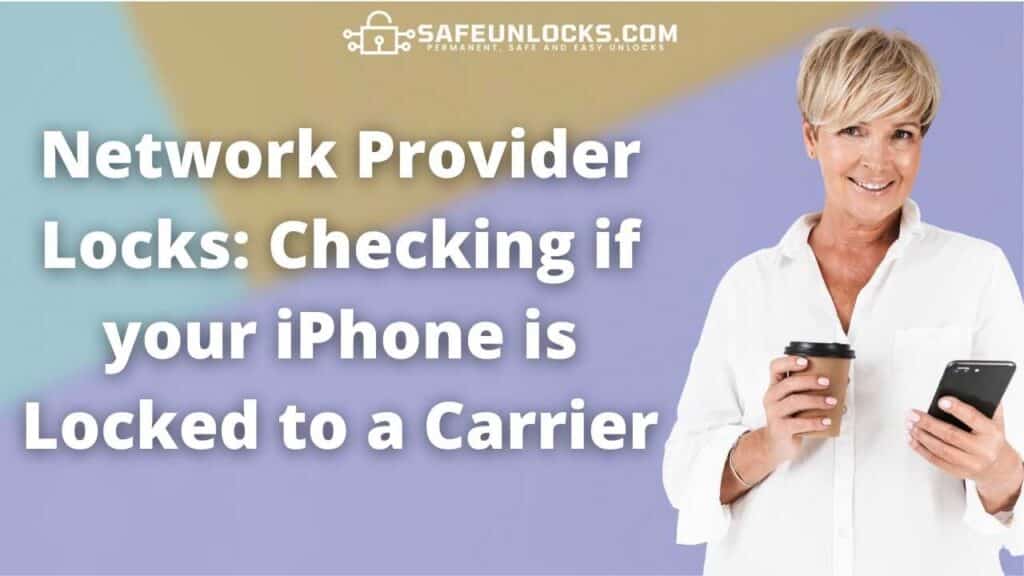
Checking if your phone is unlocked is very easy! Of course, you can guide yourself by checking if the device can use a SIM from a different network, but if you really want to make sure, here is how you can see if your Apple phone is carrier-locked or not:
- Go to your phone’s settings app.
- Look for the “General” option and click on it.
- Click on the “About” tab.
- Scroll down until you see your phone’s network settings, and you’ll see a box that says “Carrier Lock”. That’s where you’ll get to know if your iPhone is unlocked or locked.
If in front of that box, you see a message that says ‘No SIM Restrictions’, it means your phone is unlocked. If on the contrary, you see a message that says “SIM Locked Phone”, it means that your device is locked and you can take advantage of SafeUnlocks’ services.
Does this SIM Restriction mean I cannot use another SIM chip or eSIM from a different Provider?
Yes, when a phone is SIM-locked, it won’t accept SIM cards from other carriers. Attempting to use a SIM card from a different provider will result in an error message or a request for an unlock code. In fact, that’s another way for you to tell if your phone is SIM-locked or not; when you insert a SIM from another provider into a locked phone, it doesn’t work and says the SIM is not supported.
Can I unlock an iPhone?

Of course yes, you can unlock any kind of device whether Android or iPhone, the process is the same, you can also unlock any device without even caring about the android or iOS version, the advantages in both cases are the same, nevertheless, in iPhones is a bit more profitable since unlocked iPhones are much more expensive than iPhones from the carrier.
Is it Safe to Get my Phone Unlocked with SafeUnlocks?
If your phone is locked to a particular carrier and you want to get rid of that restriction, SafeUnlocks is the answer! Unlocking phones with us is completely safe as we count on SSL certificate protection, this means that you can use our website safely as this protocol encrypts all the information you enter into our website so that you are protected against cyber attacks.
In addition, as soon as your iPhone is unlocked, our system automatically deletes all data associated with it, so you can rest assured that as soon as the process is finished, we won’t keep any information about your unlocked iPhone.
Do I need to Jailbreak my Phone or Download something to Unlock it?
Not at all! SafeUnlocks doesn’t require jailbreaking your phone or downloading any software. Our service operates entirely online, accessed through a web browser, eliminating the need for additional downloads or modifications to your device’s software. Simply requesting an unlock through SafeUnlocks’ website is all you need to unlock your phone and make it compatible with any carrier’s network.
Fixing your Device without Contacting your Carrier: Why unlock my phone with SafeUnlocks?

If you want a phone with no restrictions on the SIM card it could use then you need an unlocking service, today we present you the best solution on the whole internet, SafeUnlocks. We specialize in unlocking processes in a fast, safe, efficient, and affordable way, some reasons why you could choose us are the followings:
- More than 200.000 unlocked devices, from most carriers and most brands, With an unlocking rate of 99.9%.
- Average unlocking time of 5 minutes per phone.
- The lowest price you can get on unlocking services (just $1 per unlocked device)
- Excellent customer service available 24/7, ready to solve all your doubts.
- Permanent unlock, no trial periods or hidden fees, unlock your phone with only one payment.
If my iPhone is not Locked to the Carrier but is Blacklisted, can SafeUnlocks still Help?
We sure can! In SafeUnlocks, we can assist even if your iPhone is blacklisted as our service focuses on unlocking phones from their carrier restrictions, which will allow you to use the device with any network. Blacklisting doesn’t hinder the unlocking process carried out by SafeUnlocks, enabling you to use your smartphone without network limitations.
After the Unlock, will I be able to Switch Carriers?
Absolutely! Once your phone is unlocked by our third-party platform, you’ll be free to switch carriers without limitations, and you’ll be able to confirm it because it’ll appear as with ‘no SIM restrictions’. Whether you want to move to a different provider or use local SIM cards while traveling abroad, your unlocked phone will allow you to easily switch between carriers hassle-free.
Unlocking with SafeUnlocks: Available for Android and iPhone Users

The unlocking process with us is really easy and intuitive, to start with the unlocking you need to visit our official website application, you can do it by clicking the button you will find below:
Once you are on the page you will find a small form, you need to fill it out with the following details, remember that these details are the very basic to unlock your phone, we don’t ask about more information than pertinent:
- Name.
- Emai.
- Device model.
- IMEI number.
Below it, you will find a small box asking for a fee of $1, this is the only payment we ask for and we use it to verify your details and ensure we are unlocking the right device.
Free Membership
The second and last step to unlock your phone is getting a free membership with us and becoming a member of our community, all the services we provide are exclusive for our members yet everyone can be part of us, with a valid name and an email you can get your membership within minutes. That’s all! now you can enjoy all the perks of having an unlocked phone, without any kind of restrictions.
We hope this article has helped you to understand better how to unlock any carrier lock with no sim restrictions and why is a good idea to carry out, if you have any other questions please feel free to contact us at any time, our customer service is well trained and will accompany you during all the unlocking process. SafeUnlocks permanent, safe, and easy unlocks.
