You’ve come to the correct place if you have a locked iPhone 12 and need help obtaining a practical solution to unlock it without struggle; thanks to SafeUnlocks, the iCloud activation lock is not a problem anymore! This brief article will guide you on how to permanently remove iCloud lock on iPhone 12 without the previous iCloud’s Apple ID in just a few minutes!
What is an iCloud Lock Screen on iPhone 12?
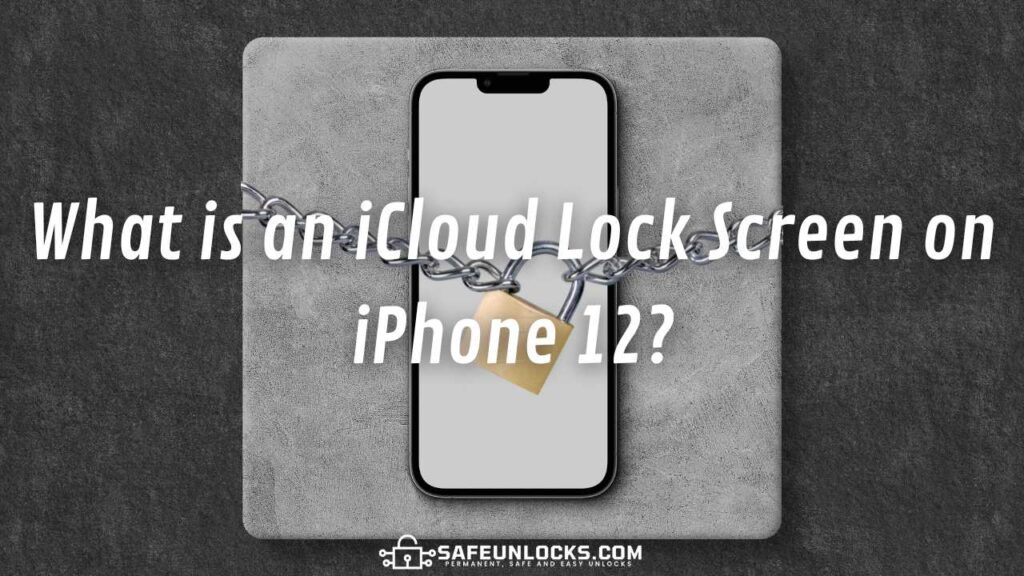
Most iPhone models have iCloud’s activation lock activated as a security feature to prevent anyone from accessing your Apple device’s data without your permission. If you don’t verify the iCloud account associated with the iPhone 12 with the proper Apple ID and password, the iOS will only display a white screen until it has determined that the access is secure and permitted (after you have authenticated the iCloud account).
This feature on Apple devices is pretty useful and really helps enhance the brand’s security measures, but it may also cause issues for people that happened to buy a used iPhone 12, the pro max, or another version that came with the previous owner’s iCloud account or for people that store their phone and then attempted to use it after a while (users tend to change accounts, forget passwords, and lose access to their accounts).
How to Recover my iCloud Account?
If you are the original owner of the iCloud-locked iPhone and just lost access to your iCloud account, there are ways to recover the account:
- If you lost your password but you still know which is your Apple ID, click here to reset the passcode!
- If you don’t remember which is your Apple ID, click here to find it!
Unlocking Methods to Recover an iCloud-Locked iPhone 12
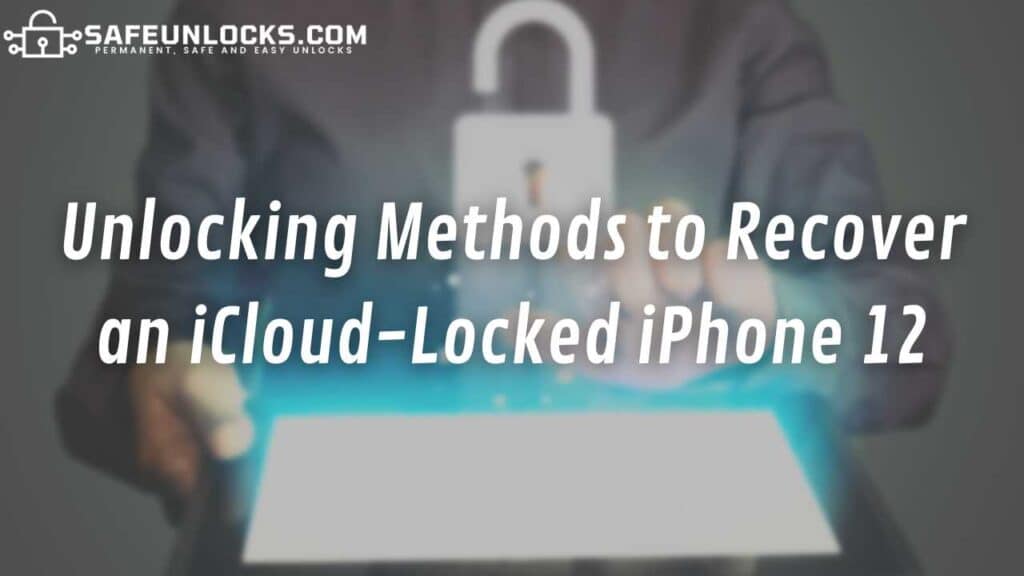
Unlocking your iPhone or iPad is very easy and there are different options depending on what is your situation, for example, if you were able to recover your account and have your Apple ID and password, then it is as easy as entering the credentials to the device, but if that’s not your case, there are still the following methods to remove the iCloud activation lock.
iCloud Unlock Process with Apple’s Customer Support
You can start an activation lock support request to unlock your iPhone with Apple’s customer support team, but this will only be possible if you are the original owner of the locked iOS device and have proof of ownership that includes your iPhone’s IMEI or serial number.
If this is how you want to proceed, keep in mind that all the information on your phone will be deleted because Apple’s unlocking process includes a remote factory reset, your phone cannot be in “Lost Mode”, it will take approximately one week, and if the Apple’s tech support agent in charge of your case finds something unusual they can deny your unlocking request.
Removing iCloud Activation Lock with SafeUnlocks
If you were definitely not able to recover your Apple ID and don’t want the information of your Apple device to be erased by their technical support department (or your unlocking request was denied), the best chance you have is to take advantage of SafeUnlocks’ online service, this is one of the best ways to unlock an iCloud locked phone and the process is very simple!
Removing Activation Locks without Previous Owner with SafeUnlocks

If you want to bypass the iCloud activation lock of your phone without having to get in touch with the previous owner of the device to ask them to remove the device from their account, SafeUnlocks is the answer. Our iCloud account removal process is not meant to only bypass activation locks but to deactivate the “Find my iPhone” app, and eliminate the previous iCloud account from your device without its Apple ID password.
Benefits of SafeUnlocks’ Activation Lock Removal Program
Unlocking an iCloud-locked iPhone with us is very easy, our software was designed to be user-friendly so that you can use it no matter if you don’t have any technical experience, the end user just needs to enter information and follow instructions, but this is not the only advantage of SafeUnlocks’ unlocking program.
- You don’t have to connect your iPhone to our system or download/install anything to unlock the device, the process is 100% online!
- SafeUnlocks is available 24/7 and you can use it from anywhere because our system is web-based, so as soon as you have an internet connection, the unlock is possible.
- You don’t need to be the iPhone’s original owner or contact the previous owner to unlock the device, it’s okay if you have a second-hand iPhone.
- SafeUnlocks helps you remove your activation lock in 20 or 25 minutes, it won’t take more than half an hour.
- We can remove the activation lock on iPhone or iPad (we can even unlock your Apple Watch), SafeUnlocks has high compatibility with all iOS devices!
- We will help you unlock the iCloud-locked device permanently, this is not a temporary unlock. After you complete the process, you won’t have to deal with this situation on your device anymore.
How to Remove iCloud Lock on iPhone 12 without Apple ID?
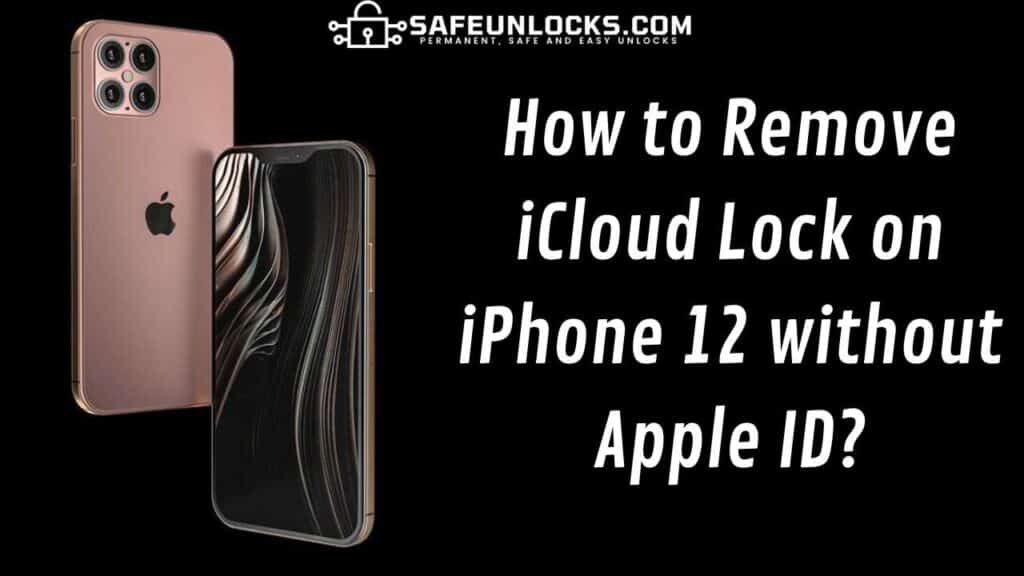
Unlocking your device with us is very simple, we do recommend that you have the following important pieces of information ready before you get started:
- Your name and your email address (make sure your email is valid and active, and that you have access to it).
- Your iPhone’s exact model (you can find it on the device’s specifications, those are on your settings app and also printed on your phone’s original box).
- Your iPhone’s IMEI number (very important to get information about the specific device to be unlocked and generate compatible unlocking credentials).
If you are ready to easily remove the iCloud lock from your iPhone 12, just drag your cursor to the top menu bar of this page to the “services” tab (you will see the list of unlocking services that SafeUnlocks has available), select the “iCloud Unlock” option and follow the instructions on the screen!
