iCloud activation lock can be a real pain, especially if you don’t have the original owner’s information. Many companies offer to help you remove the iCloud activation lock, but most of them are unsafe. SafeUnlocks is here to help you remove the iCloud activation lock safely and easily. We have a safe and easy-to-use online tool that will allow you to remove the iCloud activation lock without any hassle. So don’t wait any longer, get started today!
How to remove find my iPad activation lock without previous owner

The iCloud lock is by far one of the most annoying and useful features the company has created. This security feature prevents a third party to use your iPad if the Find my iPad is on to keep your data safe and private.
Although this sounds like a great idea, many users might simply forget the password and be locked from their devices. On other occasions, you might have purchased a second-hand iPad and it came with the iCloud Activation lock. In this article, we will show you how you can remove the activation lock without the previous owner’s information.
Remove Activation Lock with SafeUnlocks (No Apple ID Password Needed)
To disable activation lock using the SafeUnlocks iCloud removal tool, enter the online app by using the button below. You will be required to enter some information about the iOS device. This information is simple and easy to get, we recommend having the locked device near you at all times to gather this information. You will be asked to enter your:
- Name
- Device Model (iPad, iPhone, iPod Touch, and Apple Watch)
- Serial Number or IMEI Number
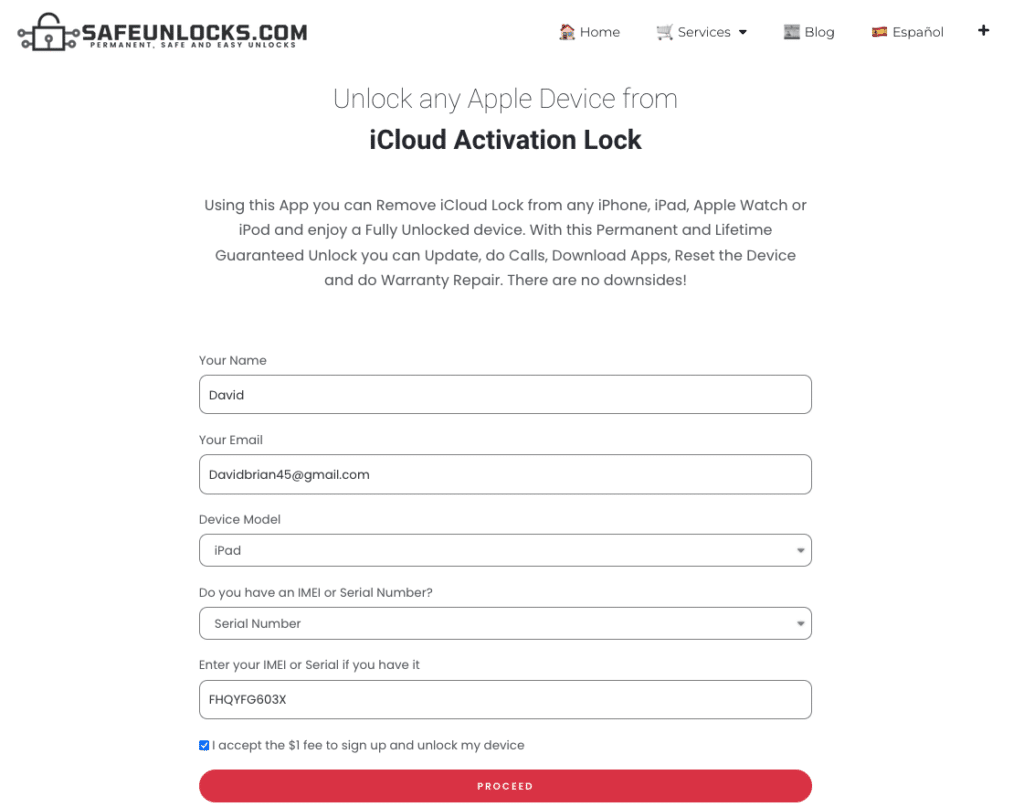
Obtain a Membership ID
To obtain a membership ID you need to register yourself on a third-party service. This ensures the quality of the service as well as keeping it for personal use, rather than for businesses to use it. There is a full tutorial on how to do the registration process and it won’t take longer than 5 minutes.
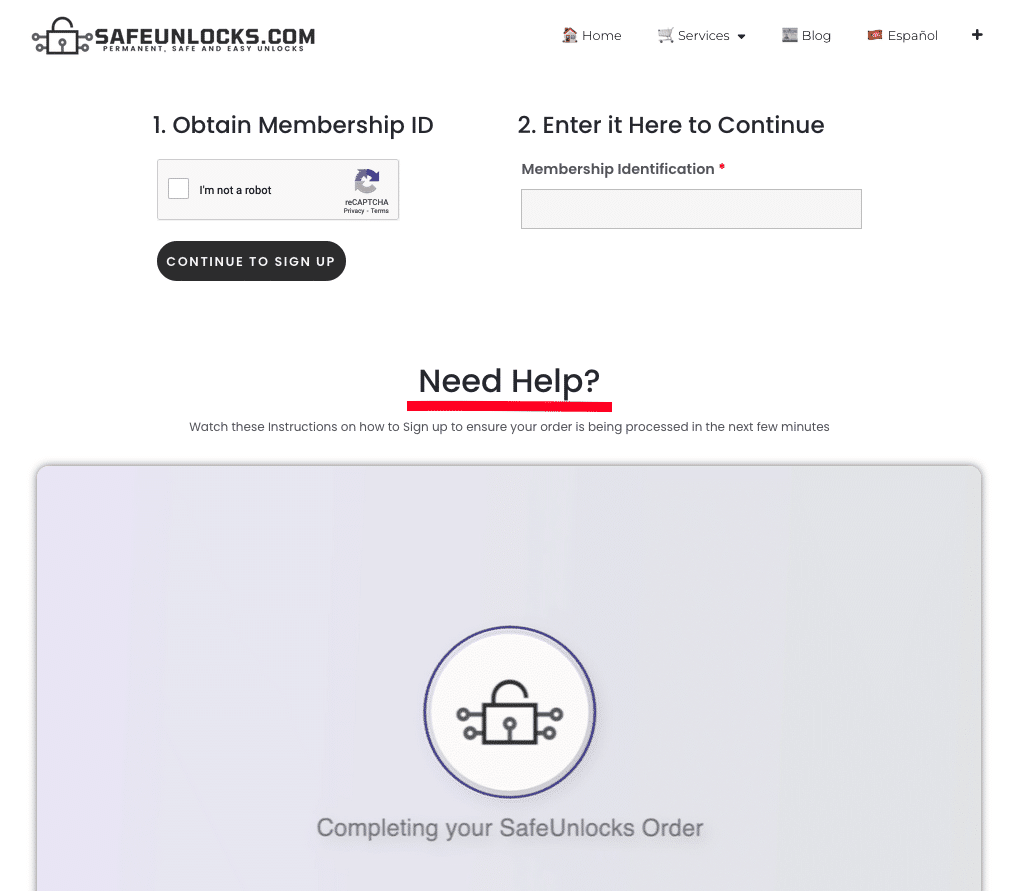
Activate your unlocking order to Bypass the Activation Lock Feature
After completing your membership ID registration, you will receive a code in your email. This code will allow you to activate your order and get a Dummy ID to bypass activation lock without any type of restriction.
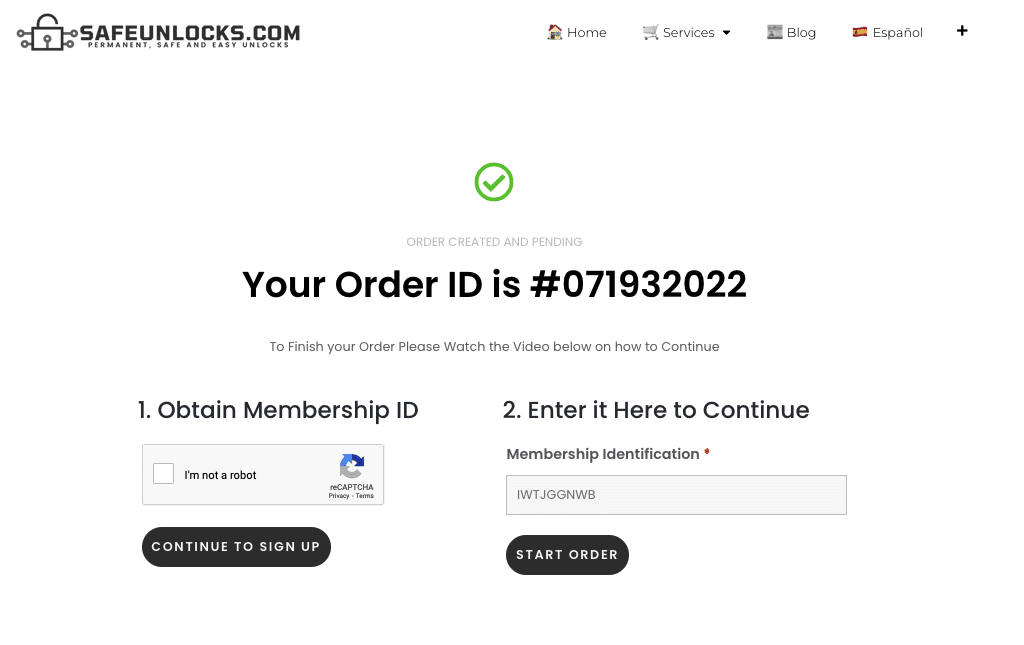
Enter your Dummy ID on the Locked iPhone or iPad
Once your order is activated, you will get a Dummy ID on your email that will allow you to remove iCloud activation lock from your iPad. A Dummy ID is a temporary and empty Apple ID-Password that will remove activation lock without previous owner information in just a few seconds. Enter this ID on the activation lock screen to unlock it.
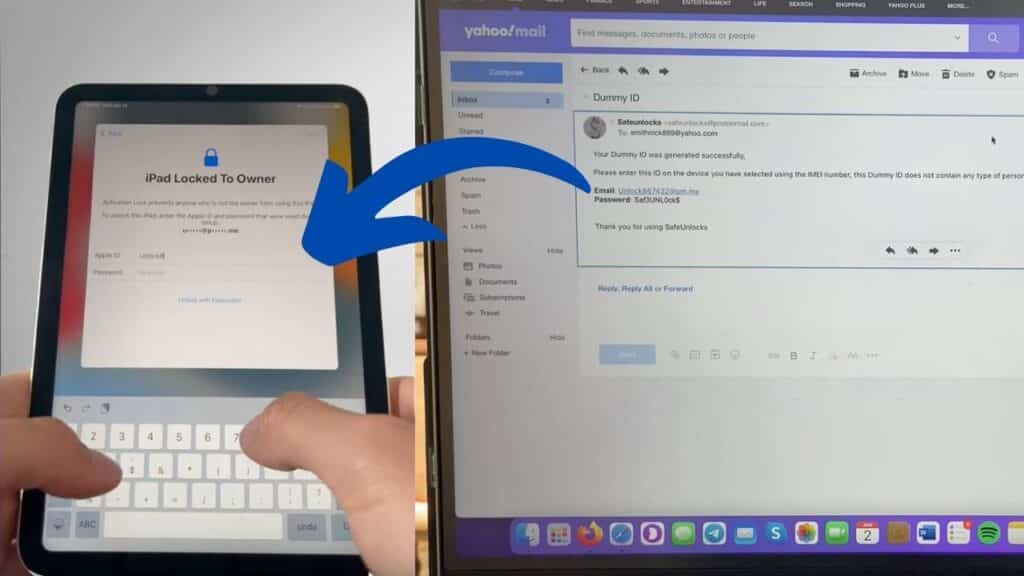
Turn Off “Find My iPhone” and Remove the iCloud Account to Unlock your Device
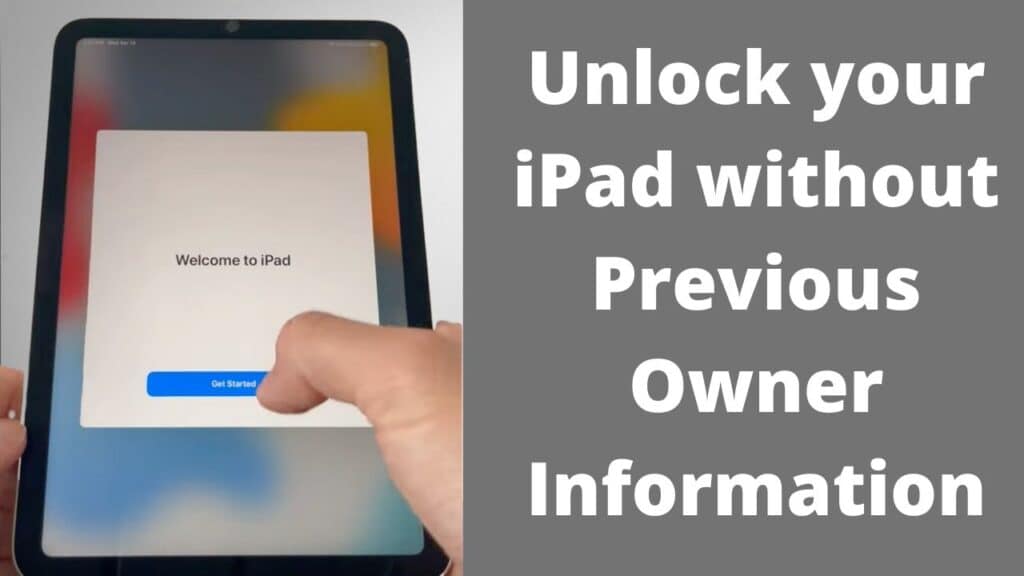
Complete the setup process correctly, we recommend not to enter your information straightaway. To do it correctly follow these steps:
- Skip Basic settings
- Don’t transfer apps and data
- Select the “Forgot password or don’t have an Apple ID”
- Setup later in settings
- Skip until you get to the home screen
Once you are done with these steps, Factory reset your device and enter your own login details. These steps work on any iOS device. Make sure you have a WiFi network or a sim card with cellular data to ensure the unlocking of your iPad.
How does this iCloud removal tool work? Can I Unlock my iPad without the Previous Owner?

This activation lock removal works by generating a dummy iCloud account that grants temporary access to your device. This ID is created thanks to the IMEI (International Mobile Equipment Identity) or Serial Number which works the same as the IMEI number. This Apple ID and password bypass the iCloud activation lock and allow you to change all the necessary settings to remove the old Apple account without the previous owner’s iCloud account.
Can I do it on any device?
Yes, even if this tutorial was written around iPads, it does not mean it cannot be done on other iOS devices. It works to bypass iCloud activation lock on:
- Remove iPhone Activation Lock
- Unlock Apple ID on iPod Touch
Does it work on any iOS version?
The SafeUnlocks server is constantly facing updates to keep up with any new changes made by the company. Any Apple Device with any iOS versions is compatible with the service. Therefore, you do not need to worry about what device you want to remove activation lock once and for all.
Is it safe to use?
All information send and received by the server is secured using an SSL certificate. This certificate encrypts all information passing through. Also, this method will not affect any feature of the device and will not void the warranty if applicable.
Unlock your iPad directly with Apple Support by Starting a Support Request

If you are the rightful owner of the iPad and have all proof such as (Receipt, Name), you can apply for unlocking directly with the Apple support team. This method only works if you have the correct Apple ID linked to the iPad. Since we are talking about removing the iCloud lock without the previous owner, this could only work if the old owner wants to cooperate and give out this information.
How can I apply?
If you wish to give it a try, you have two options that you can follow. Both of these methods are hard for removing activation lock because of the time-consuming steps that these processes required from the user.
Submit your request on the Apple website
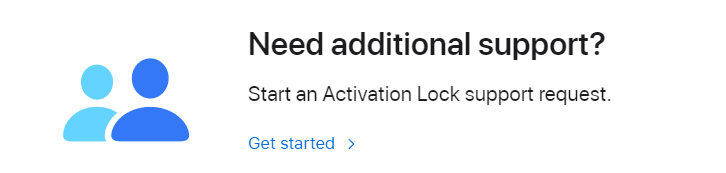
You can start your activation lock removal request by contacting Apple support directly on their website. Do the following to apply for it:
- Go to the footer of the website
- Select the contact button
- Apply with all relevant information about your unlocking
After submitting your request the Apple server will assign a representative that will help you out as long as you have provided enough information. This will only work if the device information given by you has enough credibility and even if so, it could take up to a year for them to remove the Apple ID from your iPad.
Find your Nearest Official Apple Store or Call Apple Support
This is our preferred method if you have the paperwork needed to prove the ownership of the device. If you want to try this method, we have a guide for you to follow:
- Go to the nearest Apple Store (Check if it is the official one)
- Open a support request with one of the employees
- Have your receipt and ID with you
Even if this sounds easy, this method could take a couple of months. Apple needs to verify that you are the rightful owner and run background checks before they can help you out to remove activation lock from your iPad.
Is it Worth it to Remove the Lock on an iPad Using Apple’s Support?

Depends, if you are the first owner of the device, you can remove this lock by submitting your request to the servers. Since we are dealing with mostly used devices, it is unluckily that the previous owner will take the time to provide this information.
Keeping in mind that Apple will take weeks to determine whether they will authorize your unlock or not, and that to be able to remove the lock from your iPad they’ll delete all the information on the device, SafeUnlocks is way better.
SafeUnlocks’ method to remove the lock on iPhone or iPad will not affect your device’s performance or stored data and only takes from 10 to 30 minutes to complete the unlock.
Also, as this is an external unlock, you are not required to present any documentation to prove you are the original owner of the device, so if you are trying to unlock a second-hand or just don’t want to go through all the paperwork, then SafeUnlocks is for you!
Can I unlock an iPad with a DNS method? Does it Remove the iCloud Activation Lock?
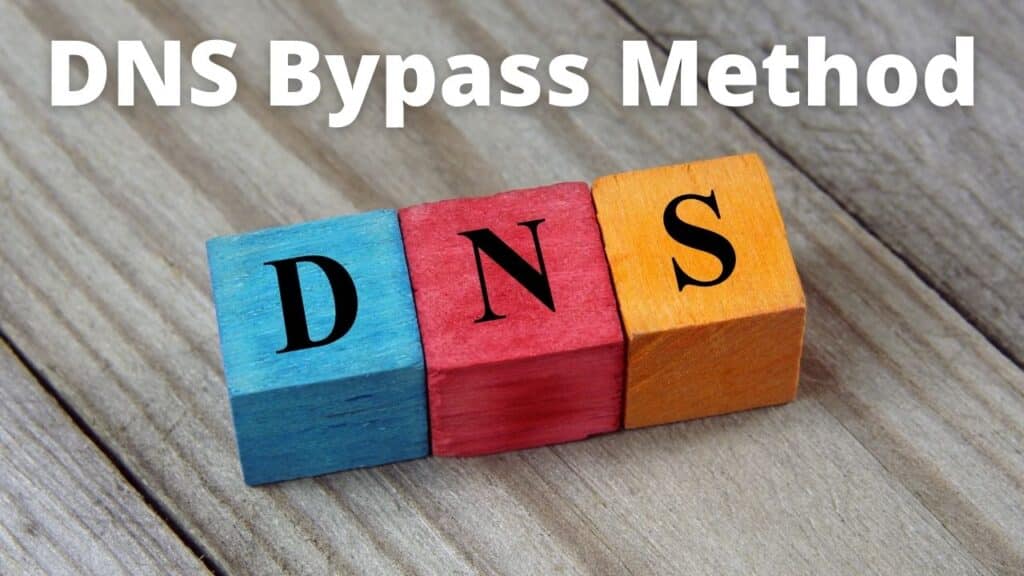
No, many websites claim that this method will fully remove Apple ID-Password from your device. This is false, the iCloud DNS bypass is only a temporary and, to be honest, a useless method that can jeopardize your iPad.
How does this method work?
When the find my iPad is activated, you are required to enter the iCloud login information of the previous owner of the device. On this screen, you can ask for help and you can access some settings such as the WiFi settings page on your device. If you create a dummy network with the correct WiFi DNS settings, you can use it as a direct jailbreak tool.
Is it Really Useful to Remove the Activation Lock on iPads?
From our own experience, it is not worth it, a lot of the features Apple devices are known for, will not be available. This is a simple bypass that will not remove the activation lock and therefore you will be limited to few choices. On the other hand, the amount of time and resources that it takes to configure DNS is not compared to the benefit.
Is Factory Resetting My Device a Good Method to Remove the Activation Lock?
Resetting your device won’t remove the “Find My iPad” activation lock because the lock itself was created to stop unauthorized parties from doing so without the authorization of the phone’s actual owner. As this security feature is meant to avoid any reactivation, hard reset, or access to the device, if you do this, as soon as you turn the phone back on, you’ll see the activation lock screen again.
Which method do we recommend to Remove the iCloud Lock on an iPad or iPhone?
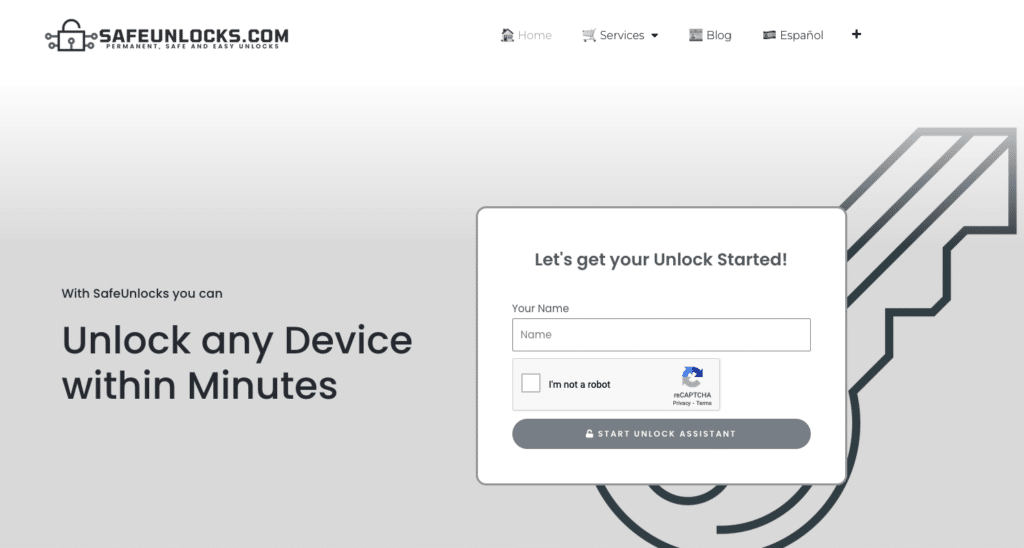
If you want to fully remove the activation lock from the screen of your iPad, the SafeUnlocks option is the best one for you. This method is not only affordable but easy to use. You do not need to download any type of software, use a USB cable to plugin on a computer, none of that is needed. If you want to remove the activation lock simply click on the button below and you will access the app directly.
Moreover, if you feel that you have the time and proof of ownership of the device, we recommend trying the Apple support method as long as you are willing to wait and you are sure you have the information requested by Apple.
Why is SafeUnlocks the Best Way to Remove Activation Locks?
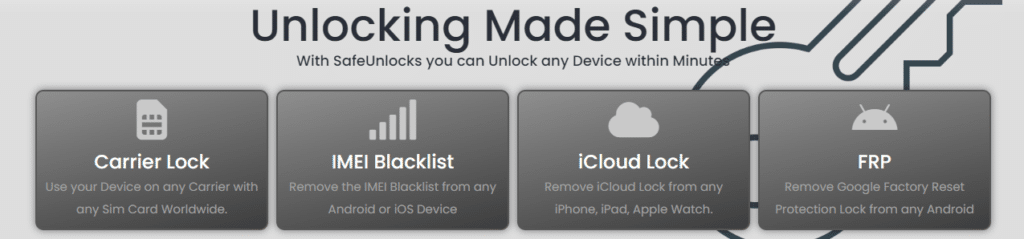
- You can remove the iCloud lock from any iPhone and iPad model, our system counts on high compatibility with all iOS devices,
- You don’t need to contact the previous owner of the device or the person who sold the locked device to you.
- You don’t need to enter the Apple ID username and password of the iCloud-locked device.
- You get to remove the activation lock from your iPhone in no more than half an hour.
- Removing activation locks on iPhone or iPad only costs $1 per removed Apple ID.
- After you turn off the activation lock on the locked phone, you get to enter your own (or the new owner’s) Apple ID without a problem.
- This process is completely safe to use, your iPad won’t be damaged and your data will be protected with SSL certificates.
