The iPhone 13 and 14 are the last iPhone prototypes that Apple launched. Hence, many people wonder if those versions (specifically the iPhone 13 pro max) can be unlocked as other older iPhone versions or if it is not possible because they are so new to be unlocked. The good news is that with SafeUnlocks you can safely start an iPhone 13 Pro Max unlock process to remove the activation lock, carrier lock, or blacklist report.
Let’s Determine what Kind of Lock your iPhone Has

To unlock iPhone 13 pro max, you first need to identify the type of lock you want to remove. Here you will find a brief description of the three principal types of restrictions or locks that an iPhone can have, remember that this applies to your iPhone 13 pro max and all other iPhone models (this is even applicable to other Apple cellular devices like cellular iPads).
Carrier locked iPhone
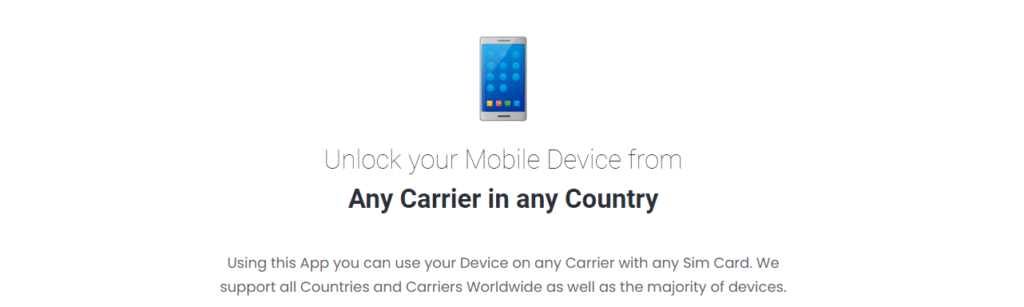
The carrier-locked (also known as SIM-locked or network-locked) iPhone is a device that can only operate or get connected with one network provider, specifically, the carrier that sold the iPhone to the original owner (T-Mobile, Verizon, AT&T, etc.). This means that if you insert any SIM card from another carrier, the iPhone won’t be able to use it, and will have connectivity issues.
Blacklisted iPhone
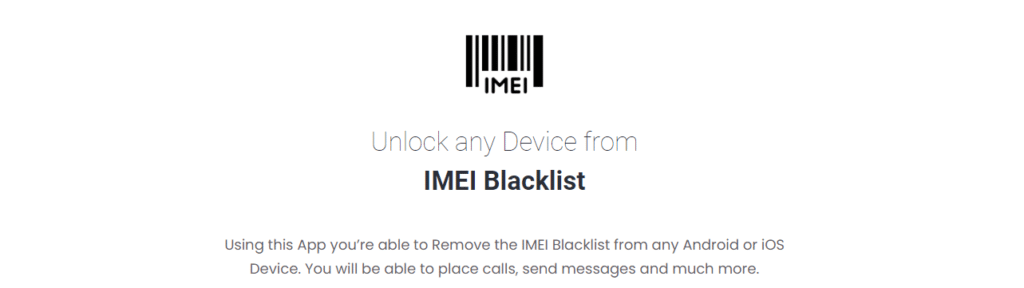
When we talk about blacklisted iPhones, we talk about devices that were reported by carriers to the blacklist database and cannot get connected to any network — cannot make or receive calls/messages, and cannot operate with any SIM card, only Wi-Fi —. A device can be blacklisted because of a lost or stolen report, because the original owner is not in good standing with the carrier, or because there was a fraudulent transaction involved in the device’s purchase, among others.
Activation Lock/Locked to Owner iPhone
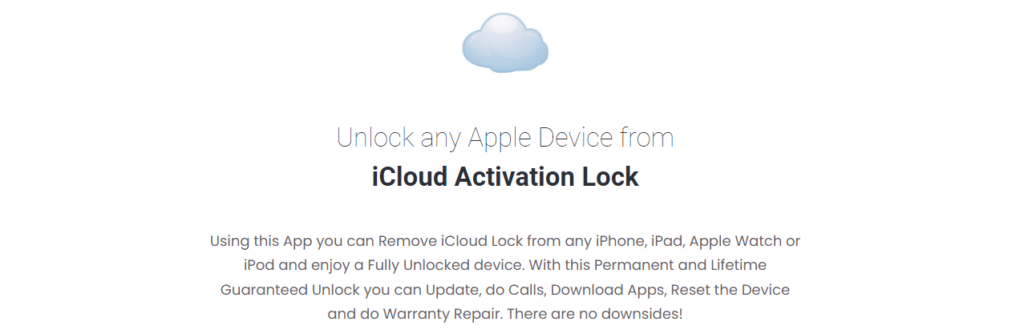
The previous two types of locks can be seen in cellular devices from all manufacturers, on the contrary, the activation lock is a particular type of lock that can be enabled in Apple devices only. The activation lock is automatically enabled on all Apple devices when you turn on the “Find my iPhone” app, it gets activated when you try to factory reset, reactivate, or disable an iPhone. You know you are dealing with an activation lock because you see the locked screen asking you to authenticate your iCloud account by inserting your Apple ID and password.
Is SafeUnlocks’ Unlocking Process Safe?

This is a fair question to ask taking into account the dangers of entering your information on the internet, however, every unlocking process is protected via SSL certificates (which encrypt all the information entered on our web page), also, the whole process is entirely automatic and all the information about your phone is automatically deleted after it is unlocked.
In addition, we designed our unlocking software to function 100% online, this means that everything will get done through your browser and you don’t have to download any apps on your device to unlock it.
Is the Process Safe for all iPhone Models?
The answer is yes, our unlocking software was designed to implement different unlocking protocols based on the specifications of each device (like iOS version, model, etc.), actually, this is the reason why users are asked to insert the phone model and IMEI number to unlock it.
You can easily unlock your iPhone 13 pro max, any other iPhone model, and even an Android device with SafeUnlocks which counts with a 99.9% success rate, and won’t take more than 30 minutes to do so.
Anyway, you can always contact SafeUnlocks’ customer service team to receive support and have your questions answered in case you are doubting the compatibility of the unlocking tool with your specific iPhone.
How to Start my iPhone 13 Pro Max Unlock Process
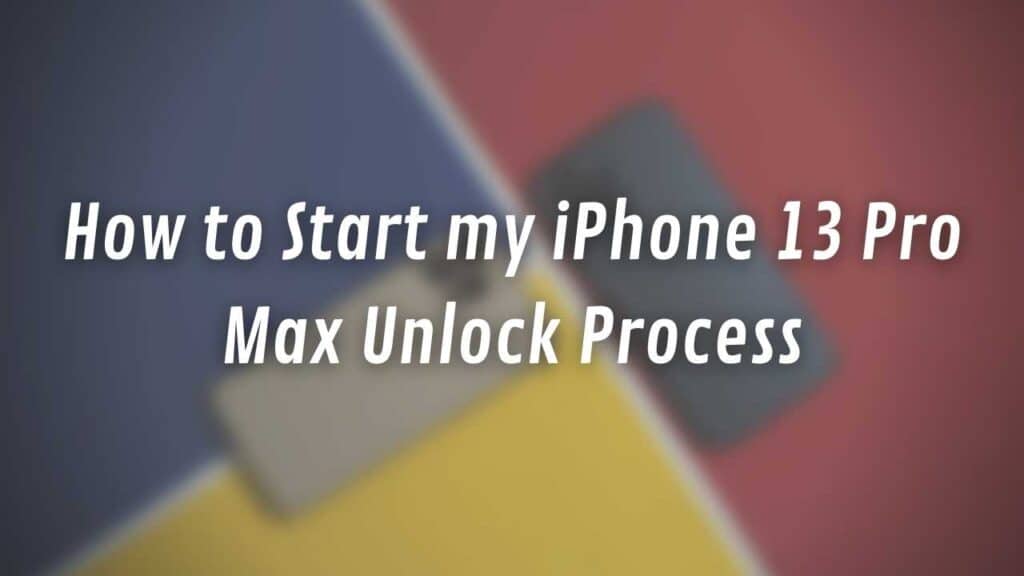
It doesn’t matter if you have a used phone (you made the purchase of a second-hand iPhone) and turns out it had a restriction, with SafeUnlocks the unlocking procedure is effective and doesn’t require you to be the original owner of the device. Also, the unlocking software won’t request you to enter any of your Apple credentials or passwords.
If you want to unlock your iPhone 13 pro max now, follow these instructions:
- From your computer (Windows or Mac), please go to SafeUnlocks.com.
- On the top of the page, you will see a menu bar with an option called “services”, drag your cursor to it and then click on the type of unlock you need.
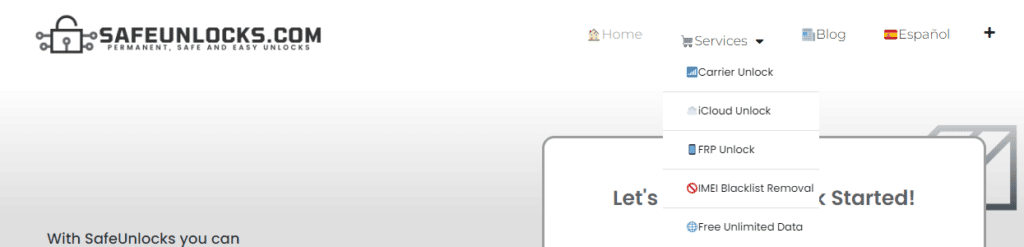
Remember that you can remove the activation lock, the SIM lock, and the blacklist report from your iPhone.
- At this point, you will need to place the order by entering your name, email address, the type of phone you need to unlock, and the IMEI number of it.
Those details are very important for the system to confirm what is the right product to be unlocked and how to proceed to unlock that specific device because the procedure changes depending on the brand, model, and more. - You will need to create and activate an account with SafeUnlocks (with username and password) and authenticate your identity, if you are one of the customers that already have an account, just enter your email address and membership code.
- Now that you have your account, please insert the payment method to cancel the $1 fee (which is the price per each unlocked phone), and follow the instructions on-screen to have your iPhone 13 pro max unlocked.
