Koodo is a Canadian mobile carrier launched by Telus that runs on Canada’s largest 4G LTE GSM network. Koodo Mobile is very popular because its prices are very low compared to the competing services and have really great coverage nationwide. If you have a locked Koodo phone, in this “Koodo Unlock Phone guide”, we will tell you everything you need to know about how to unlock Koodo phone and use a different sim network, how to identify a sim lock, and how to get an unlock code with SafeUnlocks.
How do I Know if my Koodo Phone takes Another Carrier’s SIM Card?
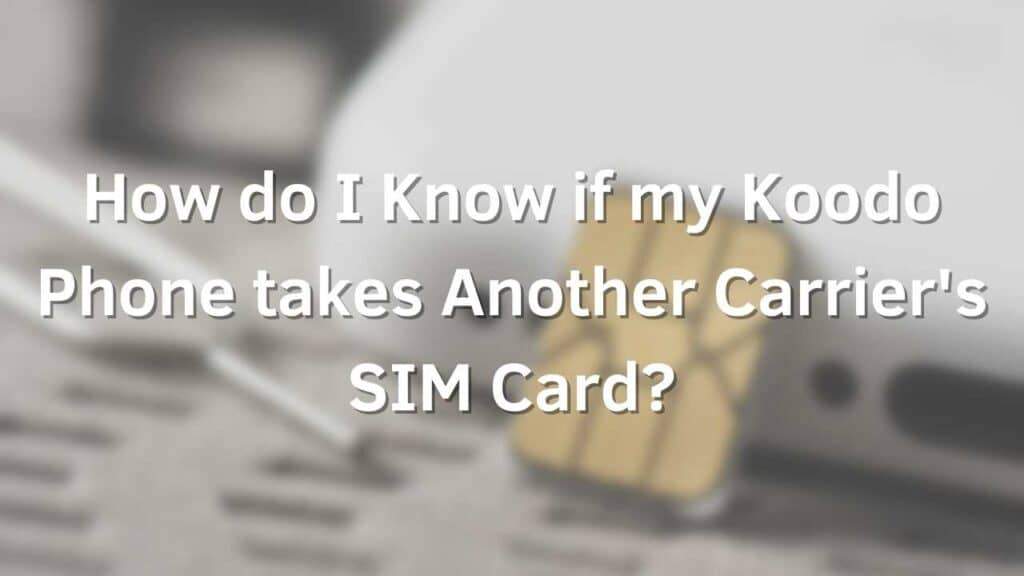
The easiest way to know if your Koodo phone takes another carrier’s network — or if you need a remote unlock service to get an unlock code — is to try a sim card from a different carrier on your device, if your phone instantly recognizes the network and you see is working with that sim card, it means you have an unlocked cell phone; but if on the contrary, you see an error message asking for an “Unlock Code” or a “SIM Network Unlock Pin”, it means that your wireless provider, Koodo Mobile, has locked your Koodo device.
Another way of knowing if your cell phone needs a phone unlock, is to insert your IMEI code on an IMEI checker website to get the status of your device, important details about it, and whether it is locked or not.
How do I Unlock my Koodo Phone?

The unlocking process of a Koodo mobile device works pretty much the same as with any other network carrier; you will need a sim network-unlock pin or unlock code that you can ask either the same network carrier that sold the phone (Koodo Mobile in your case) or a third-party dedicated to providing those codes.
Remember that in both cases you will need to have your IMEI number handy, if you don’t know how to find it, we recommend you to check out this short article that explains how to find the IMEI number on Apple devices and android devices (Samsung phones, Motorola phones, HTC phones, LG phones, etc.)
How to Unlock your Phone with Koodo Mobile
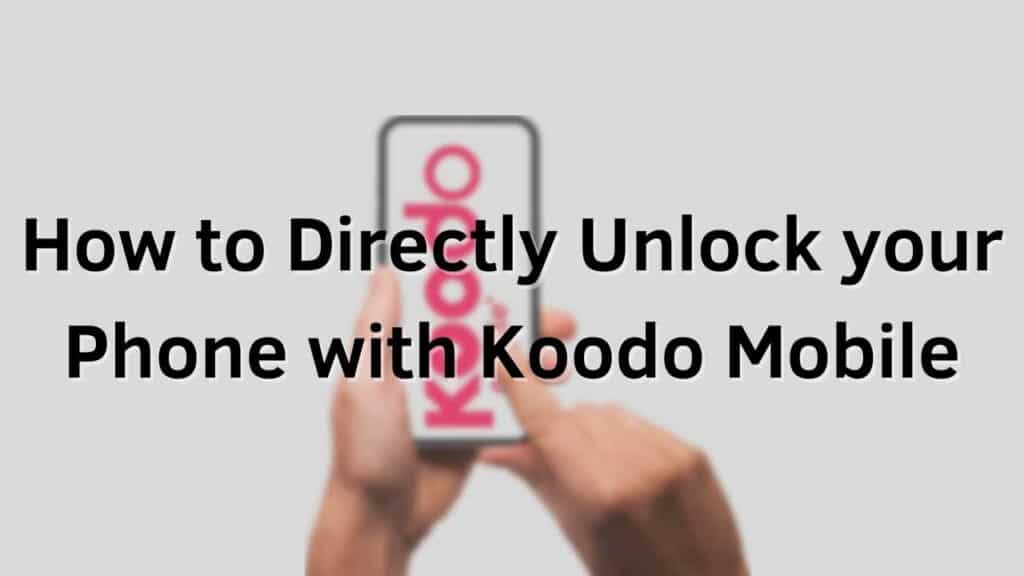
Koodo phones can be easily unlocked through their self-service website, here are the instructions for you to unlock your phone online:
- Go to Koodo Mobile’s Self-Serve website and log into your account.
- You will find a dropdown menu with different options, select “Mobile Services”.
- Go to “Unlock your Phone”.
- Fill out the form and submit the request.
The process is very simple, but we recommend you to check the conditions that Koodo Mobile as a service provider asks because there are some restrictions; for example, you need to be up to date on your monthly payments, it is also necessary that you show proof that you purchased the phone from them directly (not second handed), and it can not be suspended as lost, stolen, or blacklisted.
Is the Koodo mobile unlock effective worldwide?
In case you are going to travel or need to use your phone internationally, we recommend you look for other unlocking options because Koodo’s unlock process works for Canada only (the phone will remain unlocked for other countries); this means that if you want to use your phone in the US or other countries, you’ll be charged for roaming fees and you won’t have the guarantee that you will be able to make your phone work in those foreign countries.
For further information, you can visit Koodo Mobile’s “Unlocking your phone” article, or you can visit their support center as well.
How to Unlock your Phone with SafeUnlocks

SafeUnlocks offers you a very simple and safe 5-minutes unlock process! It costs only $1 per unlocked phone without hidden fees, and you will be able to enjoy a fully unlocked phone for you to use worldwide.
Easy steps to have your phone unlocked with SafeUnlocks
- Visit the SafeUnlocks’ Carrier Unlock website.
- You will see a form on the page asking you for your name, email, device model, and IMEI number; please enter all the details.
- Once you have submitted the request and placed the order you will see a USSD unlock code.
- Go to your phone’s dialer app and insert the unlock code. Please remember that this process phone has to be done with your service provider’s local sim card on your phone.
- Once you have activated the unlock code on your locked phone, turn off the phone.
- Insert a sim card from a different carrier or the one you wish to use on your phone and it will be already working!
How does the Unlock Code work?

When there is a carrier lock on your Koodo phone, is because the cell phone has installed a firmware that alters its software so that the device locked does not allow the user to insert any other carriers’ sim card.
Now, the unlock code comes to the table because a phone built to accept any network will always have that option ready to be unlocked instantly, and all phones are created to do so because they all have compatible technology that receives every network available; all the Koodo phone needs, is one of the unlock codes to be inserted on the phone’s IMEI number to be unlocked.
Does the Phone Model or Sim Network affect the Unlocking Process?
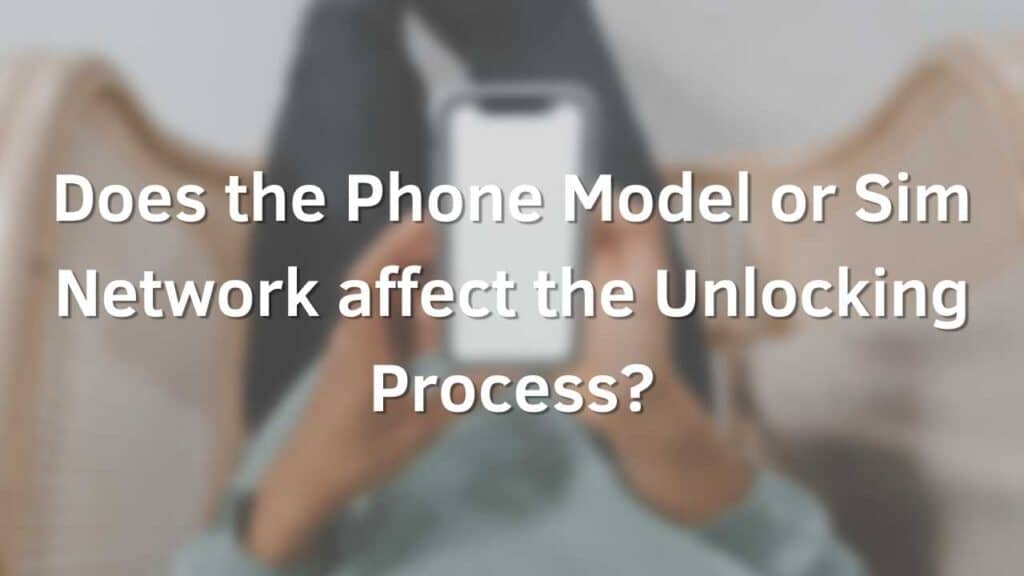
We have some great news for you, your phone model or the sim network that you want to use from now on won’t affect the effectiveness of the unlock codes; It doesn’t really matter if you have a new phone or an old phone, as far as your device has a sim lock and you have your IMEI number, we will be able to provide you with a sim network unlock pin or unlock code for you to use any carrier’s sim card on your Koodo phone, just submit your unlock request with SafeUnlocks to unlock any wireless device.
Koodo Unlock Phone with SafeUnlocks
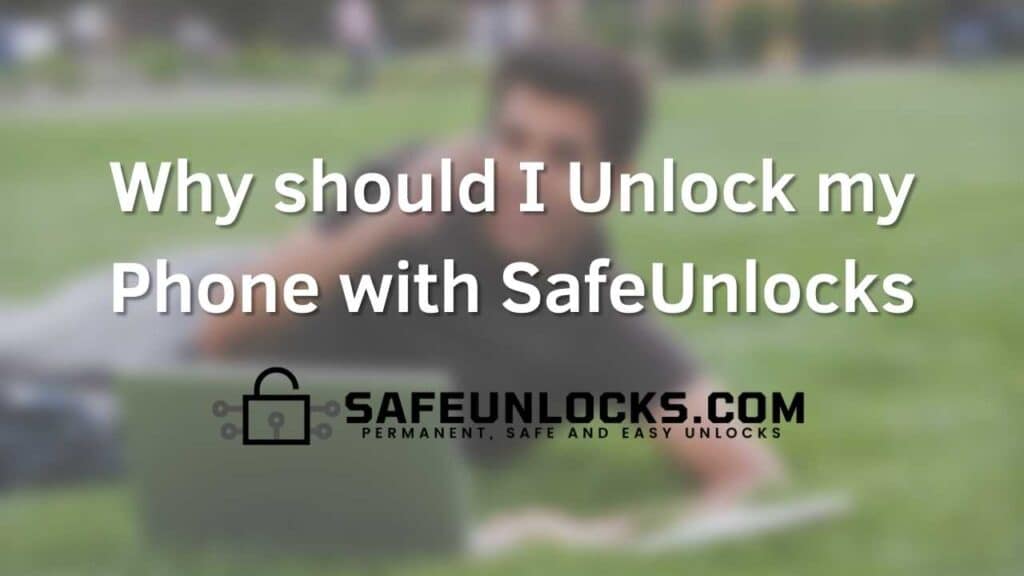
We know you might be interested in our service but need to know a little bit more, so here is a list of the principal positive points of using SafeUnlocks services:
- We don’t require any app or software installation.
- The unlocking process is automated, efficient, and fully online-based.
- A worldwide cell phone unlock.
- Our average unlocking time is 5 minutes!
- 99.9% success rate.
- Your cell phone Koodo unlock will be permanent.
How to contact SafeUnlocks

Our customer service team is always ready to answer all of your questions and assist you in case you encounter any technical issues on the way!
For members
If you are already a member, you can go to SafeUnlocks “Contact us” tab & send a written message to the email address in our contact details.
For members-to-be
If you are not a member but are interested and have some questions, we invite you to fill out the form to contact our support center department, you will be asked your first name, last name, email address, order ID (if any), a contact phone number, and a short message explaining your concerns… We will get back to you as soon as possible!
