Unlock Simple Mobile phone. If you have a Simple Mobile phone and want to use it with another carrier, you will need to unlock it. Unlocking a Simple Mobile phone is very easy, but there are a few things you need to know before you get started. In this blog post, we will discuss the process of unlocking your Simple Mobile phone, as well as the best way to go about it. So whether you are traveling abroad and want to use your Simple Mobile phone with a local carrier, or you are simply looking for a way to save money on your monthly bill, read on for all the information you need!
Simple Mobile Devices: All you need to know about this Carrier

Simple Mobile is a mobile virtual network operator or MVNO. That means it doesn’t own and operate cell towers of its own. Instead, Simple Mobile leases space on the network of a carrier that does have its towers. That would be T-Mobile in Simple’s case. It offers, as every MVNO operator, two kinds of offerings to its customers, the unlimited plans and normal plans that allow you to use LTE networks, and after a certain amount of gigabytes, you start to use 2G networks.
Drawbacks of Simple Mobile
MVNO operators have their benefits, as they use the networks of bigger companies they can provide an affordable service, with a minor cost and similar coverage, nonetheless, this has its bad sides as well, and Simple Mobile is not the exception, this carrier gives you unlimited data but it’s unlimited just in theory.
After using some gigabytes your speed will be lowered at 2G connections, besides you can notice you can find some restrictions such as 480p resolution for streaming services and the coverage may vary since the networks give priority to the main customers from T-Mobile.
What happens to a locked Simple Mobile Device? Does it affect the Phone?
The SIM lock on your phone doesn’t really affect its software or hardware or anything similar, it’s more of a restriction to be removed than some kind of damage to be fixed. What happens to a locked device is that it can only operate with Simple Mobile’s network, so if you insert a new SIM card in the device that does not belong to this specific carrier, the phone will directly not read it and you won’t be able to use it at all unless you unlock it.
Are the Network Lock and the SIM PIN Lock the Same?
The network lock and the SIM PIN lock are distinct types of restrictions on a phone. The network lock restricts the device to work only with a specific carrier, while the SIM PIN lock protects the SIM card itself, requiring a code to access the network services. They serve different purposes: one controls the carrier access, while the other safeguards the SIM card’s functionality, so no, even though people tend to confuse both locks, those are certainly not the same.
How can Unlocking a Simple Mobile Phone Benefit me?
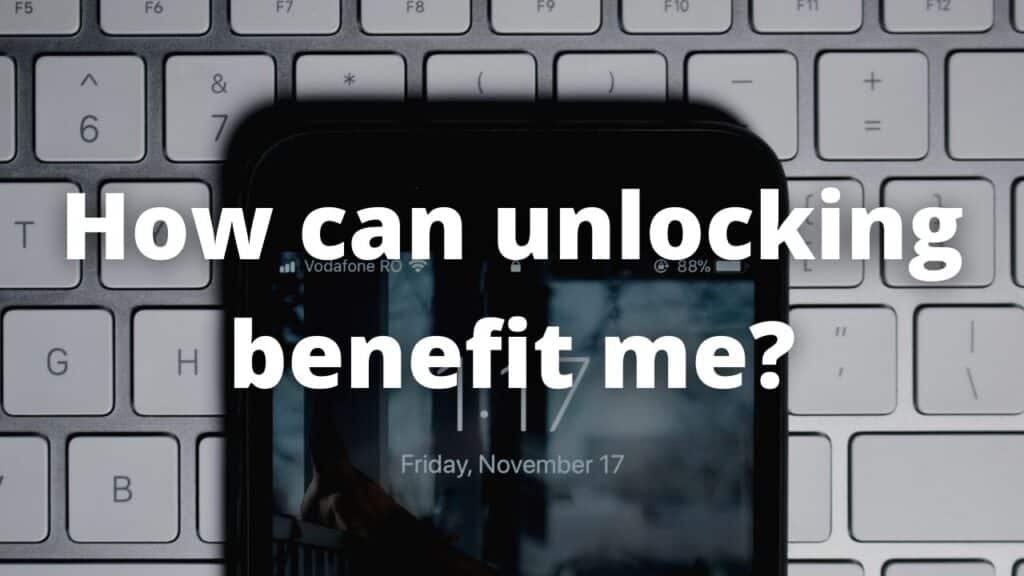
Besides the possibility of using another carrier on your phone, unlocking your device can give you many benefits, now let’s talk about some of these benefits from this process:
- No limits to using your mobile phone abroad, you can use any carrier from all around the world, this makes you not be limited to just one carrier plan or roaming fees. Just use a SIM card from any local carrier and enjoy their networks.
- Update your phone without delays, unlocked devices get updates directly from the manufacturer so they are at day with updating dates. A phone lock needs to wait for the carrier to deploy the update, and this process always takes much time.
- Save money on roaming and plans, since you can choose the service you want from the carrier you want, you can choose the plan that better fits your necessities.
- Resell your phone at a higher price, on the second-hand market, unlocked phones are more required and well-paid in comparison to locked phones, this is a good way to earn some money for your new phone.
How do I unlock Simple Mobile phones?
There are many ways to unlock Simple Mobile phones, you can even unlock them with your carrier, but for this, you need to make a petition, you need to wait for their response, and in some days you can unlock your device, take in count some carriers ask for a fee to unlock your phone.
There is another way in which you can unlock your phone quickly and pay a minimal fee, with a third-party service, if you want to unlock your phone by this method make sure you choose a reliable service such as SafeUnlocks.
Principal Methods to SIM Unlock Simple Mobile Devices

As we were mentioning, SafeUnlocks is an external unlocking platform that can help you unlock your phone so you are able to use the carrier of your choice and not only Simple Mobile service; and even though we are the best, we are not the only one. Check below some of the options there are to unlock a phone from Simple Mobile and why our quick and simple unlock process is the best for you!
Contacting Simple Mobile for an Official SIM Unlock
Unlocking your iPhone or Android phone for free directly with the carrier is the official alternative you have. However, the device cannot be unlocked with Simple Mobile directly if you don’t meet their unlock requirements. Those include:
- You must have met the minimum period of active Simple Mobile service, which is usually a year.
- You cannot unlock a blacklisted phone, so it can’t be reported as lost or stolen.
- You must be the phone’s original owner.
- You have to be in good standing with the carrier,
Those are just some of the conditions, but there are more and they all have to be met if you want a SIM unlock code from Simple Mobile. As you see, there are a lot of requirements that are not that easy to fulfill, and even if you do fulfill them, it takes weeks for them to accept your request and unlock the phone.
Unlocking Simple Mobile Phones with APK Files
The other option you have is to download and install device unlock apps on your phone. Those apps may unlock your device, but those kinds of unlocks are temporal because the minute you stop updating the APK or deinstall it, the minute it stops working.
In addition, you should keep in mind that APK files are very dangerous for your phone because you are installing them from untrusted sources that can download malware into your device or hack it. This is a pretty invasive method and is so risky that after all is not worth it, unlocking your Simple Mobile phone is easier, safer, and faster with SafeUnlocks… And our unlock procedure is actually permanent!
SafeUnlocks: The best choice to Unlock Simple Mobile Phones

Once you are decided to unlock your Simple Mobile phone you can do it with the best service on all the internet, and it is SafeUnlocks. We offer you a quick, safe, reliable, and affordable service, with support during the process and we tell you this with strong reasons, some of the reasons why you should use our services are:
- Fast Unlock: You can carry out the unlocking within minutes, with just a few steps, no long forms to fill, and an average unlocking time of 5 minutes per unlocked phone.
- Affordable: We only ask for a minimal amount of money for every device with no hidden fees (indeed $1 per unlocked device) this is not a trial or has a limit of time, your phone will be unlocked permanently.
- Success Rate: With a success rate of 99.9% and more than 200.000 unlocked devices from most carriers and brands, we assure you we can unlock Simple Mobile phones.
- Safety: We accompany you during the unlocking process to assure everything is alright, we also give a lifetime guarantee to all the phones that we unlock, and to unlock your phone you don’t need to give personal information, just basic details to open your order.

Can SafeUnlocks SIM Unlock Phones from any Mobile Network?
If you think your phone is locked to Simple Mobile but are not really sure if that’s its original wireless GSM network or not, it is okay!
When placing an unlock request to the carrier directly, it is very important that you contact the specific company that locked the device. However, as SafeUnlocks is an external unlocking service, you can rest assured that regardless of the device’s original carrier, you can still unlock it with us.
SafeUnlocks’ Simple Mobile Unlocking Process

To unlock your Simple Mobile phone with us you just need to go to our official webpage application and follow the next steps, down you will find a link that will take you to our website:
Once there you will find a small form, you just need to fill it out with basic information like your name, email, device model, and the IMEI number from the device, this is to ensure we are unlocking the right device. You will find a small box that asks you for a minimal fee, we use this money to verify your details with a third-party website.
The second and last step is getting a free membership with us, you need this membership to access all the benefits we have for you, you can get your membership without paying any penny and within minutes.
Why do I need to get a Membership to Get Started with the SafeUnlocks Process?
Creating an account with SafeUnlocks and becoming a member is essential for ensuring security and providing personalized assistance throughout the unlocking process. Your membership and this account help safeguard your personal information, ensuring that only authorized users access and modify the data you input into the system. Additionally, it allows for smoother communication between you and the SafeUnlocks team, ensuring a tailored and efficient experience while unlocking your device.
Contact us!
We hope this blog helps you to clear all your doubts about unlocking Simple Mobile phones and make easier the decision to unlock or not your phone. Remember you can contact us through our customer service, it is available 24/7/365 and we will be happy to help you with any question or inquiry about our services.
Unlocking your Simple Mobile Phone: Service Available for iOS and Android

SafeUnlocks offers unlocking services for all phones, including iOS and Android devices. Regardless of the brand or specific phone model, our service supports both operating systems, ensuring that your device can be unlocked irrespective of its OS. So, if you want to successfully unlock any Simple Mobile smartphone or any other mobile service provider, just submit your request to our official website and we’ll do the rest!
#1 Method to Unlock Simple Mobile Phones without Jailbreaking or Rooting the Phone!
In SafeUnlocks, we provide the most reliable method to unlock Simple Mobile phones without the need for jailbreaking or rooting the device! Our process is safe, efficient, and doesn’t require any risky modifications to your phone’s system, ensuring a hassle-free unlocking experience. Get your phone quickly and easily unlocked and ready to use other networks now!
After my Phone is Unlocked, will it start working Abroad?
Once your phone is unlocked through SafeUnlocks, it will be free to work on any compatible network worldwide. This means you can use it abroad with local SIM cards from different carriers without any restrictions or limitations, ensuring seamless connectivity while traveling internationally, and all only with the “International Mobile Equipment Identity” or IMEI number of the device.
Frequently Asked Questions: FAQs about Simple Mobile SIM Unlocks

There are certain quick questions that our users always ask before they proceed with their Android or iPhone unlock process, take a look at these common questions and if there’s still something you would like to clarify before getting started, don’t hesitate to contact us!
What is the SIM Unlock Code or Network Unlock Key (NCK) for?
It doesn’t matter if you are sending the unlock request to Simple Mobile directly or to SafeUnlocks, the outcome of a phone unlock process is an 8-digit code known as NCK (Network Unlock Key) or NCP (Network Unlock Pin). This is the code you need to enter into your phone to deactivate the SIM lock on it (this applies to iPhone, Samsung, and all smartphones).
How do I Find my Device’s IMEI Number?

This 15-digit code is usually located on the back of your phone, on its SIM card tray, or printed on its original box. If not, you can always find this unique code by dialing *#06# from the device, the IMEI or “International Mobile Equipment Identity ” number will pop up on your screen.
Do I Need to Meet the Eligibility Requirements of My Carrier to Use SafeUnlocks?
All wireless carriers always have certain conditions or requirements for your phone to be eligible to be unlocked, for example, the handset must be in good standing, you have to be up to date on your phone bills, the wireless network needs to check the blacklist status of your phone before unlocking it, etc.
However, SafeUnlocks is a third-party SIM unlock service, so to remove the carrier lock from your phone we don’t really have any requirements, all you need is to submit an unlock request with us is your IMEI and a valid email address.
Does SafeUnlocks Charge a Fee to Unlock Simple Mobile Cell Phones?
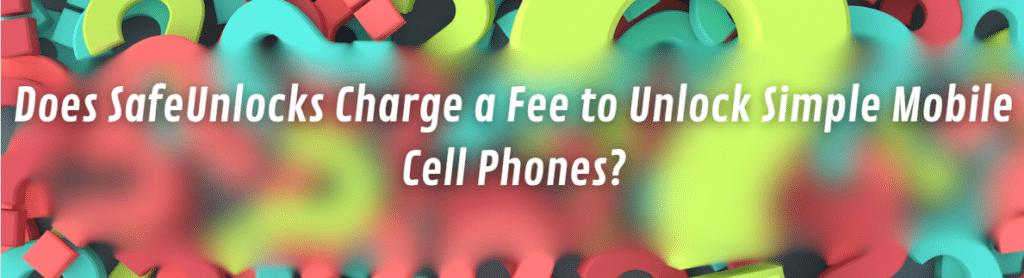
Yes! Fixing your phone locked to the Simple Mobile network with SafeUnlocks costs $1, this amount is charged for each device unlocked with our system and is a settled fare that won’t change. No matter if you want to unlock a Simple Mobile iPhone, Samsung, Xiaomi, or any other device, the price is always the same, and won’t take you more than 20 minutes to complete the unlock process!
Does SafeUnlocks work on both Windows and Macs?
SafeUnlocks is compatible with all computers regardless of their operating system! Both MAC desktop clients and Windows desktop clients can access our official website because our unlocking service operates entirely online. You don’t need to worry about the specific operating system, as long as your device has internet access and a web browser, you can easily navigate to our website and initiate the unlocking process without any compatibility issues.
