If you are not clear on how to fix a bad ESN and are looking for an affordable, efficient, and fast ESN (Electronic Serial Number) unlocker, you are on the right page. With SafeUnlocks’s online tool you will be able to clean your device’s ESN in just a matter of minutes and for $1 only.
Is having a bad ESN the same as having a bad IMEI?
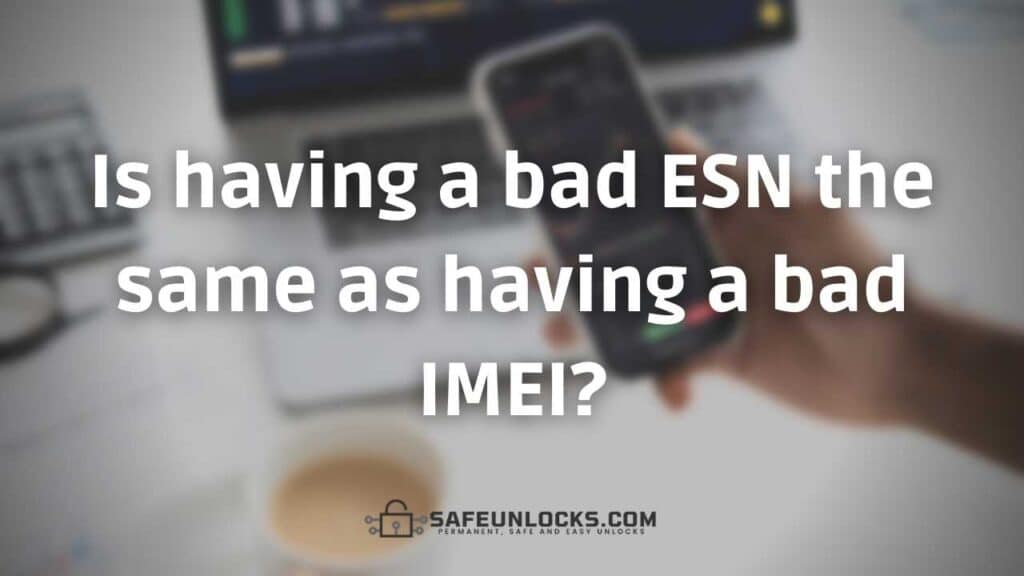
Even though ESN and IMEI are two different things, having a bad ESN/IMEI refers to the same situation which is having a blacklisted mobile phone (which happens when a device was reported lost or stolen, or when the original owner didn’t pay for the cell phone or has a remaining balance).
Electronic Serial Number (ESN)
ESN stands for or is the unique ‘electronic serial number’ of your phone, it is used by CDMA carriers to report devices that work with a CDMA network (CDMA phones are the ones that don’t use a SIM card), and in general, is a numerical identifier that serves just as any other serial number.
International Mobile Equipment Identity (IMEI)
The IMEI number is another unique number meant to identify specific phones, it is used by wireless carriers to report devices that work with a GSM network (The ones that operate with a SIM card).
You can think of IMEI and ESN numbers as two different codes that every phone has and that can be blacklisted depending on what the carrier network is — remember that the carriers are the mobile operators, for example, T-Mobile, Verizon or Sprint, you just need to look which one sold that phone —, and which of the two cellular networks (CDMA or GSM) does your phone operates with.
What do I do if my cell phone has a bad ESN?
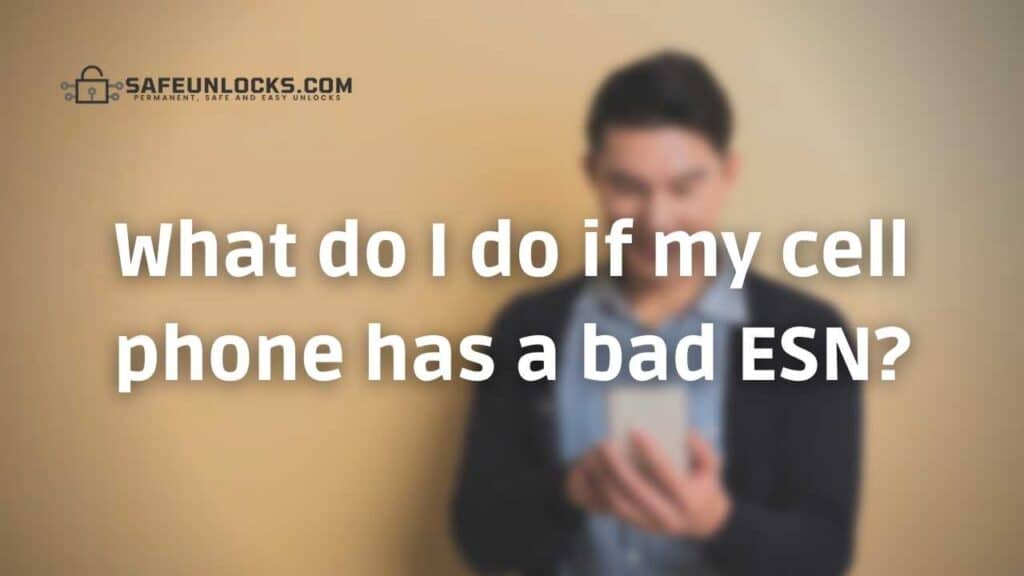
As we mentioned before, if your device is blacklisted is because it was reported by the carrier, so if you are the original account holder and there is any misunderstanding, you need to contact your carrier directly to clarify the ESN status of your phone and adjust the outstanding balance (in case of non-payment).
Now, if you are just the new owner of a second handed or refurbished device, things are not that easy. The very first thing that you should try is to check the refund policies of the website where you got the blacklisted phone and explain that this device might have been involved in illegal activity to see if you can return it, however, they won’t probably accept the device back.
The best option that you have is to unlock the device and remove the report with a third party like SafeUnlocks, all you need is either the IMEI number or the ESN number of the phone for us to completely unlock it, you will have a perfectly functional phone that will no longer be reported stolen, it would be like having a new phone.
Principal Benefits that SafeUnlocks offers you

Here you will see the principal advantages of using SafeUnlocks services to clean your device’s ESN number.
Device’s performance
After you unlock your phone with us, all functions will be working as normal, our unlocking tool won’t affect any features nor will damage anything on it no matter if it is an iPhone or Android.
Affordable Cost
You will be able to fix that bad ESN number for only $1 per device, this is a really reasonable price compared to other unlocking websites that charge up to $30 for the same service but with lower quality.
Effective to clean both IMEI and ESN number
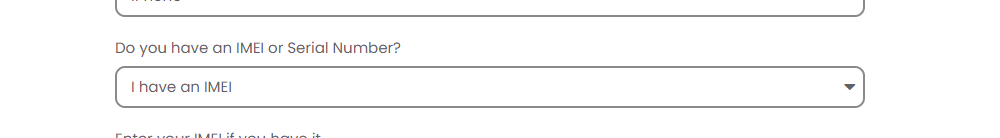
It doesn’t matter if the carrier reported the IMEI or the ESN number of your device, with SafeUnlocks you can clear both and remove them from the blacklist, that is why before you start the system asks you whether you want to unlock an IMEI or a Serial Number.
Works on any Smartphone
Whether you have the newest iPhone or a smartphone from another manufacturer, our unlocking tool for the phone’s IMEI or ESN works in any operating system and counts with a 99.9% success rate.
User-friendly Platform
You don’t have to be an expert to fix a blacklisted IMEI/ESN, the process is pretty self-explanatory and all you have to do is to follow the instructions and watch the tutorial videos or contact the technical support team if needed, but overall, any person can complete the process without struggling.
How to fix a bad ESN with SafeUnlocks

If you want to know how to fix a bad ESN with SafeUnlocks, it is really easy, basically, all you have to do is to create an account with us and follow the step-by-step, here are some main steps that you have to follow to unlock your device.
- Go to SafeUnlocks.com and from the menu bar on top of the page, select the option “services” and then click on “IMEI blacklist removal”.
- Enter your name, email address, and device model of the phone that you want to unlock for the system to know which operating system is going to be unlocked.
- In the part “Do you have an IMEI or Serial Number?”, if you have the IMEI select IMEI, if not, select “serial number” and enter the ESN number of the blacklisted phone (anyway, the device itself is the one to be unlocked, so it doesn’t matter if you enter the IMEI or ESN, the phone will be removed from the blacklist).
- Continue with the creation of your private account, remember that this is necessary for you to process the payment and for us to verify your identity (and confirm that you are not a robot).
- After you have created your account and have gotten your membership code, you will need to log into it and continue with the $1 payment required by inserting the credit card of your preference (or another payment method).
- Follow the instructions on the screen to complete the unlocking process, feel free to watch the tutorial videos available or contact our customer service department if needed.
