If you purchased a used phone and just found out it has a blacklist report with the mobile carrier, here we will let you know how to check IMEI blacklisted (its real blacklist status) and what is the best option you have to completely unlock it.
How Can you tell if your Phone’s IMEI is Clean or Not

When your device is blacklisted the phone itself lets you know as it shows you notifications and error messages trying to inform you that it is having connectivity issues, when your mobile phone has been reported you will see:
- System notifications (to inform you that the phone is not able to get connected to its SIM card’s network).
- Error messages when you try to send an SMS.
- A system notification saying that your signal strength is bad or that you don’t have a cell phone signal at all.
- Error messages will pop up if you try to make a phone call.
Anyway, all those indicators can just be caused by normal connectivity issues or by a network or SIM lock, so if you want to really check if your device is blacklisted or not, you can run a free IMEI blacklist check, keep reading to know how!
Can All Mobile Device’s IMEIs be reported on the Blacklist Database?
Some people think that because they have a specific model of iPhone or the latest Samsung reference they are exempt from getting their IMEI blacklisted. However, any IMEI number can be blocked by the phone’s original carrier regardless of its brand, model, and operating system, so it doesn’t matter if you bought a second-hand Android (Motorola, Huawei, LG, etc.) or any other cellular device, it might end blocked by your mobile carrier if it is stolen or unpaid.
Online Options to check IMEI Blacklisted and verify your Phone is not Reported
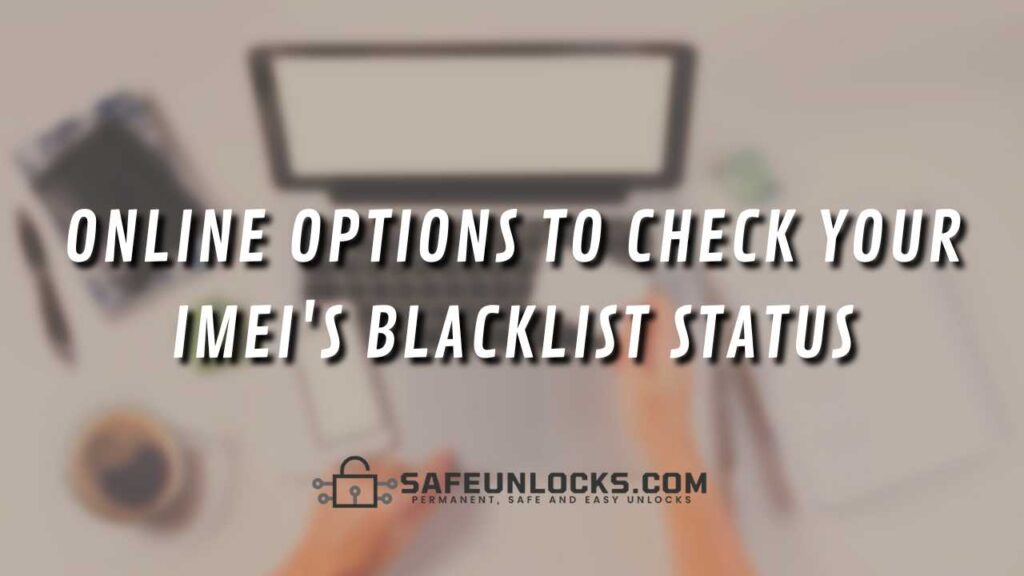
There are many online websites available for you to check your IMEI blacklist status for free, it only takes a couple of minutes and all you need is precisely the IMEI number of the device that you think is blacklisted.
If you need to confirm if you have a blacklisted phone or not, here are the three principal (and safest) pages that you can visit to do so:
- IMEI checker: IMEI.info
- IMEI checker: IMEIcheck.com
- IMEI checker: IMEI24.com
Are IMEI Checks Accurate?
Even though a blacklist checker has a high level of reliability, the data may occasionally be out of date or incorrect because the operators or mobile carriers who supply the data displayed on the app are not legally compelled to disclose it.
Also, with a blacklist checker, you will only know whether your device’s IMEI number is reported or not, but you won’t know if it is blacklisted because the phone was reported as lost or stolen, because of unpaid bills, or because of a dispute with the bank.
Our recommendation is that if you want to be completely sure about your device’s blacklist status and be informed of the reason why it was blacklisted, contact the mobile operator directly as they are the ones that have this type of information.
What do I need for my Carrier to let me know my Blacklist Status?
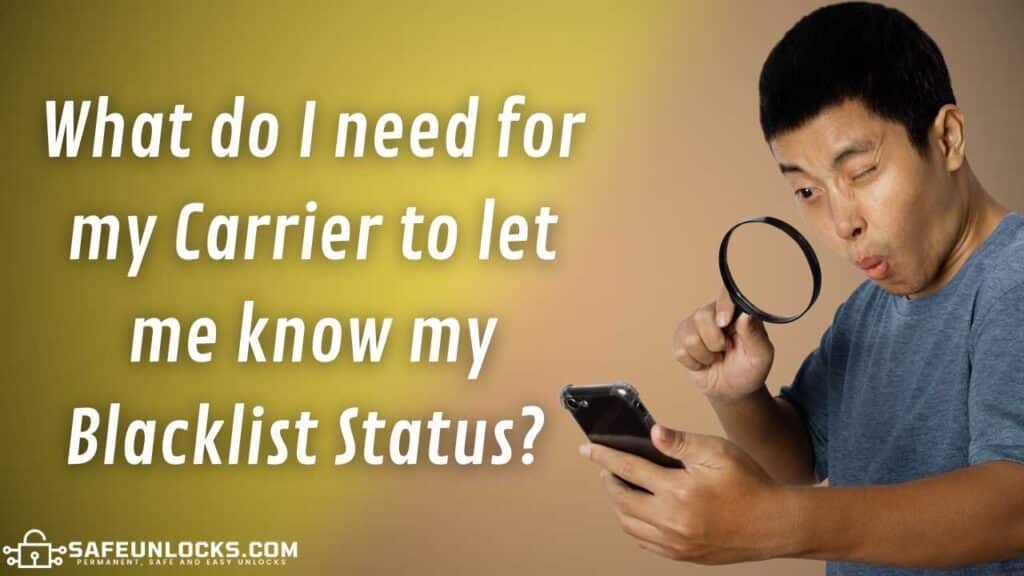
All GSMA and CDMA network carriers (like T-Mobile, Sprint, Verizon, AT&T, etc.) are usually willing to check blacklist reports on your IMEI if you ask them to do so, you just need to contact them and they will enter your IMEI number on their system to see if the phone is blacklisted or not and why.
However, there are certain aspects that you’ll need to take into account beforehand:
- You can only check the blacklisted status of your phone with the carrier if you are the device’s original owner, this means that if you bought a used device, the network provider won’t give you any information.
- Remember to contact the phone’s original carrier (the carrier that sold the phone in the first place or the one in which you registered the phone).
Where to find my IMEI Number to check its Status?
The IMEI number is a unique code very similar to the phone’s serial number, carriers use it to have a record of which phones were sold to which end users and which need to be blacklisted if needed. IMEI stands for “International Mobile Equipment Identity” and this number has 15 digits, you can find it by dialing *#06# from the device or checking if it’s printed on your phone’s SIM card tray or original box.
How do I clear the Blacklist Report of my IMEI Number?
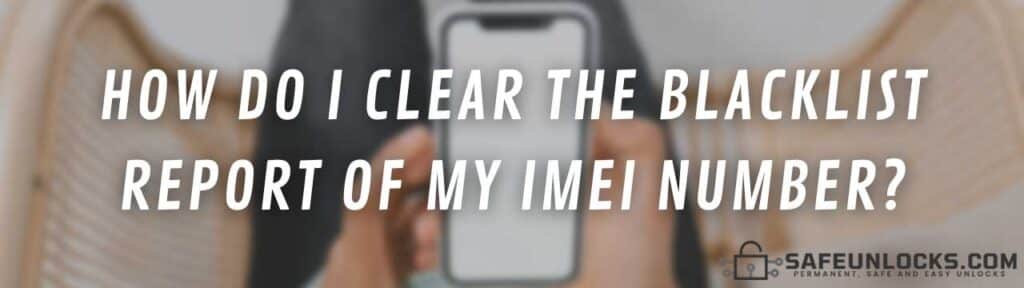
If you already went to check the blacklisted status of your device and you confirmed that it is in fact reported, you have only 2 options to unlock it:
Unlock your Mobile Device with the Carrier
If you are the original owner of the device and there is just a misunderstanding but you have the necessary documents to corroborate that the phone is yours and it was not lost or stolen, you can contact your mobile operator or carrier so that they start the verification process and unlock your device’s IMEI number. This might take a couple of days but if you have all the necessary supporting documents they can unlock your phone.
Unlock your Mobile Phone with SafeUnlocks

If you purchased a used phone (refurbished or second handed) and the previous owner of the device won’t help you with this issue, the best alternative that you have is to unlock the device with a third party like SafeUnlocks.
We offer you a fast, easy, safe, and effective service that is 100% online and costs only $1 per unlocked device. To remove the report of your phone, all you need is your IMEI number and some basic information like your name, email address, and phone model (our unlocking tool works in all phone models and it doesn’t matter what is the reason why it was blocked, so if it has a report for lost or stolen, you can still unlock it).
Is SafeUnlocks a Bypass?
The service that we have available for you is not a bypass or a jailbreak, so you can rest assured that your mobile phone will be completely removed from the blacklist permanently, so you don’t have to worry about facing the same issue in a couple of months.
How to Remove an IMEI Blacklist Report with SafeUnlocks
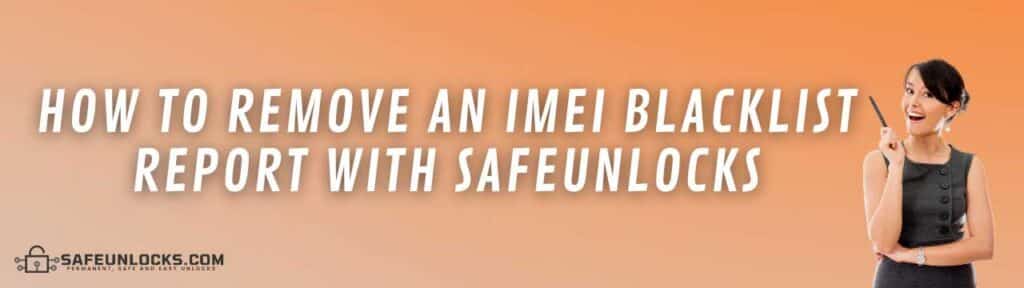
If you are interested in unlocking your mobile phone with us, all you have to do is the following:
- Visit our official website.
- Enter IMEI number, full name, email address, and model.
- Create an account with us.
- Make the $1 payment.
- Follow the instructions to complete the process.
If I Bought a Used Phone, Can I Still Unlock It?
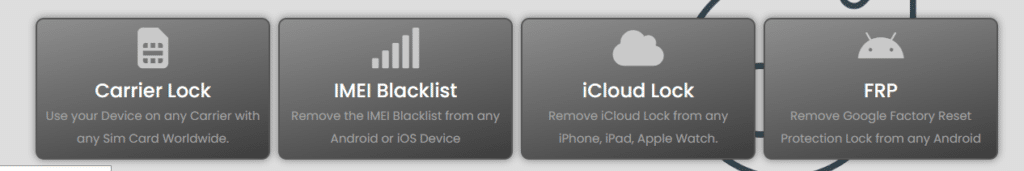
Yes! It doesn’t matter if you are trying to remove a blacklisted IMEI from a second-hand phone, SafeUnlocks can help you fix it because this is an external or third-party tool, so you don’t really have to meet your carrier’s requirements or be the original owner of the handset to be unlocked.
How do I Verify that the IMEI of my Phone is not Blacklisted Anymore?
After you complete the unlock process with SafeUnlocks you might want to check whether the unlock was successful or not. To do so, you can test the phone by entering any SIM card into the phone and sending SMS messages or making any call, if the phone doesn’t have any problem with those functions, then it is probably unlocked.
Remember that you can also use a free IMEI blacklist checker after the process for the online tool to check the status of your IMEI and tell if it has any reports or not anymore.
