If you want to unlock your Android phone to use with any carrier worldwide without having to contact your original network provider, SafeUnlocks is the service you need. In this easy guide, we’ll talk about some generalities about the carrier network lock, the benefits of fixing a phone locked to a specific carrier, and how to bypass SIM network locks in no time with SafeUnlocks. This is the best way to unlock a network carrier-locked phone!
What is the SIM Network Lock for? Why do Network Carriers Lock Phones?
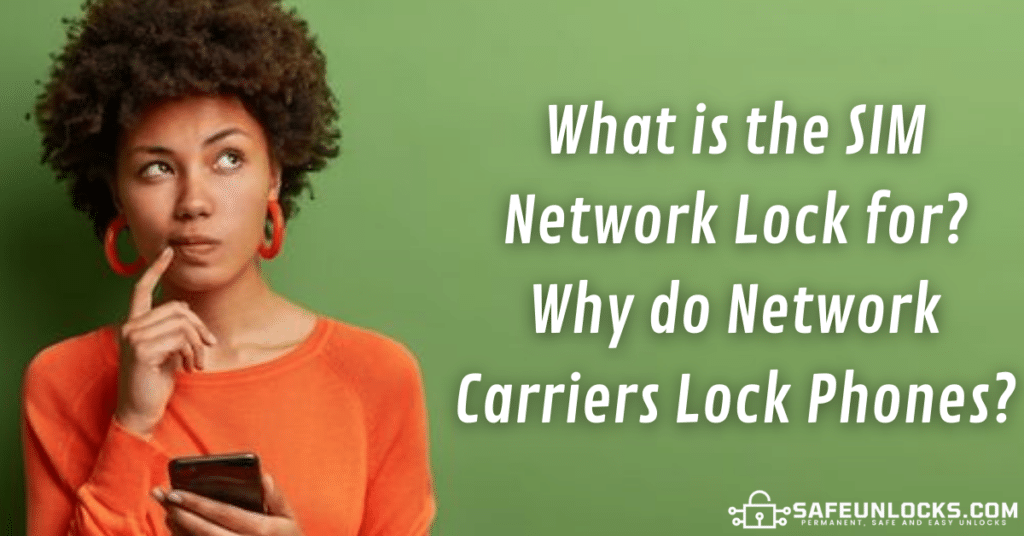
The SIM network lock is a restriction implemented in mobile phones that are sold by carriers. This lock restricts your device’s compatibility so that it can only operate with its original carrier’s network and doesn’t operate with other service providers.
The primary purpose of the SIM lock is to ensure that customers fulfill their contractual obligations, such as paying off the device in case it was financed in monthly payments with the carrier, completing the minimum stay period specified on the contract, or in general, meeting the contract terms.
How do I know which Network SIM Provider Locked my Phone?
Well, the network provider that locked your mobile phone is necessarily the device’s original carrier. If you don’t know which company sold you the phone, a good idea could be to go check the original box or packaging of your phone and see if it includes information about its carrier.
Another option could be inserting SIM cards from different network providers into your phone until you find the carrier’s SIM that the device is able to read without requiring you to enter a SIM network unlock PIN. This will work because mobile phones can only operate with SIM cards from the carrier that locked them, so if the SIM of that brand works, it means they are the ones locking the device.
Benefits of Network Unlocking your Android Device: Use it with any SIM!
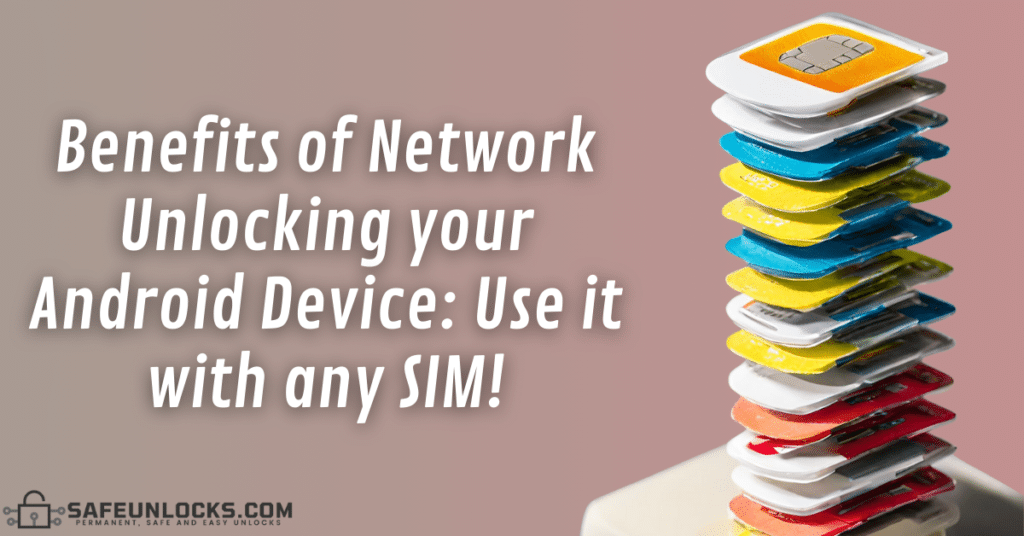
Unlocking your Android device from network restrictions offers numerous advantages. In fact, it makes your device more adaptable, saves you money, and helps you get the most out of your smartphone! Let’s see together the principal benefits that come with unlocking your phone from its carrier.
Unlocking your SIM Network-Locked Phone gives you Carrier Freedom!
Network unlocking allows you to choose the carrier that best fits your needs, so whether you’re looking for better prices, coverage, or more benefits, you’re not limited to a single provider. In fact, this also makes your Android phone more versatile and useful! Just to give you an example, when traveling, instead of costly roaming you can use local SIM cards when abroad and save money while staying connected.
Removing the SIM Lock on Android Devices gives them a Higher Resale Value!
Unlocked Android devices are more appealing to buyers, which not only makes it easier to sell them in the second-hand market but gives them a potentially increased resale value. This means that removing the SIM card lock that the carrier enabled on your phone is especially helpful if you want to resell your phone and get a new one.
NCK Code: The Key PIN that can Bypass SIM Locks from any Android Phone
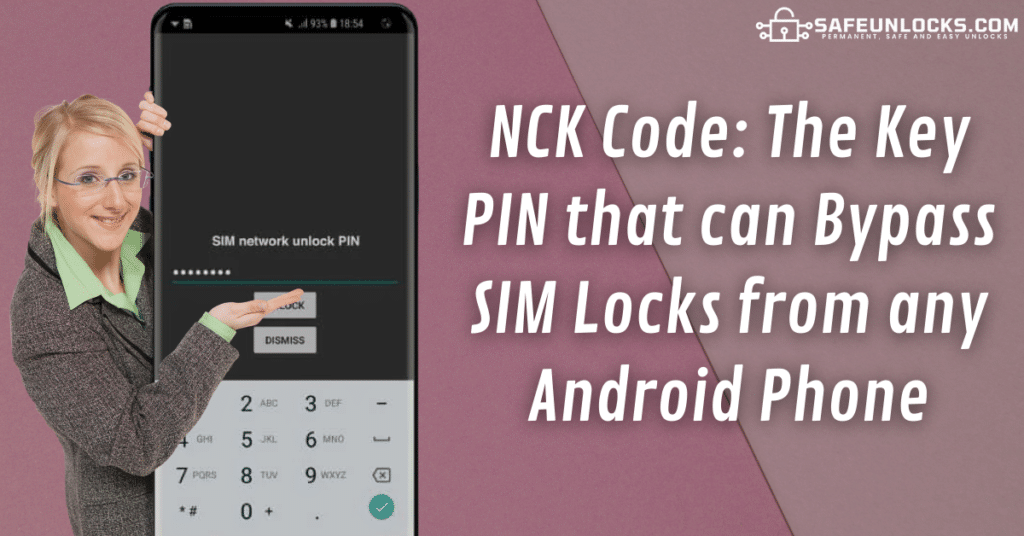
The NCK code or Network Unlock Key is something that plays the most important role when we talk about fixing a network-locked phone. That unlock code is the one that has to be entered into the locked phone to deactivate the network restriction, you can either generate it with your carrier or with SafeUnlocks’ unlock service.
No matter if you want to start the unlock process to get that code with the carrier or with SafeUnlocks, the result will always be this code created based on the locked device’s IMEI number. What changes is that carriers impose a lot of conditions for them to unlock the phone for free (because this lock keeps you using their services), and with SafeUnlocks, there are no conditions or requirements but there is a small fee of $1.
Is the NCK Code the same as the PUK Code?
Even though people tend to confuse the NCK and PUK codes, those are not the same at all. While the NCK code helps you fix network-locked phones, the PUK code helps you fix locked SIM cards. When you need to unlock SIM cards is because you entered the SIM’s PIN code too many times and now the PUK code is required, so removing SIM locks doesn’t have anything to do with the network restriction that NCK codes deal with.
How to Unlock “Network Locked SIM Card Inserted” Restriction imposed by your Carrier
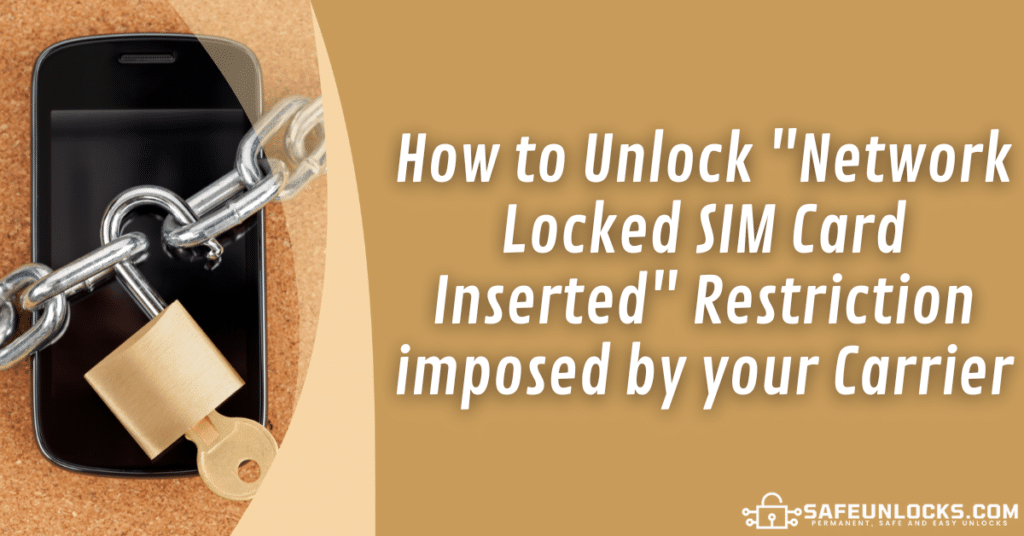
If your phone displays the message “not compatible SIM card – Network Locked SIM”, it indicates a carrier restriction. To unlock your device, you can explore two primary options: contacting your carrier directly or using a third-party unlocking service like SafeUnlocks. Now, even though unlocking a network-locked device directly with the carrier is the first alternative to consider, certain drawbacks come with that method.
Fixing Network Locked Phones for Free directly with the Carrier
Many carriers offer free unlocking services, allowing you to remove the “Network Locked SIM Card Inserted” restriction without additional costs, but it depends on the specific company because you can get charged an unlock fee or an early termination fee if it applies. If you want to unlock your SIM card-locked phone directly with your carrier, you just have to call them and place the unlock request, but remember that this process is very time-consuming and requires a lot of paperwork.
Requirements to unlock SIM Locked Devices with your Carrier
Carriers have specific requirements that need to be met before they provide the NCK code for you to complete the iOS or Android SIM unlock process. These may include completing the minimum contract term, ensuring the device is not reported lost or stolen, being the phone’s original owner because no second-hand devices can be unlocked, and meeting any other criteria set by the carrier. Be sure to check with your carrier for their specific conditions.
How do I Remove the Carrier Network Lock from my Android with SafeUnlock?

If you want to SIM unlock an Android phone without having to contact your carrier, you’ll need to drag your cursor to the services tab you see at the top of this page and select the option that says carrier unlock. Our system will take you to a page with a short form that you’ll need to fill out to start the network SIM unlock process, this includes the IMEI of the phone that is locked.
As soon as you enter all the information, click on proceed and let the system take you to the next unlock stage. After that, you’ll need to follow some instructions, generate the $1 payment that our system charges for the Android SIM lock removal process, and wait until the unlock is completed.
Why is the IMEI Number required to Bypass SIM Locks?
If your phone was locked by your carrier, you’ll definitely need its IMEI number to fix it because as we mentioned before, unlocking your network-locked phone involves the generation of an NCK code based on that code. That’s because the IMEI number contains a lot of important information about your phone’s specifications that is used to create an unlock code 100% compatible with the device.
In fact, even if you unlock your device by contacting your network provider, they’ll also ask for the IMEI as they also use it for unlocking purposes. However, with SafeUnlocks, that’s the only piece of information you’ll need to SIM unlock a phone, there is no further paperwork or requirements to meet. Get started now!
Why is SafeUnlocks the Best Service to Fix the Invalid SIM Card – Network Lock?
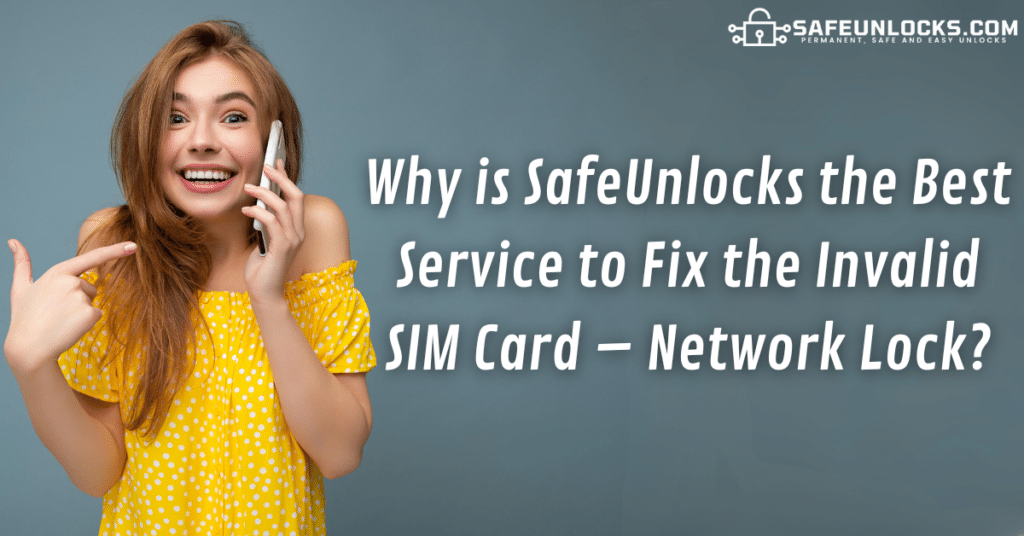
Having a network-locked phone can be very stressful because even though we’re not talking about removing screen locks, this restriction can permanently tie your device to a single carrier if not removed properly. So, if you want to unlock a network-locked (SIM) phone without contacting your carrier, SafeUnlocks is the best solution for you as we can help you safely get rid of that restriction in a matter of minutes, without having to pay expensive unlock fees, from the comfort of your home, and without having to meet any carrier requirements.
You’ll get to Unlock Android and iOS Devices without Restrictions for their Brand or Model!
SafeUnlocks’ service offers a comprehensive solution to fix the “Locked SIM Card inserted” error on any mobile device regardless of its specific brand and model. The service can unlock phones from Apple, Samsung, Xiaomi, and many others, ensuring that all users can unlock Android phones, iOS phones, or HarmonyOS phones, regardless of their specific make or model.
Fix Network Locked (SIM Card) Devices from the Comfort of your Home for $1 Only!
SafeUnlocks offers a hassle-free and affordable solution to address the iOS or Android SIM lock without a financial burden. With a minimal cost of $1, users can conveniently unlock a network-locked phone from the comfort of their homes, making it an accessible and cost-effective option for unlocking devices from their specific network provider.
