With SafeUnlocks, unlocking your SaskTel phone is easier than ever. If your device is locked to SaskTel and you want to move to another GSM carrier, just factory unlock your phone with us and enjoy a completely liberated device that is no longer under the control of any specific network provider and can be used with any network. Learn with us how to do this from the comfort of your own home!
Why is my Phone Asking for a Network Unlock Code?
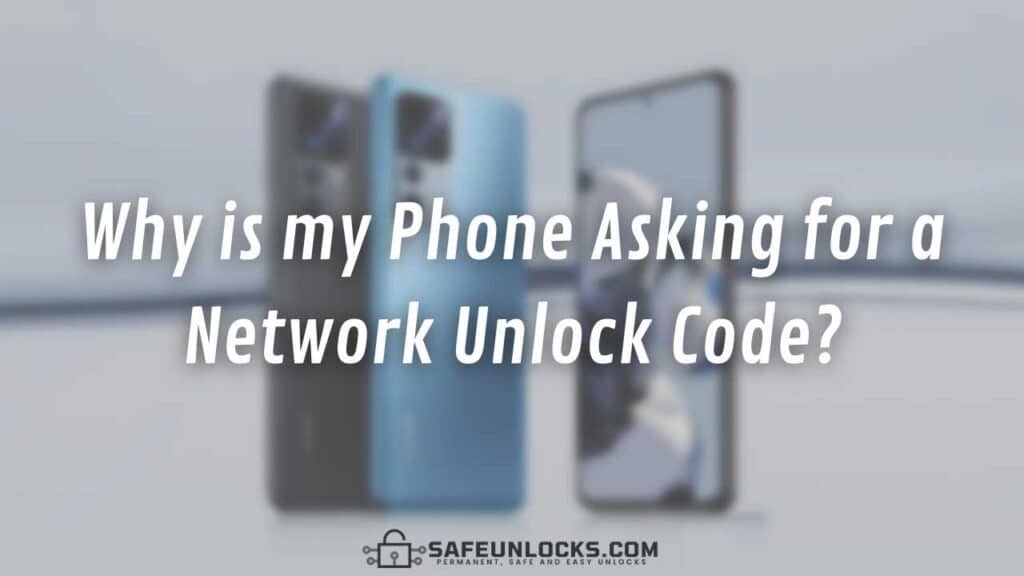
If you inserted a SIM card from a different carrier into your SaskTel phone and you got an error message saying “SIM Not Supported” and a box to enter a “network unlock code”, this means that your phone is under some carrier restrictions imposed by SaskTel that make it unable to support other networks.
This restriction is called a SIM lock (also known as network lock or carrier lock) and is a very common issue for people that own a device manufactured before November 2017 (all phones manufactured after that are already unlocked), and can only be fixed if the carrier itself removes the lock or if you use an external unlocking service like SafeUnlocks.
Can I Unlock SaskTel if I’m still Under Contract?
It doesn’t matter if you have an active mobile plan with SaskTel, but it is important that you are in good standing with the carrier because they won’t authorize the generation of the unlock code for customers with a suspended account. Also, if you financed your phone with them, the debt has to be fully paid.
Will SaskTel Unlock my Phone?
They are able to unlock locked devices under certain conditions, you can definitely make the unlocking request by following the instructions in the article “Unlocking your SaskTel device” that you can find on SaskTel’s support website, but make sure to remember that they won’t generate the unlock code for:
- Uncertified SaskTel phones (from another wireless mobile operator or from a provider other than SaskTel or an Authorized SaskTel dealer).
- SaskTel users that have a suspended account due to outstanding payments.
- Blacklisted phones or devices that have been reported as lost or stolen.
How to Unlock your SaskTel Phone to use on another Network

Unlocking your phone to use it with another carrier can be done by making the request to SaskTel directly (the authorization can take up to 2 to 4 business days and you’ll probably need to present some documentation like the proof of purchase of the phone) or you can use SafeUnlocks‘ services to permanently unlock your device.
Can you Unlock a Phone Without going Through the Carrier?
Yes! with SafeUnlocks you can save yourself all the wait time and paperwork, and generate your unlock code in 30 minutes, your phone will remain unlocked after the code is inserted on the phone and you will be able to use it on any network worldwide. Remember that if you happened to buy a secondhand phone that came locked there is not any problem, as long as you have the device’s IMEI number, the factory unlock can be performed on your mobile phone.
Can I Unlock a Mobile Device Myself?
One of the great advantages of SafeUnlocks‘ unlocking software is that it is easy enough to use that everyone can complete the process themselves. You don’t need to take the phone anywhere or ask a technician to do the work for you because it doesn’t require any technical skills or knowledge, our program is really user-friendly and is used by hundreds of customers every month.
Why is SafeUnlocks the Best IMEI Unlock Service Online?

SafeUnlocks is the best IMEI unlock service compatible with the SaskTel network carrier because of all the benefits we have to offer, it is not only our high compatibility to unlock a SaskTel phone network handset or the ease of using the software, it is also that:
- Your phone will be unlocked automatically, you don’t need to wait for someone to check or authorize anything, in 30 minutes, after the process is completed, the phone is unlocked and 100% functional.
- There is room to unlock up to 250 locked devices per day and only pay $1 for each unlocked device.
- No matter if you want to unlock SaskTel iPhone or Android phone, the software counts on high compatibility with all Android or iPhone models and versions, it can be a brand new phone or an old model, and we’ll still be able to unlock it.
- You can save yourself money by buying our one-time unlock instead of paying for other companies’ subscriptions with recurring payments to keep your phone unlocked, with us, there are no additional fees, only the $1 one-time payment.
- This is not a temporary unlock as what other companies will offer you, after the process, your phone will remain unlocked permanently.
How to start the Unlock Process of your SaskTel Phone with SafeUnlocks?
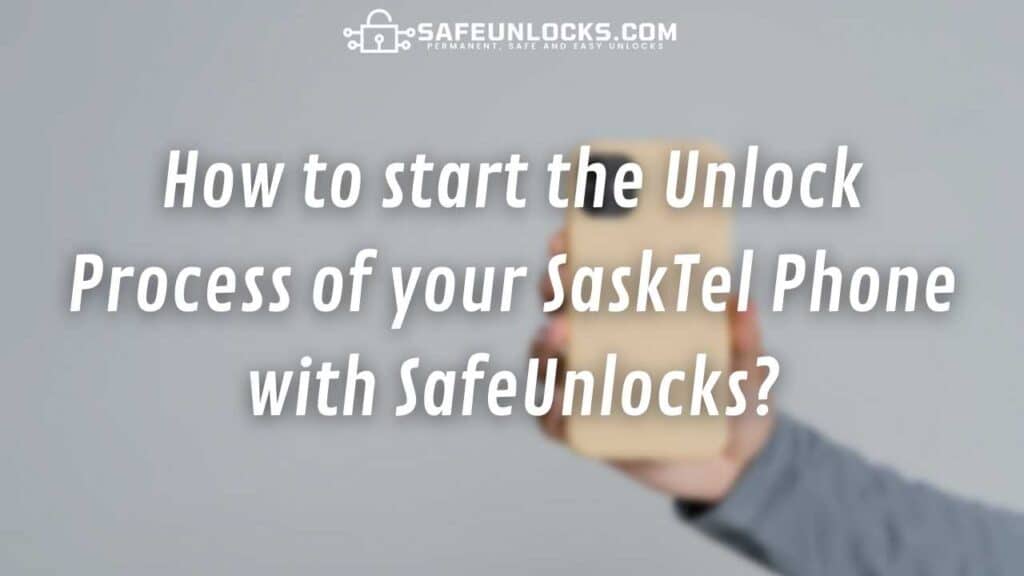
To start the process now and network unlock your iPhone or Samsung to be able to insert any SIM card, you will need to have ready some things beforehand:
- Get the IMEI number of your phone (find it by dialing *#06#).
- Have clear what is the manufacturer and model of your iPhone or Android device.
- Your email address (make sure it is working and you have access to it).
- You will need your SaskTel SIM card first, and after you get unlocked your device, you will need a local SIM card from another network to change the old SIM card.
After you are ready, you just need to visit our website and from the menu on top of the screen, press the option “Carrier Unlock”. After that, you will see a form that you will need to fill out (with the necessary details we just mentioned you should have ready), then, just follow the official instructions (that you will be able to access after clicking on “continue”) and complete the unlocking process to be able to use your phone with any carrier.
