In SafeUnlocks we want you to take advantage of your iPhone’s full potential, which is why we have developed an innovative phone unlocking service for everyone to use their devices without restrictions! Learn with us a little more about our free, easy-to-use, fast, safe, and pretty effective lock-removal solution and how to unlock iPhone 5C T Mobile in minutes.
How do I know if my iPhone 5C is Locked to the Carrier?
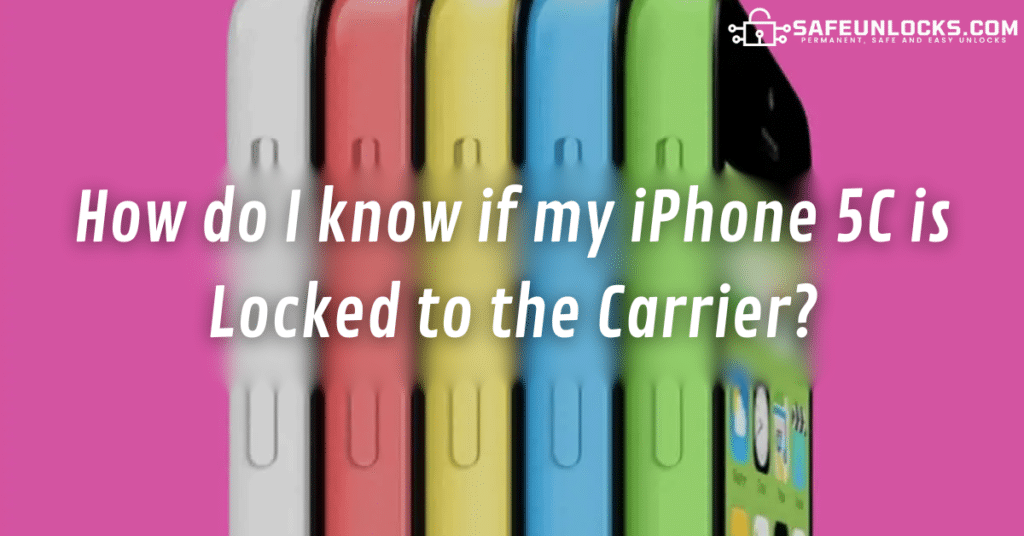
You can tell your mobile device is locked to its original network provider because the smartphone’s cellular bands work normally with a T-Mobile SIM card but they don’t recognize chips from other carriers. So, just to give you some examples, when you enter a SIM from another carrier:
- The phone prompts an error indicating the SIM is invalid or unsupported.
- The phone says that you need an unlock code to use it.
- You cannot place/receive calls or send/receive SMS messages.
- It seems like the phone has no signal.
However, if you’re not really sure and/or still want to confirm the lock status of your mobile phone, you can always contact T-Mobile directly and just ask them (this is only applicable if you’re the phone’s original owner and it is registered under your name).
Why does T-Mobile Lock the Devices they Sell?
T-Mobile locks devices to their network mainly because the lock helps them protect their financial interests. When customers purchase a subsidized phone through T-Mobile, the lock encourages them to remain with the carrier for the agreed-upon contract duration. So in brief, this helps T-Mobile secure revenue and customer loyalty because users are kind of forced to meet their contract commitments and cannot switch carriers until they’ve met T-Mobile’s requirements.
How do I Unlock iPhone 5C T Mobile directly with the Carrier?
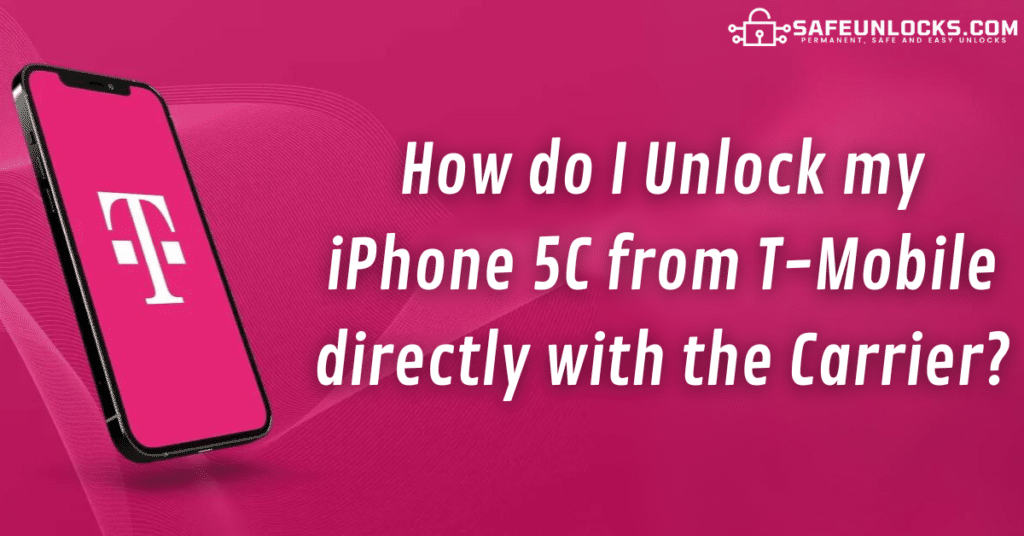
Well, even though unlocking your iPhone 5C from the T-Mobile network directly with their customer support department is possible, it can get very complicated because of the number of unlock requirements they have. However, if you want to try this alternative before considering other unlock services, we’ll leave here the instructions you need to follow to proceed with their unlock process.
Aspects to take into account when Unlocking your Device with T-Mobile
It is important to know that when you’re eligible to get your phone unlocked you receive a message informing you that, so if you haven’t received the message and the phone has not been automatically unlocked, you’re probably just not eligible for an unlock with them. Also, remember that this unlock alternative is not available for all of those who bought a second-hand device because they only help you if you’re the phone’s original owner, but anyway rest assured that SafeUnlocks’ service will be available for you either way.
What are the Steps to Unlock my iPhone via T-Mobile?
- Log into the account you created with T-Mobile when you started using their services.
- You’ll see there is an option that says Check device unlock status, click on it.
- You’ll see pictures of every mobile phone you have registered with T-Mobile.
- Locate the iPhone 5C that you need to unlock.
- Check under the image of the phone, it should say the device is eligible to be unlocked there.
- Follow the instructions there to get your unlock code.
How can I SIM-Unlock an iPhone from T-Mobile with SafeUnlocks’ Service?
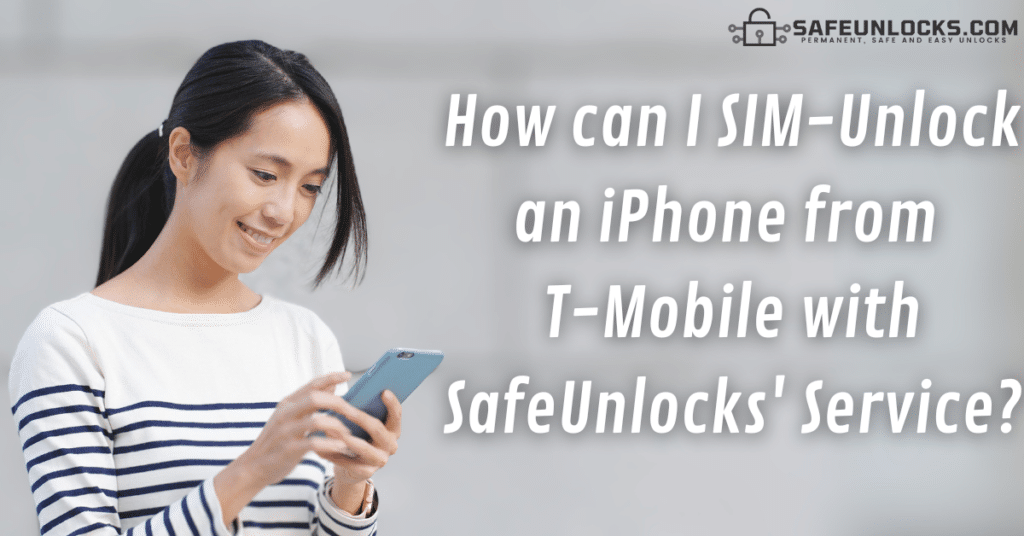
Unlocking your phone with SafeUnlocks is actually pretty easy! To get started, you just need to visit our official website, select the carrier lock box, and fill out the form on the page with some key details for your unlock order. Then, it’ll be a matter of following the on-screen instructions for our system will generate an unlock code specifically tailored to remove the carrier lock from your iPhone, but rest assured that anyway the whole process is 100% online and you can complete it from the comfort of your home.
Does it matter if my iPhone is Locked to another Carrier?
It doesn’t really matter if your iPhone is not locked to T-Mobile but to another network provider! Our unlocking solution works seamlessly across all carriers, be it AT&T, Verizon, or any other international provider. So, rest assured you can count on our service to efficiently unlock your device, regardless of the company it’s locked to.
Why is it Important to have my IMEI Number and how do I find it?
Obtaining your iPhone’s IMEI number is crucial for the phone’s unlock process because that number is like a key identifier used by our system to generate an unlock code 100% compatible with that specific device’s specifications. If you don’t have the IMEI code of your phone, there is no problem because it is actually easy to find; just look it up on the device’s settings or dial *#06# for the number to pop up on your screen.
Unlocking T-Mobile iPhone Online: Frequently Asked Questions
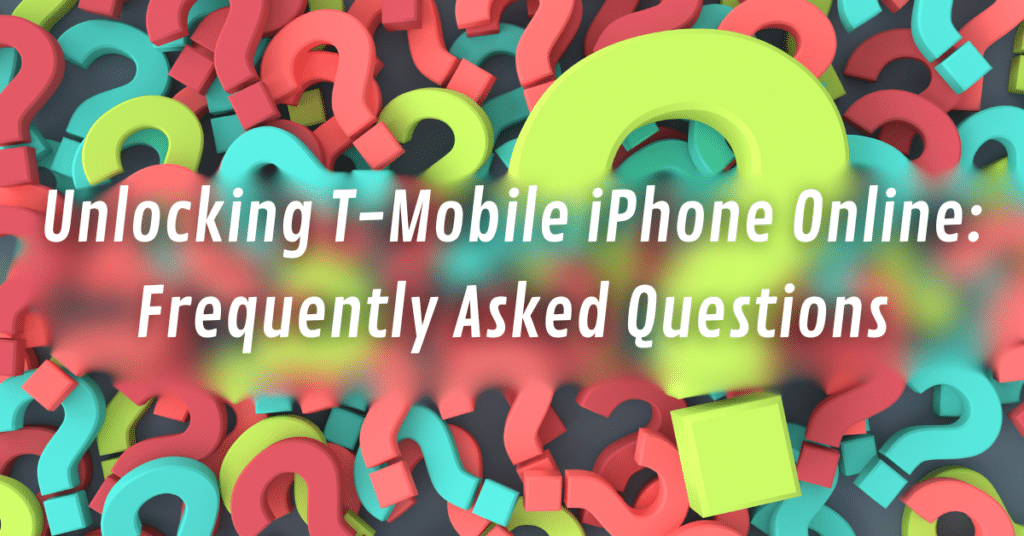
If you want to go ahead and proceed with the iPhone unlock process that we offer but still have some questions, check out this section where we’ve put the three most commonly asked questions. Let’s clear out these FAQs together and remember that if you have any other doubt, you can always leave a comment here or contact us via email!
How does it affect me to have a Phone Locked to T-Mobile?
A lot of people wonder the reasons why they should unlock their iPhones because they don’t really know how this lock impacts their user experience, and well, that’s something that is better to have clear because having a phone locked to T-Mobile can definitely restrict your phone’s performance. However, just to give you a short and concise answer, we can say that this lock limits your ability to use other carriers’ SIM cards, restricting your flexibility when traveling, temporarily switching carriers, or seeking better service elsewhere because you’re tied to this one and only carrier.
How much is it to Unlock an iPhone from T-Mobile?
SafeUnlocks offers a very cost-effective alternative for you to unlock your T-Mobile iPhone and start using different SIM cards from any network provider worldwide! Requesting an unlock with us only costs $1 per unlocked device, which is a fixed rate for all mobile devices regardless of their brand and model.
Does SafeUnlocks manage any Eligibility Criteria?
Not at all, with SafeUnlocks there are no eligibility requirements! You simply need to enter the IMEI number of the phone on our platform to solve the problem and that’s it, there are no conditions or limitations of any kind. Our T-Mobile device unlock service is available for all T-Mobile customers 24/7/365 and as we said, it’s only $1 for a complete and permanent unlock. So, start now and get ready to fix your device in minutes!
