Did you know it is possible to fix any carrier-locked phone only with its IMEI number? Well, with SafeUnlocks it’s not only possible but also very easy to do and only costs $1, so check out this guide and learn how to complete our ZTE Max unlock process and get started today!
Is the Carrier Lock Exclusive to ZTE ZMax Phones?
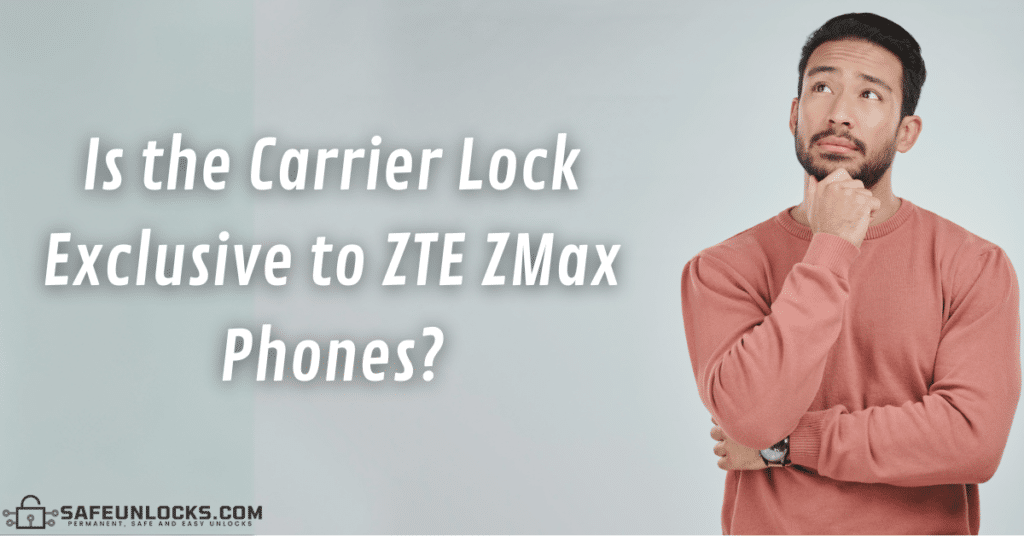
When dealing with a carrier-locked device, most people assume that the issue is caused by their phone’s brand or model, but that’s not the case. What activates this lock is the carrier that sold it to you in the first place, not the phone manufacturer; in fact, all mobile devices sold by a mobile operator can get locked, including both iOS and Android devices.
Is the Carrier Lock the same as the IMEI Lock?
Even though both the carrier and IMEI locks are associated with your phone’s cellular bands and connectivity, they’re not the same. While a carrier lock will restrict the use of the phone to a single carrier, the IMEI lock will restrict its connectivity for all carriers because the device appears reported on the blacklist database.
How can I Confirm whether my Phone is Carrier-Locked or IMEI-Locked?
You can tell if your phone is just carrier-locked because it’ll work as normal with its original SIM card —it can be from AT&T, T-Mobile, Vodafone, or whichever your phone’s original carrier is—, while if you enter a different SIM card from another provider it shows an error and doesn’t get connected to that new network. Anyway, if you want to make sure your phone is not reported on the blacklist databases, use an online blacklist checker and see there if that specific IMEI appears as blacklisted or not.
Will a Factory Reset Fix My Network-Locked Android Device?

Well, resetting your phone to its factory settings will definitely not remove the carrier lock. This is because all a factory reset does is wipe the phone, it’s like erasing all the files, apps, photos, videos, and in general all the phone content. Now, that won’t unlock your ZTE phone simply because that lock is not caused by some program installed on the device, in fact, that lock is remotely enabled and is more associated with a restriction on the phone’s cellular bands, so factory resseting it won’t do anything.
Why is it so Complicated to Unlock my Phone directly with the Carrier?
Even though unlocking your device directly with its original carrier is the principal option you should consider, the process can be really complicated because of all the requirements they have to give you the unlock authorization. Now, not all carriers have the same conditions because unlocking a phone with Cricket Wireless will definitely be different than completing the process with Verizon, but they all have their unlocking terms and conditions, which are so complicated to meet that most users look for external alternatives like SafeUnlocks.
Is it Risky to Unlock ZTE ZMax Phones via Root Access?
Rooting your ZTE mobile phone to unlock it is not recommended at all because of how risky the process is! People who root their phones end up with a device vulnerable to malware infections, data breaches, and other types of cyberattacks because this procedure disabled the phone’s security layers. In addition, rooting your phone will void the ZTE ZMax Pro phone’s warranty and will make it incompatible with future OS updates, which are very important in privacy protection terms.
Safely Unlock your ZTE Phones without having to contact your Carrier!
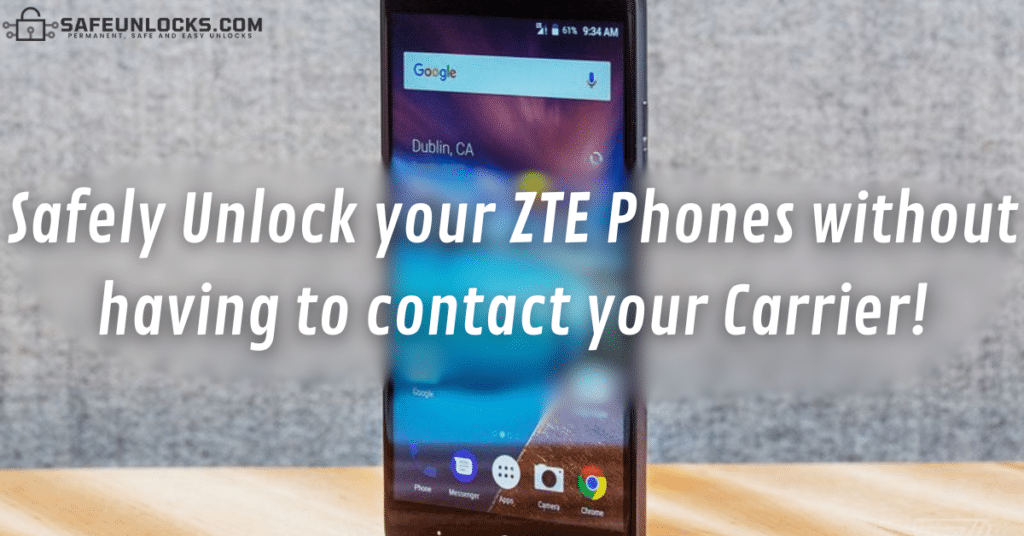
If you don’t really want to risk your locked ZTE phone and make it vulnerable to a data breach but also don’t want to go through the whole process to unlock your phone with your carrier, there is a simple solution you can try for $1 only. SafeUnlocks’ ZTE unlock service is available 24/7 worldwide for all users dealing with carrier locks, no matter which carrier is locking the phone, what is the specific brand and model of the device, or whether you already completed your contract period or not!
Do I need the Original SIM Card of my Phone to Unlock it?
Not really, it is good if you still have the SIM card of the original carrier of your phone because you can use it to test whether the device is locked or not, but that chip is not necessary to get your ZTE unlocked. What we do recommend is having a SIM card from another carrier handy because you can use it after the unlock process to see if it was successful, but it’s not mandatory either because anyway, you’ll tell if the unlock worked or not as soon as you attempt to switch carriers.
What is the Mobile Network Unlock Code? Will SafeUnlocks provide one?
A network-unlock code or NCK code is kind of the key you need to deactivate the network restriction imposed by your carrier. In fact, when you insert a SIM card from a different carrier into a locked phone, you’ll be asked to enter an unlock code, which is the same code we’ll provide after you complete our unlock procedure and is kind of the unlock password needed to fix the phone’s mobile terminals.
#1 ZTE Max Unlock Tool to Fix Your Carrier-Locked Phone Here!
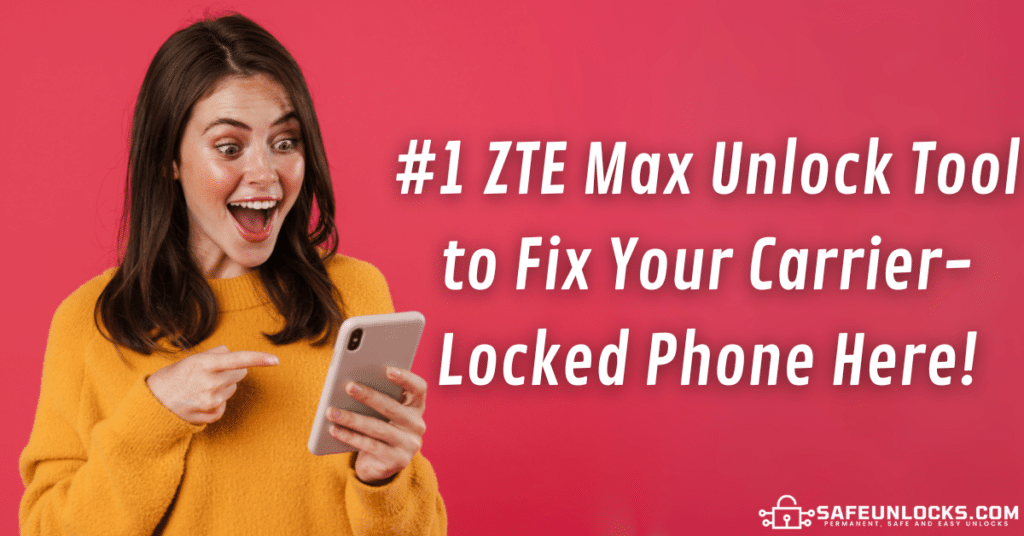
Getting a fully unlocked phone with us is incredibly easy and quick, all you need is to have ready some key pieces of information for our system to successfully process your request, and that’s it! Keep in mind that as the IMEI number of your mobile device contains important information about your device specifications, you’ll need to enter it on our platform before getting started.
How do I find my Phone’s IMEI Number?
Finding the IMEI number of your ZTE device is actually very easy, you can either find it on your settings app or you can dial *#06# from the phone’s keyboard —rest assured the *#06# is a universal code that works on all phone brands and models—. Once you have that code ready, it’ll all just be a matter of visiting SafeUnlocks’ carrier lock removal page and following the instructions there!
How long does it take to Unlock a ZTE to use with other Carriers?
Getting your phone unlocked with us is very quick and easy! In fact, we offer the fastest way to unlock ZTE phones because while other platforms take from 24 to 32 hours, we only take a couple of minutes of your time. In addition, the process is 100% remote, works on second-hand phones, only costs $1 per unlocked device, and permanently unlocks your device without any requirements or conditions.
