If you want to unlock Google Pixel to any network but don’t really know how to proceed or which unlock method is best, this complete guide is for you! Let’s learn together some basics about the network lock on your device and how to get rid of it with and without having to contact your carrier.
Why is my Google Pixel Locked to my Carrier?
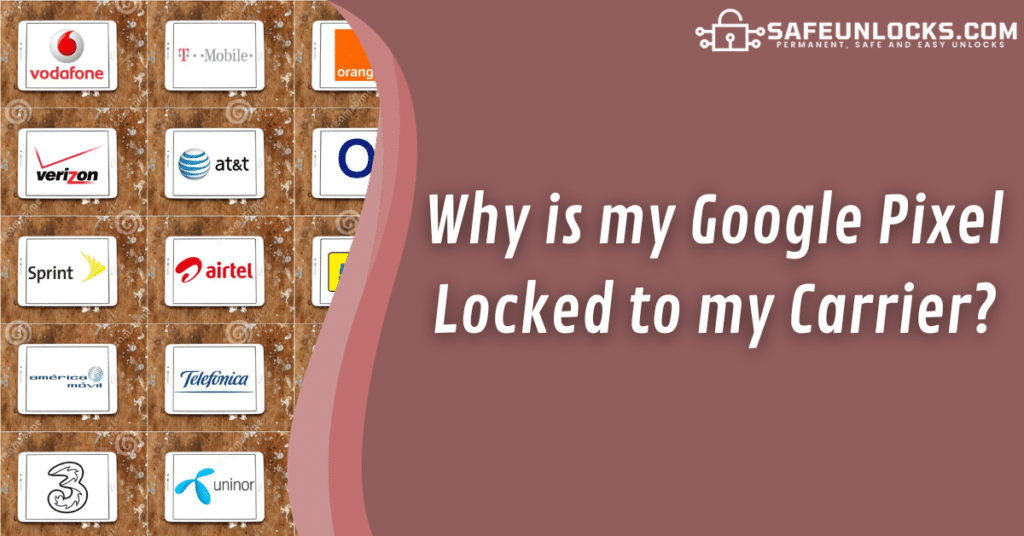
If you have a Google Pixel phone locked to a carrier, it means that you either bought it or activated it with that company. They commonly lock phones because of the telecommunications market competition, in fact, carriers want to keep their customers tied to their network so that they don’t switch to a competitor, and this lock is a pretty efficient way to do so,
Is this Lock Permanent or when does the Network Provider Remove it?
This lock is not permanent, your network carrier will remove it as soon as you become eligible for an unlock, but for that, you must meet their unlock terms and conditions. However, that’s where the issue comes in because as we were explaining, this lock benefits carriers, so they put lots of requirements to network unlock phones, so being considered eligible to unlock your Google Pixel can be very complicated.
Is my Device Locked in the US only or does it apply Worldwide?
When a phone is locked to a mobile network, it cannot be used with any other carrier at all, so even if you try to use the device abroad, it’ll remain locked and won’t work with any local provider. What you can do to use your phone in other countries is either unlock your Google Pixel phone or pay international roaming fees to your carrier —which is very expensive, so an unlock is a way better option—.
How can I SIM Unlock my Google Pixel to any Network?
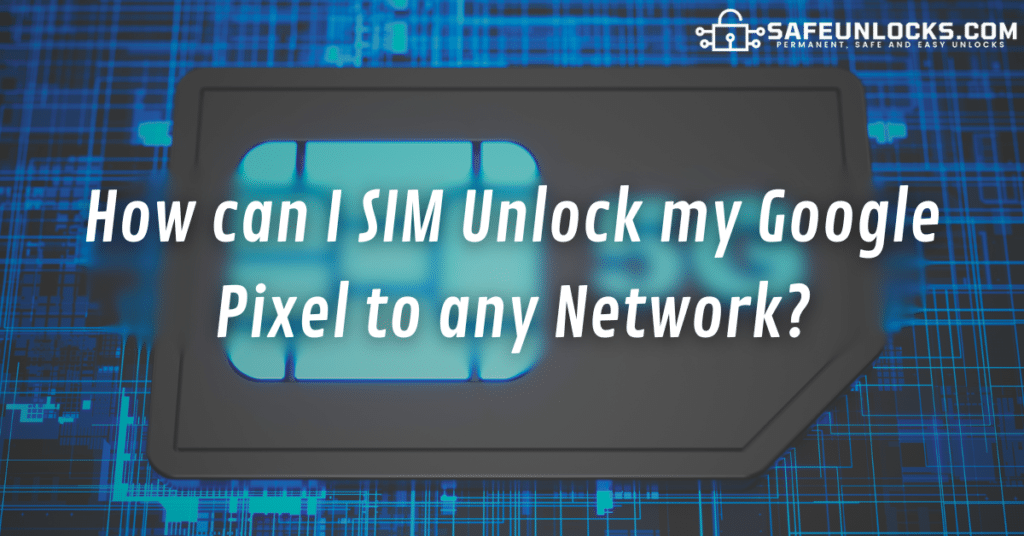
There are various options to fix a phone locked to a specific carrier, you can contact the mobile carrier and check if you’re eligible for them to remove the lock, root the device to temporarily unlock it, or use an external SIM lock removal service like SafeUnlocks. All of those are feasible alternatives, but SafeUnlocks’ method is definitely the best option to get your phone unlocked because of how simple, fast, effective, and safe it is.
What do I need to Unlock Google Pixel Devices with the Carrier?
Even though your carrier can definitely unlock the device, it is very complicated because they ask you to meet lots of requirements and have tons of conditions. Just to give you some examples, to unlock your phone directly with your carrier, you’ll need to:
- Be the phone’s original owner because no second-hand phones can be unlocked with them.
- Have met the carrier’s minimum stay period, which is normally a year of active paid service.
- Be on good terms with the carrier.
- Have fully paid for the device in case it was financed on an installment plan.
- Have met all the terms on the contract you signed when you first purchased the device.
Why is it Dangerous to Root my Google Pixel?
Even though rooting your Google Pixel device is a pretty well-known method to unlock it, it is not recommended at all because of how risky and dangerous this procedure is. If you root your phone, you deactivate the safety layers that the manufacturer enabled on the device, which will leave it vulnerable to cyberattacks, void the phone’s warranty, and make it incompatible with future OS updates.
Unlock your Google Pixel and start using it with any Carrier Worldwide!

If you weren’t able to get your Google Pixel unlock code directly with its original carrier and don’t really want to try rooting the phone because of how risky it is, then SafeUnlocks’ unlocking process is the best option for you. What we do is generate a network unlock code for your device exactly as the carrier would do if you were eligible, but all that without having to meet the carrier’s requirements.
Will SafeUnlocks use APK Files to unlock my Smartphone?
Not at all! In SafeUnlocks, we don’t use APK files or anything similar to unlock your device because of how risky it is to download/install programs from untrusted sources —which are all sources except the Google App Store—. Our system works entirely remotely and the whole process is managed from our official website, so rest assured you won’t need to deal with installations or anything like that.
Will my Warranty be voided if my Phone is Unlocked with SafeUnlocks?
SafeUnlocks won’t affect your warranty in anyhow because our unlock process is not invasive at all because we don’t require you to do anything that goes against your manufacturer’s terms of usage. There is not really any problem with unlocking your phone with us, all we do is remotely generate the unlock code you need to fix your carrier-locked phone —you don’t even need to factory reset the phone or anything like that—, so don’t worry about any issue with your warranty or phone performance.
Steps to Unlock Google Pixel to any Network without contacting your Carrier
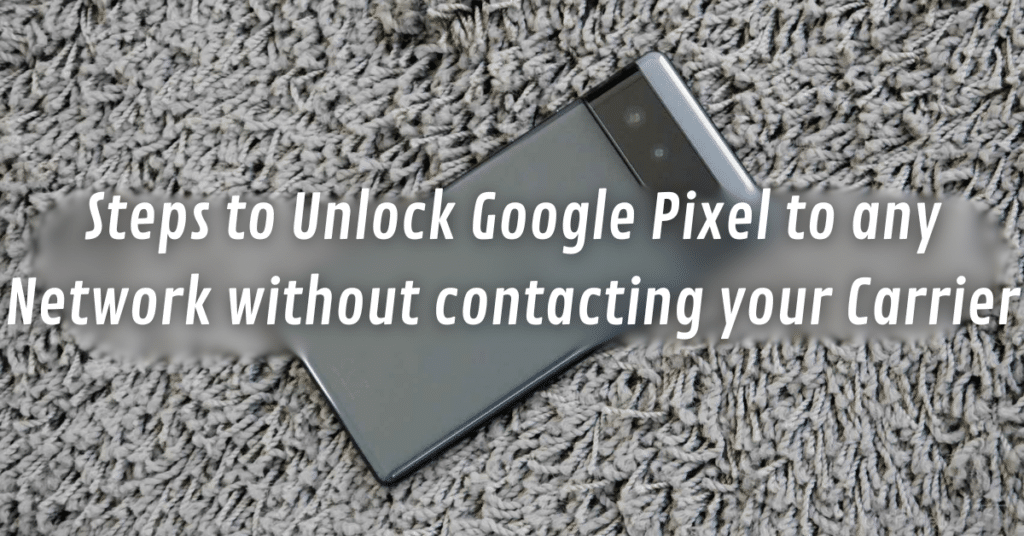
If you want to unlock your phone and start using your Pixel device with new SIM cards regardless of their specific network provider, then SafeUnlocks is the perfect solution for you, and best of all, it only costs $1 per unlocked device! In addition, our platform is fully compatible with all carriers including AT&T, T-Mobile, Verizon, and many more, so check out this three-step easy guide to unlock Google Pixel devices and get started now.
Step 1: Visit our Carrier Lock Removal Page and send us your Request
Visit SafeUnlocks.com, which is our official website and where the unlock is processed, and go to the part that says carrier lock. You’ll see there a form to fill out with some basic details about your unlock order and the device that you need fixed, these pieces of information required include the IMEI number of the mobile device, so we recommend that you have it ready beforehand to make the process smoother.
Step 2: Make the $1 Payment to Start the Unlock Process
After you submit your unlock request, you’ll need to complete a verification process and enter the form of payment you’ll use for the $1 charge that our system does for each unlocked device. Remember that this is a one-time charge and that it will remain the same regardless of your specific phone brand and model, so it doesn’t matter if you have the Google Pixel 4, the Pixel 8, or any other, the cost is always $1.
Step 3: Download your Unlock Code and Start using any Network
You’ll need to wait for a couple of minutes while the system processes your order, it won’t take more than half an hour but anyway, it all depends on your internet speed and the amount of requests being processed at the moment. After the system finishes, download the unlock code created specifically for your mobile device and use that unlock code provided to remove the lock imposed by your carrier. Enjoy!
