When you buy an iPhone with your mobile network provider instead of doing it directly with Apple, it comes locked to that carrier. If that’s your case, the device won’t be able to get connected to any other network; in fact, if you insert a SIM card from another provider, it’ll show a message saying that the chip is invalid.
However, you don’t have anything to be worried about because this problem already has a solution thanks to SafeUnlocks‘ 100% online lock removal tool. So, if you were wondering how do I carrier unlock an iPhone, you’ll learn how here with us, so keep reading and get started today!
Is it possible for Apple to Help me fix my SIM-Locked iOS Device?

Well, not really, Apple cannot unlock your iPhone from its current carrier because they’re simply the manufacturer of the device. They don’t have anything to do with the locks or restrictions that network providers enable on the phones they sell. So, even if you get in touch with them, the customer service agent will simply tell you to visit your carrier’s website or call them to see which are their unlocking requirements.
Which kinds of Locks can and cannot be removed by Apple?
The carrier restriction is not the only example of locks that cannot be removed by Apple; for instance, we can also talk about the blacklist lock, which is also a restriction enabled by carriers but that gets activated when your mobile device is reported on the blacklist database. On the other hand, if we talk about something like the iCloud activation lock, then they do have unlocking support and options to fix the problem, but that’s because they’re the ones who enable and handle these kinds of safety measures.
In brief, it’s always better to simply contact the company that activated the lock in the first place because whether it’s the telecom provider, the phone’s manufacturer, or any other company, they’re the ones who will know how to handle the situation. Anyway, if you don’t want to contact them or complete the official process to remove your device’s SIM restrictions with the wireless carrier, using external services like SafeUnlocks is also an option.
Unlocking your iPhone by contacting your Carrier: Eligibility Requirements
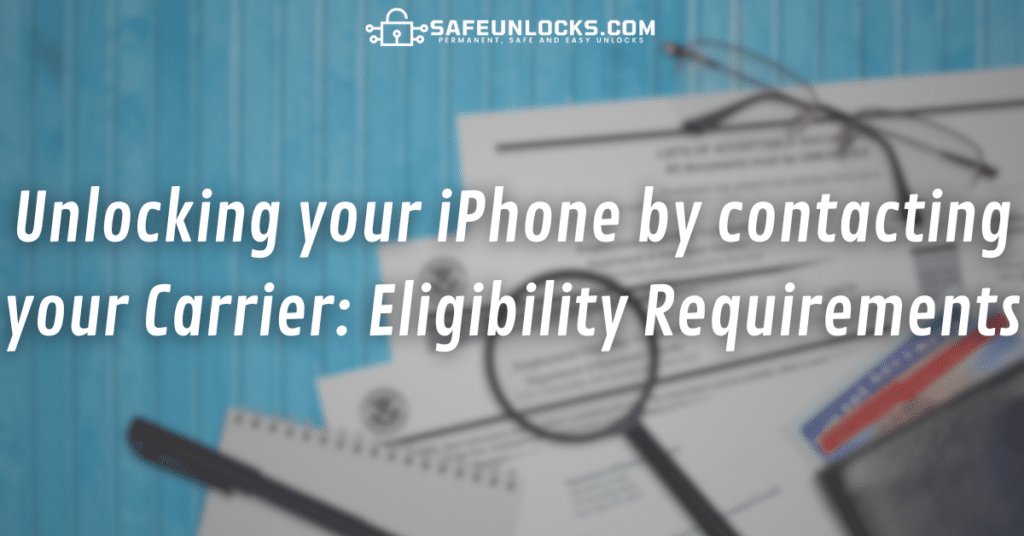
If you want to open your phone’s cellular bands or mobile terminals for it to operate with any network provider in the US and other countries, the first option to consider is contacting the company that locked the phone. The service provider you need to contact is the one that sold you the device in the first place because phones get locked to their original carrier, so whether it is T-Mobile, Verizon, AT&T, or any other, well that carrier can unlock your iPhone.
Now, something to highlight is that for your carrier to approve the request, they’ll verify your eligibility based on their unlocking criteria, which is basically having met the terms of your contract and being the iPhone’s original owner. However, if you have not met the carrier’s minimum period of active service, are still paying your phone’s installments, or don’t meet another requirement, SafeUnlocks is always available as a backup plan.
Principal Carrier’s Network Unlocking Conditions – Online Guides per Provider
- For phones locked to the T-Mobile network.
- For phones locked to the AT&T network.
- For phones locked to the Verizon network.
- For phones locked to the Tracfone network.
- For phones locked to the U.S. Cellular network.
My iPhone is Locked but Removing the Carrier Lock is Difficult, is this Worth it?
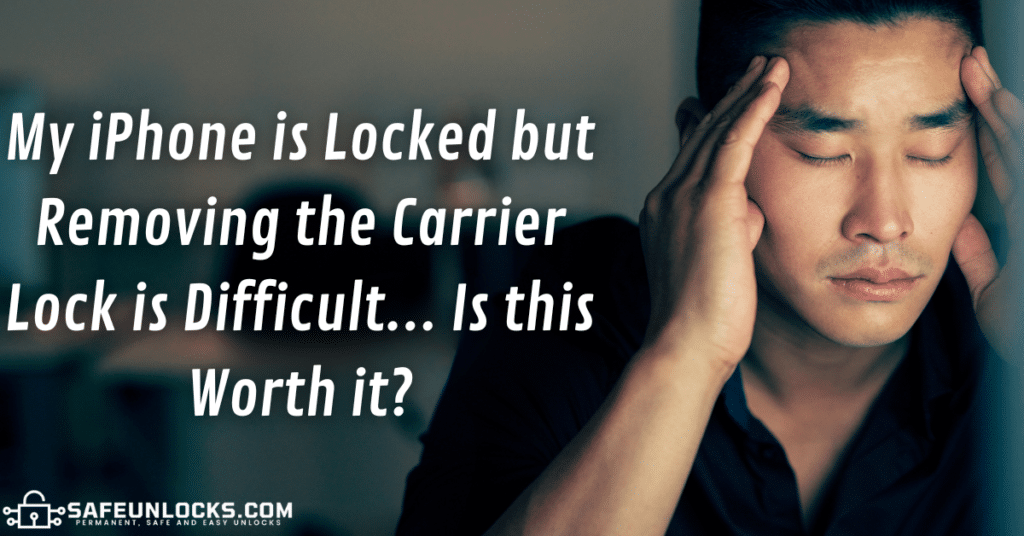
After reading all this and seeing your specific carrier’s terms and conditions, you’re probably wondering if this is really necessary and if it’ll be better to just leave the device for use with a single network. However, this doesn’t have to be that complicated if your iPhone is unlocked with an easy, fast, and effective tool like SafeUnlocks‘.
Now, talking about whether it’s worth it or not to unlock your phone, let us tell you that you’re really missing a lot and this procedure will significantly improve your mobile experience. Unlocking your iPhone means freeing it from its network restrictions, which will allow you to switch carriers whenever you want without limitations, being able to use new carriers worldwide and forgetting about roaming fees, increasing your iPhone’s resell value, and much more!
Why is it Better to be able to use Different Carriers?
Well, unlocked phones are definitely the best, not only because you’re able to use them with any carrier, but because it means freedom. You as the phone’s legitimate owner should be able to use the device you paid for with any network you want simply because you paid for it, so it seems unreasonable to have limitations of this kind when you own the machine in question. In addition, it’s fair to highlight that you never know when you’ll travel abroad and will need to use a local SIM or when you’ll find another provider with plans that better fit your needs, so it’s best to have this option available.
Learn how to Unlock iPhone Devices to use SIM Cards from other Carriers Here!
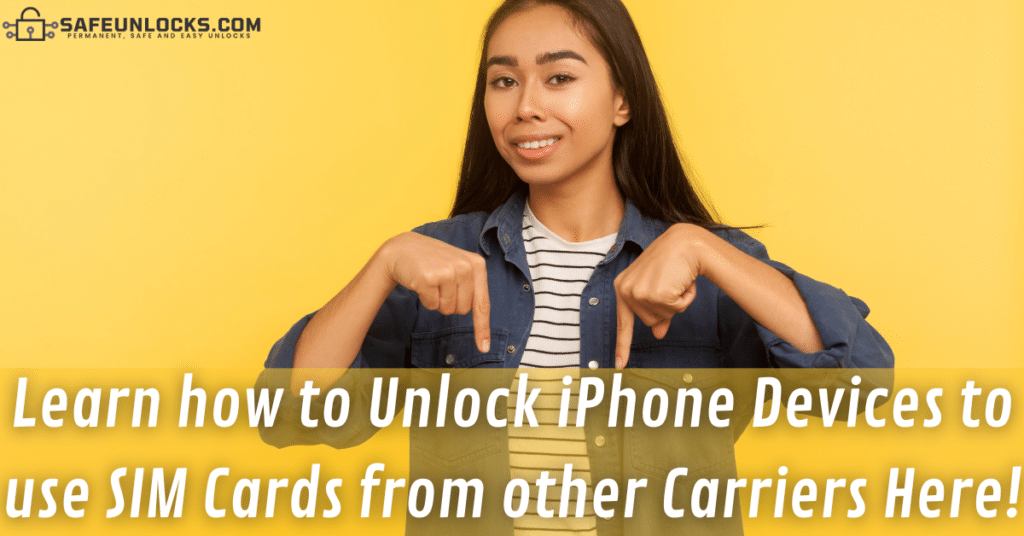
Removing the network restriction on your phone to use another Carrier’s SIM card is very easy, all you need to do is visit SafeUnlocks.com and go to the unlock service you need —which is SIM lock removal in your case—. Now, initiating the unlocking process itself is very quick and simple because this is an automated system that processes all requests remotely, so you’ll pretty much have to send us the request and that’s it.
To do so, we’ll ask for some basic pieces of information like your iPhone’s IMEI number, your name, and your email, but that’s all, we won’t require your Apple ID, any password, or anything like that. After you have sent the order, it’ll be as easy as creating your SafeUnlocks account and following the device unlock instructions to complete the process and fully remove the restrictions.
Why do I need to Create an Account to Complete the Unlocking Process?
Well, if this is the first time you’re using our services we’ll indeed require you to create an account with us, but that’s only for safety purposes. Even though we count on several protective measures like SSL certificate encryption, an account with its corresponding username and password assures both ends that only the user has access to their information. In addition, you do need the account to access our payment gateway and process the $1 that we charge per unlocked device (applicable for all iPhone models).
How do I Carrier Unlock an iPhone 15? Does it work in newer iPhones? – FAQs

Of course, you can, with SafeUnlocks it doesn’t really matter if you have the last iPhone 15 Pro or on the contrary, an old reference like iPhones X, 4, etc. Our system allows us to fix any mobile device regardless of its specific model or iOS version, so you don’t have to worry about compatibility issues or anything like that.
Unlocking your Device with SafeUnlocks: Pricing
As we mentioned, safely fixing your iPhone with our comprehensive service does have a cost, not it’s not expensive at all, and is more of a very small fee for us to keep the platform working fine and updated. Now, the price of unlocking your iPhone for use without limitations is $1, which is a one-time charge and a fixed rate regardless of the carrier, brand, and model of the device; pretty affordable!
How Long will it take until the Phone is Unlocked?
This really depends on the number of requests we’re processing at the moment, however, taking into account that your carrier may take hours of your time on the phone and probably complete the process in several business days, our option is way faster. After you have placed the request to unlock your phone, which takes like 5 minutes, the process will probably finish in 20 or 30 minutes, get started now!
