Unlock your carrier-locked Motorola phone effortlessly with the best SIM unlock software online: SafeUnlocks! Let’s talk about how you can carrier unlock Motorola phone with us to gain the freedom to use your device with any network… Say goodbye to restrictions and explore the full potential of your Motorola device today!
Can SIM-Locked Motorola Phones be Fixed?

Not only Motorola phones but all cellular devices can be network locked by their original carrier, this is because it helps mobile companies maintain control over their network services, enforce contractual agreements, and prevent unauthorized use on other networks.
However, SIM-Locked Motorola phones can in fact be fixed if you obtain the phone’s unique unlock code from the original carrier or from a third-party unlocking service like SafeUnlocks (the outcome of both unlock methods is the corresponding unlock code of the device).
What do I need to Unlock my Phone with its Original Network Carrier?
To unlock your phone with its original network carrier, are typically required to present some documentation to prove you are the phone’s legitimate owner and to meet certain requirements like fulfilling any contractual obligations (the minimum contract term or payment commitments), ensuring the device is fully paid for or comply with the agreed-upon payment plan, and maintaining a good payment history and account standing with the carrier, among many other conditions.
Will my Carrier Network Unlock a Second-Hand Moto G?
Unfortunately, regardless of the network provider that is locking your mobile device, it is not possible for users to unlock a second-hand phone. This is because being the phone’s original and legitimate owner is the first and principal requirement for the carrier provider to process the unlock of your Motorola device, so if you don’t meet this condition, they won’t be able to help.
How to Unlock Your Motorola Phone if you are not its Original Owner
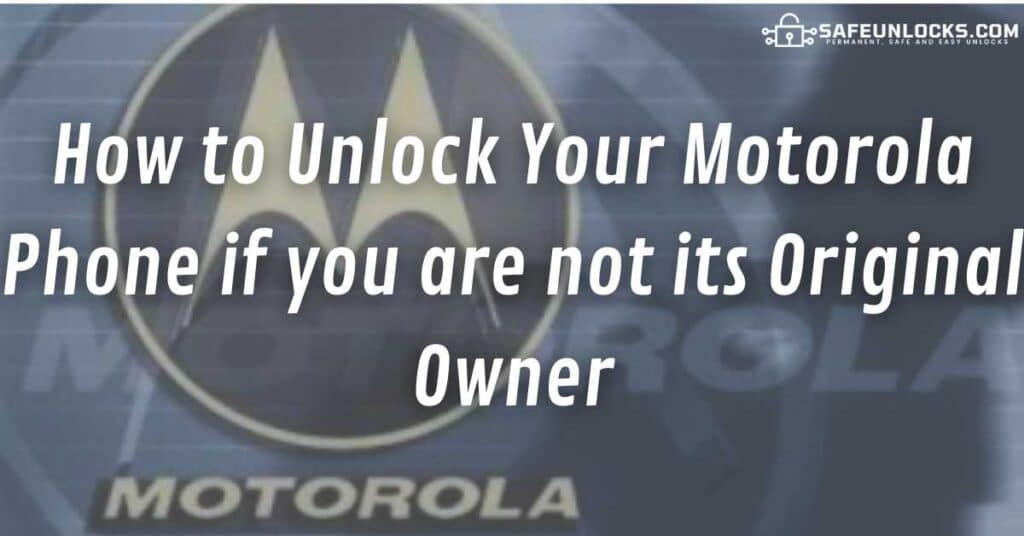
If you are looking for a third-party unlocking process that can help you remove the network lock on your second-hand Motorola phone without having to contact the phone’s original owner, then this is the solution you were looking for.
SafeUnlocks offers an external phone unlock procedure that doesn’t require you to meet the carrier’s requirements to 100% remove the network restrictions on your device. This online process is very easy to follow, very fast, and one of the most effective ones on the internet!
Is it Safe to Unlock Motorola Phones Online?
SafeUnlocks is one of the safest ways to unlock Motorola phones! We count on different safety measures meant to protect your privacy and personal information such as SSL certificates, which encrypt or encode all the information you enter into our website to secure your data against cyber attacks.
In addition, the specific process that we have available doesn’t require you to root your device, change its IMEI number, or do anything that can damage your locked Motorola phone, void its warranty, or impact its performance.
SIM Unlocking a Motorola from its Current Carrier: What do I need?
To safely and permanently unlock your device with SafeUnlocks, you will only need to provide a few pieces of information for our software to process the request and generate an unlock code compatible with your device. Here is what our system will need:
- Your name.
- Your email address.
- The phone brand and model of the locked device.
- The 15 or 16 digits of the IMEI number of your Motorola.
Why do I need my IMEI Number to SIM Unlock my Motorola Phone?
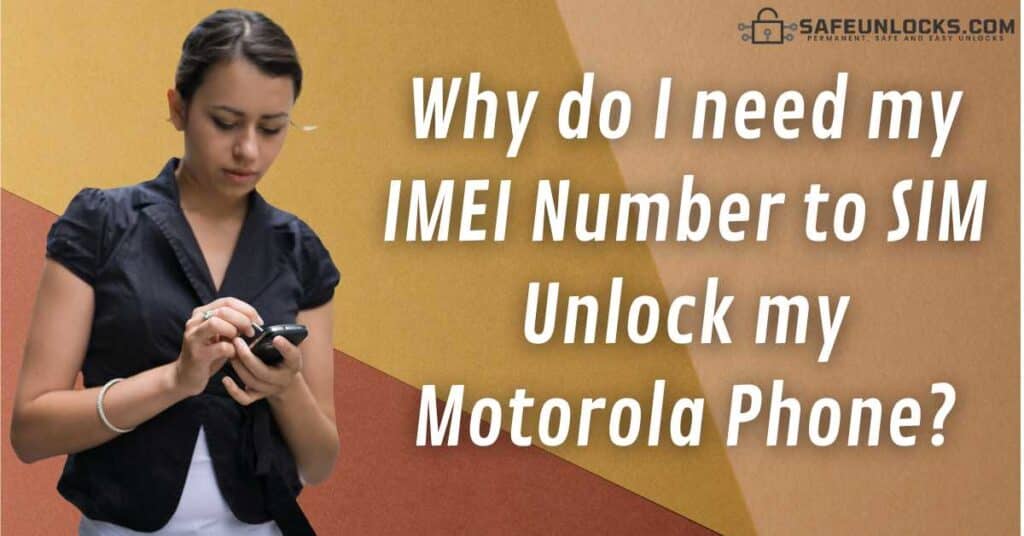
Your IMEI number is required to SIM unlock your Motorola phone because it works as a unique identifying code that provides SafeUnlocks with the necessary information to generate the unlock code of your specific device. In fact, even if you unlock your mobile device with your carrier, you will be required to present your IMEI anyway as they will also use it to generate the unlock code specific to your phone.
This unlock code contains information like what is your phone’s Android version, which specific carrier (like T-Mobile, AT&T, Verizon, or any other) is your phone locked to, what is the device’s blacklist status, etc., which allows us to generate a Motorola unlock code that is fully compatible with your phone.
How to Find Your Motorola Phone’s IMEI Number
There are a lot of fast and easy methods to find your Motorola phone’s IMEI number (it isn’t really hard at all as this code is part of your device’s factory data), let’s check the three principal ways to find your IMEI:
- Dial *# 06 # on your phone’s keypad and the IMEI number will be displayed on the screen.
- Check the phone’s settings menu, you are usually able to see the phone’s IMEI under “About Phone” or “General” settings.
- Look for the IMEI number on the original packaging or the back of the phone, often near the battery or SIM tray.
How to Carrier Unlock Motorola Phones with SafeUnlocks in 3 Simple Steps

If your phone is locked to use the SIM card of its original carrier only, this is the best place to proceed with a Motorola network unlock and start using it with a different carrier. Let’s check what are the three steps to successfully use this method and enjoy a seamless unlocking experience!
Step 1: Place the Unlock Request to Start
Visit SafeUnlocks’ official website and start entering all the required information to get your smartphone unlocked (remember this includes entering your IMEI, so make sure you have it handy before getting started). After you have entered all the information, submit the request for the system to start working on your order.
Step 2: Create an Account and Make the $1 Payment
After submitting your request you will be asked to complete a verification process to create an account with us and proceed with the $1 payment that covers the unlock of your mobile phone (this is a one-time charge).
Step 3: Download your Unlock Code and try a New SIM Card on the Phone!
After the code is generated, enter a SIM card from a different carrier into the locked device and enter the unlock number. After entering the code your phone will be able to operate with the new SIM card without a problem, so enjoy your fully unlocked cellular device!
