There are tons of free SIM unlock services online that offer you to fix your iPhone to use with other carriers through a jailbreak. However, jailbreaking your iPhone is a very dangerous procedure that is not necessary to open the cellular bands of your phone, and that doesn’t even work well for this kind of lock.
In this article, we will clear certain misconceptions about jailbreaking iPhones to carrier-unlock them and how to unlock iPhone carrier locks without risking your iPhone’s performance or security layer.
Network Lock: What is it? How does an iPhone Carrier Unlock work?
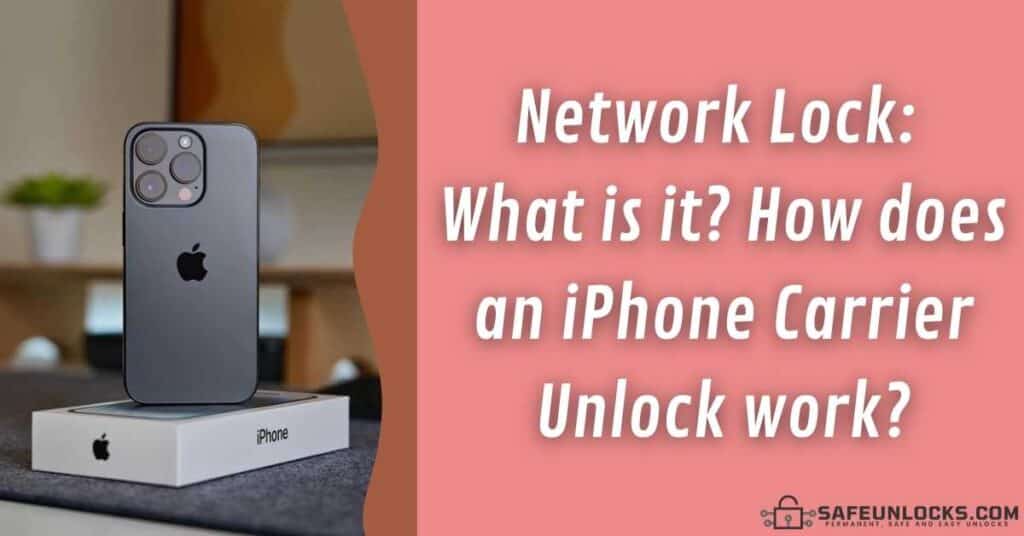
The network lock — which is also known as SIM or carrier lock — consists of a restriction activated on your iPhone that doesn’t permit its access to any network different from the one of its current carrier. This lock is aimed to make the end user of the iPhone stay using the original carrier of the device (the one that sold them the iPhone) so that the mobile operator keeps the customer longer.
How to Tell if I Have a SIM-Locked iPhone
You can tell that your iPhone is locked because when you insert a new SIM card into it, the iPhone shows an error message saying that the SIM card is not supported while when you insert a SIM card from the iPhone’s original carrier, the device is able to get connected to its network without a problem.
How does the Network Unlock Process work on iOS Devices?
The network unlock process is the same regardless of the mobile device’s carrier or brand! To remove this lock, it is necessary to generate an 8-digit code called NCK (it stands for Network Unlock Key) that has to be entered into the device to deactivate the restriction, you can generate this code by contacting your carrier or by using external unlocking tools like SafeUnlocks.
How to Unlock iPhone Carrier Locked without Contacting your Carrier
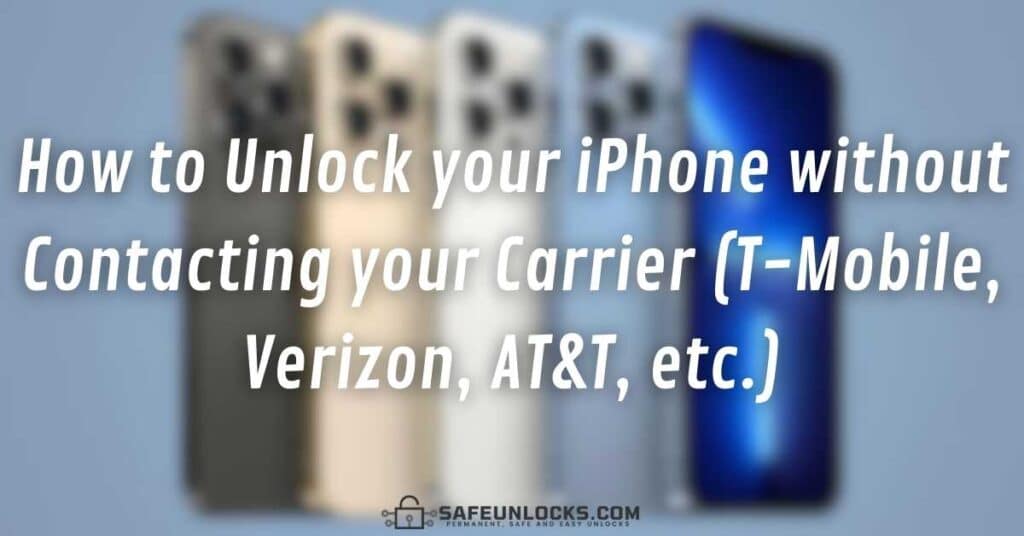
Contacting your phone’s original carrier is the official method to unlock an iPhone, but carriers have certain conditions and requirements that make unlocks very difficult, these prerequisites include:
- You have to be the original owner of the locked iPhone.
- The iPhone has to be fully paid for.
- You must request the unlock to the carrier that locked the device.
- The iPhone cannot be blacklisted or reported as lost or stolen.
- Your iPhone must have been active on a mobile plan with the carrier for at least a year.
If you don’t meet the carrier’s requirements, don’t want to go that way, or already submitted the unlock request and it was denied, then you have two options left: jailbreaking your mobile phone or unlocking your phone with SafeUnlocks.
What is an iPhone Jailbreak?
Jailbreaking your iPhone means altering the iOS to acquire unrestrained (and unauthorized) root privileges to the iPhone’s operating system by breaking through Apple’s security layer. A jailbroken iPhone retains all of its original features and hardware, so you won’t be really changing the device’s factory settings, but it does give you administrative benefits that with the proper technical skills, can be used to temporarily unlock your iPhone.
Reasons why you Should not Jailbreak your iPhone to Carrier Unlock it

As we were mentioning before, jailbreaking your iPhone will remove your iPhone’s software restrictions that end users shouldn’t have and will give you root access to the device’s firmware or operating system. However, even though it sounds techy and useful, is not that good and definitely not recommendable to unlock a phone, let’s see why.
A Jailbroken iPhone is not the same as an Unlocked iPhone
Jailbreaking your iPhone might give you temporal access for you to enter a new SIM card from another carrier and use it, but as the network lock is activated remotely and with the jailbreak procedure it’s never really removed, the device will get locked again and again.
Jailbreaking an iPhone Locked to its Carrier is Dangerous
If you deactivate Apple’s safety measures and security layer your iPhone becomes vulnerable to cyberattacks (malware or hackers), also:
- You will lose Apple’s warranty.
- Your battery will start draining faster.
- You won’t receive iOS updates anymore.
- You will start experiencing incompatibility issues.
SafeUnlocks’ Device Unlock Online Software: Best iPhone Unlock Tool

Unlocking your iPhone to use with a new carrier is very easy with SafeUnlocks, this is the best unlocking alternative not only because of how easy it is to use or because of how fast the process is. SafeUnlocks’ program counts on tons of benefits for you to remove your device’s SIM restrictions without a problem.
Why is SafeUnlocks’ Unlock Page Better than a Jailbreak?
SafeUnlocks is a better alternative because our unlocking process is easier to complete and offers a permanent unlock (unlike a jailbreak where you need to be an expert or else you completely damage the iPhone and all of that just to temporarily bypass the lock). In addition:
- SafeUnlocks won’t damage your iPhone or affect its performance.
- Your factory warranty won’t be impacted.
- After the iPhone is unlocked it will keep receiving its iOS updates as normal.
- This process is not risky at all. It’s completely safe to unlock your iPhone with us.
Why is my IMEI Number Required to get my Phone Unlocked?
Your IMEI number is required to unlock your iPhone with us because SafeUnlocks’ platform uses the same unlock method as your carrier’s customer support team (that’s why when you call your carrier to request an unlock they also ask for your IMEI).
The IMEI number is a pretty useful code because the unlock code that is generated by our platform is created based on that IMEI number (so that the unlock code is fully compatible with the iPhone to be unlocked).
This is because the IMEI of a phone contains very important information about its specifications, for example, what is its original carrier, whether it uses a CDMA or a GSM network, its brand, its model, etc. This information helps our system to avoid compatibility issues and assure an effective unlock.
