If you did a factory reset on your Android phone or purchased a second-handed phone and are struggling with an FRP lock on this Android device, we will present you with such a great solution that instead of using a regular bypass FRP Android, you will start using SafeUnlocks’ unlocking tool.
With SafeUnlocks the FRP will be entirely removed from your Android phone, it is permanent, fast, safe, and all for only $1!
What does FRP stand for?
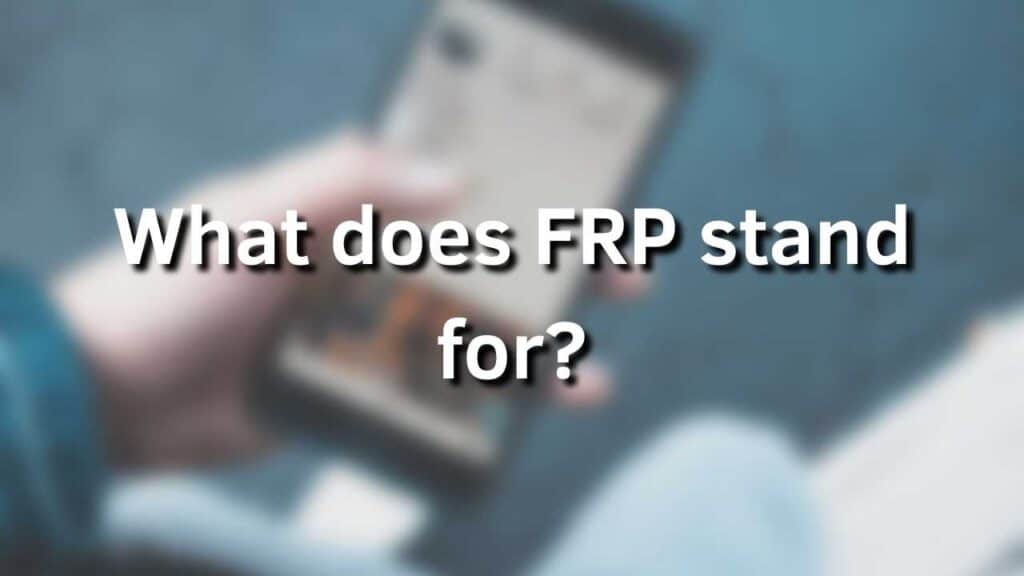
Factory Reset Protection (FRP) is a security feature automatically enabled in almost every Android mobile phone. There are some devices that don’t have this protection, it depends on the device OS version, brand, and manufacturer (remember that there are different manufacturers that use Android as their operating system like a Samsung device for example).
This protection is possible thanks to the integration of Google in Android devices, it works precisely because a Google account verification is inserted in the mobile device protocol as an authentication method.
Pro tip: If you know the email address linked to your device but don’t have your password, you can start the recovery process of your Google account to reset your password.
How does the Factory Reset Protection work?
The Google FRP lock or Google lock gets activated after you do the factory reset on your Android device, it shows a “Google account verification screen” requiring the google verification of the Gmail account that was previously associated with that phone through the Google account manager.
Why is there a Google FRP Lock on my Phone?
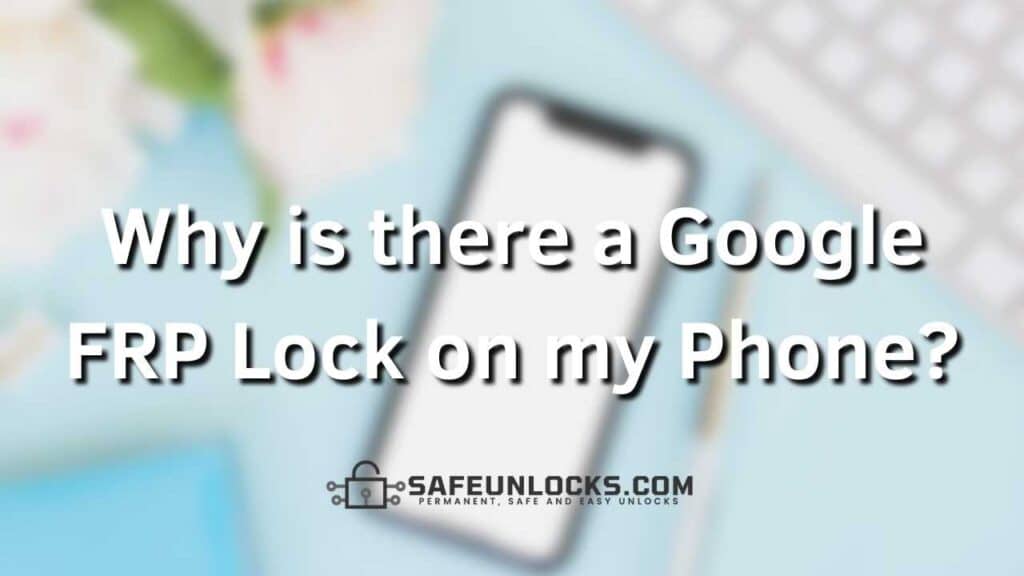
The intention behind the Google FRP lock is as the name says, to protect the device after a factory data reset. It is intended to secure Android users’ devices in case they are lost or stolen, it is meant to protect you against third parties that might want to factory reset your phone and keep it.
However, the Google account verification lock might affect you if you just wanted to make the factory data reset to make it faster or something similar but forgot your Google login credentials, or if you received a locked second-handed device and don’t know the previous google account information.
Pro tip: If you don’t remember your Google credentials and you have a Samsung phone, try looking at your Samsung account! It usually has stored the main accounts on the device.
Bypass FRP Android: SafeUnlocks’ services vs FRP Bypass Apk
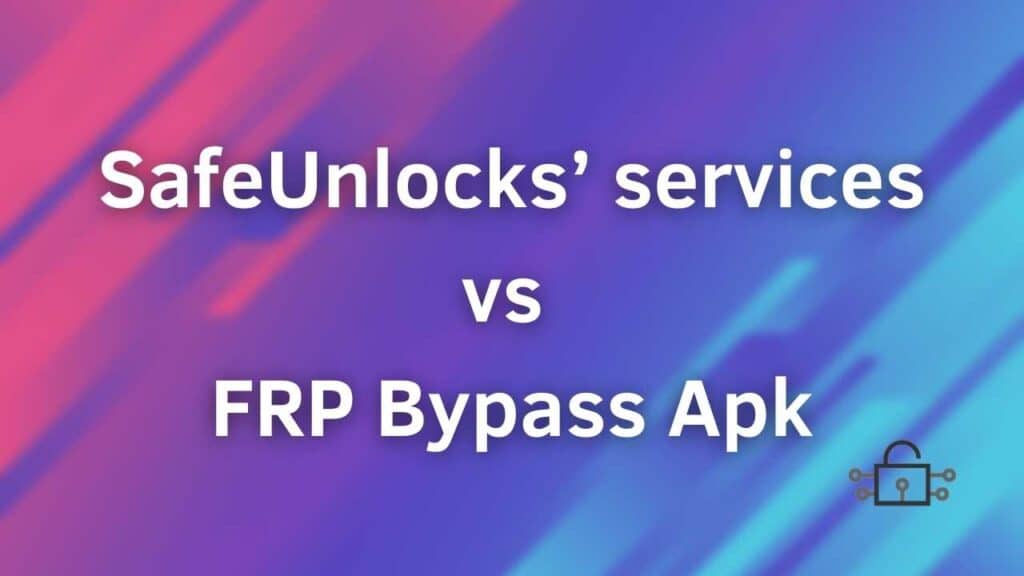
If you want to bypass Google FRP lock on your Android device but are still doubting which is the best option, here are the principal aspects to take into account.
Permanency
One of the principal differences between an unlock with SafeUnlocks and a normal bypass is that an unlock is permanent meanwhile with the bypass you will be asked for the old google account password and email in a couple of months.
It happens with regular bypass procedures because those are temporary solutions and in the end, the phone is not fully unlocked; the device will still need to either complete the Google verification or really remove the Google lock (which can be done with our services) in order to add the new Google account and continue using the phone as normal.
Security
The security factor is another differentiator, with a normal bypass there is no guarantee of your device’s safety because you will be downloading/installing APK files that might affect your Android device, and with SafeUnlocks’ secure unlocking software we can assure you your device will be just fine (also, we don’t require any unnecessary personal information, downloads, or passwords).
Downloads/Installations
A regular FRP bypass APK (Android Package Kit) requires the users to download the FRP bypass APK file which is similar to a Google app and refers to multiple archives that are meant to be installed on the Android devices for them to work, however, there is no guarantee that the APK file will be effective (and if it is, it will need constant updates that you will need to manually make for it to keep working).
On the other hand, the SafeUnlocks FRP bypass or unlocking process does not require any downloads to Android phones, you can bypass the Google account verification by only connecting to your Wi-Fi network, going to our official website, and inserting your Android devices’ information.
Efficiency
With a normal FRP bypass, you are never sure if it would effectively bypass the Google FRP lock on your OS version or if it will work with your device’s brand and model; a common issue with this method is that the APK archives don’t remove the Google lock on certain Samsung phones but they do occupy space in the Samsung devices memory.
However, with the SafeUnlocks removal process, it is possible to bypass FRP lock or Google lock in any device, it doesn’t matter if you have a Samsung phone or any other Samsung device, or if you have an old OS version… As long as you are an Android user and have a Google FRP lock, we count on a 99.9% success rate and can help!
Factory data reset: as many times as you want
Unlike a regular bypass, you will have the backup and reset option available again in case you need it in the future, as our tool removes the Google FRP lock permanently, your Android device won’t have the Google lock anymore and your Android device manager won’t be able to Google lock it again nor you will lose your Google play services (which is a possibility with APK).
How to Bypass Google Account Verification with SafeUnlocks

If you want to bypass Google account verification with our unlocking services on your Android device, here we have prepared for you a really easy-to-follow guide about how to use our unlocking tool.
- Visit SafeUnlock’s official website.
- On the top right corner, you will see the “services” tab, click on it and then choose the option that says “Android FRP removal”.
- Fill out the form on the screen by inserting your name, email address, the Android device model (if you have a Samsung device or any other brand), and your IMEI number.
- After you enter the information and click on proceed, you will receive your order ID and will be asked for your membership identification, please enter your membership code. In case you are not a member yet, please create an account so that you are registered and ready to use our services (it is necessary so that our system knows that you are a real person), remember that there is not any charge for creating an account with us and it won’t take you more than 5 minutes. If you have any questions just watch the video on the screen.
- Finish your order (remember that you will only need to pay $1) and enter the data on the website to your Android device to bypass Google FRP lock.
If you have any questions about the FRP lock on Android, please feel free to contact us and send us a message or comment on this article if you prefer to.
