
Stuck with a blacklisted Telkom phone in South Africa? SafeUnlocks is your quick and affordable solution — unlock any device in just minutes for only $2. Our powerful online tool works with all phone models and removes IMEI restrictions fast, giving you back full control. No long waits, no hidden fees! Start unlocking with SafeUnlocks and experience freedom without limits.
In today’s post, we have prepared the perfect guide for all those users who are currently looking for a solution to unlock a Telkom phone from the blacklist. Here at SafeUnlocks, we have taken on the task of creating a tool that can do any type of unlocking with IMEI without being invasive and keep everything protected without causing more interruptions to your Telkom service. So, continue reading and learn how to unlock IMEI Telkom now that you have the chance!
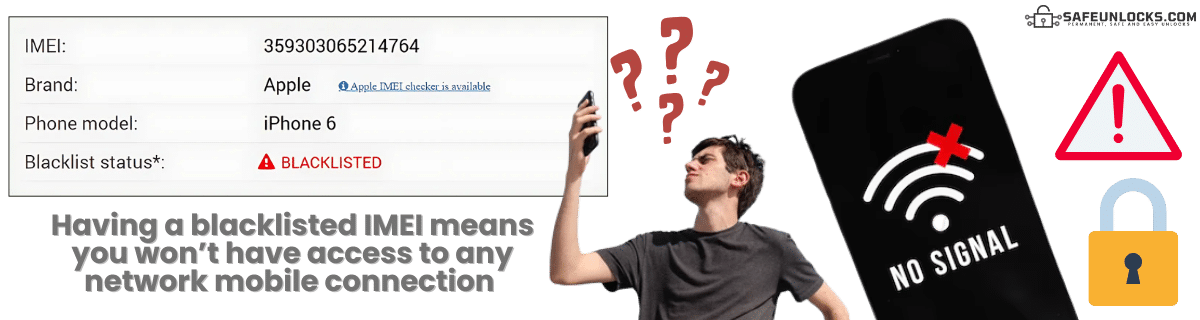
It means that it has been flagged and added to a reporting database. The process is done with the phone’s IMEI number, and once Telkom adds that code to the list, the smartphone’s mobile network will stop working. The SIM will not be recognized, and your calls and messages will be disabled. Additionally, if you plan to use a new SIM card from any network, the phone will lock the connection until you are able to unlock your device.
EID and IMEI are both unique identifiers used in mobile devices, but they serve different purposes… only one (IMEI) is typically involved in reporting databases like the ones used to blacklist phones and the one that will be used to unlock your Telkom phone. The EID is a unique 32-digit identifier assigned to an eSIM (embedded SIM) inside modern phones and IoT devices, so it won’t work if you want to unlock Telkom phones.
On the other hand, the IMEI number is a unique 15-digit number assigned to physical mobile devices. It identifies the device’s hardware on cellular networks and is used by carriers and manufacturers to track devices. This number is the one that you will be able to clean, whether you use an online service from the comfort of your own home or talk to Telkom to see if they are able to help.
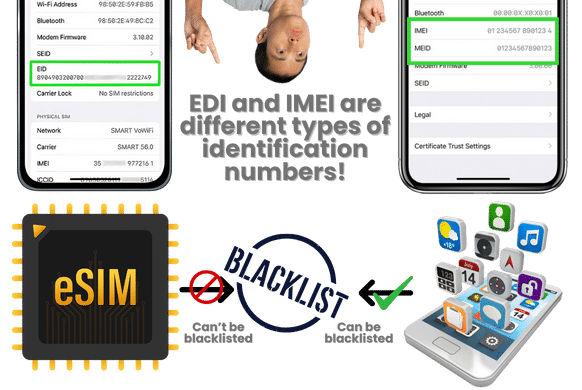
They can deactivate the EID number in case something happens to the phone. Still, only the identification code or IMEI will be reported and registered in the blacklist. The moment you attempt to unlock from Telkom your blacklisted device, you will only need the IMEI. If the eSIM also gets locked, then that will be a different process, and you will have to request an official phone service with your carrier to activate the network of the eSIM again.

It becomes blocked but not disabled; the locked device will still work normally with other functions and even with WiFi. Also, the IMEI remains active on the device, so it still identifies the device hardware. But when that blacklisted IMEI tries to connect to a cellular network (Telkom, MTN, Vodacom, etc.), the network checks it against a blacklist database in South Africa or any other network worldwide. If it finds a match, the network refuses to provide service.
No, in this scenario, upgrading your device will not help with the blacklist report… Since you are still able to update your smartphone with a flagged IMEI, the software updates are not related to the IMEI number of your device or the reporting databases. Although some carrier updates available in South Africa can be disabled on your phone.

Telkom can’t clean some reported devices because they were flagged as lost or stolen. Other reasons can also include the device being blacklisted as fraud or involved in illegal activities and scams. When that happens, it becomes almost impossible to clean a device since the owner will have to provide a lot of requirements and validate their identity, and if they fail, then Telkom denies the unlock service and keeps the report active.
Because of that, many tools were created since secondhand users are not to blame for their device being blacklisted because of someone else. SafeUnlocks understands this, and that’s why we wanted to help and create a service that can clean any type of report and establish the phone network while teaching users to know and identify this lock before they decide to sell their devices.

The contract with a network provider will not affect our method of unlocking your phone. Once you access our site and input the necessary data to clean your device, we will automatically process your order without issues. Remember that our services are able to clean any type of smartphone and carrier with only the IMEI code, so unlock your phone from Telkom while keeping it safe with us today for a great price!
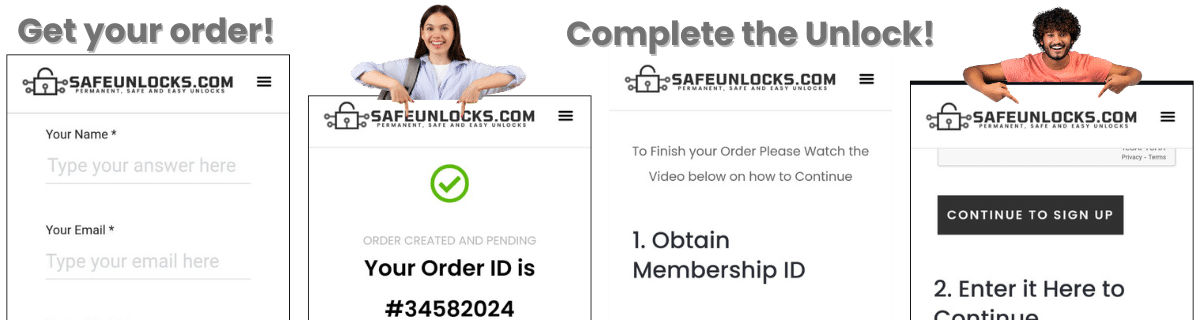
To use the safest method to unlock your Telkom phone, go to SafeUnlocks.com and click on the option that says IMEI Blacklist. There you will see a form where you will need to input your name, email, manufacturer (Samsung, iPhone), and supply the IMEI number that has been reported. After that, you will be assigned an order number, and to activate it, you need to complete the registration process with us and make a $2 payment. Once that part is done, we will process your order and clean the IMEI in minutes!
If you want to know the status of the phone you wish to unlock with us, you can do it online with IMEI checkers or call Telkom at 081180, available Monday to Friday, 08:00–17:00, and 08:00–13:00 on Saturdays.
A lost or stolen phone needs to be reported to Telkom and the police within 72 hours. The person filing the report will need to provide an IMEI, ID number, and device details. If you have a service with them, you can also ask to lock it so the SIM is disabled. If you can find your device, you will need to fill out another claim with the proof of purchase so they can unlock it.