
Is your Bell phone blacklisted due to a blocked IMEI? SafeUnlocks offers a quick and affordable solution to clean your blacklisted IMEI for just $2! Restore full network access and get back to using your device without hassle, all from the comfort of your home. Rest assured, our expert team handles the process safely and securely. Contact SafeUnlocks today and get your phone back in action!
In this SafeUnlocks article, we will share with you everything you need to know about unlocking IMEI most practically so you can do it quickly and without so many inconveniences. Learn with us what to do with a blacklisted Bell phone, how you can check this number, and what the best online alternative is to unlock your device and IMEI once and for all. So check now how to complete this process with and without Bell. Let’s get started!
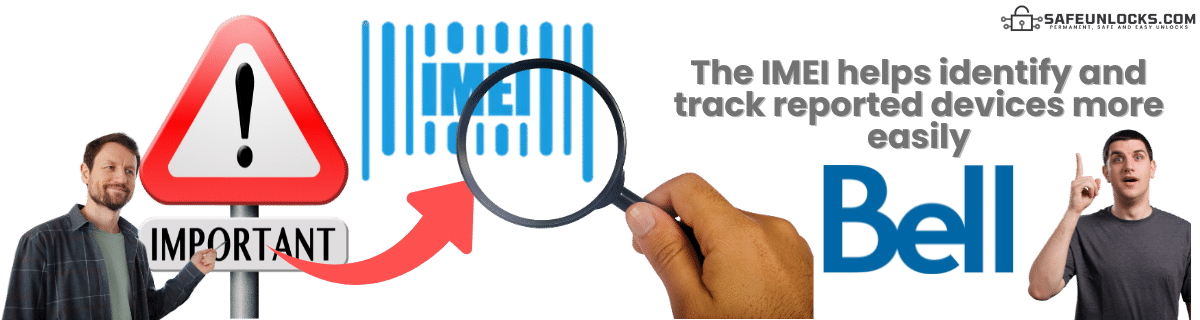
Since the IMEI is a unique identifier, it is easier for mobile carriers to track and register these numbers under their network. That’s why when a device is reported, the first thing they check is the IMEI so they can look for the model, country of origin, and current network to place the blacklist lock. The IMEI is also used to check your current Bell network unlock status or blacklist status. You can do this process online with an IMEI checker or with this network provider.
Another reason why this number is so significant is that you can use it for other phone unlock procedures, so it is always good to have it handy. The best and quickest way to get it is by dialing *#06#, but you can also check the settings of your Android or iOS device. The thing is that you will always need it for any procedure, especially if you are trying to get rid of the blacklist report with SafeUnlocks or Bell.
They can definitely see and use it when managing your device on their network. That’s why when a phone is reported, the other carriers can deny the service, as they can check the IMEI and its status at any time. The same happens when your Bell device has a network restriction, as the other carriers can check the IMEI and see that it is only compatible with Bell, which tells you that it is not possible to use a SIM card from any network besides that one.
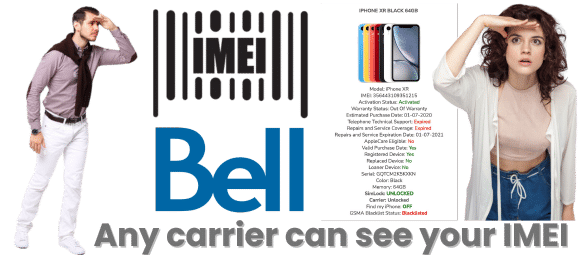
To unlock your Bell phone from the reporting database, you must provide some basic information like your name, phone number, ID, and IMEI number. After that, you must complete other criteria like presenting a valid proof of purchase, your account number (if you have one), and being up-to-date with all your payments. You don’t need to pay anything; the process should be free, and the cleaning procedure can take several days.
Yes, they can reject a request if the user doesn’t meet all the requirements, is not the original owner, or the phone was reported lost or stolen. This kind of issue happens often with secondhand devices, and that’s why it’s so complicated sometimes to get information about how to clean a report with the bell service. Still, you don’t need to worry, as even if it gets rejected, you still have an online unlock service and solution that will clean your phone’s IMEI number without so many hassles, called SafeUnlocks.

Even if your smartphone is no longer working, it can still be reported using its IMEI number. The IMEI number is associated with your device, not necessarily linked to its hardware and software functionality. So, basically, even if the phone is locked because you lost the password or it doesn’t turn on anymore, it will still be added to the list if a report is made, and it will have the same network restrictions.
This method to unlock your phone is not recommended, as it will damage the IMEI and can have legal complications. Changing or modifying an IMEI in Canada is illegal, and you can have fines or other problems if Bell or another carrier discovers that the IMEI has been altered and the phone is no longer safe. So, instead of doing that, you can take the locked device to SafeUnlocks and use one of the safest methods to unlock your IMEI.
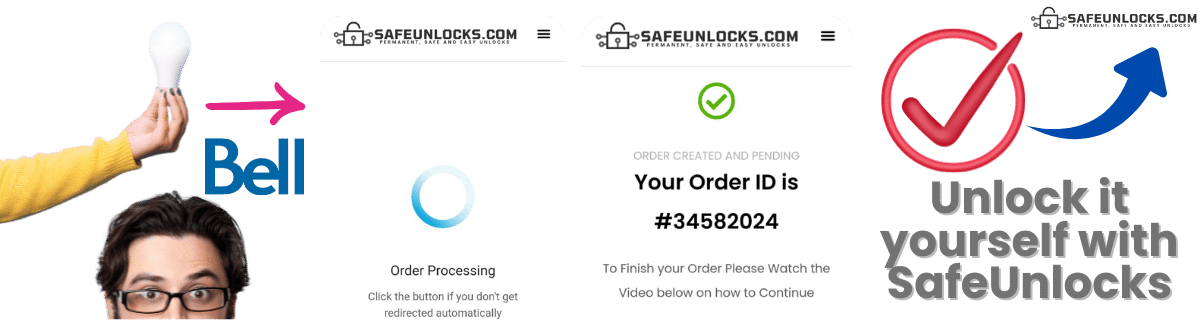
The best chance of unlocking your Bell device is at SafeUnlocks! If you want an alternative where you can create your own unlock request and do the procedure on your own without having to contact Bell Mobility, then you can do it with our online tool in minutes. To complete the unlock, you only need a few pieces of information, and with that, you will have complete access to the servers that will clean your device and permanently unlock your IMEI from this reporting database.
To use our Bell unlock service, you only need to fill out a quick form with your name, email, manufacturer (iPhone, Samsung, Motorola), and the Bell IMEI. This information will create an order and help us unlock the device, so make sure it is correct so you don’t need to repeat the process. When you are done there, please follow these simple three steps to complete your request.
That’s all you need to do! After that, your phone will be completely unlocked and ready to use with your regular mobile network and Bell SIM card. There is no need to install software, complete a lot of unnecessary criteria, or even go out of your home, as you can do this process online and safely with us.
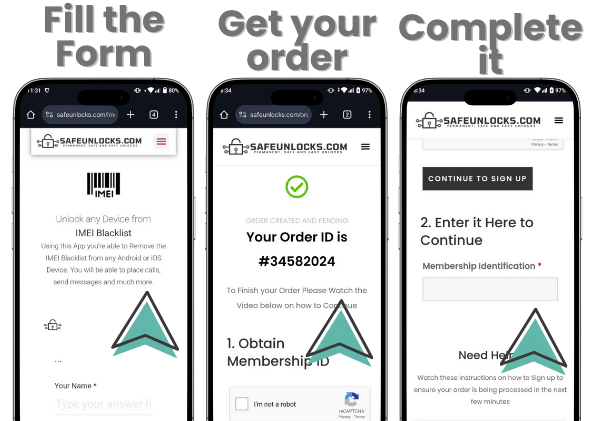
It can be considered that way for some users, as they can only be used for communication purposes. Some jobs require constant communication, and a blacklisted phone denies that, so that’s why they prefer to buy a new phone instead of trying to unlock it.
Most online IMEI checkers are reliable, as they don’t need much info to work. You only need to enter the IMEI number associated with your device, which will tell you what you need to know. If you are still unsure of the result, you can contact your carrier and run an IMEI status with them.
It is used to unlock your phone from the Bell Mobility network and be able to use your phone with another network. The thing is that to do that, you can’t have a blacklisted IMEI number, as it will still be locked.