Unlocking T-Mobile’s smartphones is made easier with the T-Mobile Device Unlock App, but there are way better alternative methods worth exploring in case your smartphone doesn’t support it. Either way, in this guide, we’ll walk you through using this app and discuss other ways to unlock your device efficiently, so keep reading and get your mobile phone fixed today!
What is the T-Mobile Device Unlock App for?

The T-Mobile Device Unlock App is designed to assist users in fixing mobile devices locked to their network. It allows users to unlock their devices to use them with other compatible networks by generating the phone’s corresponding unlock code, which is actually a pretty important code for unlocking devices from all carriers.
However, access to the app is restricted, and it can only be used if you meet the specific requirements set by T-Mobile. You’ll need to meet the mobile operator’s network unlock policies because if not, it’ll simply not work because, after all, this app is provided by the carrier, so their conditions must be met.
Is this app Available on the Google Play Store? How do I Download it?
Not really, the T-Mobile Device Unlock App is not available for download on platforms like the Google Play Store —on Android devices— or the Apple App Store —on iOS devices—; instead, it comes pre-installed on T-Mobile phones and is automatically deleted as soon as you complete the unlock process. So, if you do not have the app on your device, you may need to explore alternative unlock methods to remove the carrier lock but don’t worry because anyway, T-Mobile does offer other unlock options.
Which Alternative Methods are there to Unlock a Device without using the App?

If you prefer not to use the carrier’s mobile device unlock app or happen to not have it installed on your device, there are alternative methods available: you can reach out to the T-Mobile support team for assistance or initiate the unlock request directly from your account online on T-Mobile’s official website. Both will take the same couple of days because anyway, the company has to approve the unlock; however, keep in mind that those are still official unlock methods, so you’ll still need to meet the carrier’s terms and conditions.
Nonetheless, if what you need is a permanent SIM unlock but the device is not eligible to be unlocked with the wireless service provider, the best option you have is to use a third-party platform to do the job externally. The best one among all options to unlock your T-Mobile phone online is SafeUnlocks, we run an online application that doesn’t have to be downloaded or installed on your phone; we simply create your unlock code no matter if the device is eligible or not.
Is it a Good Idea to Unlock my Phone using APK Files?
Using APK files to unlock your phone from the T-Mobile network is not recommended due to security reasons because it involves downloading programs from untrusted sources, which is highly unsafe. APK files available on the internet pose risks such as malware infections, unauthorized access to your device, and data breaches, so it’s safer to utilize official methods provided by T-Mobile or reputable third-party unlock services like SafeUnlocks to ensure the security and integrity of your device.
Eligibility Requirements to Unlock Your Device with T-Mobile
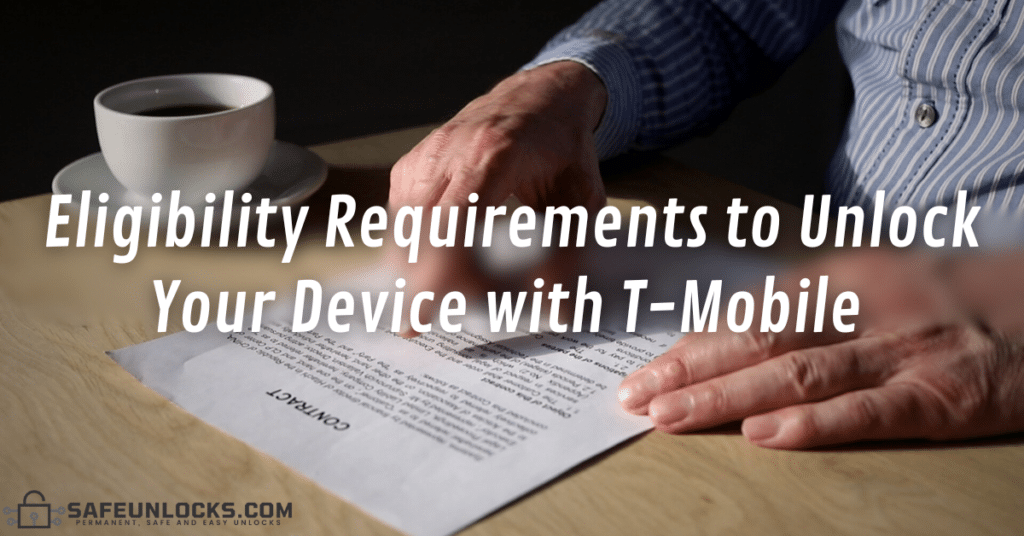
Those terms and conditions change depending on the type of plan you have, whether or not your phone was financed with the company, which type of contract you signed —prepaid or postpaid—, and more important aspects like those. Still, there are some basic requirements that you’ll normally need to meet for T-Mobile’s team to approve your request, for example:
- If the phone is on an installment plan, it must have a zero balance.
- You must meet a certain period of active and paid service, which is normally a year.
- The smartphone cannot be reported on the IMEI blacklist database.
- You must be in good standing with the network provider.
How much is it to Carrier Unlock a Phone without contacting T-Mobile?
If you choose to unlock your phone without contacting T-Mobile directly, the cost can vary depending on the lock removal platform you select. With SafeUnlocks, the cost to carrier unlock a phone is only $1, providing an affordable and convenient option compared to other platforms that may charge up to $50 or require monthly fees.
#1 Option to Unlock Android and iOS Phones without contacting T-Mobile
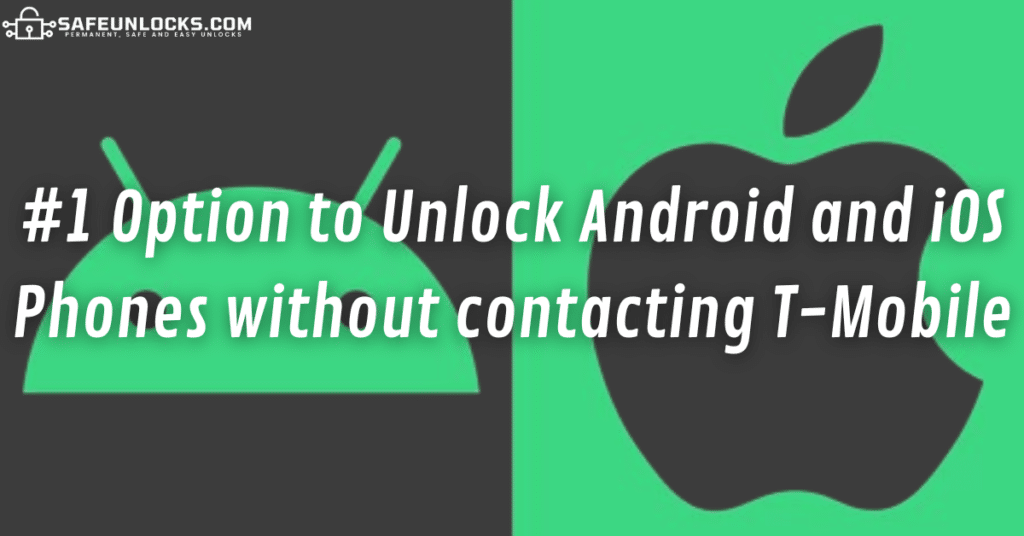
SafeUnlocks provides the top option for unlocking Android and iOS phones without needing to contact T-Mobile directly. Our service is safe, ensuring the security of your personal information with SSL protection and immediate deletion of your data once the unlocking process is complete. Moreover, SafeUnlocks offers the fastest alternative, with unlocking typically taking only some minutes, which of course, depends on the amount of requests we have and how stable is your internet connection, but still is not more than half an hour.
Is it possible to Unlock a Google Pixel Device Locked to T-Mobile?
It sure is possible to unlock a Google Pixel device locked to T-Mobile using SafeUnlocks’ service, in fact, the majority of users normally use our online tool to fix devices from that specific brand. Rest assured that in SafeUnlocks, we support unlocking mobile devices from any phone brand, model, or operating system version, of course, including Google Pixel devices.
Do I have to Jailbreak or Root my Phone to Unlock it?
Not at all, we do not require our customers to do any risky procedures such as jailbreaking or rooting their mobile devices, which can lead to system errors, malware infections, and permanent damages. In addition, that procedure voids the factory warranty of the phone, so all in all, it is not something we want involved in our unlock services, so rest assured there’s no need to do something like this to your device.
How can Users place an Unlock Request on the SafeUnlocks Page?
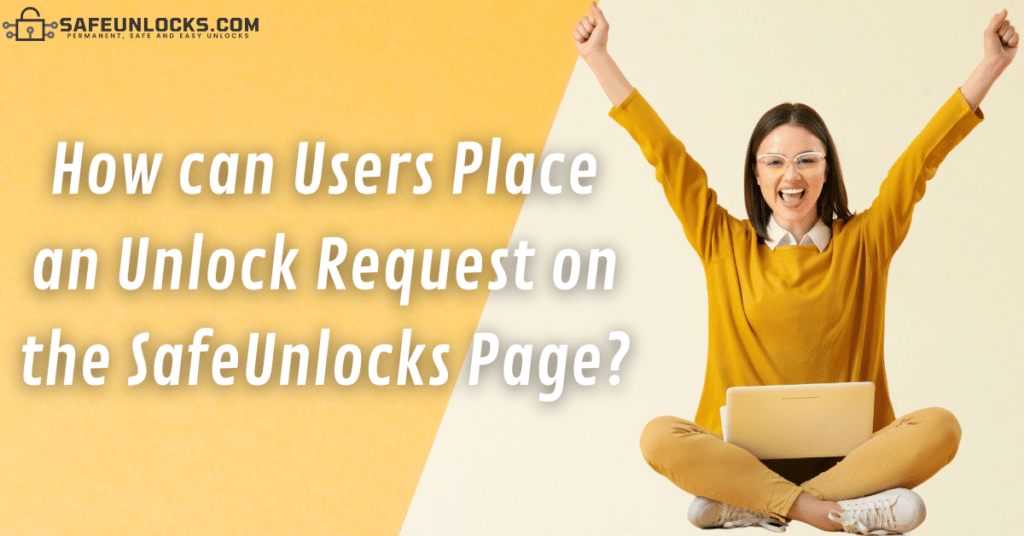
Our service is available 24/7 to all users and all you need is a PC or any smart device you can use to access your browser and visit SafeUnlocks.com, which is our official website and where we process all requests. Once you’re there, you’ll simply have to fill out the form on-screen to submit the request with the required order details, which include:
- Your name.
- Your email address.
- The brand of the locked phone.
- The IMEI number.
How do I make sure my Phone’s Lock Status has been Removed?
After having finished the process and having entered the NCK code into the device, you can check if the unlock was successful or not by taking off your T-Mobile SIM and inserting a chip from any other network provider. It can be Verizon, AT&T, or any other, it just has to be from a different mobile operator because if that new SIM starts working as normal, it means the process was successful and the restriction has been removed.
