If you recently purchased a second-handed phone and just realized it was reported as lost or stolen and is now blacklisted, you’ve come to the right website. SafeUnlocks offers the best phone blacklist removal service on the internet for only $1, keep reading to see how!
What does it mean to have a Blacklisted Phone with the IMEI Number Reported?

When a phone is blacklisted or has a “bad IMEI” (yes, they are the same) means that it was either reported stolen, lost, (This happens when the original owner at some point made a lost or stolen report), involved in some kind of fraudulent activity (for example in identity theft or involved in a bank fraud dispute), or unpaid (The first owner of the blacklisted phone got it on credit and didn’t fully pay the debt and has unpaid bills/a negative balance with the carrier).
A blacklisted phone is unable to make or receive calls, utilize data, or both. When a mobile network blocks a phone, it will appear as locked for all other phone carriers, so even if you change the sim card on the mobile phone, the blacklist status won’t change.
Who and how can Blacklist a phone?
Only the proprietary or someone with authorization can report a lost or stolen phone, it is done by calling the mobile phone service provider or contacting a local police station. When stolen devices are reported to the network provider, they require some documentation to support that the person making the report is the legitimate owner of the device.
What is an IMEI (International Mobile Equipment Identity) number? Do I have a Clean IMEI?
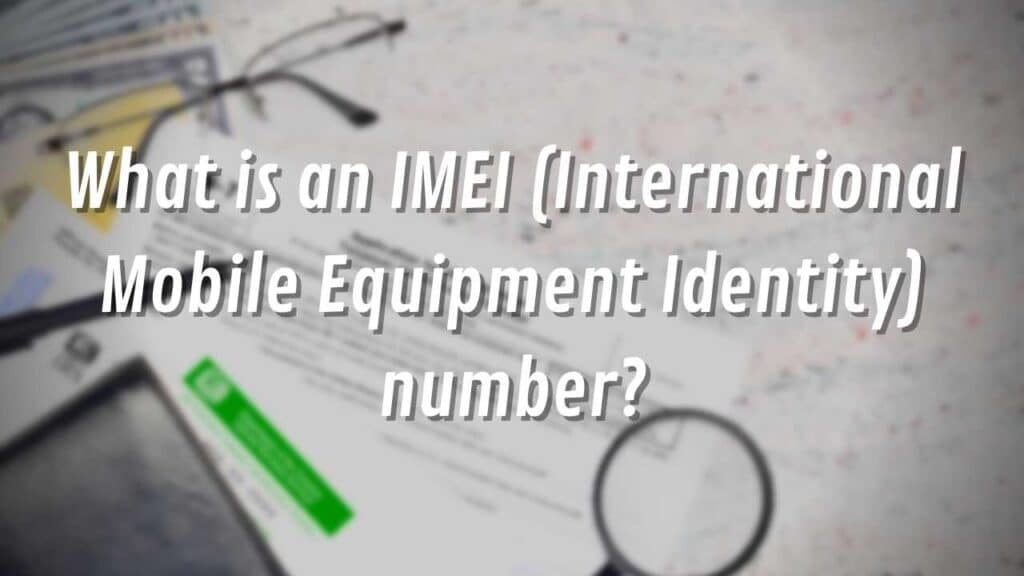
The distinct 15-digit serial number for your device is its IMEI number (International Mobile Equipment Identity), it can be used to determine a device’s manufacturer, model number, and country of production; every mobile phone or device with a built-in phone or modem has an IMEI number, you can think of it as a kind of ID that every single phone has (including all iOS and Android devices).
When your phone is blacklisted, the report is made on your device based on its IMEI number, that’s why it is so relevant for this kind of lock & you will need it to start the IMEI blacklist removal process.
If you don’t know how to find the IMEI number of your device, click here to check a great article that provides instructions on how to find the phone’s IMEI on both Android and Apple devices.
How do I know if my IMEI number is blacklisted?
Nowadays, there are so many options to check blacklisted IMEI numbers, the IMEI can be entered into public databases to access all of the phone’s information including whether it is blacklisted or not. However, we do recommend you check with the wireless carrier where the device was originally purchased (you need to verify if it is a T-Mobile iPhone/Android, an ATT iPhone/Android, a Sprint iPhone/Android, etc., or another CDMA carrier).
If you don’t know where the previous owner purchased the device, just visit a free IMEI checker online to see the status of the device and see if you need to use our IMEI cleaning service.
#1 Blacklist Removal Service: Is it Safe to do an IMEI Blacklist Removal Online?
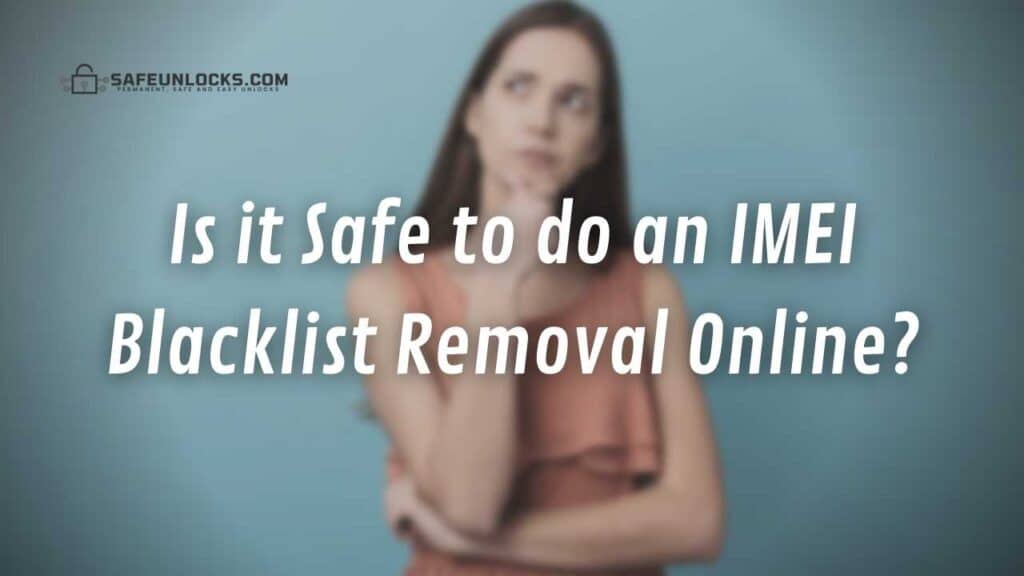
SafeUnlocks provides an extremely high level of protection by encrypting every piece of data that is delivered or received by the cloud service; also, after the process is over, your data will be deleted for security and privacy reasons, so you don’t have to worry about us having access to any information of yours after the process.
However, we can only speak on behalf of our service, so talking about other blacklist removal services, there is a high chance that they don’t take as much care about safety as we do. We recommend you think twice before inserting any of your sensitive data on other websites and play safe with SafeUnlocks.
Do I need to change the IMEI of my Blacklisted Phone?
Changing the IMEI of a blacklisted phone is not recommended, and it’s illegal in many jurisdictions. However, you don’t have to worry about that as SafeUnlocks doesn’t alter or change the IMEI. Instead, we work to rectify the status of the original IMEI. This means that SafeUnlocks helps ensure your device’s original IMEI is clean and usable again without any illegal alterations.
Which Safety measures does SafeUnlocks’ IMEI Unlock Service count on?
SafeUnlocks employs robust safety measures to unlock your device securely. These include SSL encryption for data protection, DDoS attack prevention, and a stringent deletion policy for your information after unlocking. Additionally, the platform provides users with a private account before initiating the unlock process, ensuring their data remains confidential throughout the procedure of cleaning your phone IMEI.
Leading Phone Blacklist Removal Service for iOS and Android (Verizon, T-Mobile, etc.)
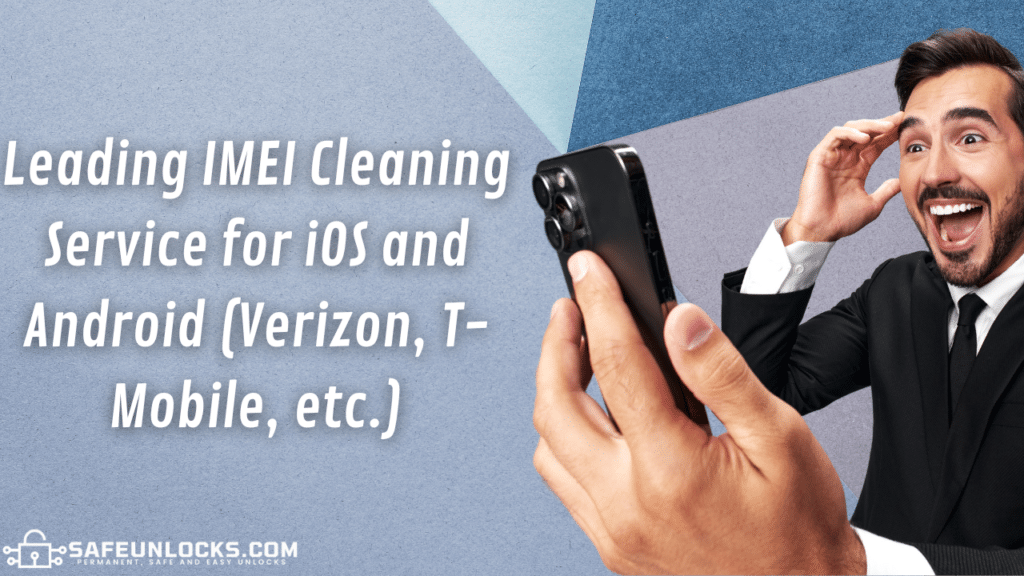
SafeUnlocks stands out as a top IMEI cleaning service catering to both iOS and Android devices! Irrespective of the phone’s brand or model, SafeUnlocks offers a comprehensive solution to cleanse and restore your device’s IMEI status, ensuring it’s free from any blacklist issues or carrier locks. Whether we’re talking about iPhones (up to iPhone 15) or AndroidOS smartphones (like Samsung), SafeUnlocks provides a reliable service to repair the IMEI of your device and completely eliminate its blacklist report.
Does SafeUnlocks’ Service work with Phones from all Wireless Networks?
SafeUnlocks’ service is designed to support mobile devices from all network providers, ensuring comprehensive coverage across various carriers. Regardless of whether your device is locked to the Verizon USA network, AT&T Mexico network (or USA), T-Mobile USA network, or any other wireless network, SafeUnlocks’ repair service offers a solution that effectively cleans the IMEI reported on the blacklist if you follow our free unlock instructions.
Will I receive some sort of Unlock Code after unblacklisting my Phone?
When your phone is reported on the blacklist, resolving the issue typically doesn’t involve receiving an unlock code. Instead, our phone unlock service is for cleaning the device’s status from the blacklist database maintained by carriers or authorities. This means that once the blacklisted status is removed, your device will be unlocked and operational without necessitating an unlock code.
This Service will clean your IMEI even if you have a Second-Hand Phone!
In SafeUnlocks, we understand that most people trying to remove the IMEI of their phones from the blacklist database are those who bought second-hand devices without noticing they came locked. That’s why our cleaning -unbarring service is designed to unlock any Android or iOS device no matter if you’re not its original owner. Also, our system won’t ask for any information regarding the reason why the device was reported, so you’ll get to unlock your phone no matter why it got locked in the first place.
SafeUnlocks Unlock App: Best IMEI Blacklist Removal Tool for IMEI Repair

SafeUnlock has recently launched the best IMEI blacklist removal tool for you to get rid of that issue in minutes!
The unlocking tool works with any operating system so it doesn’t matter if you have an Android phone or an iPhone, the phone’s IMEI number will be cleared for you to be able to use it as usual (you will be able to make & receive calls, messages, etc).
How much does it cost to unlock a blacklisted phone?
The price of SafeUnlocks’ IMEI cleaning service is $1, it is a one-time charge that will cover the whole unlocking process and the warranty that your device’s IMEI number will be 100% cleared out.
There are no hidden charges and the price of $1 per unlocked mobile phone applies to any device no matter the brand, version, model, etc. Remember that you will be paying for safety and effectiveness, it is better to pay a reasonable and affordable price to risk your personal data on other dangerous websites.
If you are interested in our IMEI repair method, click here to complete the process in minutes!
Using the Best Device Unlock App: How is the IMEI Blacklist Removal Process?
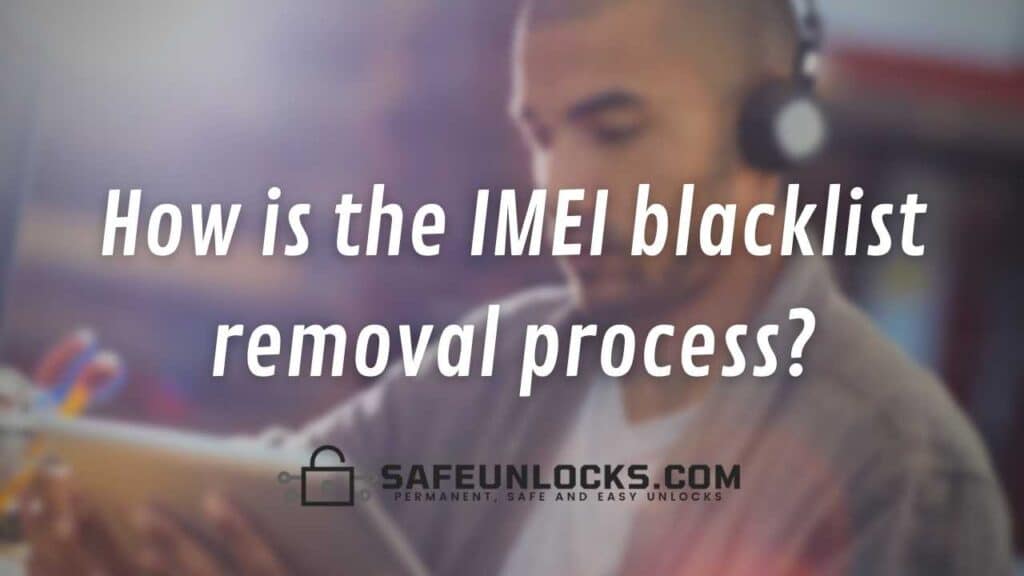
Our IMEI blacklist removal tool is very easy to use, here are the instructions for you to use our bad IMEI cleaning service:
Visit our Official Website to Clean your IMEI
All the unlocking process is online and starts on safeunlocks.com which is our official website, you will need to enter that page and in the services tab, choose the option “IMEI blacklist removal”.
Enter the Required Information
You will need to enter your name, email address (to send notifications of the status of your Android/iPhone blacklist removal), the device model, and the IMEI number of the blacklisted iPhone/Android.
Accept the Fee and Continue Unlocking your IMEI
Click on “I accept the $1 fee to sign up and unlock my device” and then click on the red button that says “proceed” to start with the IMEI cleaning services process.
Get your Membership
Create an account with us and get your membership code, remember that getting a membership with SafeUnlocks is completely free of charge and won’t take more than 5 minutes.
Download the Unlock Code to clean your IMEI
After you have created your account, insert your membership code on the website and wait until our system completes the IMEI blacklist removal process. Download the unlock code and follow the on-screen instructions to finish removing the blacklisted IMEI number.
