As it happens with many other mobile operators, AT&T’s phones have what is known as a carrier or SIM lock, this lock can be removed with SafeUnlocks in just a couple of minutes, keep reading to learn how to unlock your AT&T iPhone.
What Is AT&T?

AT&T is a pretty well-known American company in the telecommunications world, it offers a huge range of mobile networks that cover a lot of countries. It is present in Asia Pacific, Latin America, the Caribbean, North America, and EMEA (Europe, the Middle East, and Africa).
Even though AT&T offers a good service in general terms, however, people tend to need to switch carriers for different reasons (better prices, better plans, more covered areas, people who are traveling abroad, etc.) and it is kind of annoying to go through the unlocking process that AT&T and other carriers offer because they ask for a lot (That’s why SafeUnlocks is the best option when needing the unlock code).
How to Unlock your AT&T iPhone with AT&T Directly?
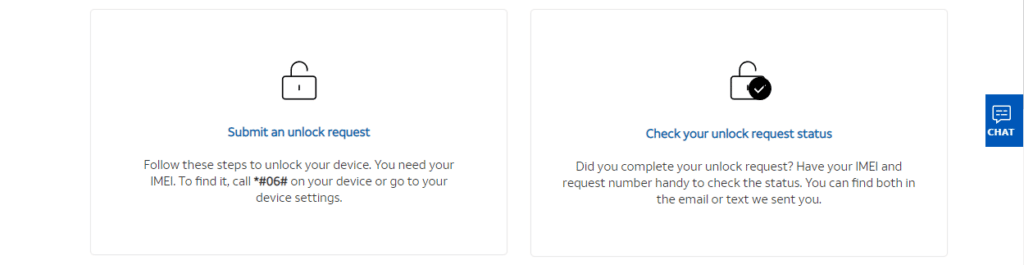
Unlocking your AT&T device is possible, and legal, and you can even ask them to unlock your phone, tablet, or mobile hotspot (and they should). The only thing is that making an unlock request with AT&T and carriers, in general, is a long process (usually takes up to two business days) that requires you to meet a lot of conditions, some of which are the following:
- You need to be on good terms with AT&T (there cannot be unpaid bills).
- If you took credit with AT&T to finance the locked device, you need to have fully paid for it.
- There cannot be any lost or stolen report associated with the phone being unlocked.
- You need to be the original owner.
- You need to have had an active plan with them for at least a month (it depends on the contract you have, it is better if you call them to confirm).
If you meet those requirements, you can contact AT&T directly to ask them to provide you with the unlocking code needed. However, if you have a secondhand phone or don’t meet the conditions, your best option is to unlock your device with SafeUnlocks.
How do I place an Unlock Request with SafeUnlocks?

You can easily unlock your device with SafeUnlocks in minutes for $1 only, the unlocking process is safe, effective, permanent, and compatible with any smartphone (Android, iPhone, etc.); in addition, is available worldwide and the process is 100% online.
All you need is the phone’s IMEI number, a valid email address, the phone you want to unlock handy, the new SIM card you want to use, and about 30 minutes to complete the unlocking process. With SafeUnlocks you don’t need any technical knowledge, the instructions are pretty easy to follow and there are no eligibility requirements, so it doesn’t matter if you purchased a used phone.
If you want to start now, just click here to visit our online website and enter the required information to start the process and unlock your phone (remember that you will be asked to create an account if it is your first time using the service).
Is it Safe to Enter my Phone’s IMEI Number on SafeUnlocks Website?

Entering the device’s IMEI number is necessary to complete the unlocking process with SafeUnlocks because this number functions as an identification, in fact, it is the number used to restrict a phone because it is unique for each device, so carriers can make sure all phones they are selling are being locked.
However, it is completely safe to enter your IMEI number to unlock your device, all processes are protected via SSL certificates (which encrypt all data managed on the unlocking tool) and via private accounts (the account with username and password you create at the beginning) to make sure anybody else has any access to your data.
In addition, you are never asked for any of your passwords or any private information because we made sure it is not needed to create the unlock code, so you can rest assured that you don’t have to give any Personal Identifiable Information (PII).
Finally, you can rest assured that all information related to a device is automatically deleted from the system as soon as the unlocking process finishes, so there is no private information stored on the website (which is where you unlock your phone at all times, you never leave the web page or install anything on your computer).
