Carrier locks can be very stressful when you want to switch carriers for a better mobile plan, but not anymore with SafeUnlocks. In this guide, you will learn how to carrier unlock an Android phone in approximately half an hour without necessarily meeting all the conditions that a network provider asks you to.
Why do Carriers (T-Mobile, Verizon, etc.) SIM Lock Mobile Phones?

Almost all carriers lock all the devices they sell including Android devices and iPhones (no matter if those were postpaid or prepaid phones) as this is a way of keeping their customers using their services.
Some people think that it is illegal for carriers to lock the smartphones they sell (which makes sense because you are paying for a fully functional product), but for mobile providers to unlock phones isn’t illegal as it is part of the terms and conditions you accept when you buy the device.
Can Carriers Lock all kinds of Phones?
No, wireless carriers can only lock your device if you purchased it from them, for example, Verizon phones can only be locked and unlocked by Verizon, and it’s the same for T-Mobile phones, AT&T phones, Sprint phones, etc.
Now, if you are wondering if there is any exception on the brands or models that can be network locked, then unfortunately carriers can lock all kinds of mobile devices because manufacturers are asked to enable the locking option on the system for carriers to do so.
Are SIM Locked Phones Worth the same as Unlocked Phones?
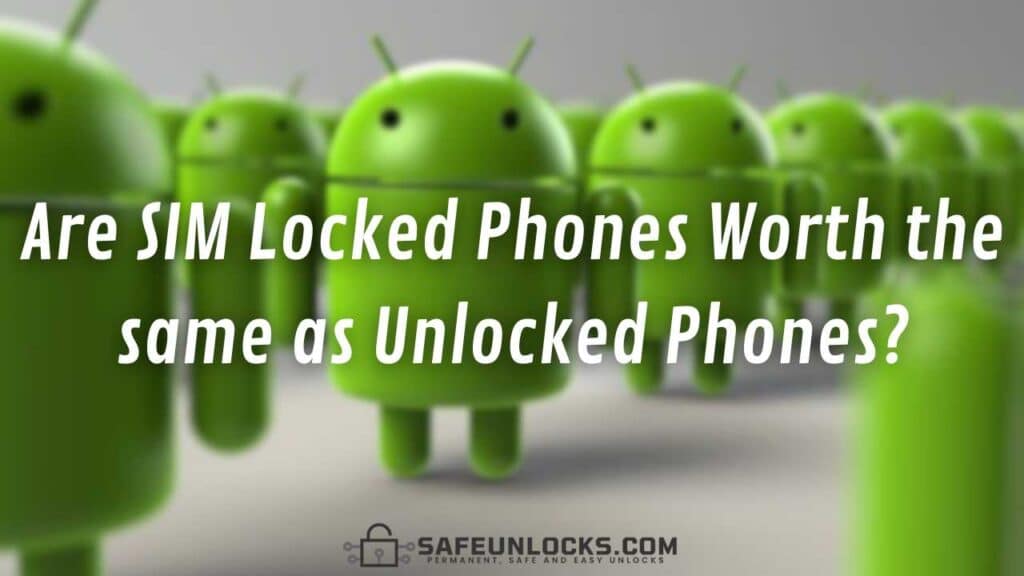
Network unlocked devices are not worth the same as locked ones, in fact, if your device is locked and cannot use new SIM cards its commercial value decreases significantly.
This can be seen as an advantage and a disadvantage depending on your point of view because if you are looking forward to purchasing a phone but are on a tight budget and don’t mind permanently using your current carrier, then a locked mobile device can be such a great option for you.
However, people that want to sell their used phone struggle a lot because if the phone is locked people are not willing to pay as much as they would if the phone was unlocked, also, finding potential buyers is more complicated because not everyone is comfortable with not being able to use a new carrier.
Contacting the Carrier to Place a Phone Unlock Request
Placing a device unlock request for your carrier to unlock your device is possible but you need to check that you are not still under contract with them and that you have fully paid for the phone already (if you financed the phone on a monthly payment plan, then you must have finished paying for it).
Remember that you’ll also need to be the original owner of the phone, so if you bought a second-hand device without noticing it was SIM locked, then they won’t be able to help.
However, SafeUnlocks is a reputable smartphone unlock service that you can use to get the unlock code to SIM unlock your Android phone without having to contact your carrier, keep reading to know more about our unlock app and how can it help your device use any SIM you want!
Let’s Unlock your Android Phone: Essentials

There are some basic things you need before starting the carrier unlock — Android phone — process, here is a short checklist for you to be ready beforehand.
The SIM-Locked Phone
This might sound a little obvious but take this as a tacit reminder that you need to have handy the Android phone you want to unlock. This is because when you receive the SIM unlock code you need to enter it into the device, also, you need certain information about the device to place the unlocking order so it will be easier to have it with you.
IMEI Number (International Mobile Equipment Identity)
You must have the IMEI code (International Mobile Equipment Identity) ready for you to enter it into the unlocking program when needed. Having the IMEI code/number handy will save you a lot of time, if you don’t know how to find the IMEI number on your Android phone, here are the principal methods.
How to Find the IMEI Number
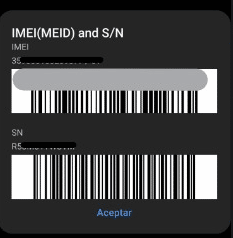
- The IMEI number is commonly imprinted on the SIM card tray, the back of the phone, or the original box in which it came in. This depends on the Android version and manufacturer of your device, but it should be in one of those places.
- You will find the IMEI by going to the settings app of your phone and scrolling down until you find the “about phone” tab. When you click on it, you will find some basic details about the Android phone including its IMEI.
- If your dial *#06# from the dialer of your phone (the one you use to make calls) you will see a screen showing some barcodes and the IMEI of the phone you are dialing from.
A Working Email Address
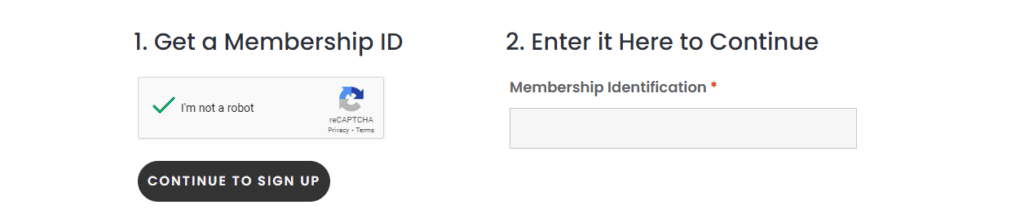
Make sure you have access to your email address and that it is active and working. You will be sent a confirmation code (an email-based unlock code) and some important information about the unlocking process so it is better if you make sure you will be able to receive the instructions and details via email.
Some Form of Payment
To unlock your phone with SafeUnlocks you have to pay the pretty affordable price of $1, this $1 is a one-time charge and is applied per unlocking device, so it is better if you make sure you have your credit card (or any form of payment you want to use) to cancel this $1 ready.
Is it Safe to SIM Unlock your Phone with SafeUnlocks?
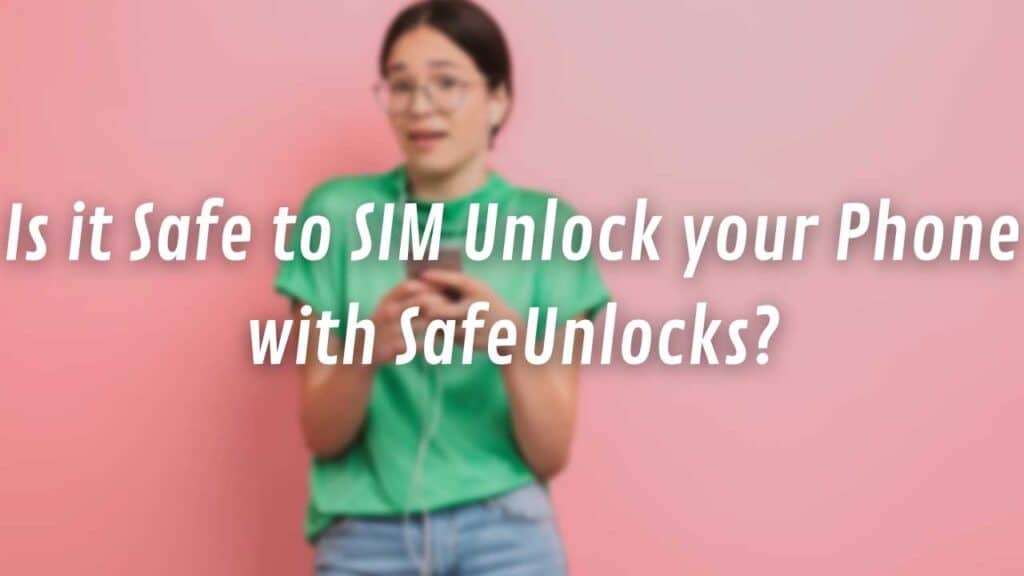
This is a pretty common concern among Android users that need to SIM unlock their device, however, you can rest assured that it is very safe to unlock your phone with SafeUnlocks. Here are the principal safety measures meant to protect your privacy.
SSL Certificates Protection
The Android SIM unlock process is protected via SSL certificates. This SSL protection enabled in SafeUnlocks is in charge of encrypting all information that enters or comes out of the website, this way, we make sure no third-party attacks take place.
Private Account
When you use SafeUnlocks for the first time, you are asked to create a private account including the account holder’s name and a password. This same account is the one that assures you are the only person accessing your information when unlocking your phone.
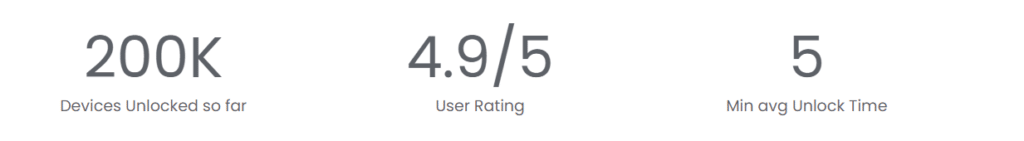
Fully Automated Software
Your security is one of the main reasons why we make sure our unlocking tool uses a fully automated software, nobody has access to the data you enter on the website, and as soon as the android SIM unlock process is completed, all information is automatically deleted.
How to Carrier Unlock an Android Phone with SafeUnlocks

The Android SIM unlock process is very easy to complete and it is compatible with any Android phone regardless of what type of carrier device you have (a T-Mobile device, a Sprint phone, a Virgin Mobile phone, etc.).
Here are the 3 step easy-to-follow instructions.
Place the Order
Go to SafeUnlocks.com to start the process, on the top of the page you will see the tab “services” so just drag the cursor to it and select the first option “Carrier Unlock”.
To continue the carrier unlock Android phone process you need to enter your name, a working email address, the device model, and the IMEI of your Android phone.
After entering the required details, you would have placed the order.
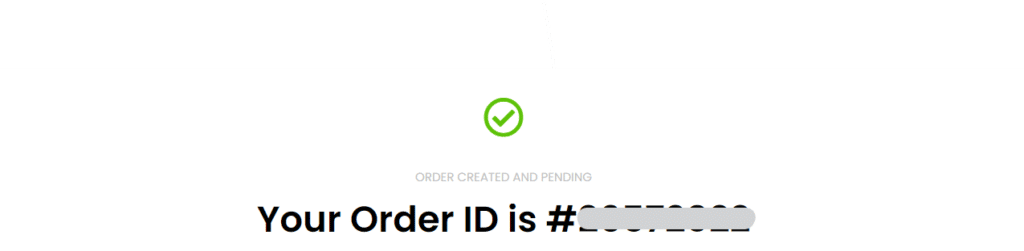
Create your Account
If you already have an account you can just skip this step and enter your username and password, if not, enter your email address and wait for the membership code to be sent to you (creating an account with SafeUnlocks is completely free).
After you have your membership code just enter it back on the website and start the authentication process for you to verify your identity. Make sure to create a safe and easy-to-remember password so that you don’t struggle with it later, remember that you can enable the two-step verification if you want to.
Make the Payment and Download your Unlock Code
After having your account ready, you will need to make the $1 payment by entering the payment method of your preference and allowing the $1 charge to it.
After you are done with that, just download your unlock code to complete the SIM unlock process for your Android phone. Generally, all it takes is just to download it and enter it on the device, however, you should take into account that every operating system is different so with some brands it might take some extra steps to have your Android phone completely unlocked.
Remember that unlocked phones will remain unlocked as this process is permanent, so this is something you only have to do once.
