Carrier unlocking iPhone and other iOS devices doesn’t have to be complicated, you just need an effective and practical alternative like SafeUnlocks. Let’s talk about how to bypass SIM network locks and activate your iPhone to use with any network provider worldwide with SafeUnlocks’ lock removal service. Keep reading!
Is the “SIM Not Supported” Error on iPhones related to Apple’s iCloud Lock?
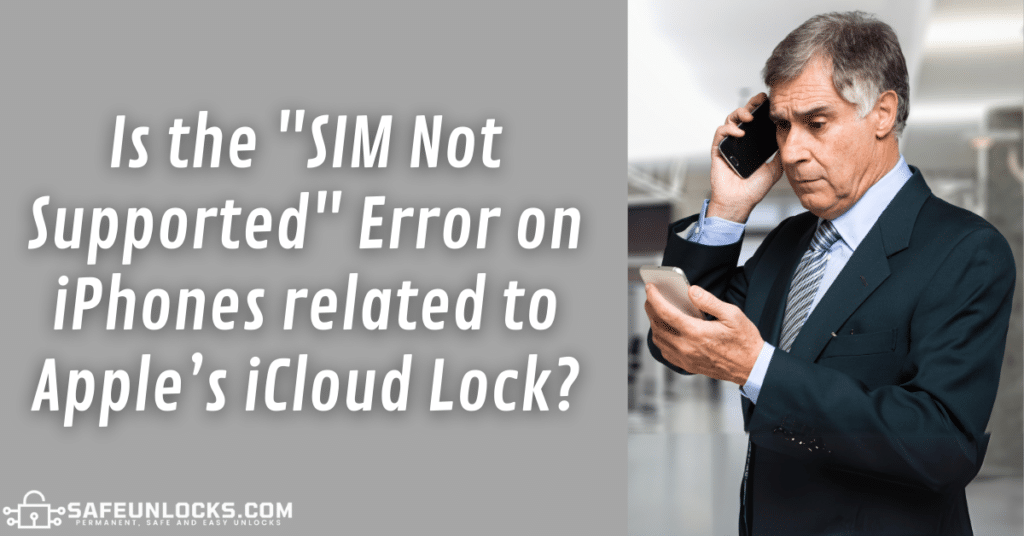
The “SIM Not Supported” error is a common issue that iPhone users encounter on their devices. It often leads to confusion because some people generally associate it with the iCloud Activation Lock, which is actually not correct because that error has nothing to do with Apple or iCloud but more with the network carrier. Let’s see a little more about both locks so that you can understand their differences!
How can I tell if my iPhone is iCloud-locked?
Identifying whether your iPhone is iCloud-locked is actually very easy. You just have to check if your mobile device displays a lock screen demanding the Apple ID and password linked to it. If you can’t proceed without entering this information, it’s a clear sign that your iPhone’s activation lock was triggered. Click here if you want to explore more about this type of lock and learn how to remove it in no time!
How can I tell if my iPhone is Carrier-Locked?
You can perform a simple test by inserting a SIM card from another carrier into your iPhone. If the phone shows a message stating that the SIM is unsupported or invalid, it’s likely your iPhone is carrier-locked. To confirm with certainty, you can contact the phone’s original carrier; if you’re the original owner, they will assist you and provide the phone’s lock status without a problem.
Why is my New iPhone Locked? How can I Unlock it to use other Carriers?

When you purchase a new iPhone, it’s often carrier-locked to a specific network; this means it’s programmed to work only with SIM cards from that particular carrier because its cellular bands are restricted to that network provider only. But why do carriers lock phones in the first place?
Well, carriers usually give you discounted prices and help you finance the cost of the phone on installment plans, making it more affordable for customers in exchange for a service contract. That’s where the lock starts playing a role in all of this because locking the phone ensures customers fulfill their contract terms and remain on the network for a specified period; it kind of secures users’ loyalty and ensures a steady stream of revenue through service plans.
How can I Bypass the SIM Lock on my iPhone?
Unlocking your iPhone offers the flexibility to select your preferred carrier and service plan while allowing the use of any compatible SIM card. To unlock your carrier-locked iPhone and switch to a different network, you must reach out to your current provider. They will evaluate whether your device meets their unlock criteria or not.
Make sure to contact the original carrier of your device because, just to give you an example, AT&T’s eligibility requirements are not the same as the ones you’re asked to meet in T-Mobile. If you don’t meet the carrier’s conditions, then we would recommend that you use SafeUnlocks‘ solution for locked iPhone devices.
Best way to Bypass SIM Locks and get rid of the “SIM Not Supported” Issue!

SafeUnlocks provides a straightforward, efficient, and reliable solution to bypass the carrier lock and eliminate the frustrating “SIM Not Supported” error on your iPhone. Unlike traditional carrier unlocking processes that may involve lengthy waits and strict eligibility criteria, SafeUnlocks offers a user-friendly online service accessible from anywhere in the world. So, if you were wondering what’s the best way to fix an iPhone locked to a carrier, well, SafeUnlocks is!
Is this “SIM Card not Supported” Issue only on iPhones?
Not at all, this issue is often related to carrier locking, which is a common practice among various phone manufacturers and carriers, not limited to Apple devices. It can affect all iPhone models but also all Android phones as well including pretty well-known brands such as Samsung and Xiaomi, but don’t worry, with SafeUnlocks, you can unlock your device and get another SIM card installed on it regardless of its specific brand.
Does SafeUnlocks need a Jailbreak to Unlock the iPhone?
Definitely no, SafeUnlocks’ unlock process does not require a jailbreak for your iPhone. Actually, unlike some methods that may compromise your device’s security or void warranties, our approach is very safe. You won’t need to connect your iPhone to the device you’re using for the unlock process, nor will you have to download and install any software. SafeUnlocks offers a hassle-free and secure unlock solution to fix your iPhone without any complex or risky procedures!
Unlock your SIM-Locked iPhone to use with other Networks with SafeUnlocks!

If your iPhone is locked to its original carrier and you’re looking for an unlock alternative that can help you get the phone unlocked without needing to contact your carrier or meet their unlock requirements, then SafeUnlocks is for you. With our simple and practical unlock platform, it doesn’t matter if you are trying to unlock a second-hand phone or if your contract term has not finished, we can still get rid of the carrier lock on your behalf!
How is the Process to Bypass the Lock with SafeUnlocks?
To unlock your carrier-locked iPhone with SafeUnlocks, you need to provide the device’s IMEI number, which is a unique identifier specific to your phone that we use to get your device’s specifications. SafeUnlocks‘ system will then process your request and generate the appropriate unlock code to free your iPhone from carrier restrictions. This code is simple to use, and the service provides clear instructions, which makes us suitable for everybody as we don’t require you to be tech-savvy to use our platform.
How much is it to Bypass the “SIM not Supported” Error?
Unlocking your carrier-locked iPhone with SafeUnlocks comes at a fixed cost of $1 per device, which applies to all locked mobile devices, and covers the entire process of permanently removing the network lock. SafeUnlocks offers an affordable solution to get your iPhone unlocked without any hidden fees or extra charges, ensuring that you can use it with the carrier of your choice!
