Did you know there are alternative ways to get the correct PUK code for a locked SIM card? Check this quick guide and learn a little more about what is a PUK code on a SIM card and how you can get rid of this lock in no time with SafeUnlocks‘ online unlock service.
SIM Pin Block: What is a PUK Code on a SIM Card?
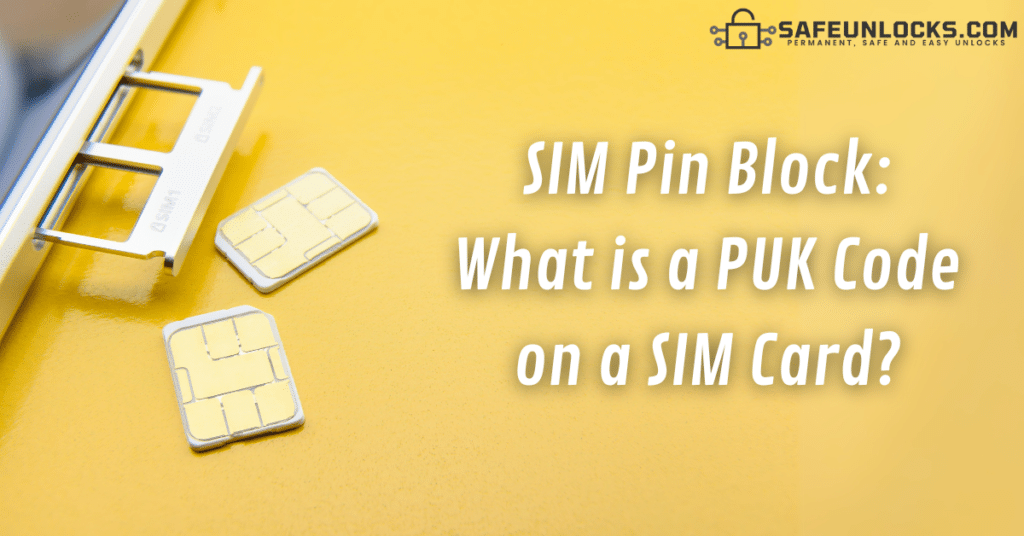
A SIM card PIN code is like a security feature that safeguards the information on your SIM card and its phone number usage. It is required every time you power on your device or insert a new SIM card onto the phone because the SIM needs you to confirm you have the authorization to use it; you can think of it as a password that protects the contacts saved on your SIM and your phone number from being used by third parties.
PUK codes, on the other hand, are a set of unique numeric codes designed to unlock a SIM card when it becomes blocked because you entered the PIN code incorrectly three times (after 3 times of failed PIN attempts, your SIM card becomes blocked). The PUK code comes into play because it’s like the backup password that you have, so if you already entered the wrong PIN too many times, you’ll need it to remove the lock.
Does this Lock affect my Phone or my SIM Card?
Even though a lot of people think that the phone is the one being locked because of the lock screen that appears asking for the PUK code, this is associated directly with the SIM card and doesn’t affect your phone’s overall functionality.
This means that it doesn’t matter if you enter the wrong PIN code and lock your SIM, you’ll still get to use the mobile device, just without mobile service. But on the other hand, it also means that it doesn’t matter if you switch smartphones to try to enter the PIN code again, the SIM will remain locked.
Are PUK Codes the same as NCK (Network Unlock Key) Codes?
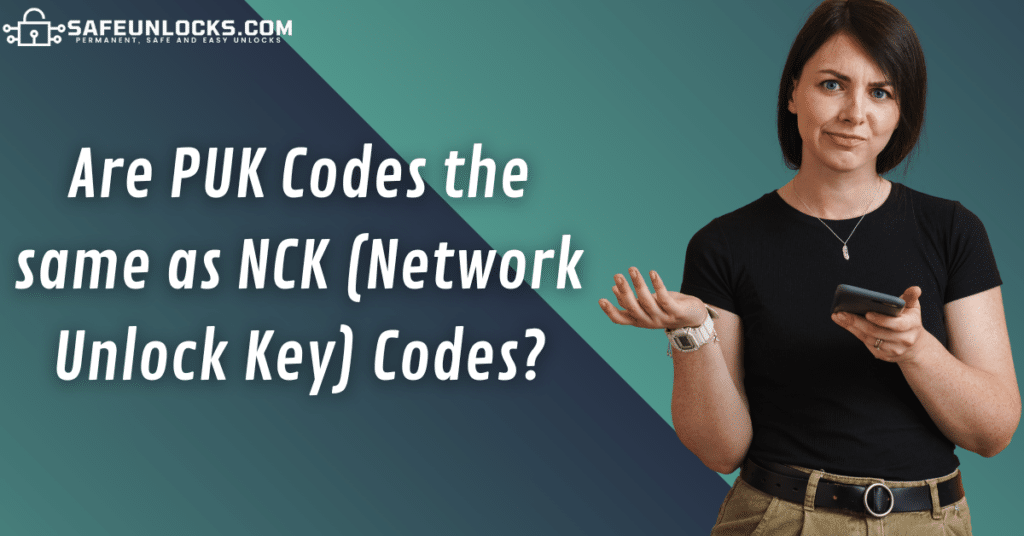
PUK and NCK codes serve distinct purposes and are not the same at all! As we were saying, your PUK code is unique to your SIM card and is used to unblock it if its PIN was entered incorrectly multiple times. NCK codes, on the other hand, are associated with carrier locks on mobile phones and enable you to unlock your phone from its current carrier, allowing it to be used with other carriers.
How do I Differentiate the PUK lock from the Carrier Lock?
Well, when your SIM card is locked, the device displays a message indicating that the SIM card is blocked; it happens when you enter the wrong PIN code three times and are then prompted to enter a PUK code. On the other hand, with a carrier lock, you’ll see messages saying that the SIM is not valid because the phone is locked to its original carrier and cannot read chips from other mobile operators.
Where do I find the PUK Code of my SIM Card?
Well, your mobile carrier typically gives you the PUK code when you purchase the SIM card. If not, you can still find it on the SIM package because if you remember, when you first bought the chip, it came on a larger card with some numbers printed; well, those numbers were the mobile number and PIN & PUK codes of the SIM.
Now, if you don’t have that card anymore or don’t remember where it is, you can also check your carrier’s website because they normally have this information available on each user account. If none of those options work, the other alternative could be to contact the wireless carrier customer support for assistance.
How do I get the PUK Code to get rid of the SIM PIN lock on my Mobile Phone?
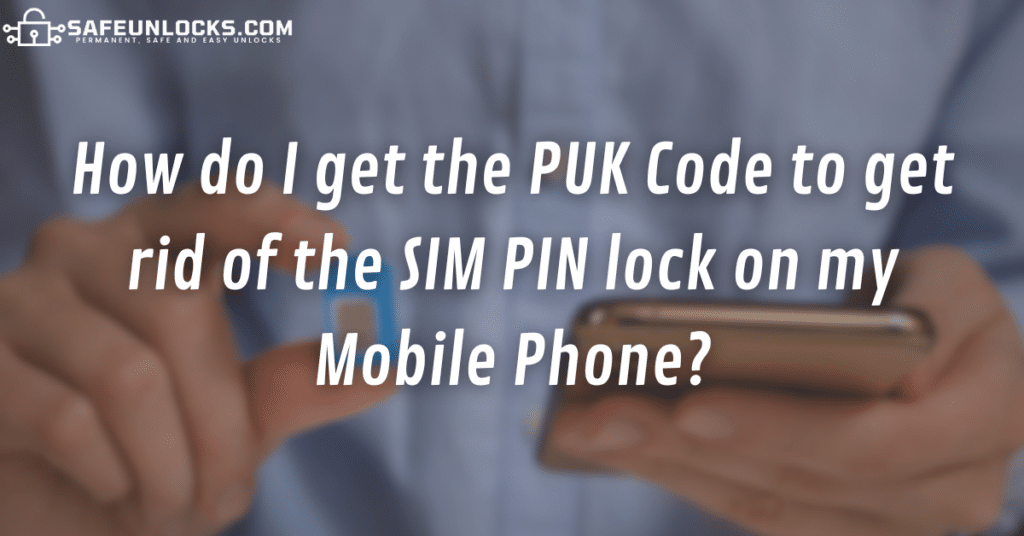
To obtain the PUK Code and get rid of the SIM PIN lock on your SIM card, the primary method is to contact your mobile carrier directly because they can provide you with the unique PUK Code associated with your SIM card. However, you’ll need to prove your identity and demonstrate you’re the SIM’s original owner and the account holder, so there might be some security questions and paperwork involved.
What do I do if I’m not able to get the PUK Code directly with my Carrier?
If you weren’t able to get the PUK Code from your carrier, the best solution is to take advantage of SafeUnlocks‘ PUK lock removal service. We offer a convenient and safe way to resolve the SIM PIN lock issue when direct communication with your carrier is not feasible, you only need your mobile number and 15 minutes to unlock your SIM card!
Is it safe to enter a PUK Code generated by SafeUnlocks in my Phone?
Entering a PUK Code generated by SafeUnlocks in your phone is completely safe! We prioritize your safety and privacy protection by enabling SSL certificate protection, which encrypts/encodes any information entered into our website. Also, there is no need to download any software or applications onto your phone or computer and we provide you with a private account, which safeguards your data and ensures that only you have access to your information.
Get your PUK Code in no Time without having to contact the Carrier!

Unlocking your PUK Code has never been easier thanks to SafeUnlocks‘ PUK-unlock service! Our platform is very user-friendly, safe, fast, and highly effective, and not only that but also super practical. You won’t have any issues with the unlock process because it is completely automated thanks to our AI-powered unlock assistant, Nifty, so get started now and regain access to your SIM card in 15 minutes!
How do I know if this Program works with my Carrier?
Well, the beauty of SafeUnlocks lies in its full compatibility with any SIM card, regardless of its specific network provider. This means you can rest assured that we’re able to unlock any SIM card, no matter if it’s from Vodafone, AT&T Wireless, or any other mobile operator. Our service offers universal applicability, making it the best solution worldwide!
How much is it to PUK-Unlock my SIM Card?
SafeUnlocks‘ service is available for just $1, providing not only a practical and convenient but also a cost-effective solution to your SIM card lock problems. This $1 is a one-time charge that covers the entire unlock process and the generation of a new PUK code regardless of your specific mobile operator or whether you use an iPhone or Android. Get started now!
