Forgetting your SIM PIN and having to deal with a PUK-locked phone is already a very stressful situation to have to waste time calling your carrier’s customer service. That’s why SafeUnlocks has launched a new online method to get rid of this PUK lock in a matter of minutes and from the comfort of your home.
Keep reading to understand a little better what is this SIM lock all about and how to unlock PUK code locked SIM cards without taking more than half an hour!
Is it Risky to deactivate the PIN code Security Protection on my SIM?

Well, we understand that at this moment the PIN code lock might seem useless, and even inconvenient because it’s locking you (the rightful owner) out of the SIM. However, it is in fact kind of risky to remove completely the SIM PIN protection because you’ll be leaving unprotected all the important pieces of information that your SIM card contains.
What we would recommend is that you just go ahead and unlock your phone and then change the SIM PIN code to an easier-to-recall one. Remember that these codes can protect you against scams and identity theft, and in general, secure your private information!
Principal Ways to Unlock SIM Cards
Unlocking a SIM card is not that complicated if there is a working option to get your PUK number (Personal Unlock Key) through your mobile carrier’s official website. You can try visiting your mobile carrier’s website but let us warn you that most of the time, once the SIM card is locked, you end up having to contact customer support or go personally.
If you don’t want to waste your time with them, then the other option is to get the PUK code with an external unlock service like ours. Keep reading to know a little more about those two unlock options and why is SafeUnlocks the best alternative.
Getting the PUK Code of your locked SIM via Customer Service
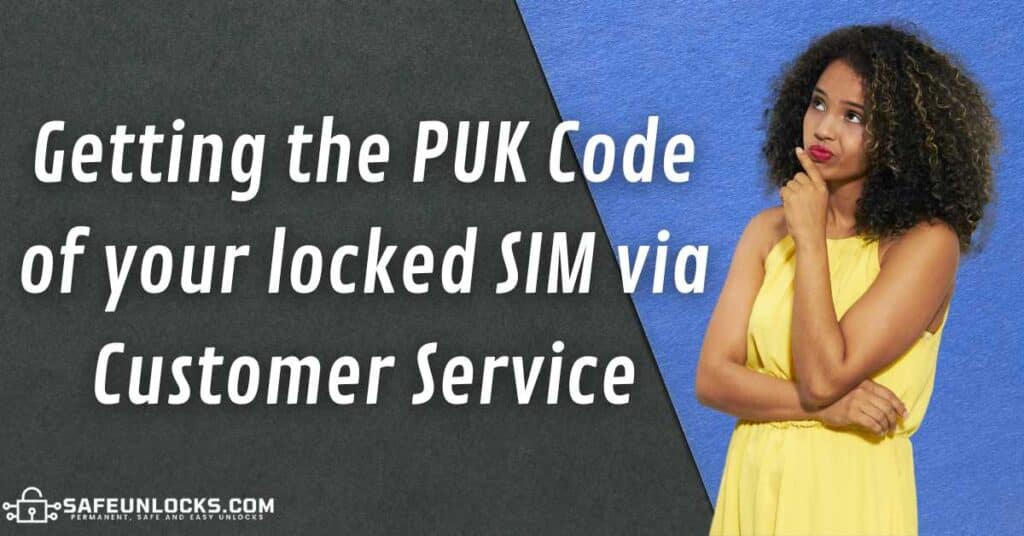
Contacting your carrier is the principal yet less convenient way of unlocking your SIM card. That’s because of all the time it takes to call customer service, you are usually there for too long and nobody fixes the issue, not to say that you usually end up being told to go personally to one of their offices.
Now, if either way you want to try this option, keep in mind that your name must be on record as the original owner of that SIM card and that you’ll have to contact your SIM card’s corresponding carrier directly. If you don’t know which specific company is it, we’ll leave some ways to find out below.
How do I know which is my SIM Card Carrier?
- Take your SIM card out of your mobile phone and look if it has any logo printed on it.
- Enter your phone mobile number into an external carrier lookup tool for it to tell you which is its network service provider.
- Go to the SIM card manager section on your phone’s settings app and check which mobile operator appears on your network selection.
- Check out your last phone bill to see the name of the company sending it.
How to Unlock PUK Code Locked SIM Card with SafeUnlocks
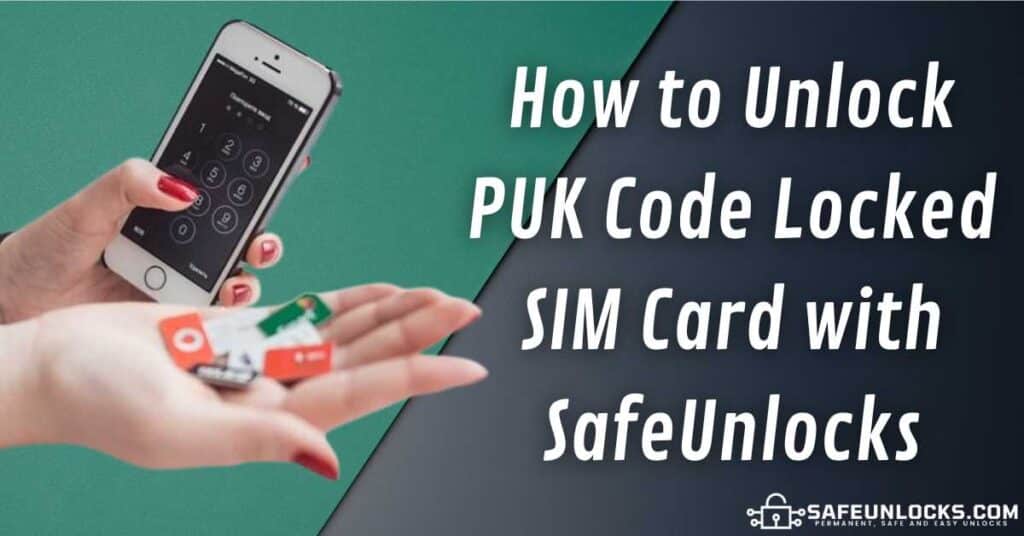
Having entered the wrong PIN of your SIM card is more common than you would think, and unlocking SIM cards without their PUK code with SafeUnlocks is incredibly easy. Thanks to SafeUnlocks’ reliable and fast unlock platform, it won’t be necessary for you to get a new SIM card or waste your time contacting your mobile network provider. Let’s check the steps to get your SIM PUK (Personal Unblocking Key) code.
How to Unlock PUK Code Locked SIM Card with SafeUnlocks
To unlock the SIM card with the forgotten PUK code with SafeUnlocks, you’ll need to fill out a form (click here to access it) with your name, email address, and phone number. After you place the unlock request you’ll be asked to create an online account with us if you don’t have one yet, and to generate the $1 payment that our system charges per removed SIM card lock.
After that, you’ll receive the PUK code of your SIM, that’s the one you must enter into the phone to unlock the SIM card. To do so:
- Remove the SIM from the phone and re-insert it.
- Wait until you are prompted to enter the PUK code.
- Use the PUK code generated by SafeUnlocks.
- If you want to, create a new PIN code easier to remember.
How do I know if I can Unlock a SIM from my specific Carrier?

With SafeUnlocks you can get the required PUK number to unlock your SIM card without a problem regardless of which network provider (like AT&T, T-Mobile, etc.) you have. This is not a problem for our unlock platform at all as we count on high compatibility with all carriers not only in the US but also in most countries!
Advantages of fixing your Blocked SIM Card with SafeUnlocks
As you could see in the previous step-by-step, unlocking a SIM card without its actual PUK code with SafeUnlocks is very. However, that’s not all! Getting your PUK code with SafeUnlocks has tons of other advantages that make us the best online alternative for all of those that want to unlock their SIM in an easy, safe, fast, and affordable way.
Our service is available worldwide so you just need a stable internet connection and a PC, a mobile phone like an Android or an iPhone, or any other smart device to get rid of the lock. Also, as we were mentioning before, SafeUnlocks works with all carriers and you are never asked for your SIM card PIN or any personal information.
On the other hand, you can rest assured this service counts on a 99.9% success rate and only costs $1! Stop looking around and fix your PUK-locked SIM card with our brand new, pretty affordable, and innovative method today!
